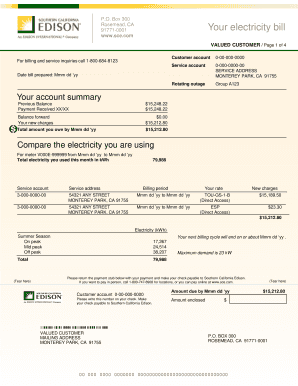
Southern California Edison PDF Filler Sample Bill Form


Key elements of the Southern California Edison PDF Filler Sample Bill
The Southern California Edison PDF Filler Sample Bill includes essential information that reflects the utility services provided. Key elements typically found on the bill are:
- Account Information: This section includes the account number, billing address, and the name of the account holder.
- Billing Period: The dates that the bill covers, indicating the start and end of the billing cycle.
- Usage Details: Information on the amount of electricity consumed during the billing period, often displayed in kilowatt-hours (kWh).
- Charges Breakdown: A detailed account of the various charges, including energy charges, taxes, and any additional fees.
- Total Amount Due: The total amount that needs to be paid by the due date, including any outstanding balances.
- Payment Instructions: Guidance on how to make the payment, including accepted payment methods and due dates.
Steps to complete the Southern California Edison PDF Filler Sample Bill
Completing the Southern California Edison PDF Filler Sample Bill involves several straightforward steps to ensure accuracy and compliance. Here’s how to fill it out:
- Download the Template: Obtain the editable utility bill template in PDF format from a reliable source.
- Input Account Information: Fill in the account holder's name, account number, and billing address accurately.
- Enter Usage Details: Input the electricity usage for the specified billing period, ensuring the correct unit of measurement is used.
- Detail Charges: Break down the charges, including energy costs, taxes, and any fees, to provide a clear financial picture.
- Review for Accuracy: Double-check all entered information to avoid errors that could lead to payment issues.
- Save and Print: Once completed, save the document and print it if necessary for your records or submission.
Legal use of the Southern California Edison PDF Filler Sample Bill
The Southern California Edison PDF Filler Sample Bill can serve various legal purposes, provided it is completed accurately. It can be used for:
- Proof of Address: This document may be required for applications that necessitate verification of residency.
- Financial Records: It can be used as part of financial documentation when applying for loans or other financial services.
- Dispute Resolution: In cases of billing disputes, a correctly filled bill can serve as evidence of the charges incurred.
How to use the Southern California Edison PDF Filler Sample Bill
Utilizing the Southern California Edison PDF Filler Sample Bill effectively requires understanding its structure and purpose. Here’s how to make the most of it:
- Filling Out the Bill: Ensure that all required fields are filled in accurately to reflect your utility usage and charges.
- Digital Signature: If necessary, apply a digital signature to validate the document, ensuring it meets legal requirements.
- Distribution: Share the completed bill with relevant parties, such as landlords or financial institutions, as needed.
- Record Keeping: Maintain a copy of the filled bill for your personal records to track payments and usage over time.
Examples of using the Southern California Edison PDF Filler Sample Bill
The Southern California Edison PDF Filler Sample Bill can be utilized in various scenarios. Here are some examples:
- Rental Applications: Prospective tenants may need to provide a recent utility bill to demonstrate their ability to pay utilities.
- Loan Applications: Financial institutions often require proof of residence, which can be satisfied with a filled utility bill.
- Government Assistance Programs: Applicants for assistance programs may need to submit a utility bill to verify their residency and utility expenses.
How to obtain the Southern California Edison PDF Filler Sample Bill
Obtaining the Southern California Edison PDF Filler Sample Bill is a straightforward process. Here are the steps to follow:
- Visit the Official Website: Navigate to the Southern California Edison website or a trusted utility bill template provider.
- Select the Template: Look for the specific PDF filler sample bill template that meets your requirements.
- Download the Document: Click on the download link to save the PDF file to your device.
- Check for Updates: Ensure you are using the most current version of the template to avoid outdated information.
Quick guide on how to complete 4 page sample of your electricity bill southern california edison
Complete Southern California Edison Pdf Filler Sample Bill effortlessly on any device
Web-based document management has gained greater popularity among businesses and individuals. It offers an excellent eco-friendly alternative to traditional printed and signed documents, as you can locate the right form and securely store it online. airSlate SignNow equips you with all the necessary tools to create, modify, and electronically sign your documents swiftly without interruptions. Manage Southern California Edison Pdf Filler Sample Bill on any device using airSlate SignNow Android or iOS applications and streamline any document-related process today.
The most efficient way to edit and electronically sign Southern California Edison Pdf Filler Sample Bill without effort
- Locate Southern California Edison Pdf Filler Sample Bill and then click Get Form to begin.
- Utilize the tools we provide to finalize your document.
- Emphasize relevant sections of your documents or conceal sensitive information with tools that airSlate SignNow specifically offers for that purpose.
- Generate your electronic signature using the Sign tool, which takes mere seconds and carries the same legal validity as a conventional wet ink signature.
- Review the details and then click on the Done button to save your changes.
- Choose your desired method to send your form, whether by email, SMS, invite link, or download it to your computer.
Put aside concerns about lost or misplaced files, tedious form searching, or errors that necessitate printing new document copies. airSlate SignNow meets all your document management needs in just a few clicks from any device you prefer. Modify and electronically sign Southern California Edison Pdf Filler Sample Bill and guarantee excellent communication at any stage of the form preparation process with airSlate SignNow.
Create this form in 5 minutes or less
FAQs
-
I am a working software professional in the Bay Area and looking to switch jobs. I can't openly write in my LinkedIn profile about the same. How do I approach recruiters/companies? Is there an easier way than filling out 4 - 5 page forms in the career website of the company?
I'd say that you should just seek out the jobs that interest you and apply for them. Many don't have such onerous application forms. Some even allow you to apply through LinkedIn. And if you target a small set of companies that really interest you, then it's worth the extra effort to customize each application. Many recruiters and hiring managers, myself included, give more weight to candidates who seem specifically interested in an opportunity, as compared to those who seem to be taking a shotgun approach to the job seeking process.
Create this form in 5 minutes!
How to create an eSignature for the 4 page sample of your electricity bill southern california edison
How to make an electronic signature for your 4 Page Sample Of Your Electricity Bill Southern California Edison online
How to create an electronic signature for your 4 Page Sample Of Your Electricity Bill Southern California Edison in Google Chrome
How to create an eSignature for putting it on the 4 Page Sample Of Your Electricity Bill Southern California Edison in Gmail
How to generate an electronic signature for the 4 Page Sample Of Your Electricity Bill Southern California Edison right from your smart phone
How to generate an eSignature for the 4 Page Sample Of Your Electricity Bill Southern California Edison on iOS
How to make an eSignature for the 4 Page Sample Of Your Electricity Bill Southern California Edison on Android OS
People also ask
-
What is a utility bill template?
A utility bill template is a pre-designed document that mimics typical utility billing formats. This customizable template allows users to easily create professional-looking utility bills for various purposes, such as verification of address or financial history. With airSlate SignNow, you can easily edit and eSign these utility bill templates for seamless transactions.
-
How can I create a utility bill template using airSlate SignNow?
Creating a utility bill template with airSlate SignNow is straightforward. You can start by choosing a blank template or selecting from our library of customizable bill options. Once selected, simply add your business information and modify any sections to meet your needs before utilizing our eSigning features.
-
Is there a cost associated with using utility bill templates?
Yes, airSlate SignNow offers various pricing plans that include access to utility bill templates. Depending on your business requirements, you can choose a plan that best fits your budget. Each plan provides a variety of features designed to enhance your document management and eSigning experience.
-
Can I integrate the utility bill template with other applications?
Absolutely! airSlate SignNow allows seamless integration with several popular applications, making it easy to link your utility bill template with tools such as CRMs and cloud storage. This integration ensures that you can manage your documents efficiently and keep everything organized without hassle.
-
What are the advantages of using a utility bill template?
Using a utility bill template streamlines the process of creating professional documents. It saves time, minimizes errors, and ensures consistency in billing practices. With airSlate SignNow's editable templates, you also gain the advantage of eSigning, making your workflow faster and more efficient.
-
Can I customize my utility bill template?
Yes, you can fully customize your utility bill template within airSlate SignNow. Our platform offers various editing tools that let you change text, adjust layouts, and add your branding elements. This level of customization helps ensure that your bills reflect your business's unique style.
-
Is my information secure when using the utility bill template with airSlate SignNow?
Yes, airSlate SignNow prioritizes the security of your information. When using the utility bill template and other documents, all data is encrypted and stored securely. Our platform complies with strict security standards, ensuring your sensitive information remains protected throughout the eSigning process.
Get more for Southern California Edison Pdf Filler Sample Bill
Find out other Southern California Edison Pdf Filler Sample Bill
- Help Me With Electronic signature Maine Government Limited Power Of Attorney
- How To Electronic signature Massachusetts Government Job Offer
- Electronic signature Michigan Government LLC Operating Agreement Online
- How To Electronic signature Minnesota Government Lease Agreement
- Can I Electronic signature Minnesota Government Quitclaim Deed
- Help Me With Electronic signature Mississippi Government Confidentiality Agreement
- Electronic signature Kentucky Finance & Tax Accounting LLC Operating Agreement Myself
- Help Me With Electronic signature Missouri Government Rental Application
- Can I Electronic signature Nevada Government Stock Certificate
- Can I Electronic signature Massachusetts Education Quitclaim Deed
- Can I Electronic signature New Jersey Government LLC Operating Agreement
- Electronic signature New Jersey Government Promissory Note Template Online
- Electronic signature Michigan Education LLC Operating Agreement Myself
- How To Electronic signature Massachusetts Finance & Tax Accounting Quitclaim Deed
- Electronic signature Michigan Finance & Tax Accounting RFP Now
- Electronic signature Oklahoma Government RFP Later
- Electronic signature Nebraska Finance & Tax Accounting Business Plan Template Online
- Electronic signature Utah Government Resignation Letter Online
- Electronic signature Nebraska Finance & Tax Accounting Promissory Note Template Online
- Electronic signature Utah Government Quitclaim Deed Online