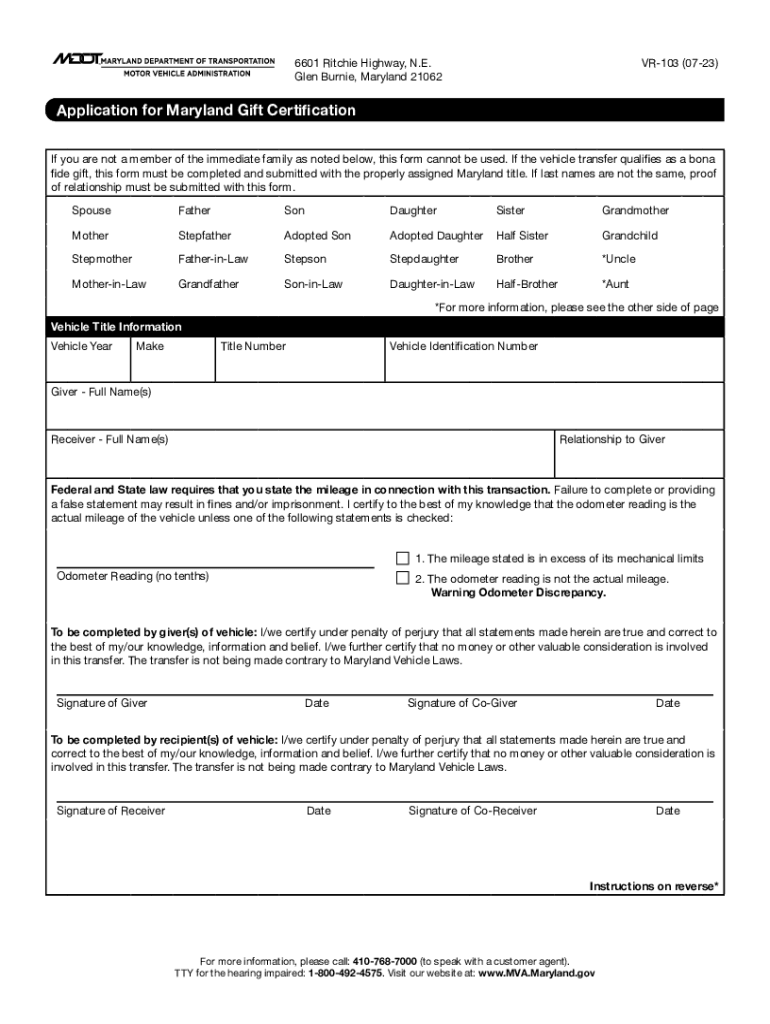
Form VR 103 Application for Maryland Gift Certification 2023-2026


What is the Form VR 103 Application For Maryland Gift Certification
The Form VR 103 is an official document used in Maryland to certify the transfer of a vehicle as a gift. This form is essential for individuals who wish to transfer ownership of their vehicle without the exchange of money, thereby qualifying for a gift certification. By completing the VR 103, the donor and recipient can ensure that the transaction adheres to state regulations, allowing the recipient to avoid certain taxes typically associated with vehicle purchases.
Steps to Complete the Form VR 103 Application For Maryland Gift Certification
Completing the Form VR 103 involves several key steps to ensure accuracy and compliance with Maryland regulations. First, gather necessary information, including the vehicle's title, the donor's and recipient's identification, and any relevant documentation regarding the vehicle's condition. Next, fill out the form by providing details such as the vehicle identification number (VIN), the make and model of the vehicle, and the names and addresses of both parties. Finally, both the donor and recipient must sign the form to validate the gift transfer. It is advisable to keep a copy of the completed form for personal records.
Legal Use of the Form VR 103 Application For Maryland Gift Certification
The legal framework surrounding the Form VR 103 ensures that the transfer of a vehicle as a gift is recognized by the Maryland Motor Vehicle Administration (MVA). This form serves as a formal declaration that the vehicle is being given without consideration, which is crucial for tax purposes. To be legally binding, the form must be completed accurately and signed by both parties. Furthermore, the donor must not receive any form of compensation for the vehicle to qualify for the gift certification.
Required Documents for the Form VR 103 Application For Maryland Gift Certification
When submitting the Form VR 103, several documents are required to support the application. These include:
- The original vehicle title, signed over to the new owner.
- Proof of identity for both the donor and the recipient, such as a driver's license or state ID.
- Any additional documentation that may be relevant to the vehicle's condition or history, such as maintenance records.
Having these documents ready will facilitate a smoother process when submitting the form to the MVA.
How to Obtain the Form VR 103 Application For Maryland Gift Certification
The Form VR 103 can be obtained through various channels to ensure accessibility for all users. It is available online through the Maryland Motor Vehicle Administration's official website, where users can download and print the form. Additionally, physical copies can be requested at local MVA branch offices. Ensuring you have the most current version of the form is important to avoid any issues during the submission process.
Eligibility Criteria for the Form VR 103 Application For Maryland Gift Certification
To qualify for the Form VR 103, certain eligibility criteria must be met. The donor must be the legal owner of the vehicle and must not receive any compensation for the transfer. The recipient must be a family member or an individual who is a close acquaintance of the donor. Furthermore, the vehicle must be in compliance with Maryland's vehicle registration laws and should not have any outstanding liens or legal issues. Meeting these criteria is essential for a successful gift certification process.
Quick guide on how to complete form vr 103 application for maryland gift certification
Effortlessly Prepare Form VR 103 Application For Maryland Gift Certification on Any Device
Digital document management has become increasingly favored by businesses and individuals alike. It serves as an ideal environmentally friendly alternative to traditional printed and signed documents, allowing you to locate the right template and securely keep it online. airSlate SignNow equips you with all the necessary tools to create, alter, and electronic sign your documents swiftly and without complications. Manage Form VR 103 Application For Maryland Gift Certification on any device using airSlate SignNow’s Android or iOS applications and enhance any document-related process today.
How to Edit and Electronically Sign Form VR 103 Application For Maryland Gift Certification with Ease
- Obtain Form VR 103 Application For Maryland Gift Certification and click Get Form to begin.
- Utilize the tools available to complete your document.
- Emphasize pertinent sections of the documents or redact sensitive information using the tools provided by airSlate SignNow specifically for this purpose.
- Create your electronic signature with the Sign tool, which takes mere seconds and holds the same legal authority as a conventional wet ink signature.
- Verify the details and click on the Done button to save your modifications.
- Select your preferred method to share your form, whether by email, SMS, invitation link, or download it to your computer.
Eliminate the hassle of missing or misplaced documents, tedious form searches, or errors that necessitate printing new copies. airSlate SignNow meets all your document management needs with just a few clicks from your chosen device. Alter and electronically sign Form VR 103 Application For Maryland Gift Certification to ensure exceptional communication at every phase of your form preparation process with airSlate SignNow.
Create this form in 5 minutes or less
Find and fill out the correct form vr 103 application for maryland gift certification
Create this form in 5 minutes!
How to create an eSignature for the form vr 103 application for maryland gift certification
How to create an electronic signature for a PDF online
How to create an electronic signature for a PDF in Google Chrome
How to create an e-signature for signing PDFs in Gmail
How to create an e-signature right from your smartphone
How to create an e-signature for a PDF on iOS
How to create an e-signature for a PDF on Android
People also ask
-
What is vr 103 and how does it relate to airSlate SignNow?
VR 103 is a key feature of airSlate SignNow that enhances document management for businesses. It offers an intuitive interface to streamline the eSigning process, ensuring that your documents are legally binding and secure.
-
How much does airSlate SignNow cost for vr 103 users?
Pricing for airSlate SignNow, specifically for the vr 103 feature, varies based on your organization's needs. We offer flexible subscription plans that cater to different business sizes, ensuring you get the best value for your investment.
-
What features are included in vr 103 with airSlate SignNow?
The vr 103 feature in airSlate SignNow provides capabilities like customizable templates, workflow automation, and advanced analytics. These features help businesses streamline their document processes and improve overall efficiency.
-
How can vr 103 benefit my business?
Implementing vr 103 with airSlate SignNow can signNowly reduce the time spent on document management. By speeding up the eSigning process, businesses can improve productivity and enhance customer satisfaction with quicker turnaround times.
-
Can I integrate vr 103 with other tools?
Yes, airSlate SignNow's vr 103 feature supports integrations with various third-party applications. This allows businesses to connect their existing tools, creating a seamless workflow that enhances document handling and collaboration.
-
Is vr 103 secure for electronic signatures?
Absolutely! The vr 103 feature of airSlate SignNow ensures top-notch security for electronic signatures. It complies with industry standards and regulations, providing confidence that your signed documents are protected.
-
What support options are available for vr 103 users?
Users of vr 103 have access to comprehensive support from airSlate SignNow. Whether you need assistance with setup or ongoing technical support, our team is ready to help you maximize your use of this powerful tool.
Get more for Form VR 103 Application For Maryland Gift Certification
Find out other Form VR 103 Application For Maryland Gift Certification
- How Do I eSignature Alaska Life Sciences Presentation
- Help Me With eSignature Iowa Life Sciences Presentation
- How Can I eSignature Michigan Life Sciences Word
- Can I eSignature New Jersey Life Sciences Presentation
- How Can I eSignature Louisiana Non-Profit PDF
- Can I eSignature Alaska Orthodontists PDF
- How Do I eSignature New York Non-Profit Form
- How To eSignature Iowa Orthodontists Presentation
- Can I eSignature South Dakota Lawers Document
- Can I eSignature Oklahoma Orthodontists Document
- Can I eSignature Oklahoma Orthodontists Word
- How Can I eSignature Wisconsin Orthodontists Word
- How Do I eSignature Arizona Real Estate PDF
- How To eSignature Arkansas Real Estate Document
- How Do I eSignature Oregon Plumbing PPT
- How Do I eSignature Connecticut Real Estate Presentation
- Can I eSignature Arizona Sports PPT
- How Can I eSignature Wisconsin Plumbing Document
- Can I eSignature Massachusetts Real Estate PDF
- How Can I eSignature New Jersey Police Document