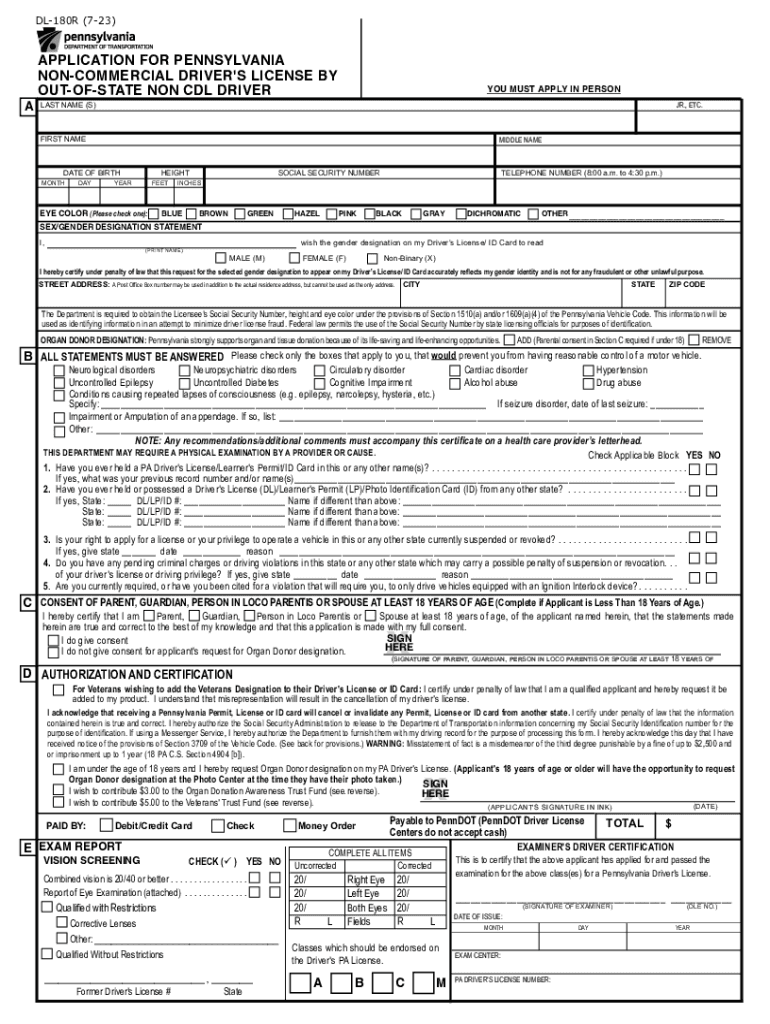
DL 180R 7 23 2023-2026


What is the DL 180R Form?
The DL 180R form is a Pennsylvania application used for obtaining a non-commercial driver's license. This form is specifically designed for individuals who wish to apply for a non-CDL (Commercial Driver's License) in Pennsylvania. The DL 180R is essential for those who are looking to drive vehicles that do not require a commercial license, ensuring that applicants meet the necessary requirements set forth by the Pennsylvania Department of Transportation (PennDOT).
How to Use the DL 180R Form
Using the DL 180R form involves several steps to ensure proper completion and submission. First, applicants must download the form from the PennDOT website or obtain a physical copy from a local PennDOT office. Next, fill out the required personal information, including name, address, and date of birth. It is crucial to provide accurate information, as any discrepancies may delay the application process. After completing the form, applicants must gather any necessary supporting documents, such as identification and proof of residency, before submitting the form to PennDOT.
Steps to Complete the DL 180R Form
Completing the DL 180R form requires careful attention to detail. Here are the key steps involved:
- Download or obtain the DL 180R form from a PennDOT office.
- Provide personal details, including your full name, address, and date of birth.
- Indicate the type of non-commercial license you are applying for.
- Attach required documents, such as proof of identity and residency.
- Review the completed form for accuracy before submission.
- Submit the form to your local PennDOT office either in person or by mail.
Legal Use of the DL 180R Form
The DL 180R form is legally binding once it is completed and submitted to the appropriate authorities. It serves as an official application for a non-commercial driver's license in Pennsylvania. To ensure the legal validity of the form, applicants must comply with all state regulations and provide truthful information. Any false statements or omissions may lead to penalties or denial of the application.
Required Documents for the DL 180R Form
When applying with the DL 180R form, applicants must provide specific documents to support their application. Required documents typically include:
- A valid form of identification, such as a state-issued ID or passport.
- Proof of residency, such as a utility bill or lease agreement.
- Social Security number or documentation proving eligibility.
Ensuring that all required documents are included with the DL 180R form can expedite the processing time and reduce the likelihood of delays.
Eligibility Criteria for the DL 180R Form
To be eligible for the DL 180R form, applicants must meet certain criteria set by PennDOT. These criteria generally include:
- Being a resident of Pennsylvania.
- Meeting the minimum age requirement, typically at least sixteen years old.
- Having a valid Social Security number.
- Providing necessary identification and residency documentation.
Applicants should verify their eligibility before completing the DL 180R form to ensure a smooth application process.
Quick guide on how to complete dl 180r 7 23
Effortlessly Prepare DL 180R 7 23 on Any Device
Digital document management has become prevalent among businesses and individuals. It offers a superb environmentally friendly substitute for conventional printed and signed documents, as you can obtain the necessary form and securely store it online. airSlate SignNow equips you with all the tools required to create, modify, and electronically sign your documents swiftly, without any holdups. Manage DL 180R 7 23 on any platform using airSlate SignNow's Android or iOS applications and simplify any document-related task today.
Steps to Modify and eSign DL 180R 7 23 with Ease
- Locate DL 180R 7 23 and click Get Form to begin.
- Utilize the tools provided to complete your document.
- Emphasize pertinent sections of the documents or obscure sensitive information using tools that airSlate SignNow offers precisely for that reason.
- Create your signature with the Sign tool, which takes mere seconds and holds the same legal validity as a conventional wet ink signature.
- Review all the information thoroughly and click on the Done button to save your changes.
- Choose how you want to share your form, whether by email, text message (SMS), invite link, or download it to your computer.
Forget about lost or misplaced documents, tedious form searches, or mistakes that necessitate printing new copies. airSlate SignNow addresses all your document management needs in just a few clicks from any device you prefer. Modify and electronically sign DL 180R 7 23, ensuring effective communication at every stage of your form preparation process with airSlate SignNow.
Create this form in 5 minutes or less
Find and fill out the correct dl 180r 7 23
Create this form in 5 minutes!
How to create an eSignature for the dl 180r 7 23
How to create an electronic signature for a PDF online
How to create an electronic signature for a PDF in Google Chrome
How to create an e-signature for signing PDFs in Gmail
How to create an e-signature right from your smartphone
How to create an e-signature for a PDF on iOS
How to create an e-signature for a PDF on Android
People also ask
-
What is the dl 180r form?
The dl 180r form is a specific document used for driver's license renewals in certain jurisdictions. It is essential to fill out this form accurately, as it ensures that your renewal process goes smoothly. Using airSlate SignNow, you can eSign this form digitally, making the process quick and efficient.
-
How can airSlate SignNow help me with the dl 180r form?
airSlate SignNow provides a seamless solution for filling out and eSigning the dl 180r form. Our platform allows you to upload the document, fill in the necessary details, and securely sign it, all in a few clicks. This simplifies the renewal process, saving you both time and effort.
-
Is there a cost associated with using airSlate SignNow for the dl 180r form?
Yes, airSlate SignNow offers various pricing plans tailored to meet the needs of businesses and individuals. While you can start with a free trial, accessing advanced features for processing the dl 180r form will require a subscription. This cost-effective solution ensures that you are getting great value for your document management needs.
-
Can I store my completed dl 180r form in airSlate SignNow?
Absolutely! Once you have completed and eSigned the dl 180r form, you can securely store it within your airSlate SignNow account. This feature enables you to access and manage your documents easily whenever you need them, whether for personal records or future reference.
-
What features does airSlate SignNow offer for the dl 180r form?
airSlate SignNow offers robust features for handling the dl 180r form, including document editing, eSigning, and collaboration tools. The platform allows multiple users to review and sign the document, ensuring that everyone involved can participate in the process effectively. Additionally, you can track the status of the document to know when it’s completed.
-
Is airSlate SignNow compliant with legal standards for the dl 180r form?
Yes, airSlate SignNow adheres to legal regulations and standards required for eSignatures, making it compliant for processing the dl 180r form. Our platform ensures that all electronic signatures are legally binding, providing you peace of mind as you manage your document transactions online.
-
Can I integrate airSlate SignNow with other applications for managing the dl 180r form?
Yes, airSlate SignNow offers various integrations with popular applications, enhancing your ability to manage the dl 180r form efficiently. Whether you are using CRM systems, cloud storage solutions, or other software, you can easily connect our platform to streamline your document workflow. This integration simplifies the process and improves overall productivity.
Get more for DL 180R 7 23
Find out other DL 180R 7 23
- Help Me With Sign North Dakota Government Quitclaim Deed
- Sign Oregon Government Last Will And Testament Mobile
- Sign South Carolina Government Purchase Order Template Simple
- Help Me With Sign Pennsylvania Government Notice To Quit
- Sign Tennessee Government Residential Lease Agreement Fast
- Sign Texas Government Job Offer Free
- Sign Alabama Healthcare / Medical LLC Operating Agreement Online
- Sign Alabama Healthcare / Medical Quitclaim Deed Mobile
- Can I Sign Alabama Healthcare / Medical Quitclaim Deed
- Sign Utah Government Month To Month Lease Myself
- Can I Sign Texas Government Limited Power Of Attorney
- Sign Arkansas Healthcare / Medical Living Will Free
- Sign Arkansas Healthcare / Medical Bill Of Lading Later
- Sign California Healthcare / Medical Arbitration Agreement Free
- Help Me With Sign California Healthcare / Medical Lease Agreement Form
- Sign Connecticut Healthcare / Medical Business Plan Template Free
- Sign Indiana Healthcare / Medical Moving Checklist Safe
- Sign Wisconsin Government Cease And Desist Letter Online
- Sign Louisiana Healthcare / Medical Limited Power Of Attorney Mobile
- Sign Healthcare / Medical PPT Michigan Now