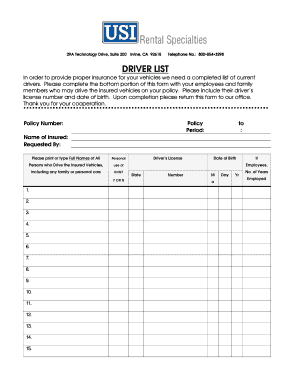
Driver List Template Form


What is the Driver List Template
The driver list template is a crucial document used by businesses to maintain a record of their drivers, ensuring compliance with federal and state regulations. This template typically includes essential details such as the driver's name, license number, contact information, and vehicle information. It serves as a comprehensive overview of all drivers associated with a company, facilitating easy access to necessary information for audits and inspections. The driver list form PDF format allows for easy sharing and storage, making it a preferred choice for many organizations.
How to Use the Driver List Template
Using the driver list template involves several straightforward steps. First, download the driver list form PDF from a reliable source. Next, fill in the required fields with accurate information about each driver. Ensure that all details are current and complete to avoid compliance issues. After completing the form, review it for any errors before saving or printing it. This document can then be stored securely or submitted to relevant authorities as needed. Utilizing electronic tools for this process can streamline the workflow and enhance security.
Steps to Complete the Driver List Template
Completing the driver list template requires attention to detail. Follow these steps:
- Download the driver list form PDF.
- Open the document using a PDF reader or editor.
- Enter the driver's full name and contact information.
- Include the driver's license number and expiration date.
- Add vehicle details, such as make, model, and license plate number.
- Review the information for accuracy and completeness.
- Save the completed form securely.
Legal Use of the Driver List Template
The driver list template must comply with various legal requirements to be considered valid. In the United States, adherence to regulations set forth by the Federal Motor Carrier Safety Administration (FMCSA) is essential. This includes maintaining accurate records of all drivers, ensuring that all necessary information is documented, and keeping the records updated. Using a reliable electronic signature solution can enhance the legal standing of the completed document, ensuring it meets the criteria for electronic signatures under laws such as ESIGN and UETA.
Key Elements of the Driver List Template
Several key elements should be included in the driver list template to ensure it serves its purpose effectively. These elements include:
- Driver Information: Full name, contact details, and driver's license number.
- Vehicle Information: Make, model, year, and license plate number of the vehicle assigned to the driver.
- Employment Details: Date of hire, position, and any relevant certifications.
- Compliance Records: Documentation of training and safety records.
Examples of Using the Driver List Template
The driver list template can be utilized in various scenarios. For instance, a logistics company may use it to keep track of its fleet drivers, ensuring that all drivers are compliant with safety regulations. Similarly, a transportation service provider might maintain a driver list to facilitate easy access to driver information for customer inquiries. Additionally, businesses can use the template during audits to demonstrate compliance with federal and state regulations regarding driver records.
Quick guide on how to complete driver list template 38912729
Prepare Driver List Template effortlessly on any device
Digital document management has gained traction among companies and individuals alike. It offers an ideal eco-friendly alternative to conventional printed and signed documents, allowing you to obtain the necessary form and securely save it online. airSlate SignNow equips you with all the tools required to create, modify, and eSign your documents promptly without any holdups. Manage Driver List Template on any platform using airSlate SignNow's Android or iOS applications and enhance any document-related workflow today.
How to modify and eSign Driver List Template with ease
- Locate Driver List Template and click on Get Form to begin.
- Utilize the tools we provide to complete your form.
- Emphasize pertinent sections of your documents or mask sensitive details using the tools that airSlate SignNow specifically offers for that function.
- Generate your signature with the Sign tool, which takes only a few seconds and carries the same legal validity as a traditional wet ink signature.
- Review all information thoroughly and click on the Done button to save your modifications.
- Select your preferred method to send your form—via email, SMS, or invitation link—or download it to your computer.
Eliminate concerns about lost or misplaced documents, tedious form searches, or errors necessitating the printing of new document copies. airSlate SignNow fulfills all your document management needs with just a few clicks from any device of your choice. Modify and eSign Driver List Template to ensure outstanding communication throughout the document preparation process with airSlate SignNow.
Create this form in 5 minutes or less
Create this form in 5 minutes!
How to create an eSignature for the driver list template 38912729
How to create an electronic signature for a PDF online
How to create an electronic signature for a PDF in Google Chrome
How to create an e-signature for signing PDFs in Gmail
How to create an e-signature right from your smartphone
How to create an e-signature for a PDF on iOS
How to create an e-signature for a PDF on Android
People also ask
-
What is a driver list template, and how can it help my business?
A driver list template is a pre-designed format that helps businesses organize and manage their drivers' information effectively. By utilizing a driver list template, you can easily track licensing, vehicle assignments, and compliance requirements, ensuring smooth operations within your fleet.
-
How much does airSlate SignNow cost, and is it worth it for a driver list template?
airSlate SignNow offers various pricing plans, making it accessible for businesses of all sizes. Investing in this platform not only allows you to create a driver list template but also streamlines your document management processes, ultimately saving time and reducing errors.
-
What features does airSlate SignNow offer for creating a driver list template?
With airSlate SignNow, you can customize your driver list template with ease using drag-and-drop functionality. The platform also includes features such as electronic signatures, form filling, and automated workflows, making it a comprehensive solution for managing driver information.
-
Can I integrate the driver list template with other software?
Yes, airSlate SignNow offers numerous integrations with popular software solutions like CRMs, project management tools, and cloud storage applications. This allows you to seamlessly incorporate your driver list template into your existing workflows, enhancing productivity.
-
Is there a mobile app for airSlate SignNow to access the driver list template on the go?
Absolutely! airSlate SignNow provides a mobile application that lets you access your driver list template from anywhere. This mobile functionality ensures you can manage and update driver information in real time, making it convenient for businesses operating in the field.
-
How secure is my data when using a driver list template with airSlate SignNow?
Data security is a top priority for airSlate SignNow. When using a driver list template, your information is protected with encryption and complies with industry standards, ensuring that sensitive driver data remains confidential and secure.
-
Can I share my driver list template with others?
Yes, airSlate SignNow allows you to easily share your driver list template with team members and stakeholders. This collaboration feature enables multiple users to view and edit the document, facilitating better communication and coordination within your organization.
Get more for Driver List Template
Find out other Driver List Template
- How To Integrate Sign in Banking
- How To Use Sign in Banking
- Help Me With Use Sign in Banking
- Can I Use Sign in Banking
- How Do I Install Sign in Banking
- How To Add Sign in Banking
- How Do I Add Sign in Banking
- How Can I Add Sign in Banking
- Can I Add Sign in Banking
- Help Me With Set Up Sign in Government
- How To Integrate eSign in Banking
- How To Use eSign in Banking
- How To Install eSign in Banking
- How To Add eSign in Banking
- How To Set Up eSign in Banking
- How To Save eSign in Banking
- How To Implement eSign in Banking
- How To Set Up eSign in Construction
- How To Integrate eSign in Doctors
- How To Use eSign in Doctors