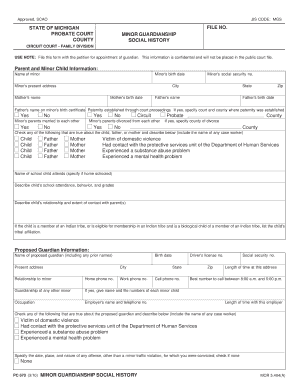
Minor Guardianship Social History Form


What is the Minor Guardianship Social History
The minor guardianship social history is a critical document used in legal proceedings to establish the background and circumstances of a minor who is under guardianship. This form provides a comprehensive overview of the minor's family dynamics, living situation, and any relevant social factors that may impact their well-being. It is essential for courts to assess the best interests of the child when determining guardianship arrangements.
Steps to Complete the Minor Guardianship Social History
Completing the minor guardianship social history involves several key steps to ensure accuracy and compliance with legal standards. First, gather all necessary information about the minor, including personal details, family background, and any pertinent medical or educational records. Next, fill out the form with clear and concise information, ensuring that all sections are completed. It is advisable to review the form for any errors or omissions before submission. Finally, sign and date the document, as this is crucial for its legal validity.
Legal Use of the Minor Guardianship Social History
The minor guardianship social history serves a vital legal purpose. It is often required by courts when determining guardianship cases, as it helps judges make informed decisions regarding the minor's welfare. The information contained within the document must adhere to legal standards and privacy regulations to ensure that it is accepted in court. Properly executed, this form can significantly influence the outcome of guardianship proceedings.
How to Obtain the Minor Guardianship Social History
To obtain the minor guardianship social history, individuals typically need to contact their local court or family services agency. Many jurisdictions provide access to the necessary forms online, allowing users to download and print them for completion. Additionally, some legal aid organizations may offer assistance in obtaining and filling out this form, ensuring that all required information is accurately captured.
Key Elements of the Minor Guardianship Social History
Several key elements must be included in the minor guardianship social history to provide a comprehensive overview. These include:
- Personal information about the minor, including name, age, and current living arrangements.
- Details about the minor's family structure, including parents and siblings.
- Information regarding the minor's educational background and any special needs.
- Social factors such as community involvement and relationships with peers.
- Any relevant medical history or psychological evaluations.
State-Specific Rules for the Minor Guardianship Social History
Each state has its own regulations and requirements regarding the minor guardianship social history. It is essential to familiarize yourself with the specific rules that apply in your jurisdiction. These may include variations in the form itself, additional documentation that must be submitted, and specific filing procedures. Consulting with a legal professional or local court can provide clarity on these state-specific requirements.
Quick guide on how to complete minor guardianship social history
Effortlessly Prepare Minor Guardianship Social History on Any Device
Digital document management has gained traction among businesses and individuals. It serves as an ideal eco-friendly substitute for traditional printed and signed paperwork, allowing you to access the necessary forms and securely store them online. airSlate SignNow equips you with all the tools required to create, modify, and eSign your documents swiftly without any hold-ups. Manage Minor Guardianship Social History on any platform using airSlate SignNow's Android or iOS applications and enhance any document-driven procedure today.
The Easiest Way to Modify and eSign Minor Guardianship Social History with Ease
- Find Minor Guardianship Social History and click on Get Form to begin.
- Utilize the tools we provide to complete your document.
- Emphasize important sections of the documents or conceal sensitive information using tools specifically designed for that purpose by airSlate SignNow.
- Generate your eSignature using the Sign tool, which takes mere seconds and carries the same legal validity as a traditional wet ink signature.
- Review the information and click on the Done button to save your changes.
- Select your preferred method to send your form, whether by email, SMS, invitation link, or download it to your computer.
Eliminate concerns about lost or misplaced documents, tedious form searching, or errors that require reprinting new copies. airSlate SignNow meets your document management needs in a few clicks from any device you choose. Modify and eSign Minor Guardianship Social History to ensure seamless communication at any stage of your form preparation process with airSlate SignNow.
Create this form in 5 minutes or less
Create this form in 5 minutes!
How to create an eSignature for the minor guardianship social history
How to create an electronic signature for a PDF online
How to create an electronic signature for a PDF in Google Chrome
How to create an e-signature for signing PDFs in Gmail
How to create an e-signature right from your smartphone
How to create an e-signature for a PDF on iOS
How to create an e-signature for a PDF on Android
People also ask
-
What is mi pc 670 guardianship social history?
The mi pc 670 guardianship social history refers to the information and documentation required in guardianship cases, particularly in legal proceedings. It helps establish a comprehensive background about the individual under guardianship, ensuring that their needs are met appropriately.
-
How can airSlate SignNow assist with mi pc 670 guardianship social history?
airSlate SignNow streamlines the process of collecting and signing documents related to mi pc 670 guardianship social history. With our platform, users can easily create, send, and eSign necessary documentation, making the process efficient and straightforward.
-
What features does airSlate SignNow offer for managing mi pc 670 guardianship social history?
AirSlate SignNow offers features like customizable templates, bulk sending, and mobile access that are particularly useful for managing mi pc 670 guardianship social history documents. These tools simplify the document management process and ensure compliance with legal requirements.
-
Is airSlate SignNow a cost-effective solution for mi pc 670 guardianship social history documentation?
Yes, airSlate SignNow provides a cost-effective solution for managing mi pc 670 guardianship social history documentation. Our competitive pricing plans offer great value without compromising on features, allowing businesses to save on administrative costs.
-
Can I integrate airSlate SignNow with other platforms for mi pc 670 guardianship social history management?
Absolutely! airSlate SignNow seamlessly integrates with various platforms, such as Google Drive and Microsoft Office, to enhance the management of mi pc 670 guardianship social history. These integrations help streamline workflows and keep all vital information in one place.
-
What are the benefits of using airSlate SignNow for mi pc 670 guardianship social history?
Using airSlate SignNow for mi pc 670 guardianship social history offers numerous benefits, including improved efficiency, enhanced collaboration, and increased security. Our platform ensures that all documents are stored securely while allowing for easy access and sharing among involved parties.
-
How secure is airSlate SignNow when handling mi pc 670 guardianship social history?
Security is a top priority for airSlate SignNow. We utilize encryption and comply with industry standards to ensure that all mi pc 670 guardianship social history documents are protected against unauthorized access, providing you with peace of mind during the signing process.
Get more for Minor Guardianship Social History
Find out other Minor Guardianship Social History
- Sign Alabama Real Estate Quitclaim Deed Free
- How Can I Sign Alabama Real Estate Affidavit Of Heirship
- Can I Sign Arizona Real Estate Confidentiality Agreement
- How Do I Sign Arizona Real Estate Memorandum Of Understanding
- Sign South Dakota Plumbing Job Offer Later
- Sign Tennessee Plumbing Business Letter Template Secure
- Sign South Dakota Plumbing Emergency Contact Form Later
- Sign South Dakota Plumbing Emergency Contact Form Myself
- Help Me With Sign South Dakota Plumbing Emergency Contact Form
- How To Sign Arkansas Real Estate Confidentiality Agreement
- Sign Arkansas Real Estate Promissory Note Template Free
- How Can I Sign Arkansas Real Estate Operating Agreement
- Sign Arkansas Real Estate Stock Certificate Myself
- Sign California Real Estate IOU Safe
- Sign Connecticut Real Estate Business Plan Template Simple
- How To Sign Wisconsin Plumbing Cease And Desist Letter
- Sign Colorado Real Estate LLC Operating Agreement Simple
- How Do I Sign Connecticut Real Estate Operating Agreement
- Sign Delaware Real Estate Quitclaim Deed Secure
- Sign Georgia Real Estate Business Plan Template Computer