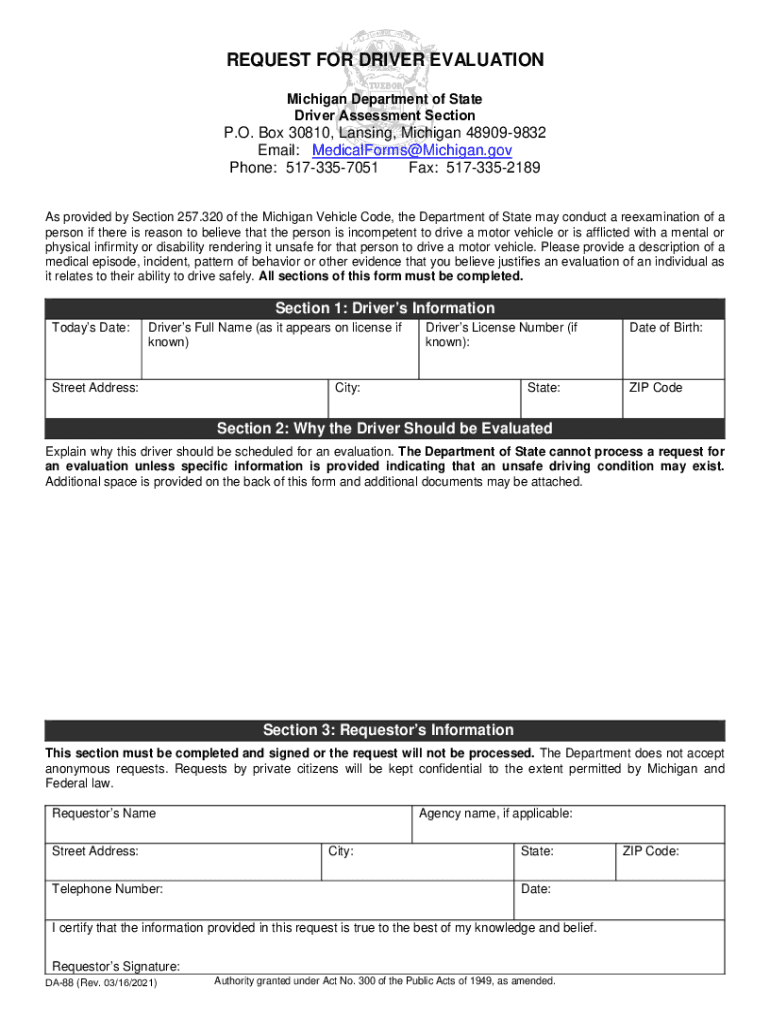
Michigan Driver Evaluation Form


What is the Michigan Driver Evaluation
The Michigan Driver Evaluation, commonly referred to as the oc88 form, is a crucial document designed to assess an individual's ability to operate a motor vehicle safely. This evaluation is particularly relevant for seniors or individuals who may have experienced changes in their driving capabilities. The form is issued by the Michigan Secretary of State and is part of the state's efforts to ensure road safety by evaluating drivers who may require additional scrutiny due to age or medical conditions.
How to use the Michigan Driver Evaluation
Using the Michigan Driver Evaluation involves a straightforward process. First, individuals must complete the oc88 form, providing necessary personal information and details about their driving history. After filling out the form, it must be submitted to the Michigan Secretary of State. Once submitted, drivers may be required to undergo a driving assessment, which evaluates their skills behind the wheel. This evaluation helps determine whether they can continue to drive safely or if modifications are needed.
Steps to complete the Michigan Driver Evaluation
Completing the Michigan Driver Evaluation requires several steps:
- Obtain the oc88 form: This can be done online through the Michigan Secretary of State's website or at a local office.
- Fill out the form: Provide accurate personal information, including your name, address, and driving history.
- Submit the form: Send the completed form to the appropriate office, either online, by mail, or in person.
- Prepare for the evaluation: If required, schedule a driving assessment to demonstrate your driving abilities.
- Receive results: After the evaluation, you will be notified of the outcome and any necessary next steps.
Legal use of the Michigan Driver Evaluation
The legal use of the Michigan Driver Evaluation hinges on compliance with state regulations. The oc88 form is recognized as a legitimate tool for assessing driving capabilities, particularly for older adults or those with medical conditions that may impair driving. By completing this form and undergoing the evaluation, individuals can ensure they meet the legal requirements to operate a vehicle safely in Michigan.
Key elements of the Michigan Driver Evaluation
Several key elements define the Michigan Driver Evaluation process:
- Personal information: The form requires detailed personal data to identify the driver.
- Driving history: Applicants must provide information regarding their previous driving experiences and any incidents.
- Assessment criteria: The evaluation may include both written tests and practical driving assessments to gauge skills.
- Outcome notification: Drivers will receive formal communication regarding the results of their evaluation.
Eligibility Criteria
Eligibility for the Michigan Driver Evaluation typically includes individuals who are seniors or those who have experienced changes in their driving abilities due to health issues. The evaluation is designed to ensure that all drivers on Michigan roads are capable of operating their vehicles safely. It is essential to meet any specific requirements set forth by the Michigan Secretary of State to participate in this evaluation process.
Quick guide on how to complete michigan driver evaluation
Complete Michigan Driver Evaluation effortlessly on any device
Digital document management has gained immense popularity among businesses and individuals. It serves as an ideal eco-conscious substitute for traditional printed and signed documents, allowing you to obtain the appropriate form and safely store it online. airSlate SignNow equips you with all the resources required to create, modify, and eSign your documents promptly without any hold-ups. Manage Michigan Driver Evaluation on any device with airSlate SignNow's Android or iOS applications and enhance any document-related process today.
How to edit and eSign Michigan Driver Evaluation effortlessly
- Locate Michigan Driver Evaluation and then click Get Form to begin.
- Utilize the tools we offer to complete your form.
- Emphasize signNow sections of the documents or conceal confidential information using tools specifically designed for that function by airSlate SignNow.
- Generate your signature with the Sign tool, which takes mere seconds and carries the same legal validity as a conventional wet ink signature.
- Review all the details and then click on the Done button to save your changes.
- Choose how you wish to send your form, via email, SMS, or invite link, or download it to your computer.
Eliminate concerns about lost or misplaced documents, tedious form searching, or errors that necessitate the printing of new document copies. airSlate SignNow addresses all your document management needs with just a few clicks from your preferred device. Update and eSign Michigan Driver Evaluation to ensure effective communication at every stage of the form preparation process using airSlate SignNow.
Create this form in 5 minutes or less
Create this form in 5 minutes!
How to create an eSignature for the michigan driver evaluation
How to create an electronic signature for a PDF online
How to create an electronic signature for a PDF in Google Chrome
How to create an e-signature for signing PDFs in Gmail
How to create an e-signature right from your smartphone
How to create an e-signature for a PDF on iOS
How to create an e-signature for a PDF on Android
People also ask
-
What is sos oc 88 and how does it work?
The sos oc 88 is an innovative feature offered by airSlate SignNow that streamlines the document signing process. This solution allows users to send, track, and eSign documents seamlessly, ensuring all your paperwork is managed efficiently. With its user-friendly interface, the sos oc 88 simplifies the signing experience for both senders and recipients.
-
How much does the sos oc 88 feature cost?
Pricing for the sos oc 88 feature is competitive and varies based on the plan you choose. airSlate SignNow offers flexible pricing options to accommodate different business needs. You can explore our various subscription plans to find the best fit for your organization.
-
What are the key features of sos oc 88?
The sos oc 88 includes features such as secure eSignatures, document templates, and real-time tracking. Additionally, users can customize workflows and integrate with existing tools, streamlining document management. This powerful feature makes it easier to manage contracts and agreements while ensuring compliance.
-
How can sos oc 88 benefit my business?
Implementing the sos oc 88 can signNowly enhance your business's efficiency by reducing the time spent on document processing. This feature enables faster turnaround times for contracts and important agreements, allowing you to focus on core business activities. Moreover, with its secure eSignature capabilities, your documents maintain their integrity.
-
Can sos oc 88 integrate with other platforms?
Yes, the sos oc 88 is designed to integrate seamlessly with various platforms, including CRMs and cloud storage services. These integrations enhance functionality and allow for easier document management across different tools. By leveraging these integrations, businesses can optimize their workflows and improve productivity.
-
Is the sos oc 88 solution secure?
Absolutely! The sos oc 88 prioritizes security, implementing best practices to protect your data. It employs encryption technology to safeguard sensitive documents, ensuring that your eSignatures and information are kept confidential and secure.
-
How easy is it to set up and use sos oc 88?
Setting up and using the sos oc 88 is straightforward, thanks to airSlate SignNow's intuitive interface. Users can quickly create, send, and manage documents without requiring extensive training. This ease of use makes it accessible for businesses of all sizes, enhancing overall operational efficiency.
Get more for Michigan Driver Evaluation
- Pwd 790 form
- Socalgas continuous service agreement form
- Sadeh lok housing application form
- Ap nativity application form
- 450b form indiana
- Application for ministerial determination bcea6 new pdf form
- Aer 2048 application for registration of federal aircraft certificate form
- New student registration forms peoria heights school district
Find out other Michigan Driver Evaluation
- eSignature California Indemnity Agreement Template Online
- eSignature New Mexico Promissory Note Template Now
- eSignature Pennsylvania Promissory Note Template Later
- Help Me With eSignature North Carolina Bookkeeping Contract
- eSignature Georgia Gym Membership Agreement Mobile
- eSignature Michigan Internship Contract Computer
- Can I eSignature Nebraska Student Data Sheet
- How To eSignature Michigan Application for University
- eSignature North Carolina Weekly Class Evaluation Now
- eSignature Colorado Medical Power of Attorney Template Fast
- Help Me With eSignature Florida Medical Power of Attorney Template
- eSignature Iowa Medical Power of Attorney Template Safe
- eSignature Nevada Medical Power of Attorney Template Secure
- eSignature Arkansas Nanny Contract Template Secure
- eSignature Wyoming New Patient Registration Mobile
- eSignature Hawaii Memorandum of Agreement Template Online
- eSignature Hawaii Memorandum of Agreement Template Mobile
- eSignature New Jersey Memorandum of Agreement Template Safe
- eSignature Georgia Shareholder Agreement Template Mobile
- Help Me With eSignature Arkansas Cooperative Agreement Template