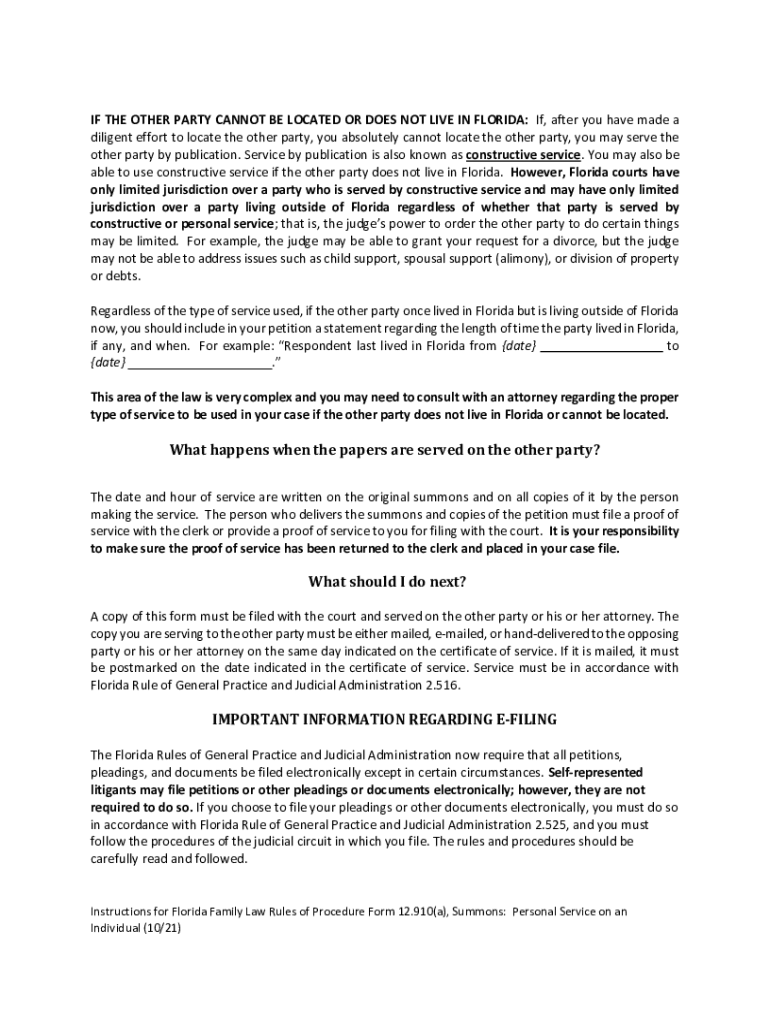
Broward County Summons Form 2021-2026


What is the Broward County Summons Form
The Broward County Summons Form is a legal document used to notify an individual that they are being sued or required to appear in court. This form is essential in initiating a civil lawsuit and ensures that the defendant is aware of the legal actions being taken against them. It includes important information such as the names of the parties involved, the court where the case is filed, and the date by which the defendant must respond to the summons.
How to use the Broward County Summons Form
To effectively use the Broward County Summons Form, the plaintiff must complete it accurately, providing all necessary details about the case. Once filled out, the form must be filed with the appropriate court. After filing, the summons must be served to the defendant, which can be done through personal delivery or by mail, depending on the court's rules. It is crucial that the summons is served properly to ensure that the court has jurisdiction over the defendant.
Steps to complete the Broward County Summons Form
Completing the Broward County Summons Form involves several key steps:
- Gather necessary information, including the names and addresses of all parties involved.
- Fill out the form, ensuring all sections are completed accurately.
- Review the form for any errors or omissions.
- File the completed form with the appropriate Broward County court.
- Serve the summons to the defendant according to local rules.
Legal use of the Broward County Summons Form
The legal use of the Broward County Summons Form is governed by state laws and court rules. It is essential that the form is used in accordance with these regulations to ensure its validity. The summons must be served within a specific timeframe, and failure to do so may result in delays or dismissal of the case. Additionally, the form must comply with the Florida Rules of Civil Procedure to be considered legally binding.
Key elements of the Broward County Summons Form
Key elements of the Broward County Summons Form include:
- The name and address of the court where the case is filed.
- The names of the plaintiff and defendant.
- The case number assigned by the court.
- A statement informing the defendant of their obligation to respond.
- The deadline for the defendant to file a response.
Form Submission Methods (Online / Mail / In-Person)
The Broward County Summons Form can be submitted through several methods:
- Online: Some courts may allow electronic filing through their official websites.
- Mail: The completed form can be mailed to the appropriate court address.
- In-Person: The form can be filed in person at the courthouse, where court staff can assist with the process.
Who Issues the Form
The Broward County Summons Form is issued by the court where the lawsuit is filed. Typically, this is the Clerk of the Court, who ensures that the form is properly completed and filed according to local rules. It is important for the plaintiff to obtain the correct version of the summons form from the court to ensure compliance with legal requirements.
Quick guide on how to complete broward county summons form
Complete Broward County Summons Form effortlessly on any device
Web-based document management has gained traction among businesses and individuals alike. It offers an ideal environmentally friendly substitute to traditional printed and signed documents, as you can easily locate the required form and securely save it online. airSlate SignNow equips you with all the necessary tools to create, modify, and electronically sign your documents swiftly without any holdups. Handle Broward County Summons Form on any device using airSlate SignNow's Android or iOS applications and streamline your document-driven processes today.
How to modify and electronically sign Broward County Summons Form effortlessly
- Locate Broward County Summons Form and proceed by clicking Get Form to begin.
- Utilize the tools we offer to fill out your form.
- Emphasize important sections of the documents or obscure sensitive information with tools specifically designed for that purpose by airSlate SignNow.
- Create your signature using the Sign feature, which takes mere seconds and carries the same legal validity as a conventional wet ink signature.
- Verify all details and then click the Done button to save your changes.
- Choose your preferred method to send your form, whether by email, SMS, invite link, or download it to your computer.
Say goodbye to lost or mislaid files, tedious form searches, or mistakes that necessitate printing new document copies. airSlate SignNow meets your document management needs in just a few clicks from any device you select. Modify and electronically sign Broward County Summons Form to ensure excellent communication at every stage of the form preparation process with airSlate SignNow.
Create this form in 5 minutes or less
Find and fill out the correct broward county summons form
Create this form in 5 minutes!
How to create an eSignature for the broward county summons form
How to create an electronic signature for a PDF online
How to create an electronic signature for a PDF in Google Chrome
How to create an e-signature for signing PDFs in Gmail
How to create an e-signature right from your smartphone
How to create an e-signature for a PDF on iOS
How to create an e-signature for a PDF on Android
People also ask
-
What is a Broward County summons form?
The Broward County summons form is a legal document that notifies an individual of a court action against them. It is essential for ensuring that the recipient is informed about the obligations or legal proceedings they are involved in. Using airSlate SignNow, you can easily send and eSign this form, streamlining the process.
-
How can airSlate SignNow help with my Broward County summons form?
airSlate SignNow simplifies the management of your Broward County summons form by allowing you to prepare, send, and eSign documents securely online. With its user-friendly interface, you can ensure that your legal documents signNow the necessary parties quickly and efficiently. This saves time and reduces paperwork hassles.
-
Is there a cost associated with using airSlate SignNow for Broward County summons forms?
Yes, airSlate SignNow offers flexible pricing plans that cater to different business needs. You can choose a plan that suits your budget while accessing all the necessary features to manage your Broward County summons forms effectively. This way, you get a cost-effective solution for document management.
-
What features does airSlate SignNow provide for Broward County summons forms?
airSlate SignNow provides several features for managing Broward County summons forms, including template creation, eSigning, and tracking document status. These features allow you to automate workflows, ensuring that all parties can sign and send documents with a few clicks. This enhances efficiency and reduces time spent on paperwork.
-
Can I integrate airSlate SignNow with other applications for handling Broward County summons forms?
Absolutely! airSlate SignNow offers seamless integrations with various applications, allowing you to manage your Broward County summons form alongside your existing tools. Whether you use CRM systems or document management tools, you can enhance your workflow and collaboration across platforms.
-
What benefits do I gain from using airSlate SignNow for my Broward County summons forms?
Using airSlate SignNow for your Broward County summons forms provides numerous benefits, including increased efficiency, reduced turnaround time, and enhanced security. The platform ensures that your sensitive information is protected while helping you navigate legal requirements effortlessly. You'll also enjoy a more organized approach to document management.
-
How secure is airSlate SignNow for handling Broward County summons forms?
airSlate SignNow prioritizes security, implementing robust encryption and security measures to protect your Broward County summons forms. All documents are stored securely, ensuring unauthorized access is prevented, and your sensitive information remains confidential. Your peace of mind is a top priority as you manage legal documents.
Get more for Broward County Summons Form
- Ampquotgoldenone statementampquot ampquotstatementampquot form
- Multiple choice questions on aseptic technique form
- Rfl form
- Reading buddy program upper merion township form
- Headquarters moto facility waiver form ride lost trails
- North penn high school theatre fall sponsorship contract thank you for your donation to nphs theatre npenn form
- 4 questions about gentle parenting answered by a child form
- I am poem form
Find out other Broward County Summons Form
- How Do I eSignature Michigan Charity LLC Operating Agreement
- eSignature North Carolina Car Dealer NDA Now
- eSignature Missouri Charity Living Will Mobile
- eSignature New Jersey Business Operations Memorandum Of Understanding Computer
- eSignature North Dakota Car Dealer Lease Agreement Safe
- eSignature Oklahoma Car Dealer Warranty Deed Easy
- eSignature Oregon Car Dealer Rental Lease Agreement Safe
- eSignature South Carolina Charity Confidentiality Agreement Easy
- Can I eSignature Tennessee Car Dealer Limited Power Of Attorney
- eSignature Utah Car Dealer Cease And Desist Letter Secure
- eSignature Virginia Car Dealer Cease And Desist Letter Online
- eSignature Virginia Car Dealer Lease Termination Letter Easy
- eSignature Alabama Construction NDA Easy
- How To eSignature Wisconsin Car Dealer Quitclaim Deed
- eSignature California Construction Contract Secure
- eSignature Tennessee Business Operations Moving Checklist Easy
- eSignature Georgia Construction Residential Lease Agreement Easy
- eSignature Kentucky Construction Letter Of Intent Free
- eSignature Kentucky Construction Cease And Desist Letter Easy
- eSignature Business Operations Document Washington Now