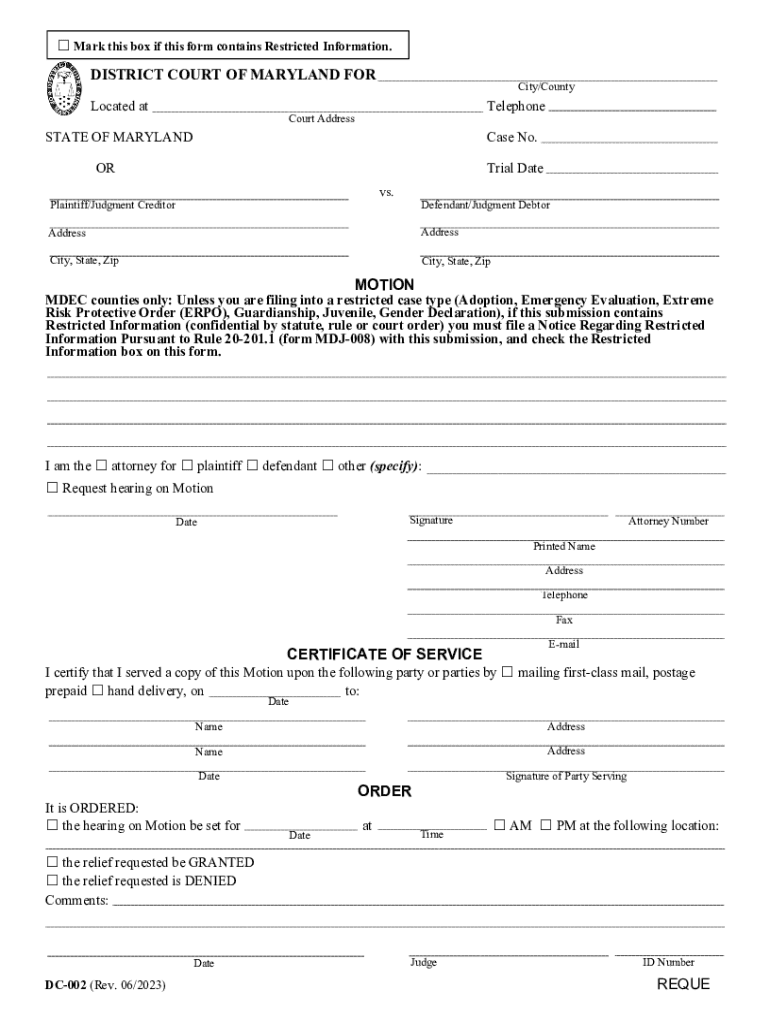
MDEC Counties Only unless You Are Filing into a Restricted Case Type Adoption, Emergency Evaluation, Extreme 2023-2026


Understanding the Motion to Quash Warrant Form in Maryland
The motion to quash warrant form in Maryland is a legal document used to request the court to nullify or cancel an arrest warrant. This form is essential for individuals who believe that a warrant has been issued against them in error or under circumstances that warrant reconsideration. It is important to understand the specific grounds for filing this motion, as the court will require valid legal reasons to grant the request. Common reasons include lack of probable cause, improper service, or changes in circumstances that may affect the validity of the warrant.
Steps to Complete the Motion to Quash Warrant Form
Filling out the motion to quash warrant form involves several key steps:
- Gather Information: Collect all relevant details, including the case number, the name of the court, and any documentation related to the warrant.
- Fill Out the Form: Carefully complete the motion to quash warrant form, ensuring that all required fields are filled accurately. Include your personal information and the specifics of the warrant.
- Provide Supporting Evidence: Attach any relevant documents that support your motion, such as affidavits or other legal documents.
- Sign and Date: Ensure that you sign and date the form. An electronic signature can be used if you are submitting the form digitally.
- File the Motion: Submit the completed form to the appropriate court, either online or in person, following local filing procedures.
Legal Considerations for Filing a Motion to Quash
When filing a motion to quash a warrant in Maryland, it is crucial to be aware of the legal standards that apply. The motion must clearly articulate the reasons for quashing the warrant and demonstrate that the warrant was improperly issued or is no longer valid. Courts typically require a compelling argument supported by evidence. Additionally, understanding the timelines for filing is important, as delays may affect the outcome of your motion.
Required Documents for the Motion to Quash Warrant
To successfully file a motion to quash a warrant, you may need to include several documents along with the form:
- Motion to Quash Warrant Form: The primary document requesting the quashing of the warrant.
- Certificate of Service: A document proving that all parties involved have been notified of the motion.
- Supporting Affidavits: Statements from witnesses or experts that support your claims regarding the warrant.
- Any Relevant Court Orders: Previous court orders that may impact the motion.
Filing Methods for the Motion to Quash Warrant Form
In Maryland, the motion to quash warrant form can be submitted through various methods. You can file the form online through the Maryland Electronic Courts (MDEC) system, which allows for a streamlined and efficient process. Alternatively, you may choose to submit the form via mail or in person at the appropriate courthouse. It is important to check the specific filing requirements for your jurisdiction, as procedures may vary.
Quick guide on how to complete mdec counties only unless you are filing into a restricted case type adoption emergency evaluation extreme
Prepare MDEC Counties Only Unless You Are Filing Into A Restricted Case Type Adoption, Emergency Evaluation, Extreme effortlessly on any device
Digital document management has gained signNow traction among companies and individuals. It offers a perfect environmentally friendly alternative to conventional printed and signed documents, as you can easily locate the appropriate form and securely save it online. airSlate SignNow provides you with all the resources you require to create, edit, and eSign your documents quickly without any holdups. Manage MDEC Counties Only Unless You Are Filing Into A Restricted Case Type Adoption, Emergency Evaluation, Extreme on any platform using airSlate SignNow's Android or iOS applications and simplify any document-related tasks today.
The most efficient way to modify and eSign MDEC Counties Only Unless You Are Filing Into A Restricted Case Type Adoption, Emergency Evaluation, Extreme with ease
- Locate MDEC Counties Only Unless You Are Filing Into A Restricted Case Type Adoption, Emergency Evaluation, Extreme and click on Get Form to initiate the process.
- Utilize the tools we offer to fill out your form.
- Emphasize pertinent sections of your documents or obscure confidential data using tools that airSlate SignNow offers specifically for that purpose.
- Generate your eSignature using the Sign feature, which takes mere seconds and holds the same legal significance as a traditional ink signature.
- Verify the information and click on the Done button to preserve your modifications.
- Select your preferred delivery method for the form, be it email, SMS, invitation link, or download it to your computer.
Eliminate the hassle of lost or misfiled documents, tedious form searches, or mistakes that necessitate printing new document copies. airSlate SignNow meets all your document management needs in just a few clicks from any device you choose. Transform and eSign MDEC Counties Only Unless You Are Filing Into A Restricted Case Type Adoption, Emergency Evaluation, Extreme while ensuring excellent communication at every stage of the document preparation process with airSlate SignNow.
Create this form in 5 minutes or less
Find and fill out the correct mdec counties only unless you are filing into a restricted case type adoption emergency evaluation extreme
Create this form in 5 minutes!
How to create an eSignature for the mdec counties only unless you are filing into a restricted case type adoption emergency evaluation extreme
How to create an electronic signature for a PDF online
How to create an electronic signature for a PDF in Google Chrome
How to create an e-signature for signing PDFs in Gmail
How to create an e-signature right from your smartphone
How to create an e-signature for a PDF on iOS
How to create an e-signature for a PDF on Android
People also ask
-
What is a motion to quash warrant form in Maryland?
A motion to quash warrant form in Maryland is a legal document used to request the dismissal of an outstanding arrest warrant. This form outlines valid reasons for quashing the warrant, which can help prevent the arrest and associated legal troubles. Understanding how to properly complete this form is crucial for effective legal representation.
-
How can airSlate SignNow help with the motion to quash warrant form in Maryland?
AirSlate SignNow provides tools that facilitate the easy creation and signing of legal documents, including the motion to quash warrant form in Maryland. With user-friendly templates and e-signature capabilities, you can streamline the process, ensuring that all necessary parties can review and sign the document efficiently. This saves time and reduces the chances of errors.
-
What are the costs associated with filing a motion to quash warrant form in Maryland?
Filing a motion to quash warrant form in Maryland typically incurs court fees, which vary based on the jurisdiction. Additionally, if you opt for legal assistance, attorney fees may apply. By using airSlate SignNow, you can minimize administrative costs and enhance efficiency, potentially saving money in the overall legal process.
-
Is the motion to quash warrant form in Maryland easy to fill out?
Yes, the motion to quash warrant form in Maryland is designed to be straightforward. With airSlate SignNow, you can access templates that guide you through each section, ensuring you provide all necessary information. This user-friendly interface makes it simpler for individuals to navigate through the legal process.
-
What features does airSlate SignNow offer for legal forms like the motion to quash warrant?
AirSlate SignNow offers features such as customizable templates, e-signatures, and real-time tracking for all forms, including the motion to quash warrant form in Maryland. These tools help streamline the document management process and ensure everyone involved stays informed and accountable. Automation features can also enhance efficiency.
-
Can I integrate airSlate SignNow with other applications when managing legal documents?
Absolutely! AirSlate SignNow supports integration with various applications to enhance document management, including legal management systems. Integrating airSlate SignNow into your workflow when handling documents like the motion to quash warrant form in Maryland can lead to a more cohesive and efficient process, saving you time and resources.
-
What are the benefits of using airSlate SignNow for my motion to quash warrant form?
Using airSlate SignNow for your motion to quash warrant form in Maryland provides several benefits, including quick access to documents, easy collaboration with lawyers, and secure storage of sensitive information. Additionally, the platform’s e-signature functionality ensures that the process is valid and legally binding, giving you peace of mind throughout your legal proceedings.
Get more for MDEC Counties Only Unless You Are Filing Into A Restricted Case Type Adoption, Emergency Evaluation, Extreme
Find out other MDEC Counties Only Unless You Are Filing Into A Restricted Case Type Adoption, Emergency Evaluation, Extreme
- Can I eSign Oklahoma Online Donation Form
- How Can I Electronic signature North Dakota Claim
- How Do I eSignature Virginia Notice to Stop Credit Charge
- How Do I eSignature Michigan Expense Statement
- How Can I Electronic signature North Dakota Profit Sharing Agreement Template
- Electronic signature Ohio Profit Sharing Agreement Template Fast
- Electronic signature Florida Amendment to an LLC Operating Agreement Secure
- Electronic signature Florida Amendment to an LLC Operating Agreement Fast
- Electronic signature Florida Amendment to an LLC Operating Agreement Simple
- Electronic signature Florida Amendment to an LLC Operating Agreement Safe
- How Can I eSignature South Carolina Exchange of Shares Agreement
- Electronic signature Michigan Amendment to an LLC Operating Agreement Computer
- Can I Electronic signature North Carolina Amendment to an LLC Operating Agreement
- Electronic signature South Carolina Amendment to an LLC Operating Agreement Safe
- Can I Electronic signature Delaware Stock Certificate
- Electronic signature Massachusetts Stock Certificate Simple
- eSignature West Virginia Sale of Shares Agreement Later
- Electronic signature Kentucky Affidavit of Service Mobile
- How To Electronic signature Connecticut Affidavit of Identity
- Can I Electronic signature Florida Affidavit of Title