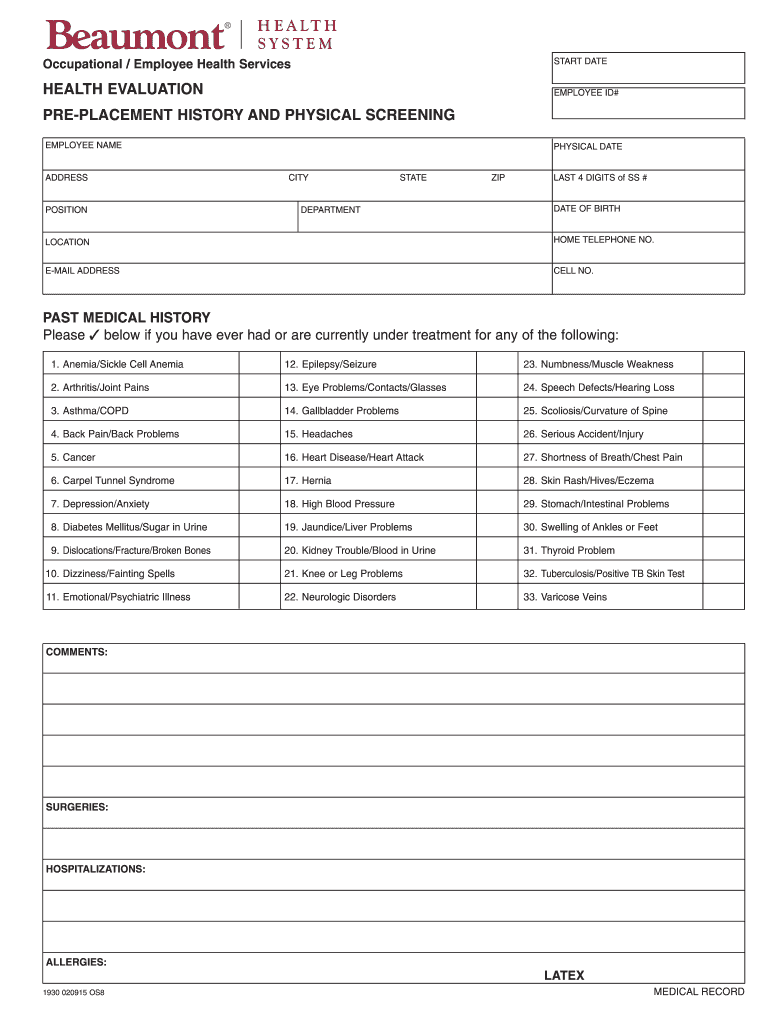
Health Fair Evaluation Form Template


What is the Health Fair Evaluation Form Template
The Health Fair Evaluation Form Template is a structured document designed to collect essential health information during health fairs. This form typically includes sections for personal identification, medical history, and specific health assessments. It serves as a standardized tool for healthcare providers to evaluate participants' health status efficiently and effectively.
How to use the Health Fair Evaluation Form Template
To use the Health Fair Evaluation Form Template, begin by downloading the document from a reliable source. Fill in the required fields, which may include personal details such as name, age, and contact information. Next, provide accurate medical history, including any pre-existing conditions or medications. Finally, ensure that all sections are completed before submitting the form to the healthcare professional conducting the evaluation.
Key elements of the Health Fair Evaluation Form Template
Key elements of the Health Fair Evaluation Form Template include:
- Personal Information: Name, age, gender, and contact details.
- Medical History: Previous illnesses, surgeries, and current medications.
- Health Assessments: Sections for height, weight, blood pressure, and other vital signs.
- Consent Statement: A declaration for participants to agree to the evaluation process.
Steps to complete the Health Fair Evaluation Form Template
Completing the Health Fair Evaluation Form Template involves several steps:
- Download the template from a trusted source.
- Fill in your personal information accurately.
- Detail your medical history comprehensively.
- Complete the health assessments as required.
- Review the form for accuracy and completeness.
- Submit the form to the designated healthcare provider at the health fair.
Legal use of the Health Fair Evaluation Form Template
The legal use of the Health Fair Evaluation Form Template depends on compliance with healthcare regulations. It is essential to ensure that the form adheres to HIPAA guidelines, which protect patient privacy. Additionally, the form should be used in accordance with state-specific laws regarding medical evaluations and consent. Proper use of the template can help safeguard both the participant's rights and the healthcare provider's responsibilities.
Examples of using the Health Fair Evaluation Form Template
Examples of using the Health Fair Evaluation Form Template include:
- At community health fairs, where multiple participants undergo evaluations.
- In corporate wellness programs, to assess employee health during events.
- During school health screenings, to gather information for student health assessments.
Quick guide on how to complete health evaluation pre placement history and physical screening beaumont
The simplest method to obtain and sign Health Fair Evaluation Form Template
On an organizational level, unproductive workflows concerning paper approvals can consume a signNow amount of work hours. Approving documents like Health Fair Evaluation Form Template is an inherent aspect of operations across all sectors, which is why the effectiveness of each agreement’s lifecycle heavily influences the overall productivity of the organization. With airSlate SignNow, signing your Health Fair Evaluation Form Template can be as straightforward and quick as possible. This platform offers you the latest version of nearly any form. Even better, you can sign it instantly without needing to install external applications on your device or printing anything as physical copies.
How to obtain and sign your Health Fair Evaluation Form Template
- Browse our collection by category or use the search bar to find the document you require.
- View the form preview by clicking on Learn more to confirm it is the correct one.
- Click Get form to begin editing immediately.
- Fill out your form and include any necessary details using the toolbar.
- Once finished, click the Sign feature to sign your Health Fair Evaluation Form Template.
- Choose the signature method that suits you best: Draw, Create initials, or upload an image of your handwritten signature.
- Click Done to complete editing and proceed to document-sharing options if necessary.
With airSlate SignNow, you have everything required to handle your documents efficiently. You can find, complete, modify, and even send your Health Fair Evaluation Form Template within a single tab effortlessly. Enhance your workflows by utilizing a unified, intelligent eSignature solution.
Create this form in 5 minutes or less
FAQs
-
Is it legal in Illinois for a potential employer to ask you to fill out and sign medical health history forms before you are hired? I was under the impression these were documents you filled out with HR after you had the job.
I’m not an attorney or at all familiar with employment laws in Illinois, so my answer is more a comment than a direct answer to the question.At the federal level, the US Equal Employment Opportunity Commmission had the following to say on the subject.[1]An employer may not ask a job applicant, for example, if he or she has a disability (or about the nature of an obvious disability). An employer also may not ask a job applicant to answer medical questions or take a medical exam before making a job offer.An employer may ask a job applicant whether they can perform the job and how they would perform the job. The law allows an employer to condition a job offer on the applicant answering certain medical questions or successfully passing a medical exam, but only if all new employees in the same job have to answer the questions or take the exam.Once a person is hired and has started work, an employer generally can only ask medical questions or require a medical exam if the employer needs medical documentation to support an employee’s request for an accommodation or if the employer has reason to believe an employee would not be able to perform a job successfully or safely because of a medical condition.There appears to be a line on exactly what type of medical related questions can or cannot be asked, but I can’t comment on permissible or forbidden questions with any authority.Footnotes[1] Pre-Employment Inquiries and Medical Questions & Examinations
-
How much will a doctor with a physical disability and annual net income of around Rs. 2.8 lakhs pay in income tax? Which ITR form is to be filled out?
For disability a deduction of ₹75,000/- is available u/s 80U.Rebate u/s87AFor AY 17–18, rebate was ₹5,000/- or income tax which ever is lower for person with income less than ₹5,00,000/-For AY 18–19, rebate is ₹2,500/- or income tax whichever is lower for person with income less than 3,50,000/-So, for an income of 2.8 lakhs, taxable income after deduction u/s 80U will remain ₹2,05,000/- which is below the slab rate and hence will not be taxable for any of the above said AY.For ITR,If doctor is practicing himself i.e. He has a professional income than ITR 4 should be filedIf doctor is getting any salary than ITR 1 should be filed.:)
-
How can I convince my mother to take me seriously when it comes to my mental health? When I went to the doctor, the form I filled out indicated that I have severe anxiety and depression. It's been 5 months, and she still hasn't made an appointment.
ask her again. Do you know why she wont take you? that can be helpful. time, money, or perhaps just very very uncomfortable with this? do you have anyone else to ask if she still doesnt respond? can you go to a school nurse and maybe she can talk to your mom? ok, another option, pretend you are sick somehow or need a dr check up and note for some school sport, running, whatevee, that she would take you to the dr for. Even though she may be in the appt room with you , you can also ask your dr for a few minutes alone with the nurse and dr. good luck! wishing you the best
Create this form in 5 minutes!
How to create an eSignature for the health evaluation pre placement history and physical screening beaumont
How to make an eSignature for your Health Evaluation Pre Placement History And Physical Screening Beaumont in the online mode
How to create an eSignature for your Health Evaluation Pre Placement History And Physical Screening Beaumont in Chrome
How to create an electronic signature for signing the Health Evaluation Pre Placement History And Physical Screening Beaumont in Gmail
How to make an electronic signature for the Health Evaluation Pre Placement History And Physical Screening Beaumont from your mobile device
How to make an eSignature for the Health Evaluation Pre Placement History And Physical Screening Beaumont on iOS
How to generate an electronic signature for the Health Evaluation Pre Placement History And Physical Screening Beaumont on Android devices
People also ask
-
What is a Beaumont doctors note and why might I need one?
A Beaumont doctors note is a medical document that verifies your health status or an appointment with a Beaumont physician. You might need this note for your employer to confirm your medical leave or to qualify for a health-related absence.
-
How can airSlate SignNow help me obtain a Beaumont doctors note?
With airSlate SignNow, you can easily create and send requests for a Beaumont doctors note to your healthcare provider. Our platform streamlines the process, making it quick and efficient to get the necessary documentation for your needs.
-
Is there a cost associated with using airSlate SignNow for a Beaumont doctors note?
airSlate SignNow offers cost-effective solutions, including various pricing plans to fit your needs. Fees depend on the specific features and the volume of documents you handle, but the options are designed to be budget-friendly.
-
What features does airSlate SignNow offer for digital signatures on Beaumont doctors notes?
airSlate SignNow provides robust eSignature features that allow you to sign and send Beaumont doctors notes securely. You can track document status, receive notifications, and ensure compliance with legal standards—all within our easy-to-use interface.
-
Can I use airSlate SignNow to integrate my Beaumont doctors note with other apps?
Yes, airSlate SignNow offers integrations with numerous applications, making it easy to connect your Beaumont doctors note with your favorite tools, such as Google Drive and Dropbox. This integration allows for seamless workflow and document management.
-
How secure is airSlate SignNow when handling Beaumont doctors notes?
Safety is a top priority for airSlate SignNow. Our platform employs advanced security measures, such as encryption and secure access protocols, to ensure that your Beaumont doctors notes and personal information are always protected.
-
Can I customize a Beaumont doctors note template using airSlate SignNow?
Absolutely! airSlate SignNow allows users to customize Beaumont doctors note templates to fit specific requirements or branding. You can include necessary fields, logos, and text, making it a versatile option for various scenarios.
Get more for Health Fair Evaluation Form Template
Find out other Health Fair Evaluation Form Template
- Can I Electronic signature Connecticut Sports LLC Operating Agreement
- How Can I Electronic signature New York Real Estate Warranty Deed
- How To Electronic signature Idaho Police Last Will And Testament
- How Do I Electronic signature North Dakota Real Estate Quitclaim Deed
- Can I Electronic signature Ohio Real Estate Agreement
- Electronic signature Ohio Real Estate Quitclaim Deed Later
- How To Electronic signature Oklahoma Real Estate Business Plan Template
- How Can I Electronic signature Georgia Sports Medical History
- Electronic signature Oregon Real Estate Quitclaim Deed Free
- Electronic signature Kansas Police Arbitration Agreement Now
- Electronic signature Hawaii Sports LLC Operating Agreement Free
- Electronic signature Pennsylvania Real Estate Quitclaim Deed Fast
- Electronic signature Michigan Police Business Associate Agreement Simple
- Electronic signature Mississippi Police Living Will Safe
- Can I Electronic signature South Carolina Real Estate Work Order
- How To Electronic signature Indiana Sports RFP
- How Can I Electronic signature Indiana Sports RFP
- Electronic signature South Dakota Real Estate Quitclaim Deed Now
- Electronic signature South Dakota Real Estate Quitclaim Deed Safe
- Electronic signature Indiana Sports Forbearance Agreement Myself