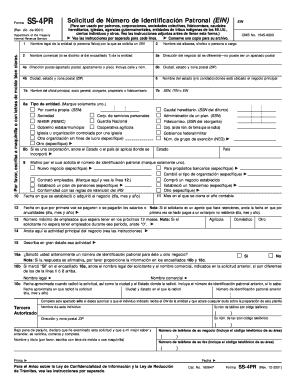
Ss 4pr Online Form


What is the SS-4PR Online?
The SS-4PR online form is a crucial document used for applying for an Employer Identification Number (EIN) in the United States. This form is specifically designed for Puerto Rican entities and individuals seeking to establish a business presence. The EIN serves as a unique identifier for tax purposes, similar to a Social Security number for individuals. Completing the SS-4PR online form ensures that businesses comply with federal regulations and can operate legally within the U.S. tax system.
How to Use the SS-4PR Online
Using the SS-4PR online form is straightforward. First, access the form through a reliable eSignature platform like signNow. Fill in the required fields, which include details about the entity, such as its name, address, and type of business structure. After completing the form, review all information for accuracy. Once verified, you can eSign the document securely. This electronic submission streamlines the process, allowing businesses to receive their EIN promptly.
Steps to Complete the SS-4PR Online
Completing the SS-4PR online form involves several key steps:
- Access the SS-4PR form on a trusted eSignature platform.
- Provide your legal name and address.
- Indicate the type of entity applying for the EIN.
- Fill in the details regarding the responsible party.
- Review the form for completeness and accuracy.
- Submit the form electronically for processing.
Following these steps ensures that your application is submitted correctly and efficiently.
Legal Use of the SS-4PR Online
The legal use of the SS-4PR online form is governed by federal regulations. When completed and submitted correctly, the form is considered legally binding. It is essential to ensure that all information is accurate, as any discrepancies may lead to delays or complications with the IRS. Using a compliant eSignature solution, like signNow, enhances the legal standing of your submission by providing a secure and verifiable signature process.
Filing Deadlines / Important Dates
Understanding the filing deadlines associated with the SS-4PR online form is vital for compliance. Generally, businesses should apply for their EIN before starting operations or hiring employees. While there is no specific deadline for filing the SS-4PR, timely submission is crucial to avoid potential penalties or delays in business operations. It is advisable to check the IRS website for any updates regarding deadlines or changes in regulations.
Required Documents
When completing the SS-4PR online form, certain documents may be required to support your application. These typically include:
- Proof of identity for the responsible party.
- Documentation of the business structure (e.g., articles of incorporation).
- Any relevant licenses or permits required for your specific industry.
Having these documents ready will facilitate a smoother application process.
Form Submission Methods
The SS-4PR online form can be submitted electronically through a secure eSignature platform. This method is efficient and ensures that your application is processed quickly. Alternatively, you can also submit the form via mail or in person at your local IRS office. However, electronic submission is generally recommended for its speed and convenience.
Quick guide on how to complete ss 4pr online
Prepare Ss 4pr Online effortlessly on any device
Web-based document management has gained traction among businesses and individuals. It offers an ideal eco-friendly substitute for conventional printed and signed documents, as you can find the right template and securely save it online. airSlate SignNow provides you with all the tools required to create, modify, and electronically sign your documents swiftly and without inconveniences. Manage Ss 4pr Online on any platform with the airSlate SignNow Android or iOS applications and simplify any document-related task today.
How to modify and eSign Ss 4pr Online with ease
- Find Ss 4pr Online and click Get Form to begin.
- Utilize the tools we provide to complete your form.
- Emphasize pertinent sections of the documents or redact sensitive information with tools specifically designed by airSlate SignNow for that purpose.
- Create your signature using the Sign feature, which takes only seconds and carries the same legal validity as a traditional wet ink signature.
- Review all details and click the Done button to apply your modifications.
- Select your preferred method of delivering your form, whether by email, text message (SMS), invitation link, or download it to your computer.
Eliminate concerns about lost or misplaced documents, tedious form searches, or mistakes that require new document copies to be printed. airSlate SignNow meets all your document management needs in just a few clicks from any device you choose. Edit and eSign Ss 4pr Online while ensuring excellent communication at every stage of the form creation process with airSlate SignNow.
Create this form in 5 minutes or less
Create this form in 5 minutes!
How to create an eSignature for the ss 4pr online
How to create an electronic signature for a PDF online
How to create an electronic signature for a PDF in Google Chrome
How to create an e-signature for signing PDFs in Gmail
How to create an e-signature right from your smartphone
How to create an e-signature for a PDF on iOS
How to create an e-signature for a PDF on Android
People also ask
-
What is ss 4pr online and how does it work?
The ss 4pr online is an electronic signature solution offered by airSlate SignNow, allowing users to sign and send documents securely over the internet. With an intuitive interface, you can upload documents, add required fields, and distribute them for e-signatures, all in one seamless process.
-
What are the pricing options for ss 4pr online?
airSlate SignNow offers flexible pricing plans for ss 4pr online, catering to businesses of all sizes. Pricing typically depends on the number of users and features you choose, ensuring you find a plan that fits your budget and requirements.
-
What features does ss 4pr online include?
The ss 4pr online comes equipped with a variety of features, including customizable templates, audit trails, and mobile accessibility. These features enhance user experience and guarantee document security, making the signing process quicker and more efficient.
-
How can ss 4pr online benefit my business?
Using ss 4pr online, your business can streamline document management and improve workflow efficiency. It reduces paper usage and minimizes the time spent on printing and mailing documents, enabling you to focus on core business activities while ensuring legally binding signatures.
-
Is ss 4pr online secure and compliant with regulations?
Yes, ss 4pr online adheres to industry standards and regulations to ensure your documents are secure. It utilizes encryption and complies with e-signature laws, giving you confidence that your signed documents are legally valid and protected from unauthorized access.
-
Can I integrate ss 4pr online with other tools?
Absolutely! ss 4pr online offers robust integrations with numerous applications such as Google Drive, Salesforce, and more. This interoperability allows you to manage your documents and workflows more effectively within your existing software ecosystem.
-
What types of documents can be signed using ss 4pr online?
ss 4pr online supports a wide array of document types, including contracts, agreements, and forms of any size. No matter your industry, you can easily upload and manage these documents for signature without hassle.
Get more for Ss 4pr Online
- Soil erosion and sedimentation control saginaw county form
- All things grammar parts of speech form
- Employee discussion form
- Var form 200 62686351
- Where to send affirmation of nonreceipt illinois form
- Statutes colorado revised statutes c r sdor sbg 5 5 110 notice of right to cure justia lawsection 5 5 110 notice of right to form
- Certificate of medical necessity form manual wheelchair www
- Datetime oral desensitization protocol do not use ugotabug med miami form
Find out other Ss 4pr Online
- Electronic signature Wisconsin Charity Lease Agreement Mobile
- Can I Electronic signature Wisconsin Charity Lease Agreement
- Electronic signature Utah Business Operations LLC Operating Agreement Later
- How To Electronic signature Michigan Construction Cease And Desist Letter
- Electronic signature Wisconsin Business Operations LLC Operating Agreement Myself
- Electronic signature Colorado Doctors Emergency Contact Form Secure
- How Do I Electronic signature Georgia Doctors Purchase Order Template
- Electronic signature Doctors PDF Louisiana Now
- How To Electronic signature Massachusetts Doctors Quitclaim Deed
- Electronic signature Minnesota Doctors Last Will And Testament Later
- How To Electronic signature Michigan Doctors LLC Operating Agreement
- How Do I Electronic signature Oregon Construction Business Plan Template
- How Do I Electronic signature Oregon Construction Living Will
- How Can I Electronic signature Oregon Construction LLC Operating Agreement
- How To Electronic signature Oregon Construction Limited Power Of Attorney
- Electronic signature Montana Doctors Last Will And Testament Safe
- Electronic signature New York Doctors Permission Slip Free
- Electronic signature South Dakota Construction Quitclaim Deed Easy
- Electronic signature Texas Construction Claim Safe
- Electronic signature Texas Construction Promissory Note Template Online