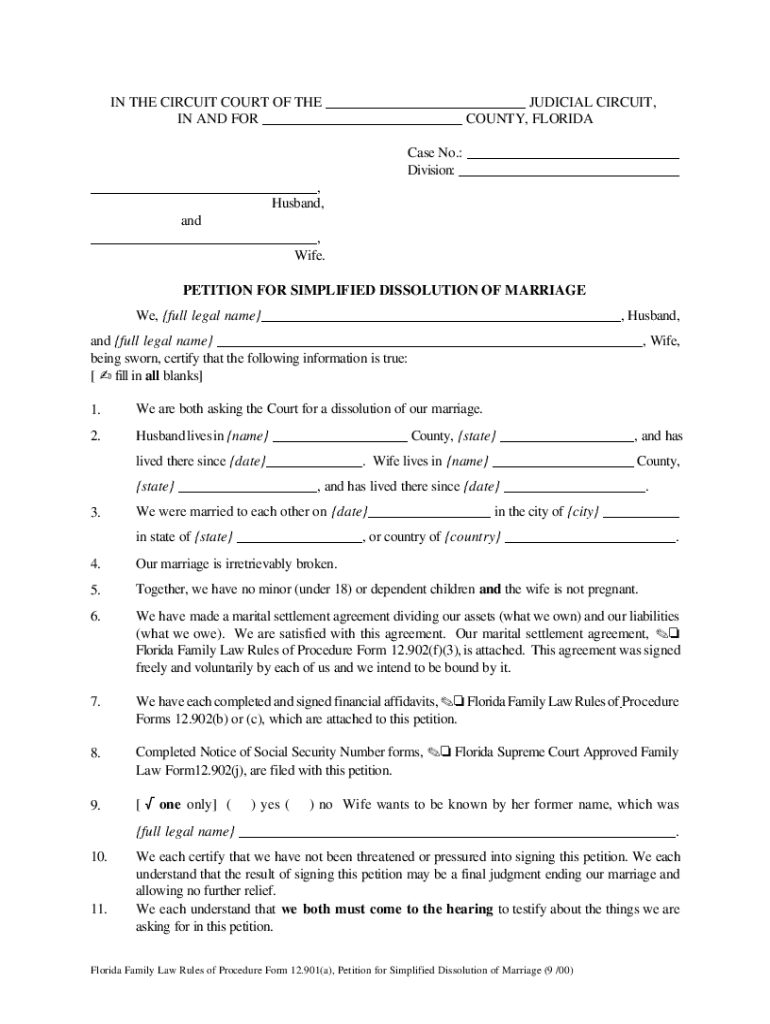
Divorce Papers Florida 2018


What are Divorce Papers in Florida?
Divorce papers in Florida refer to the legal documents required to initiate and finalize a divorce. These documents outline the terms of the divorce, including asset division, child custody, and support arrangements. The primary form used for a simple divorce in Florida is the Petition for Dissolution of Marriage, which must be completed and filed with the appropriate court. Understanding the components of these papers is essential for a smooth divorce process.
How to Obtain Divorce Papers in Florida
To obtain divorce papers in Florida, individuals can visit the local courthouse or access official state websites that provide downloadable forms. It is important to ensure that the correct forms are used, as Florida has specific requirements for divorce filings. Additionally, many counties offer self-service centers where individuals can receive assistance in filling out the necessary paperwork. This accessibility helps streamline the process for those seeking a simple divorce.
Steps to Complete Divorce Papers in Florida
Completing divorce papers in Florida involves several key steps:
- Gather necessary information, including personal details, financial records, and any agreements regarding children.
- Fill out the Petition for Dissolution of Marriage and any additional required forms accurately.
- Review the completed documents for errors or omissions.
- File the papers with the appropriate court and pay any associated filing fees.
- Serve the divorce papers to the other party, ensuring proper legal procedures are followed.
Following these steps carefully can help ensure that the divorce process proceeds smoothly.
Legal Use of Divorce Papers in Florida
Divorce papers in Florida must meet specific legal standards to be considered valid. They should be filled out completely and accurately, reflecting the agreements made between both parties. Additionally, both parties must sign the documents, and in some cases, notarization may be required. Compliance with Florida law ensures that the divorce is recognized by the court and that the terms are enforceable.
Key Elements of Divorce Papers in Florida
Key elements of divorce papers in Florida include:
- Petition for Dissolution of Marriage: The primary document initiating the divorce.
- Financial Affidavit: A disclosure of each party's financial situation.
- Parenting Plan: Required if children are involved, outlining custody and visitation arrangements.
- Marital Settlement Agreement: A document detailing the division of assets and debts.
These elements are crucial for ensuring that all aspects of the divorce are addressed and legally binding.
State-Specific Rules for Divorce Papers in Florida
Florida has specific rules governing the divorce process, including residency requirements and the grounds for divorce. To file for divorce in Florida, at least one spouse must have lived in the state for six months prior to filing. Additionally, Florida is a no-fault divorce state, meaning that neither party needs to prove wrongdoing to obtain a divorce. Familiarity with these state-specific rules can help individuals navigate the divorce process more effectively.
Quick guide on how to complete divorce papers florida
Handle Divorce Papers Florida effortlessly on any device
Digital document management has become increasingly favored by businesses and individuals alike. It offers a superb eco-friendly option compared to traditional printed and signed documents, as you can easily locate the right template and securely store it online. airSlate SignNow equips you with all the tools necessary to create, modify, and electronically sign your documents swiftly without delays. Manage Divorce Papers Florida on any platform using airSlate SignNow's Android or iOS applications and streamline any document-related tasks today.
How to alter and electronically sign Divorce Papers Florida with ease
- Locate Divorce Papers Florida and click Get Form to begin.
- Utilize the tools we provide to complete your form.
- Emphasize key sections of your documents or redact sensitive information with the tools specifically offered for that task by airSlate SignNow.
- Generate your eSignature using the Sign tool, which takes only a few seconds and holds the same legal validity as a conventional wet ink signature.
- Review all the details and press the Done button to save your changes.
- Choose your preferred method for delivering your form, whether by email, text message (SMS), or shareable link, or download it to your computer.
Eliminate concerns over lost or mislaid documents, tedious form searching, or mistakes that require printing new copies. airSlate SignNow satisfies your document management needs with just a few clicks from any device of your choice. Modify and electronically sign Divorce Papers Florida to ensure seamless communication throughout the form preparation process with airSlate SignNow.
Create this form in 5 minutes or less
Find and fill out the correct divorce papers florida
Create this form in 5 minutes!
How to create an eSignature for the divorce papers florida
How to create an electronic signature for a PDF online
How to create an electronic signature for a PDF in Google Chrome
How to create an e-signature for signing PDFs in Gmail
How to create an e-signature right from your smartphone
How to create an e-signature for a PDF on iOS
How to create an e-signature for a PDF on Android
People also ask
-
What is the process for obtaining a simple divorce in FL?
The process for a simple divorce in FL involves filing a petition with the court, meeting residency requirements, and completing the necessary forms. airSlate SignNow can help streamline the paperwork, making it easier to navigate through your simple divorce in FL. It is essential to ensure that both parties agree on terms to facilitate a smoother process.
-
How much does a simple divorce in FL cost?
The cost of a simple divorce in FL can vary depending on court fees and any additional services required. Using airSlate SignNow, you can save on legal fees by efficiently managing your documents electronically, making the overall process more affordable for a simple divorce in FL. It's important to consider all potential expenses, including filing fees.
-
Can I complete a simple divorce in FL without an attorney?
Yes, you can complete a simple divorce in FL without an attorney if both parties are in agreement on the terms. With the help of airSlate SignNow, you can easily access the necessary forms and complete them online. However, seeking legal advice may still be beneficial to ensure all requirements are met.
-
What documents are required for a simple divorce in FL?
To obtain a simple divorce in FL, you'll typically need to provide your marriage certificate, a financial affidavit, and the divorce petition itself. airSlate SignNow offers templates and guidance to help you prepare these documents efficiently. Having the correct paperwork is crucial for a successful simple divorce process.
-
How long does a simple divorce in FL take?
The duration of a simple divorce in FL can vary, but it generally takes around 30 to 90 days if all forms are correctly filed and both parties cooperate. Utilizing airSlate SignNow can expedite the document preparation process, ensuring you meet all deadlines efficiently. Factors such as court schedules and any disputes can affect the overall timeline.
-
What are the benefits of using airSlate SignNow for a simple divorce in FL?
Using airSlate SignNow for a simple divorce in FL offers several benefits, including ease of document preparation, electronic signatures, and secure cloud storage. This platform allows you to collaborate with your spouse on necessary forms seamlessly. Additionally, it saves time and reduces stress during an already challenging process.
-
Does airSlate SignNow integrate with other tools for managing my simple divorce in FL?
Yes, airSlate SignNow integrates with various tools and applications to help you manage your simple divorce in FL effectively. You can connect it with cloud storage solutions and productivity tools, making it easier to keep track of all your documents. These integrations enhance your overall experience during the divorce process.
Get more for Divorce Papers Florida
Find out other Divorce Papers Florida
- How Do I eSign Rhode Island Construction PPT
- How Do I eSign Idaho Finance & Tax Accounting Form
- Can I eSign Illinois Finance & Tax Accounting Presentation
- How To eSign Wisconsin Education PDF
- Help Me With eSign Nebraska Finance & Tax Accounting PDF
- How To eSign North Carolina Finance & Tax Accounting Presentation
- How To eSign North Dakota Finance & Tax Accounting Presentation
- Help Me With eSign Alabama Healthcare / Medical PDF
- How To eSign Hawaii Government Word
- Can I eSign Hawaii Government Word
- How To eSign Hawaii Government Document
- How To eSign Hawaii Government Document
- How Can I eSign Hawaii Government Document
- Can I eSign Hawaii Government Document
- How Can I eSign Hawaii Government Document
- How To eSign Hawaii Government Document
- How To eSign Hawaii Government Form
- How Can I eSign Hawaii Government Form
- Help Me With eSign Hawaii Healthcare / Medical PDF
- How To eSign Arizona High Tech Document