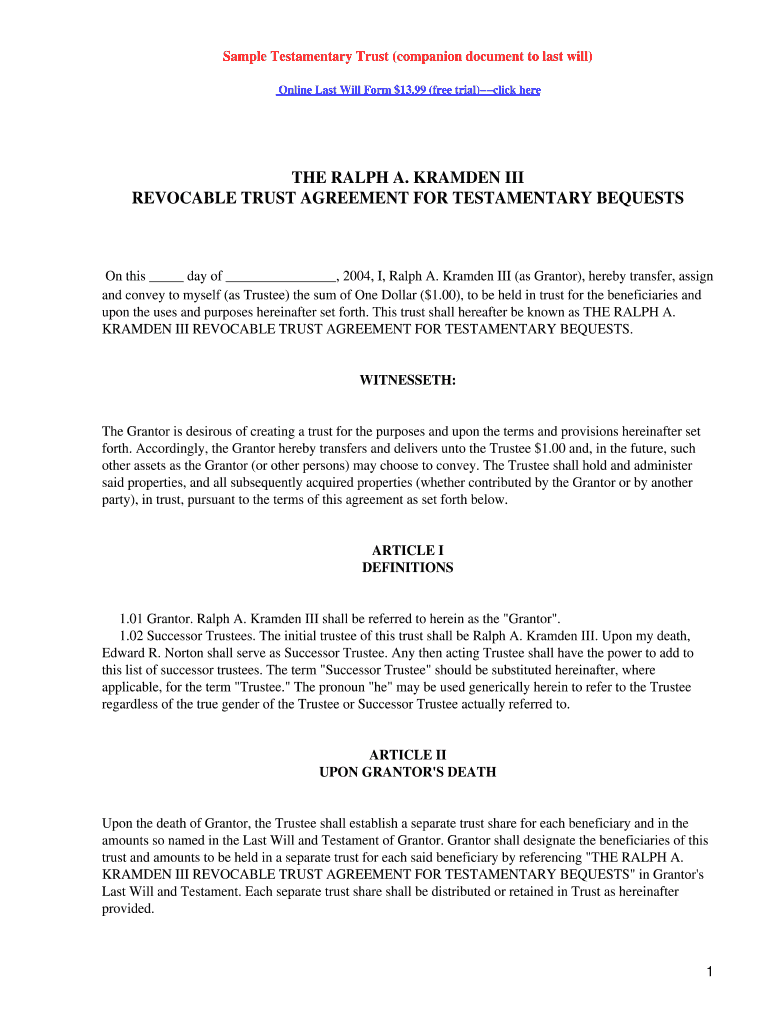
Testamentary Trust Form


What is the testamentary trust form
A testamentary trust form is a legal document that establishes a trust to manage assets after an individual’s death. This type of trust is created through a will and becomes effective only upon the testator's passing. It allows for the distribution of assets to beneficiaries according to the testator's wishes, while also providing specific instructions on how those assets should be managed. Testamentary trusts can be particularly useful for ensuring that minor children or dependents are financially supported in a structured manner.
Key elements of the testamentary trust form
Understanding the key elements of a testamentary trust form is essential for effective estate planning. The primary components include:
- Trustee designation: The individual or institution responsible for managing the trust and its assets.
- Beneficiary details: Information about the individuals or entities who will receive the trust assets.
- Asset description: A clear outline of the assets being placed into the trust, such as real estate, investments, or personal property.
- Distribution terms: Specific instructions on how and when the assets will be distributed to beneficiaries.
- Duration of the trust: The period for which the trust will remain in effect, which can vary based on the testator's wishes.
Steps to complete the testamentary trust form
Completing a testamentary trust form involves several important steps to ensure that it is legally valid and accurately reflects the testator's intentions. Follow these steps:
- Gather necessary information: Collect details about the assets, beneficiaries, and trustee.
- Draft the trust language: Clearly state the terms of the trust, including distribution instructions and trustee responsibilities.
- Review state laws: Ensure compliance with state-specific regulations regarding testamentary trusts.
- Sign the document: The testator must sign the trust form in the presence of witnesses, as required by state law.
- Store the document securely: Keep the completed testamentary trust form in a safe place, along with the will.
Legal use of the testamentary trust form
The legal use of a testamentary trust form is governed by state laws and regulations. To ensure its validity, the form must meet specific criteria, including proper execution and adherence to state requirements. It is essential to consult with an estate planning attorney to confirm that the trust complies with applicable laws and effectively accomplishes the testator's goals. Additionally, the trust must be incorporated into a will to be legally recognized.
Examples of using the testamentary trust form
Testamentary trusts can serve various purposes, making them versatile estate planning tools. Here are some examples:
- Minor children: A testamentary trust can provide financial support for minor children until they reach a specified age.
- Special needs beneficiaries: Establishing a trust can ensure that a beneficiary with special needs receives support without jeopardizing government benefits.
- Asset protection: A testamentary trust can protect assets from creditors or divorce settlements for beneficiaries.
State-specific rules for the testamentary trust form
Each state has its own rules and regulations regarding testamentary trusts. These may include requirements for execution, witness signatures, and specific language that must be included in the trust document. It is crucial for individuals to familiarize themselves with their state's laws to ensure that their testamentary trust is valid and enforceable. Consulting with a legal professional can provide clarity on these state-specific rules.
Quick guide on how to complete testamentary trust form
Complete Testamentary Trust Form effortlessly on any device
Web-based document management has become increasingly favored by businesses and individuals. It offers an ideal environmentally friendly alternative to conventional printed and signed documents, as you can locate the necessary form and securely store it online. airSlate SignNow equips you with all the resources required to create, modify, and electronically sign your documents swiftly without delays. Manage Testamentary Trust Form on any device with airSlate SignNow's Android or iOS applications and enhance any document-driven workflow today.
How to modify and eSign Testamentary Trust Form without any hassle
- Locate Testamentary Trust Form and then click Get Form to begin.
- Utilize the tools we provide to fill out your form.
- Emphasize relevant sections of your documents or obscure sensitive details with tools that airSlate SignNow offers specifically for that purpose.
- Create your signature using the Sign tool, which takes moments and carries the same legal validity as a traditional ink signature.
- Review the information and then click on the Done button to save your updates.
- Select your preferred method to share your form, whether by email, text message (SMS), invitation link, or download it to your computer.
Eliminate concerns about lost or misplaced files, tedious form searching, or errors that necessitate printing new document copies. airSlate SignNow fulfills all your document management requirements in just a few clicks from any device of your choice. Edit and eSign Testamentary Trust Form to ensure excellent communication at any stage of the document preparation process with airSlate SignNow.
Create this form in 5 minutes or less
Create this form in 5 minutes!
How to create an eSignature for the testamentary trust form
How to create an electronic signature for a PDF online
How to create an electronic signature for a PDF in Google Chrome
How to create an e-signature for signing PDFs in Gmail
How to create an e-signature right from your smartphone
How to create an e-signature for a PDF on iOS
How to create an e-signature for a PDF on Android
People also ask
-
What is a testamentary trust template?
A testamentary trust template is a legal document that outlines the terms of a trust established through a will, effective upon the individual's death. This template helps manage and distribute assets according to the deceased's wishes. Using a testamentary trust template can simplify the estate planning process.
-
How do I create a testamentary trust template using airSlate SignNow?
Creating a testamentary trust template with airSlate SignNow is simple. You can start by selecting a customizable template from our library, then fill in the required details to meet your specific needs. Our platform allows for easy editing and eSigning, ensuring that your testamentary trust template is legally binding.
-
What are the benefits of using a testamentary trust template?
Using a testamentary trust template offers several advantages, including clarity in asset distribution and management after one's death. It helps to protect beneficiaries by providing a structured approach to inheritances. Additionally, a testamentary trust template can minimize conflicts among heirs, ensuring your wishes are honored.
-
Is there a cost associated with using the testamentary trust template on airSlate SignNow?
Yes, there is a cost to access premium features of airSlate SignNow, including tailored testamentary trust templates. We provide various pricing plans designed to suit different needs and budgets. Review our plans to find the perfect option for accessing the testamentary trust template.
-
Can I integrate airSlate SignNow with other applications while using the testamentary trust template?
Absolutely! airSlate SignNow offers seamless integration with several popular applications, enhancing your workflow. By integrating with tools like Google Workspace and Salesforce, you can easily manage and share your testamentary trust template alongside other documents.
-
What features are included with the testamentary trust template?
The testamentary trust template in airSlate SignNow includes customizable fields, electronic signature capabilities, and secure document storage. Additionally, our platform offers tracking features to monitor who has signed the document. These tools ensure that your testamentary trust template is effective and compliant with legal standards.
-
How can a testamentary trust template benefit my estate planning?
A testamentary trust template is an essential component of effective estate planning, as it provides clear instructions on asset distribution after death. It also offers tax benefits and protects minor beneficiaries until they signNow adulthood. Utilizing a testamentary trust template ensures that your estate planning aligns with your specific wishes.
Get more for Testamentary Trust Form
- Medication transfer form
- Fbisd background check form
- Iowa sales retailers use tax and surcharge return form
- Records certificate authenticity form
- General accounting expenditure form gax iowa department of dhs state ia
- Model and property releases help center pond5 form
- Barbat mitzvah honors form
- 6th grade plate tectonics study guide form
Find out other Testamentary Trust Form
- Sign Maryland Non-Profit Business Plan Template Fast
- How To Sign Nevada Life Sciences LLC Operating Agreement
- Sign Montana Non-Profit Warranty Deed Mobile
- Sign Nebraska Non-Profit Residential Lease Agreement Easy
- Sign Nevada Non-Profit LLC Operating Agreement Free
- Sign Non-Profit Document New Mexico Mobile
- Sign Alaska Orthodontists Business Plan Template Free
- Sign North Carolina Life Sciences Purchase Order Template Computer
- Sign Ohio Non-Profit LLC Operating Agreement Secure
- Can I Sign Ohio Non-Profit LLC Operating Agreement
- Sign South Dakota Non-Profit Business Plan Template Myself
- Sign Rhode Island Non-Profit Residential Lease Agreement Computer
- Sign South Carolina Non-Profit Promissory Note Template Mobile
- Sign South Carolina Non-Profit Lease Agreement Template Online
- Sign Oregon Life Sciences LLC Operating Agreement Online
- Sign Texas Non-Profit LLC Operating Agreement Online
- Can I Sign Colorado Orthodontists Month To Month Lease
- How Do I Sign Utah Non-Profit Warranty Deed
- Help Me With Sign Colorado Orthodontists Purchase Order Template
- Sign Virginia Non-Profit Living Will Fast