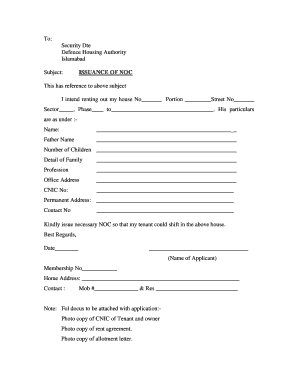
Noc Form Download


What is the Noc Form Download
The Noc form download refers to a specific document that individuals or businesses may need to obtain for various legal and administrative purposes. The full form of Noc stands for "No Objection Certificate." This document serves as a formal declaration that an individual or organization has no objection to the actions or requests made by another party. In the context of the United States, this form is often required for processes such as applying for a passport, securing loans, or completing transactions that require verification of consent.
How to use the Noc Form Download
Utilizing the Noc form download effectively involves several straightforward steps. First, ensure you have the correct version of the form, which can typically be obtained in PDF format. After downloading, carefully review the form to understand the information required. Fill out the necessary details accurately, including personal identification information and any specific declarations relevant to your situation. Once completed, you can sign the document electronically using a secure eSignature solution, ensuring that it meets legal standards for acceptance.
Steps to complete the Noc Form Download
Completing the Noc form download involves a systematic approach to ensure accuracy and compliance. Follow these steps:
- Download the Noc form in PDF format from a trusted source.
- Open the document using a compatible PDF reader.
- Fill in the required fields, including your name, address, and purpose of the certificate.
- Review the information for any errors or omissions.
- Sign the form using a digital signature tool to ensure it is legally binding.
- Save the completed document securely for your records.
Legal use of the Noc Form Download
The legal use of the Noc form download is critical for ensuring that the document is recognized by authorities and institutions. To be considered valid, the form must be filled out accurately and signed appropriately. Compliance with local laws and regulations is essential, as different states may have varying requirements for the Noc. Additionally, using a reliable eSignature platform can enhance the legal standing of the document, as it provides a digital certificate that verifies the signer's identity and intent.
Key elements of the Noc Form Download
Understanding the key elements of the Noc form download is vital for its proper completion. Important components typically include:
- Personal Information: Full name, address, and contact details of the applicant.
- Purpose of the Noc: A clear statement regarding what the certificate is needed for.
- Declaration: A statement confirming that there are no objections to the specified request.
- Signature: A legally binding signature, which can be electronic for convenience.
Who Issues the Form
The Noc form is generally issued by various authorities depending on its intended use. In many cases, it can be obtained from government agencies, educational institutions, or financial organizations. For instance, if the Noc is required for a passport application, it may be issued by the passport office or a related governmental body. Understanding the issuing authority is crucial, as it ensures that the form meets the necessary requirements for acceptance in your specific situation.
Quick guide on how to complete download noc form
Complete download noc form easily on any device
Digital document management has become popular among businesses and individuals alike. It serves as an ideal eco-friendly alternative to traditional printed and signed papers, allowing you to obtain the necessary forms and securely store them online. airSlate SignNow provides all the tools you need to create, modify, and eSign your documents quickly and efficiently. Manage এনওসি ফরম ডাউনলোড on any device with airSlate SignNow's Android or iOS applications and enhance any document-related process today.
The simplest way to modify and eSign noc form download effortlessly
- Obtain noc full form and click on Get Form to initiate.
- Utilize the tools we offer to fill out your document.
- Highlight important sections of the documents or redact sensitive information using tools that airSlate SignNow specifically provides for this purpose.
- Create your eSignature using the Sign feature, which takes just seconds and carries the same legal validity as a traditional handwritten signature.
- Review all the details and click on the Done button to save your changes.
- Select how you wish to share your form, via email, SMS, invitation link, or download it to your computer.
Forget about lost or misplaced files, tedious document searches, or errors that necessitate printing new copies. airSlate SignNow addresses all your document management needs in just a few clicks from any device you choose. Edit and eSign noc form download pdf to ensure effective communication at any stage of your form preparation process with airSlate SignNow.
Create this form in 5 minutes or less
Related searches to noc format
Create this form in 5 minutes!
How to create an eSignature for the noc
How to create an electronic signature for a PDF online
How to create an electronic signature for a PDF in Google Chrome
How to create an e-signature for signing PDFs in Gmail
How to create an e-signature right from your smartphone
How to create an e-signature for a PDF on iOS
How to create an e-signature for a PDF on Android
People also ask full form of noc
-
What is the noc form download process with airSlate SignNow?
The noc form download process with airSlate SignNow is straightforward. Users can easily access the noc form template from our platform, fill it out, and download it directly. This efficient method saves time and ensures that you have the most up-to-date form.
-
Is there a cost associated with downloading the noc form?
No, downloading the noc form with airSlate SignNow is completely free for users. Our pricing plans are designed to be cost-effective, focusing on eSigning and document management rather than charging for individual forms. Enjoy the benefits of a seamless noc form download process without any hidden fees.
-
What features are included with the noc form download?
When you download the noc form using airSlate SignNow, you gain access to various features such as eSigning, document sharing, and secure storage. Our platform ensures that your documents are kept safe while providing an easy interface for completing and managing your forms. These features enhance the noc form download experience signNowly.
-
Can I customize the noc form after downloading it?
Yes, after the noc form download, you can customize the document as needed. airSlate SignNow allows you to add fields, make edits, and integrate your branding. This flexibility ensures that your final document meets all your specific requirements.
-
Is airSlate SignNow compatible with other software for noc form downloads?
Absolutely! airSlate SignNow integrates seamlessly with numerous applications, making the noc form download even more convenient. Whether you use CRM systems, cloud storage, or productivity tools, our platform ensures connectivity and ease of use across multiple software systems.
-
How secure is the noc form download process?
The noc form download process with airSlate SignNow is highly secure. We employ industry-standard encryption and compliance protocols to protect your data. You can confidently download and manage your forms knowing that your information is safe with us.
-
Can I track the status of my noc forms after downloading?
Yes, airSlate SignNow provides tracking capabilities for all documents, including those downloaded as noc forms. You can monitor the status of sent forms, such as whether they have been viewed or signed, ensuring you stay informed about the progress of your documents.
Get more for এনওসি ফরম
- Oklahoma judgments form
- Judicial determination after child is removed from home oklahoma form
- Oklahoma forms civil
- Oklahoma child custody form
- Motion enforcement form
- Oklahoma calculation garnishment form
- Paternity law and procedure handbook oklahoma form
- Bill of sale in connection with sale of business by individual or corporate seller oklahoma form
Find out other noc format pdf
- Can I eSign Virginia Life Sciences Job Description Template
- eSign Massachusetts Legal Promissory Note Template Safe
- eSign West Virginia Life Sciences Agreement Later
- How To eSign Michigan Legal Living Will
- eSign Alabama Non-Profit Business Plan Template Easy
- eSign Mississippi Legal Last Will And Testament Secure
- eSign California Non-Profit Month To Month Lease Myself
- eSign Colorado Non-Profit POA Mobile
- How Can I eSign Missouri Legal RFP
- eSign Missouri Legal Living Will Computer
- eSign Connecticut Non-Profit Job Description Template Now
- eSign Montana Legal Bill Of Lading Free
- How Can I eSign Hawaii Non-Profit Cease And Desist Letter
- Can I eSign Florida Non-Profit Residential Lease Agreement
- eSign Idaho Non-Profit Business Plan Template Free
- eSign Indiana Non-Profit Business Plan Template Fast
- How To eSign Kansas Non-Profit Business Plan Template
- eSign Indiana Non-Profit Cease And Desist Letter Free
- eSign Louisiana Non-Profit Quitclaim Deed Safe
- How Can I eSign Maryland Non-Profit Credit Memo