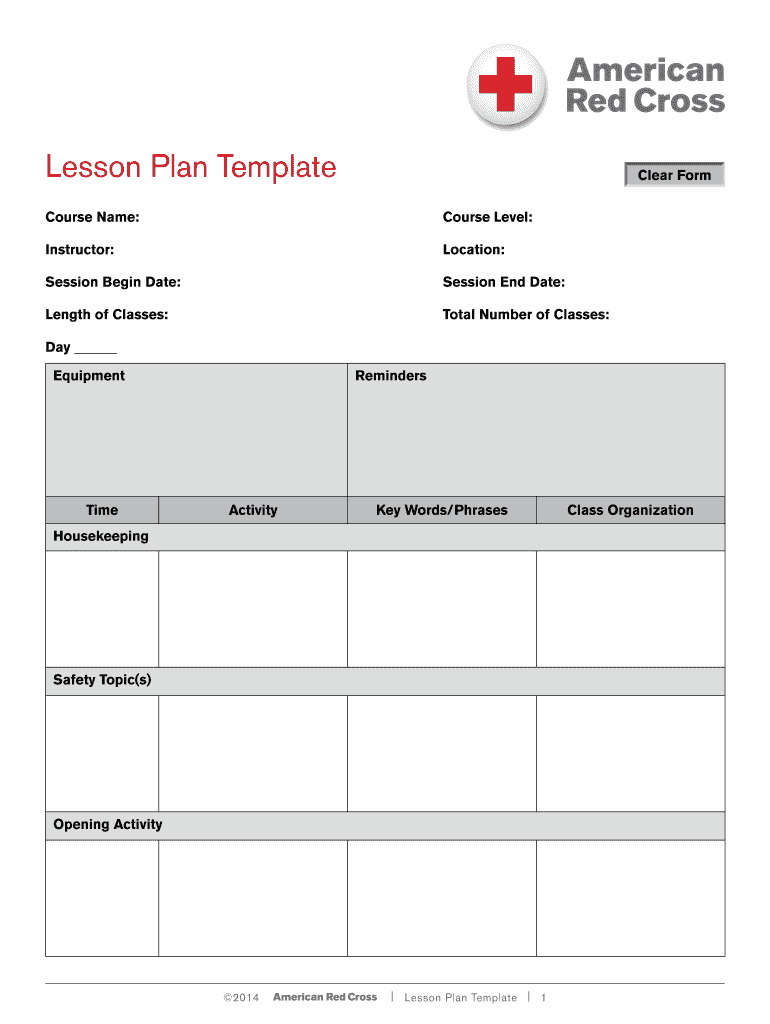
Lesson Plan Template Instructors Corner Form


What is the Lesson Plan Template Instructors Corner
The Lesson Plan Template from the Instructors Corner is a structured document designed to assist educators in planning and delivering effective lessons. This template provides a framework that outlines the objectives, materials needed, and instructional strategies for teaching various topics. It is particularly beneficial for instructors involved with the American Red Cross, as it aligns with their educational standards and teaching methodologies.
How to use the Lesson Plan Template Instructors Corner
Using the Lesson Plan Template is straightforward. Begin by filling in the lesson title and date at the top of the template. Next, outline the learning objectives, ensuring they are specific and measurable. Include a section for the materials required, which may consist of handouts, equipment, or digital resources. Then, detail the instructional methods, such as lectures, group activities, or demonstrations. Finally, allocate time for each segment of the lesson to ensure a smooth flow and effective time management.
Steps to complete the Lesson Plan Template Instructors Corner
Completing the Lesson Plan Template involves several key steps:
- Identify the lesson topic: Choose a subject relevant to your course and audience.
- Set clear objectives: Define what students should learn by the end of the lesson.
- Gather materials: List all resources needed for the lesson.
- Plan instructional activities: Describe the teaching methods and activities you will use.
- Assess student understanding: Include methods for evaluating student learning, such as quizzes or discussions.
- Review and revise: Ensure the plan is coherent and meets educational standards.
Key elements of the Lesson Plan Template Instructors Corner
Several key elements are essential for an effective Lesson Plan Template. These include:
- Lesson Title: A clear and concise title that reflects the content.
- Learning Objectives: Specific goals that outline what students will achieve.
- Materials Needed: A comprehensive list of resources required for the lesson.
- Instructional Strategies: Methods and activities that will be employed to teach the lesson.
- Assessment Methods: Techniques for evaluating student understanding and progress.
Legal use of the Lesson Plan Template Instructors Corner
When utilizing the Lesson Plan Template, it is important to ensure compliance with educational regulations and standards. The template should be used in accordance with the guidelines set forth by the American Red Cross and relevant educational authorities. This includes adhering to copyright laws regarding any materials used, as well as ensuring that the content is appropriate for the audience. Additionally, instructors should maintain confidentiality when handling student information and assessment results.
Examples of using the Lesson Plan Template Instructors Corner
Examples of using the Lesson Plan Template can enhance understanding and provide practical applications. For instance, an instructor might create a lesson plan for a CPR training session. The objectives could include teaching the steps of CPR and demonstrating proper technique. Materials might consist of CPR manikins and instructional videos. The instructional strategies could involve a combination of lecture, demonstration, and hands-on practice, followed by an assessment to evaluate student proficiency.
Quick guide on how to complete lesson plan template instructors corner
Effortlessly Complete Lesson Plan Template Instructors Corner on Any Device
Digital document management has gained traction among businesses and individuals alike. It serves as an ideal sustainable alternative to traditional printed and signed documents, allowing you to obtain the necessary form and safely store it online. airSlate SignNow equips you with all the tools needed to create, modify, and eSign your documents promptly and without interruptions. Administer Lesson Plan Template Instructors Corner on any device using airSlate SignNow's Android or iOS applications and enhance your document-centric workflows today.
How to Edit and eSign Lesson Plan Template Instructors Corner with Ease
- Find Lesson Plan Template Instructors Corner and click Get Form to begin.
- Use the tools we provide to complete your document.
- Mark important sections of your documents or redact sensitive information with tools that airSlate SignNow offers specifically for that purpose.
- Create your eSignature using the Sign tool, which takes moments and holds the same legal validity as a conventional wet ink signature.
- Review the information and click on the Done button to save your modifications.
- Choose how you wish to deliver your form, via email, text message (SMS), invitation link, or download it to your computer.
No more worrying about lost or misplaced files, tedious form searches, or mistakes that necessitate printing new document copies. airSlate SignNow fulfills your document management needs with just a few clicks from any device you prefer. Edit and eSign Lesson Plan Template Instructors Corner and maintain excellent communication throughout your form preparation process with airSlate SignNow.
Create this form in 5 minutes or less
FAQs
-
As a business owner, what online/offline templates would you benefit from having (e.g. a template to fill out and send invoices, business plan templates, etc.)?
One awesome highlight of ZipBooks’ invoice templates is that you can save default settings like your notes and payment terms for your invoices once you nail down the details of what exactly should be on your invoice. Using ZipBooks for your invoice means never sending off an invoice without your own company information on it (oops!). They actually score your invoice based on what information you include and so you'll be able to leverage the data we've collected from tens of thousands of invoices on what things are important to get you paid faster.Here are a couple tips on things that you will get you paid faster and should definitely be included on your invoice:Company logo: This is part of the invoice template that we provide for you. You'll save a company logo under company settings and you'll never have to think about whether your invoice template header looks good again.Notes: Thanking a customer for their business will always make you stand out in a crowd and leverages the psychological principle of reciprocity so that you get paid faster. Lots of studies show that including a thank you note gets you paid faster. I think that would especially be true when someone is getting a big bill for legal services.Invoice payment terms: Another great free feature of ZipBooks invoice templates for legal services (and anyone else who used our invoice templates for that matter) is that when you put terms into an invoice, we automatically detected it and set a due date for you. If you don't set terms, we assume that the invoice will be due in 14 days. This is the due date that we use to drive the late payment reminder and to display the number of days that a invoice has been outstanding in the AR aging report. If you don't want to set the invoice payment terms every time, you can set it up once under Account Preferences in the ZipBooks app. Pretty neat, right?Customer information: This one might seem pretty straightforward but it should always be on the list of "must haves" when thinking about what you should put on your invoice.Detailed description of bill: ZipBooks' invoice template lends itself to the ability to show a detailed account of everything that you have charged since you last sent an invoice. You can do that by manually entering the invoice details or you can use the time tracker to automatically pull in billable activity once you are ready to send the next invoice for your legal services.
-
I have a class lesson assessment form that I need to have filled out for 75 lessons. The form will be exactly the same except for the course number. How would you do this?
Another way would be to use the option of getting pre-filled answers with the course numbers entered. A custom URL is created and the form would collect the answers for all of the courses in the same spreadsheet. Not sure if that creates another problem for you, but you could sort OR filter the sheet once all the forms had been submitted. This is what the URL would look like for a Text Box https://docs.google.com/forms/d/1Ia6-paRijdUOn8U2L2H0bF1yujktcqgDsdBJQy2yO30/viewform?entry.14965048=COURSE+NUMBER+75 The nice thing about this is you can just change the part of the URL that Contains "COURSE+NUMBER+75" to a different number...SO for course number 1 it would be https://docs.google.com/forms/d/1Ia6-paRijdUOn8U2L2H0bF1yujktcqgDsdBJQy2yO30/viewform?entry.14965048=COURSE+NUMBER+1This is what the URL would look like for a Text Box radio button, same concept. https://docs.google.com/forms/d/1Ia6-paRijdUOn8U2L2H0bF1yujktcqgDsdBJQy2yO30/viewform?entry.14965048&entry.1934317001=Option+1 OR https://docs.google.com/forms/d/1Ia6-paRijdUOn8U2L2H0bF1yujktcqgDsdBJQy2yO30/viewform?entry.14965048&entry.1934317001=Option+6The Google Doc would look like this Quora pre-filled form I'm not sure if this helps at all or makes too complicated and prone to mistakes.
-
How can I fill out Google's intern host matching form to optimize my chances of receiving a match?
I was selected for a summer internship 2016.I tried to be very open while filling the preference form: I choose many products as my favorite products and I said I'm open about the team I want to join.I even was very open in the location and start date to get host matching interviews (I negotiated the start date in the interview until both me and my host were happy.) You could ask your recruiter to review your form (there are very cool and could help you a lot since they have a bigger experience).Do a search on the potential team.Before the interviews, try to find smart question that you are going to ask for the potential host (do a search on the team to find nice and deep questions to impress your host). Prepare well your resume.You are very likely not going to get algorithm/data structure questions like in the first round. It's going to be just some friendly chat if you are lucky. If your potential team is working on something like machine learning, expect that they are going to ask you questions about machine learning, courses related to machine learning you have and relevant experience (projects, internship). Of course you have to study that before the interview. Take as long time as you need if you feel rusty. It takes some time to get ready for the host matching (it's less than the technical interview) but it's worth it of course.
-
I started teaching piano lessons this year, how do I pay quarterly taxes in California? What form should I fill out?
Go to https://www.irs.gov/pub/irs-pdf/... You will file a form 1040ES each quarter. The website will tell you the due dates for each quarterly payment. Get a similar form from your state tax board website if you pay state taxes.Note: If this is your first year filing, ever, then you can get away without sending in estimated payments because you owe the LESSER of what you owe this year or last year. Having been self-employed most of my life, I always filed quarterly estimated taxes, using the amount I had owed the year before, because I had to to avoid fines, and because I didn't want to get to April of the next year and not have the money. As for the amount you should pay to the IRS and your state, you might be able to figure this out using worksheets available on the IRS and state websites. If you chose to deal in cash and not report it, that's your business. Your students are not going to send you a 1099 at the end of the year. But if you teach at an institution which pays you more than a few thousand dollars a year, they WILL file a 1099 stating how much they paid you in miscellaneous income, with the IRS and state.
-
How do I fill out the form of DU CIC? I couldn't find the link to fill out the form.
Just register on the admission portal and during registration you will get an option for the entrance based course. Just register there. There is no separate form for DU CIC.
-
How do you know if you need to fill out a 1099 form?
Assuming that you are talking about 1099-MISC. Note that there are other 1099s.check this post - Form 1099 MISC Rules & RegulationsQuick answer - A Form 1099 MISC must be filed for each person to whom payment is made of:$600 or more for services performed for a trade or business by people not treated as employees;Rent or prizes and awards that are not for service ($600 or more) and royalties ($10 or more);any fishing boat proceeds,gross proceeds of $600, or more paid to an attorney during the year, orWithheld any federal income tax under the backup withholding rules regardless of the amount of the payment, etc.
Create this form in 5 minutes!
How to create an eSignature for the lesson plan template instructors corner
How to create an eSignature for the Lesson Plan Template Instructors Corner online
How to make an electronic signature for your Lesson Plan Template Instructors Corner in Chrome
How to create an electronic signature for putting it on the Lesson Plan Template Instructors Corner in Gmail
How to generate an eSignature for the Lesson Plan Template Instructors Corner straight from your smart phone
How to generate an electronic signature for the Lesson Plan Template Instructors Corner on iOS
How to create an eSignature for the Lesson Plan Template Instructors Corner on Android
People also ask
-
What is a red cross lesson plan template?
A red cross lesson plan template is a structured framework designed to help educators organize their teaching on Red Cross topics, including first aid and emergency preparedness. It provides clear guidance on objectives, activities, and assessments, ensuring effective delivery of essential lifesaving skills to students.
-
How can I customize my red cross lesson plan template?
Customizing your red cross lesson plan template is simple with airSlate SignNow. You can easily edit the content to suit your teaching style and specific class needs, including adding your own activities or modifying existing ones to enhance engagement and learning outcomes.
-
Is the red cross lesson plan template free to use with airSlate SignNow?
While airSlate SignNow offers various features for electronic signing and document management, the availability of a red cross lesson plan template might depend on the subscription plan. Check the pricing page on airSlate SignNow’s website for detailed information on available templates and their costs.
-
What features does airSlate SignNow offer for managing a red cross lesson plan template?
airSlate SignNow provides a range of features that enhance the management of a red cross lesson plan template. These include collaborative editing, easy document sharing, and the ability to securely eSign your lesson plans, ensuring that you have everything in one streamlined platform.
-
Can I share my red cross lesson plan template with colleagues?
Yes, you can easily share your red cross lesson plan template with colleagues using airSlate SignNow. The platform allows for seamless collaboration by enabling document sharing, feedback collection, and joint editing, making it an excellent tool for team-oriented educational environments.
-
What benefits can I expect from using a red cross lesson plan template in my teaching?
Using a red cross lesson plan template helps to streamline your lesson preparation and ensure that all vital information is covered. It enhances instructional clarity, promotes organized lesson flow, and can improve student engagement with well-structured activities focused on Red Cross teachings.
-
Does airSlate SignNow integrate with other educational tools when using a red cross lesson plan template?
Yes, airSlate SignNow integrates with various educational tools and platforms, enhancing the functionality of your red cross lesson plan template. You can connect with Learning Management Systems (LMS) and other software that make it easier to share and implement your lesson plans while tracking student progress.
Get more for Lesson Plan Template Instructors Corner
- Mgnc net form
- Online application at tshwane north college form
- Webster bank grant request form please review the grant
- Blm nos form
- Hippa patient acknowledgement and consent form
- Readington township code enforcement form
- Pre nuptial agreement template form
- Pre nuptial made by a attorney agreement template form
Find out other Lesson Plan Template Instructors Corner
- How Do I Electronic signature Michigan Lawers Warranty Deed
- Help Me With Electronic signature Minnesota Lawers Moving Checklist
- Can I Electronic signature Michigan Lawers Last Will And Testament
- Electronic signature Minnesota Lawers Lease Termination Letter Free
- Electronic signature Michigan Lawers Stock Certificate Mobile
- How Can I Electronic signature Ohio High Tech Job Offer
- How To Electronic signature Missouri Lawers Job Description Template
- Electronic signature Lawers Word Nevada Computer
- Can I Electronic signature Alabama Legal LLC Operating Agreement
- How To Electronic signature North Dakota Lawers Job Description Template
- Electronic signature Alabama Legal Limited Power Of Attorney Safe
- How To Electronic signature Oklahoma Lawers Cease And Desist Letter
- How To Electronic signature Tennessee High Tech Job Offer
- Electronic signature South Carolina Lawers Rental Lease Agreement Online
- How Do I Electronic signature Arizona Legal Warranty Deed
- How To Electronic signature Arizona Legal Lease Termination Letter
- How To Electronic signature Virginia Lawers Promissory Note Template
- Electronic signature Vermont High Tech Contract Safe
- Electronic signature Legal Document Colorado Online
- Electronic signature Washington High Tech Contract Computer