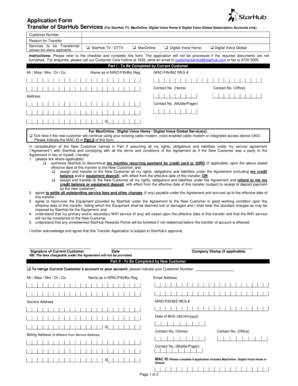
Application Form Transfer of StarHub Services for StarHub 2010


What is the Application Form Transfer Of StarHub Services For StarHub
The Application Form Transfer Of StarHub Services For StarHub is a specific document used by customers to request the transfer of their StarHub services from one location to another or to a new account holder. This form ensures that the transition of services is seamless and that all necessary information is collected for processing. It typically includes details such as the current account information, the new address or account holder's information, and any specific service requests or changes desired during the transfer.
How to use the Application Form Transfer Of StarHub Services For StarHub
To effectively use the Application Form Transfer Of StarHub Services For StarHub, follow these steps:
- Obtain the form from the official StarHub website or customer service center.
- Fill in your current account details, including the account number and service address.
- Provide the new address or details of the new account holder if applicable.
- Specify any changes to the services you wish to make during the transfer.
- Review the completed form for accuracy before submission.
Steps to complete the Application Form Transfer Of StarHub Services For StarHub
Completing the Application Form Transfer Of StarHub Services For StarHub involves several key steps:
- Download the form or request a physical copy from StarHub.
- Enter your personal information accurately, including full name, contact number, and email address.
- Provide your current service address and the address to which you want to transfer the services.
- Indicate any changes in service plans or additional services you wish to add.
- Sign and date the form to confirm your request.
- Submit the form via the designated method, which may include online submission, mailing, or in-person delivery.
Required Documents
When submitting the Application Form Transfer Of StarHub Services For StarHub, you may need to provide additional documentation to verify your identity and account ownership. Commonly required documents include:
- A copy of a government-issued ID, such as a driver's license or passport.
- Proof of residence at the current and new address, such as a utility bill or lease agreement.
- Any relevant account statements that may be requested by StarHub for verification.
Form Submission Methods
The Application Form Transfer Of StarHub Services For StarHub can typically be submitted through various methods, ensuring convenience for customers. The common submission methods include:
- Online submission through the StarHub customer portal.
- Mailing the completed form to the designated StarHub address.
- Visiting a local StarHub store to submit the form in person.
Eligibility Criteria
To be eligible to use the Application Form Transfer Of StarHub Services For StarHub, customers must meet certain criteria. These may include:
- Being an existing StarHub customer with an active account.
- Having a valid reason for the transfer, such as relocation or account holder changes.
- Ensuring that all outstanding bills are settled before initiating the transfer.
Quick guide on how to complete application form transfer of starhub services for starhub
Effortlessly Prepare Application Form Transfer Of StarHub Services For StarHub on Any Device
Digital document management has become increasingly popular among businesses and individuals alike. It offers an ideal environmentally friendly alternative to traditional printed and signed documents, allowing you to acquire the necessary form and securely store it online. airSlate SignNow equips you with all the tools required to create, edit, and electronically sign your documents quickly and without delays. Manage Application Form Transfer Of StarHub Services For StarHub across any platform with airSlate SignNow's Android or iOS applications and simplify any document-related process today.
The Simplest Way to Edit and Electronically Sign Application Form Transfer Of StarHub Services For StarHub with Ease
- Find Application Form Transfer Of StarHub Services For StarHub and click Get Form to begin.
- Utilize the tools we offer to complete your document.
- Emphasize important sections of the documents or obscure sensitive information with tools that airSlate SignNow provides specifically for this purpose.
- Create your electronic signature using the Sign feature, which takes just seconds and carries the same legal validity as a conventional wet ink signature.
- Verify all the details and click the Done button to save your changes.
- Choose how you would like to send your form, via email, SMS, or invitation link, or download it to your computer.
Eliminate worries about lost or misplaced files, tedious form searches, or mistakes that necessitate reprinting new document copies. airSlate SignNow meets all your document management needs with just a few clicks from any device you prefer. Modify and electronically sign Application Form Transfer Of StarHub Services For StarHub to ensure effective communication at every stage of your form preparation process with airSlate SignNow.
Create this form in 5 minutes or less
Find and fill out the correct application form transfer of starhub services for starhub
Create this form in 5 minutes!
How to create an eSignature for the application form transfer of starhub services for starhub
How to create an electronic signature for a PDF online
How to create an electronic signature for a PDF in Google Chrome
How to create an e-signature for signing PDFs in Gmail
How to create an e-signature right from your smartphone
How to create an e-signature for a PDF on iOS
How to create an e-signature for a PDF on Android
People also ask
-
What is the Application Form Transfer Of StarHub Services For StarHub?
The Application Form Transfer Of StarHub Services For StarHub is a streamlined process that allows customers to transfer their existing StarHub services to a new address or account. This form simplifies the transition, ensuring that your services remain uninterrupted during the move.
-
How can I access the Application Form Transfer Of StarHub Services For StarHub?
You can easily access the Application Form Transfer Of StarHub Services For StarHub on the StarHub website or through the airSlate SignNow platform. Simply navigate to the relevant section, fill out the required details, and submit the form for processing.
-
Are there any fees associated with the Application Form Transfer Of StarHub Services For StarHub?
Typically, there may be a nominal fee associated with the Application Form Transfer Of StarHub Services For StarHub, depending on the specific services being transferred. It's best to check with StarHub's customer service for the most accurate and up-to-date information regarding any potential charges.
-
What features does the Application Form Transfer Of StarHub Services For StarHub offer?
The Application Form Transfer Of StarHub Services For StarHub offers features such as easy online submission, real-time tracking of your application status, and the ability to manage multiple service transfers in one go. This ensures a hassle-free experience for customers during their transition.
-
What are the benefits of using the Application Form Transfer Of StarHub Services For StarHub?
Using the Application Form Transfer Of StarHub Services For StarHub provides several benefits, including convenience, time savings, and reduced paperwork. Customers can complete the transfer process from the comfort of their home, ensuring a smooth transition without unnecessary delays.
-
Can I integrate the Application Form Transfer Of StarHub Services For StarHub with other services?
Yes, the Application Form Transfer Of StarHub Services For StarHub can be integrated with various digital tools and platforms, including airSlate SignNow. This integration allows for seamless document management and e-signature capabilities, enhancing the overall user experience.
-
How long does it take to process the Application Form Transfer Of StarHub Services For StarHub?
The processing time for the Application Form Transfer Of StarHub Services For StarHub can vary, but it typically takes a few business days. Customers will receive notifications regarding the status of their application, ensuring they are informed throughout the process.
Get more for Application Form Transfer Of StarHub Services For StarHub
- Change address on concealed carry permit form
- Nhifta form
- Cara keluar duit kwsp umur 50 tahun online form
- Notice of right to claim a lien montana form
- Irs form 8554
- Cdcr form 22
- General sessions court civil division knox county form
- In the probate court for sevier county tennessee petition for probate seviercountytn form
Find out other Application Form Transfer Of StarHub Services For StarHub
- Can I eSign Nebraska Courts PDF
- How Can I eSign North Carolina Courts Presentation
- How Can I eSign Washington Police Form
- Help Me With eSignature Tennessee Banking PDF
- How Can I eSignature Virginia Banking PPT
- How Can I eSignature Virginia Banking PPT
- Can I eSignature Washington Banking Word
- Can I eSignature Mississippi Business Operations Document
- How To eSignature Missouri Car Dealer Document
- How Can I eSignature Missouri Business Operations PPT
- How Can I eSignature Montana Car Dealer Document
- Help Me With eSignature Kentucky Charity Form
- How Do I eSignature Michigan Charity Presentation
- How Do I eSignature Pennsylvania Car Dealer Document
- How To eSignature Pennsylvania Charity Presentation
- Can I eSignature Utah Charity Document
- How Do I eSignature Utah Car Dealer Presentation
- Help Me With eSignature Wyoming Charity Presentation
- How To eSignature Wyoming Car Dealer PPT
- How To eSignature Colorado Construction PPT