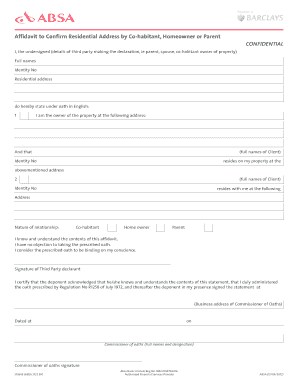
Absa Affidavit to Confirm Address Form


What is the Absa Affidavit To Confirm Address
The Absa affidavit to confirm address is a legal document used to verify an individual's residential address. This affidavit serves as proof of residence, which may be required for various purposes, such as opening a bank account, applying for loans, or fulfilling identification requirements. It typically includes personal details, the address being confirmed, and a declaration made under oath. The affidavit is often necessary when traditional forms of proof, such as utility bills or lease agreements, are unavailable.
How to Obtain the Absa Affidavit To Confirm Address
To obtain the Absa affidavit to confirm address, individuals can usually visit their local Absa branch or access the document online through the bank's official website. The process may involve filling out a request form and providing identification to validate your identity. Depending on the branch, there may be specific requirements regarding the documentation needed to support your request. It is advisable to check with the bank for any updates or changes in the procedure.
Steps to Complete the Absa Affidavit To Confirm Address
Completing the Absa affidavit to confirm address involves several key steps:
- Gather necessary information, including your full name, current address, and identification details.
- Fill out the affidavit form accurately, ensuring all information is correct.
- Sign the affidavit in the presence of a notary public or authorized official, as required.
- Submit the completed affidavit to the relevant institution or organization that requires proof of address.
Legal Use of the Absa Affidavit To Confirm Address
The Absa affidavit to confirm address is legally binding when completed correctly and signed in front of a notary. This means it can be used in legal contexts where proof of residence is necessary. It is important to ensure that the affidavit adheres to local laws and regulations to maintain its validity. Misrepresentation or providing false information in the affidavit can lead to legal consequences.
Key Elements of the Absa Affidavit To Confirm Address
Key elements that should be included in the Absa affidavit to confirm address are:
- The full name of the individual making the affidavit.
- The residential address being confirmed.
- A statement declaring the truthfulness of the information provided.
- The date and place of signing.
- The signature of the individual and the notary public or authorized official.
Required Documents
When preparing to complete the Absa affidavit to confirm address, you may need to provide certain documents. Commonly required documents include:
- A government-issued photo ID, such as a driver's license or passport.
- Any supporting documents that may verify your address, such as a utility bill or lease agreement.
- Previous correspondence from Absa, if applicable, that relates to your account.
Quick guide on how to complete absa affidavit to confirm address
Effortlessly prepare Absa Affidavit To Confirm Address on any device
Digital document management has surged in popularity among businesses and individuals alike. It serves as an ideal eco-friendly alternative to conventional printed and signed documents, allowing you to obtain the appropriate form and securely store it online. airSlate SignNow equips you with all the necessary tools to swiftly create, modify, and eSign your documents without any delays. Manage Absa Affidavit To Confirm Address on any device using the airSlate SignNow apps for Android or iOS and enhance any document-centric process today.
The easiest way to edit and eSign Absa Affidavit To Confirm Address with ease
- Obtain Absa Affidavit To Confirm Address and click Get Form to begin.
- Utilize the tools available to complete your form.
- Emphasize important sections of the documents or redact sensitive information with tools specifically offered by airSlate SignNow.
- Create your signature using the Sign feature, which takes just seconds and carries the same legal validity as a conventional handwritten signature.
- Review the details and click the Done button to save your modifications.
- Choose how to share your form, whether by email, SMS, or invitation link, or download it directly to your computer.
Eliminate the hassle of lost or misplaced documents, tedious form searches, or errors that necessitate printing additional document copies. airSlate SignNow fulfills your document management needs with just a few clicks from any device you prefer. Adjust and eSign Absa Affidavit To Confirm Address while ensuring excellent communication at every stage of the form preparation process with airSlate SignNow.
Create this form in 5 minutes or less
Create this form in 5 minutes!
How to create an eSignature for the absa affidavit to confirm address
How to create an electronic signature for a PDF online
How to create an electronic signature for a PDF in Google Chrome
How to create an e-signature for signing PDFs in Gmail
How to create an e-signature right from your smartphone
How to create an e-signature for a PDF on iOS
How to create an e-signature for a PDF on Android
People also ask
-
What is the absa affidavit to confirm address?
The absa affidavit to confirm address is a legal document used to verify an individual's residential address for various purposes, such as opening a bank account or applying for loans. It is essential for maintaining accurate records and ensuring compliance with regulations. With airSlate SignNow, you can easily create and send the absa affidavit to confirm address digitally.
-
How can airSlate SignNow help with the absa affidavit to confirm address?
airSlate SignNow provides a user-friendly platform to create, eSign, and manage your absa affidavit to confirm address efficiently. You can customize the document as per your needs and share it securely with recipients. Our solution simplifies the process, ensuring quick and reliable confirmations.
-
Is there a cost associated with using airSlate SignNow for the absa affidavit to confirm address?
Yes, airSlate SignNow offers competitive pricing plans suitable for businesses of all sizes. You can choose a plan that fits your needs and budget, allowing you to create and manage your absa affidavit to confirm address without incurring hefty costs associated with traditional methods.
-
What features does airSlate SignNow offer for eSigning the absa affidavit to confirm address?
With airSlate SignNow, you can eSign your absa affidavit to confirm address effortlessly. Our platform includes features like custom templates, automated reminders, and secure storage, ensuring a seamless signing experience. Additionally, our electronic signatures comply with legal standards, providing validity to your documents.
-
Can I integrate airSlate SignNow with other applications for managing the absa affidavit to confirm address?
Yes, airSlate SignNow offers integrations with various applications like CRM systems, document management tools, and cloud storage services. This allows you to streamline your workflow and manage your absa affidavit to confirm address alongside other critical business documents. Integration boosts efficiency and accessibility.
-
What are the benefits of using airSlate SignNow for the absa affidavit to confirm address?
Choosing airSlate SignNow for your absa affidavit to confirm address provides numerous benefits, including enhanced security, convenience, and speed. You can sign documents from anywhere, on any device, without the need for physical paperwork. This saves time and resources, helping your business operate more smoothly.
-
How secure is the absa affidavit to confirm address when using airSlate SignNow?
Security is a top priority at airSlate SignNow. The platform utilizes advanced encryption and secure servers to protect your documents, including the absa affidavit to confirm address. Additionally, we ensure compliance with industry standards, giving you peace of mind regarding the confidentiality of your information.
Get more for Absa Affidavit To Confirm Address
Find out other Absa Affidavit To Confirm Address
- Sign Minnesota Real Estate Rental Lease Agreement Now
- How To Sign Minnesota Real Estate Residential Lease Agreement
- Sign Mississippi Sports Confidentiality Agreement Computer
- Help Me With Sign Montana Sports Month To Month Lease
- Sign Mississippi Real Estate Warranty Deed Later
- How Can I Sign Mississippi Real Estate Affidavit Of Heirship
- How To Sign Missouri Real Estate Warranty Deed
- Sign Nebraska Real Estate Letter Of Intent Online
- Sign Nebraska Real Estate Limited Power Of Attorney Mobile
- How Do I Sign New Mexico Sports Limited Power Of Attorney
- Sign Ohio Sports LLC Operating Agreement Easy
- Sign New Jersey Real Estate Limited Power Of Attorney Computer
- Sign New Mexico Real Estate Contract Safe
- How To Sign South Carolina Sports Lease Termination Letter
- How Can I Sign New York Real Estate Memorandum Of Understanding
- Sign Texas Sports Promissory Note Template Online
- Sign Oregon Orthodontists Last Will And Testament Free
- Sign Washington Sports Last Will And Testament Free
- How Can I Sign Ohio Real Estate LLC Operating Agreement
- Sign Ohio Real Estate Quitclaim Deed Later