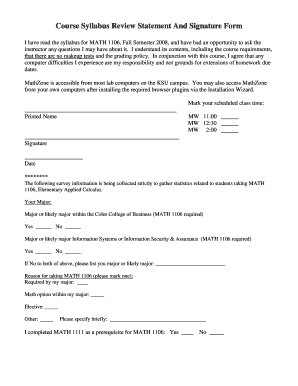
Syllabus Signature Form


What is the syllabus signature form?
The syllabus signature form is a document used to confirm that a student or participant has read and understood the syllabus for a course or program. This form typically includes essential details such as the course title, instructor's name, and specific terms and conditions that the student agrees to abide by. The signed syllabus serves as a formal acknowledgment, ensuring that all parties are aware of the expectations and requirements outlined in the syllabus.
How to use the syllabus signature form
Using the syllabus signature form involves a straightforward process. First, the instructor or administrator prepares the syllabus, ensuring that all relevant information is clearly outlined. Next, the student reviews the syllabus thoroughly to understand the course content, grading policies, and any other important details. Once the student is satisfied, they can sign the syllabus signature form electronically or in print. This signed document is then submitted to the instructor or institution for record-keeping purposes.
Steps to complete the syllabus signature form
Completing the syllabus signature form requires a few simple steps:
- Review the syllabus carefully to understand all course requirements.
- Locate the syllabus signature form, which is often included at the end of the syllabus.
- Sign the form, either electronically or by hand, depending on the submission method.
- Submit the signed form to the instructor or designated office.
Legal use of the syllabus signature form
The syllabus signature form holds legal significance as it serves as proof that the student has acknowledged and agreed to the terms outlined in the syllabus. For the form to be legally binding, it must comply with electronic signature laws, such as the ESIGN Act and UETA. These laws ensure that electronic signatures are recognized as valid and enforceable, provided that the signer has consented to use electronic means for signing.
Key elements of the syllabus signature form
Several key elements are essential for the syllabus signature form to be effective:
- Course Information: Includes the course title, code, and semester.
- Instructor Details: Name and contact information of the instructor.
- Student Information: Name, student ID, and contact details of the student.
- Signature Section: A designated area for the student to sign and date the form.
- Acknowledgment Statement: A statement confirming that the student has read and agrees to the syllabus.
Examples of using the syllabus signature form
Examples of using the syllabus signature form can vary by institution or course. In a university setting, students may be required to submit a signed syllabus at the beginning of each semester. In online courses, the syllabus signature form may be integrated into the course management system, allowing students to sign electronically. Additionally, some programs may use the signed syllabus as part of a larger enrollment process, ensuring that all participants are aware of their responsibilities.
Quick guide on how to complete syllabus signature form
Complete Syllabus Signature Form effortlessly on any gadget
Web-based document management has become increasingly widespread among businesses and individuals. It offers an ideal eco-friendly substitute for traditional printed and signed documents, enabling you to locate the correct template and securely save it online. airSlate SignNow provides all the tools necessary to generate, alter, and electronically sign your documents swiftly without interruptions. Manage Syllabus Signature Form on any gadget with airSlate SignNow Android or iOS applications and streamline any document-related procedure today.
How to modify and electronically sign Syllabus Signature Form with ease
- Locate Syllabus Signature Form and then click Get Form to begin.
- Use the tools we provide to complete your form.
- Highlight pertinent sections of the documents or obscure sensitive information with tools that airSlate SignNow offers specifically for that purpose.
- Create your electronic signature using the Sign tool, which takes mere seconds and carries the same legal validity as a conventional ink signature.
- Review the details and then click on the Done button to save your modifications.
- Choose how you want to send your form, via email, SMS, or invitation link, or download it to your computer.
Eliminate worries about lost or misplaced documents, tedious form searches, or errors that necessitate printing new document copies. airSlate SignNow meets your document management needs in just a few clicks from your preferred device. Edit and electronically sign Syllabus Signature Form and ensure top-notch communication at any stage of the form preparation process with airSlate SignNow.
Create this form in 5 minutes or less
Create this form in 5 minutes!
How to create an eSignature for the syllabus signature form
How to create an electronic signature for a PDF online
How to create an electronic signature for a PDF in Google Chrome
How to create an e-signature for signing PDFs in Gmail
How to create an e-signature right from your smartphone
How to create an e-signature for a PDF on iOS
How to create an e-signature for a PDF on Android
People also ask
-
What is a signed syllabus and why is it important?
A signed syllabus serves as an official agreement between students and educators, outlining course objectives and expectations. Having a signed syllabus is important because it ensures clarity and accountability, establishing a foundation for the course that both parties can refer to throughout the term.
-
How does airSlate SignNow help in obtaining a signed syllabus?
airSlate SignNow streamlines the process of obtaining a signed syllabus by allowing users to electronically sign and send documents seamlessly. The user-friendly interface makes it easy for educators to create, manage, and track the signing process, ensuring that everyone receives the syllabus in a timely manner.
-
What are the features of airSlate SignNow for managing signed syllabi?
With airSlate SignNow, you can create templates for your signed syllabus, set signing order, and receive notifications when documents are signed. Additional features like secure cloud storage and customizable branding enhance the overall experience, making document management efficient and professional.
-
Is airSlate SignNow cost-effective for obtaining signed syllabi?
Yes, airSlate SignNow is a cost-effective solution for obtaining signed syllabi. Its pricing plans cater to various budgets and needs, ensuring that educational institutions can implement the tool without a substantial financial burden.
-
Can I integrate airSlate SignNow with other tools for managing signed syllabi?
Absolutely! airSlate SignNow offers integrations with popular tools such as Google Drive and Dropbox. This makes it easy to manage your signed syllabus documents alongside other important educational resources and workflows.
-
What security measures are in place for signed syllabi on airSlate SignNow?
airSlate SignNow prioritizes the security of your documents, including signed syllabi. It uses encryption and complies with various data protection regulations to ensure that your information is safe, providing peace of mind for both educators and students.
-
How can I track the progress of my signed syllabus requests?
airSlate SignNow provides real-time tracking for your signed syllabus requests. You will receive notifications and can easily monitor which documents have been opened, signed, or are still pending, allowing for effective follow-up when necessary.
Get more for Syllabus Signature Form
- K al kodmany mm ali the future of the city wit press form
- Tow truck receipt form
- Eyelash extension consultation form template
- Soap note generator form
- State of new hampshire770 form
- Dpf 721 state of new jersey nj form
- Criminal offense information form nj fill and sign
- Supreme court no attorneys fee for common law form
Find out other Syllabus Signature Form
- eSignature Illinois Finance & Tax Accounting Purchase Order Template Myself
- eSignature North Dakota Government Quitclaim Deed Free
- eSignature Kansas Finance & Tax Accounting Business Letter Template Free
- eSignature Washington Government Arbitration Agreement Simple
- Can I eSignature Massachusetts Finance & Tax Accounting Business Plan Template
- Help Me With eSignature Massachusetts Finance & Tax Accounting Work Order
- eSignature Delaware Healthcare / Medical NDA Secure
- eSignature Florida Healthcare / Medical Rental Lease Agreement Safe
- eSignature Nebraska Finance & Tax Accounting Business Letter Template Online
- Help Me With eSignature Indiana Healthcare / Medical Notice To Quit
- eSignature New Jersey Healthcare / Medical Credit Memo Myself
- eSignature North Dakota Healthcare / Medical Medical History Simple
- Help Me With eSignature Arkansas High Tech Arbitration Agreement
- eSignature Ohio Healthcare / Medical Operating Agreement Simple
- eSignature Oregon Healthcare / Medical Limited Power Of Attorney Computer
- eSignature Pennsylvania Healthcare / Medical Warranty Deed Computer
- eSignature Texas Healthcare / Medical Bill Of Lading Simple
- eSignature Virginia Healthcare / Medical Living Will Computer
- eSignature West Virginia Healthcare / Medical Claim Free
- How To eSignature Kansas High Tech Business Plan Template