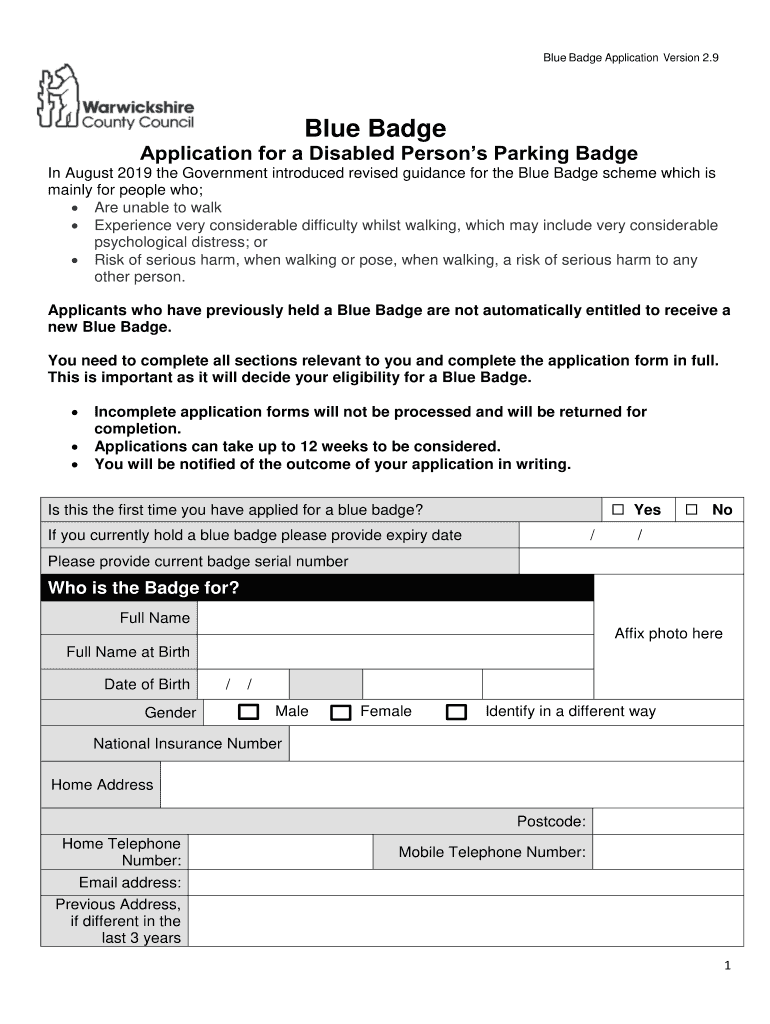
Blue Badge Warwickshire Form


What is the Blue Badge Warwickshire
The Blue Badge Warwickshire is a parking permit designed for individuals with disabilities, allowing them to park closer to their destinations. This scheme is intended to help those who have mobility challenges by providing easier access to public facilities and services. The Blue Badge is recognized across the UK, making it a valuable asset for eligible residents. It is crucial for users to understand the specific benefits and regulations associated with the Blue Badge in Warwickshire.
Eligibility Criteria
To qualify for the Blue Badge Warwickshire, applicants must meet specific eligibility requirements. Generally, individuals who receive certain disability benefits or have a severe mobility impairment may be eligible. The criteria include:
- Receiving the Higher Rate Mobility Component of Disability Living Allowance.
- Receiving Personal Independence Payment with a mobility component.
- Having a severe visual impairment.
- Having a permanent and substantial disability that limits mobility.
It is essential for applicants to provide adequate documentation to support their eligibility during the application process.
Steps to complete the Blue Badge Warwickshire
Completing the Blue Badge Warwickshire application form involves several key steps. Here is a straightforward guide to help applicants navigate the process:
- Gather necessary documentation, including proof of identity and any relevant medical records.
- Access the Blue Badge Warwickshire application form online or obtain a physical copy.
- Fill out the form carefully, ensuring all required fields are completed accurately.
- Submit the application form along with any supporting documents, either online, by mail, or in person.
- Await confirmation of the application status from Warwickshire County Council.
Following these steps can streamline the application process and improve the chances of approval.
Legal use of the Blue Badge Warwickshire
The legal use of the Blue Badge Warwickshire is governed by specific regulations that dictate where and how the badge can be used. It is important for badge holders to understand the following:
- The Blue Badge allows parking in designated disabled spaces, as well as on single or double yellow lines for a limited time.
- Badge holders must display the badge clearly on the dashboard of their vehicle.
- Misuse of the Blue Badge, such as using it when the holder is not present, can result in penalties.
Understanding these legal aspects helps ensure that badge holders comply with regulations and avoid potential fines.
How to obtain the Blue Badge Warwickshire
Obtaining the Blue Badge Warwickshire involves a straightforward application process. Interested individuals can apply through the Warwickshire County Council. The steps include:
- Checking eligibility based on the established criteria.
- Completing the application form, either online or in a paper format.
- Submitting the form along with necessary supporting documents.
- Receiving a decision from the council, which may take several weeks.
It is advisable for applicants to keep copies of all submitted documents for their records.
Form Submission Methods (Online / Mail / In-Person)
Applicants for the Blue Badge Warwickshire can submit their application through various methods, providing flexibility based on individual preferences. The available submission methods include:
- Online submission via the Warwickshire County Council website, which is often the quickest option.
- Mailing the completed application form and documents to the designated council address.
- Visiting a local council office to submit the application in person, which allows for immediate assistance if needed.
Each method has its own advantages, and applicants should choose the one that best suits their needs.
Quick guide on how to complete blue badge warwickshire
Complete Blue Badge Warwickshire effortlessly on any device
Managing documents online has gained popularity among businesses and individuals. It offers an ideal eco-friendly alternative to conventional printed and signed documents, allowing you to locate the correct form and securely store it online. airSlate SignNow equips you with all the tools necessary to create, modify, and eSign your documents quickly and without delays. Handle Blue Badge Warwickshire on any device with airSlate SignNow's Android or iOS applications and streamline any document-related process today.
How to modify and eSign Blue Badge Warwickshire effortlessly
- Locate Blue Badge Warwickshire and click Get Form to begin.
- Use the tools we provide to fill out your document.
- Emphasize important sections of your documents or redact sensitive information with tools that airSlate SignNow specifically provides for that purpose.
- Create your signature with the Sign feature, which takes mere seconds and carries the same legal validity as a traditional handwritten signature.
- Review all the details and then click on the Done button to save your changes.
- Choose your preferred method to share your form, whether by email, SMS, or invite link, or download it to your computer.
Say goodbye to lost or misplaced files, tedious form searching, or mistakes that necessitate printing new document copies. airSlate SignNow fulfills all your document management requirements in just a few clicks from any device of your choice. Modify and eSign Blue Badge Warwickshire and ensure excellent communication throughout the form preparation process with airSlate SignNow.
Create this form in 5 minutes or less
Create this form in 5 minutes!
How to create an eSignature for the blue badge warwickshire
How to create an electronic signature for a PDF online
How to create an electronic signature for a PDF in Google Chrome
How to create an e-signature for signing PDFs in Gmail
How to create an e-signature right from your smartphone
How to create an e-signature for a PDF on iOS
How to create an e-signature for a PDF on Android
People also ask
-
What is the Warwickshire blue badge application form?
The Warwickshire blue badge application form is a document that individuals need to complete in order to apply for a blue badge, which provides parking concessions for those with disabilities. This form ensures that applicants meet the eligibility criteria set by the Warwickshire County Council. By filling out this form accurately, you can streamline the application process.
-
How can I obtain the Warwickshire blue badge application form?
You can obtain the Warwickshire blue badge application form through the official Warwickshire County Council website, or by visiting a local council office. It may also be available for download in PDF format for your convenience. Make sure to check for any updates or additional requirements that may accompany the form.
-
What are the benefits of completing the Warwickshire blue badge application form online?
Completing the Warwickshire blue badge application form online can save you time and effort, as it allows for a quick submission process. Online applications are often processed faster, ensuring that you receive the necessary parking perks more swiftly. Additionally, it's an eco-friendly option that eliminates the need for paper.
-
Is there a fee to submit the Warwickshire blue badge application form?
Typically, there is no fee to submit the Warwickshire blue badge application form for eligible applicants. However, certain services or additional assessments may come with a cost, so it’s crucial to check the latest guidelines provided by the Warwickshire County Council. Always verify any potential fees before submitting your application.
-
What features should I look for in a Warwickshire blue badge application form service?
When looking for a service to assist with the Warwickshire blue badge application form, consider features like user-friendly interfaces, the ability to save and edit applications, and customer support availability. Additionally, ensure the service offers secure document handling to protect your personal information. These features can greatly enhance your application experience.
-
What documents do I need to submit with my Warwickshire blue badge application form?
When completing the Warwickshire blue badge application form, you will typically need to provide proof of eligibility, such as a disability report or mobility assessment, alongside identification documents. It's advisable to check the specific documentation requirements outlined by the Warwickshire County Council to ensure your application is not delayed. Having all necessary documents ready will streamline your submission.
-
Can I track the status of my Warwickshire blue badge application form?
Yes, you can usually track the status of your Warwickshire blue badge application form through the Warwickshire County Council’s online portal. After submitting your application, you will receive a reference number that allows you to check updates regarding your application progress. It's a convenient way to stay informed about your application status.
Get more for Blue Badge Warwickshire
Find out other Blue Badge Warwickshire
- How To Integrate Sign in Banking
- How To Use Sign in Banking
- Help Me With Use Sign in Banking
- Can I Use Sign in Banking
- How Do I Install Sign in Banking
- How To Add Sign in Banking
- How Do I Add Sign in Banking
- How Can I Add Sign in Banking
- Can I Add Sign in Banking
- Help Me With Set Up Sign in Government
- How To Integrate eSign in Banking
- How To Use eSign in Banking
- How To Install eSign in Banking
- How To Add eSign in Banking
- How To Set Up eSign in Banking
- How To Save eSign in Banking
- How To Implement eSign in Banking
- How To Set Up eSign in Construction
- How To Integrate eSign in Doctors
- How To Use eSign in Doctors