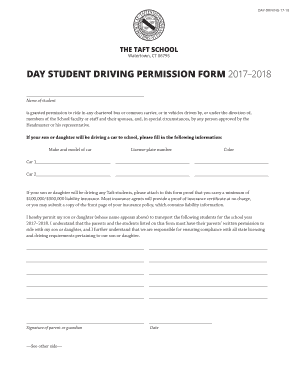
DAY DRIVING 17 18 2017-2026


What is a driving permission form?
A driving permission form is a legal document that grants permission for an individual, typically a minor, to drive a vehicle under specific conditions. This form is often required by parents or guardians to authorize a young driver to operate a vehicle, especially when they are not yet of legal driving age. The document outlines the terms of use, including the duration of permission and any restrictions that may apply.
Key elements of a driving permission form
Understanding the essential components of a driving permission form is crucial for ensuring its validity. Key elements typically include:
- Personal Information: Names and contact details of the minor and the parent or guardian.
- Vehicle Details: Information about the vehicle being driven, including make, model, and license plate number.
- Duration of Permission: The specific time frame during which the permission is granted.
- Conditions of Use: Any limitations or conditions placed on the driving, such as geographic restrictions or times of day.
- Signatures: The signatures of the parent or guardian and the minor, indicating agreement to the terms outlined in the form.
Steps to complete a driving permission form
Completing a driving permission form involves several straightforward steps:
- Gather Information: Collect the necessary personal and vehicle information required for the form.
- Fill Out the Form: Accurately complete all sections of the form, ensuring clarity and correctness.
- Review Terms: Carefully read through the conditions and restrictions to ensure understanding and agreement.
- Obtain Signatures: Have both the parent or guardian and the minor sign the form to validate it.
- Distribute Copies: Keep copies of the signed form for both the parent or guardian and the minor for future reference.
Legal use of a driving permission form
A driving permission form serves a legal purpose by documenting the consent of a parent or guardian for a minor to drive. This form can be beneficial in various situations, such as when a minor is pulled over by law enforcement or involved in an accident. It provides proof that the minor has permission to operate the vehicle, potentially protecting both the driver and the guardian from legal repercussions.
State-specific rules for driving permission forms
Regulations surrounding driving permission forms can vary by state. It is essential to be aware of local laws regarding the age of driving consent and any additional requirements that may exist. Some states may require a specific format or additional documentation to accompany the driving permission form. Checking with local Department of Motor Vehicles (DMV) or equivalent authorities can provide clarity on these regulations.
Examples of using a driving permission form
Driving permission forms are commonly used in various scenarios, including:
- Teen Drivers: Parents granting permission for their teenage children to drive to school or extracurricular activities.
- Car Rentals: Allowing a minor to drive a rental vehicle with parental consent.
- Driving Lessons: Authorizing a minor to take driving lessons with a certified instructor.
Quick guide on how to complete day driving 17 18
Effortlessly Prepare DAY DRIVING 17 18 on Any Device
Digital document management has become increasingly favored by businesses and individuals alike. It offers a fantastic eco-friendly substitute for traditional printed and signed documents, allowing you to find the necessary form and safely store it online. airSlate SignNow provides all the tools required to create, modify, and electronically sign your documents quickly without delays. Manage DAY DRIVING 17 18 on any device with airSlate SignNow's Android or iOS applications and enhance any document-related procedure today.
The Easiest Way to Modify and eSign DAY DRIVING 17 18 with Ease
- Obtain DAY DRIVING 17 18 and then click Get Form to begin.
- Utilize the tools we offer to complete your document.
- Emphasize important sections of the documents or conceal sensitive information using tools that airSlate SignNow provides specifically for that purpose.
- Create your eSignature using the Sign tool, which takes mere seconds and carries the same legal validity as a traditional ink signature.
- Review all details and then click on the Done button to save your modifications.
- Choose how you wish to send your form, via email, text message (SMS), invitation link, or download it to your computer.
Eliminate concerns about missing or lost documents, tedious form searches, or mistakes that necessitate printing new document copies. airSlate SignNow fulfills all your document management requirements in just a few clicks from any device you prefer. Alter and eSign DAY DRIVING 17 18 to ensure effective communication at any point in the document preparation process with airSlate SignNow.
Create this form in 5 minutes or less
Find and fill out the correct day driving 17 18
Create this form in 5 minutes!
How to create an eSignature for the day driving 17 18
How to create an electronic signature for a PDF online
How to create an electronic signature for a PDF in Google Chrome
How to create an e-signature for signing PDFs in Gmail
How to create an e-signature right from your smartphone
How to create an e-signature for a PDF on iOS
How to create an e-signature for a PDF on Android
People also ask
-
What is a driving permission form?
A driving permission form is a document that grants permission for an individual to drive a vehicle on behalf of another person or organization. This form is essential for ensuring that the driver has the necessary authorization, especially in cases involving minors or company vehicles.
-
How can airSlate SignNow help with driving permission forms?
airSlate SignNow provides an easy-to-use platform for creating, sending, and eSigning driving permission forms. With our solution, you can streamline the process, ensuring that all necessary parties can sign the document quickly and securely, saving you time and effort.
-
Is there a cost associated with using airSlate SignNow for driving permission forms?
Yes, airSlate SignNow offers various pricing plans that cater to different business needs. Our cost-effective solution allows you to manage driving permission forms efficiently, with options that scale as your business grows.
-
What features does airSlate SignNow offer for driving permission forms?
Our platform includes features such as customizable templates, real-time tracking, and secure eSigning for driving permission forms. These features enhance the user experience and ensure that your documents are handled professionally and securely.
-
Can I integrate airSlate SignNow with other applications for driving permission forms?
Absolutely! airSlate SignNow offers seamless integrations with various applications, allowing you to manage your driving permission forms alongside your existing workflows. This flexibility helps you maintain efficiency and organization in your document management processes.
-
What are the benefits of using airSlate SignNow for driving permission forms?
Using airSlate SignNow for driving permission forms provides numerous benefits, including increased efficiency, reduced paperwork, and enhanced security. Our platform ensures that your documents are signed quickly and stored safely, allowing you to focus on your core business activities.
-
How secure is the signing process for driving permission forms with airSlate SignNow?
The signing process for driving permission forms with airSlate SignNow is highly secure. We utilize advanced encryption and authentication measures to protect your documents, ensuring that only authorized individuals can access and sign them.
Get more for DAY DRIVING 17 18
Find out other DAY DRIVING 17 18
- Electronic signature South Carolina Partnership agreements Online
- How Can I Electronic signature Florida Rental house lease agreement
- How Can I Electronic signature Texas Rental house lease agreement
- eSignature Alabama Trademark License Agreement Secure
- Electronic signature Maryland Rental agreement lease Myself
- How To Electronic signature Kentucky Rental lease agreement
- Can I Electronic signature New Hampshire Rental lease agreement forms
- Can I Electronic signature New Mexico Rental lease agreement forms
- How Can I Electronic signature Minnesota Rental lease agreement
- Electronic signature Arkansas Rental lease agreement template Computer
- Can I Electronic signature Mississippi Rental lease agreement
- Can I Electronic signature Missouri Rental lease contract
- Electronic signature New Jersey Rental lease agreement template Free
- Electronic signature New Jersey Rental lease agreement template Secure
- Electronic signature Vermont Rental lease agreement Mobile
- Electronic signature Maine Residential lease agreement Online
- Electronic signature Minnesota Residential lease agreement Easy
- Electronic signature Wyoming Rental lease agreement template Simple
- Electronic signature Rhode Island Residential lease agreement Online
- Electronic signature Florida Rental property lease agreement Free