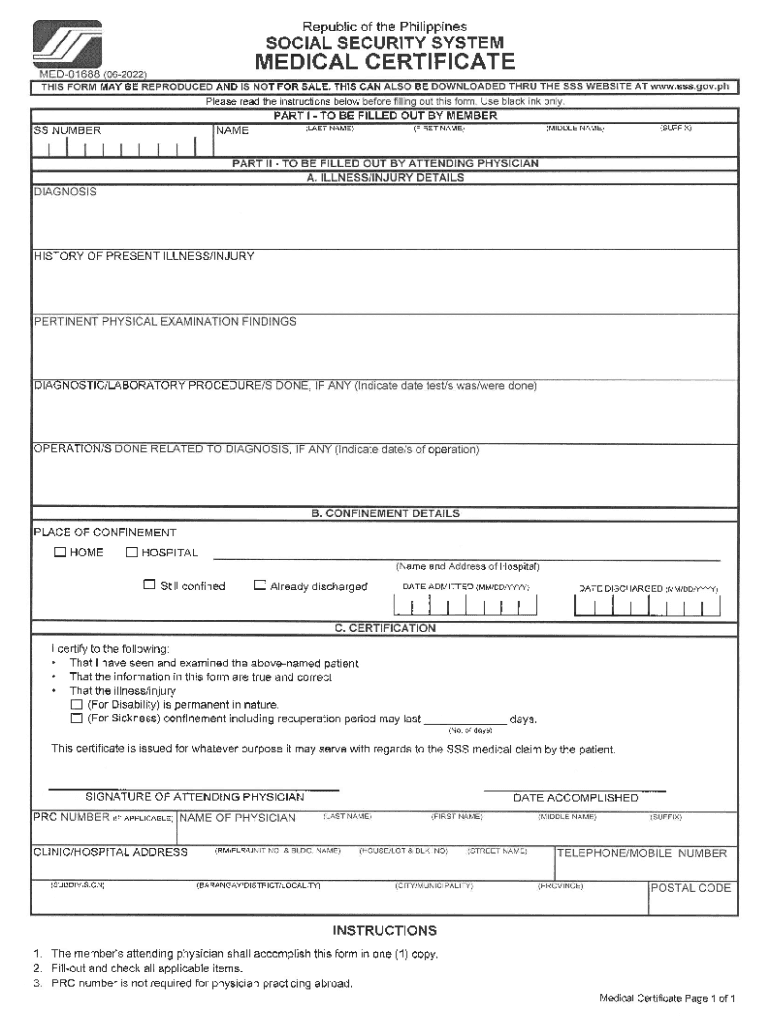
Republic of the Philippines SOCIAL SECURITY SYSTEM 2022-2026


What is the Republic Of The Philippines SOCIAL SECURITY SYSTEM
The Republic of the Philippines Social Security System (SSS) is a government agency that provides social insurance to workers in the private sector. It aims to provide protection to members and their beneficiaries against various risks, including sickness, disability, maternity, old age, and death. The SSS operates under the principle of social solidarity, ensuring that all members contribute to a collective fund that supports those in need.
How to obtain the Republic Of The Philippines SOCIAL SECURITY SYSTEM
To obtain benefits from the SSS, individuals must first become members. This involves registering with the SSS and obtaining a unique SSS number. Eligibility for membership typically includes employees in the private sector, self-employed individuals, and voluntary members such as overseas Filipino workers. Registration can be completed online or in person at designated SSS branches, where individuals will need to provide valid identification and other required documents.
Steps to complete the Republic Of The Philippines SOCIAL SECURITY SYSTEM
Completing the SSS medical certificate form involves several steps:
- Gather necessary personal information, including your SSS number, contact details, and employment history.
- Access the SSS medical certificate form, which can be downloaded as a PDF or filled out online.
- Complete the form by providing accurate information regarding your medical condition and any supporting documents required.
- Review the completed form for accuracy before submission.
- Submit the form either online, through mail, or in person at an SSS branch, depending on the submission method you choose.
Legal use of the Republic Of The Philippines SOCIAL SECURITY SYSTEM
The legal framework governing the SSS ensures that all members have access to benefits as long as they comply with the requirements set forth by the agency. This includes timely contributions and adherence to the rules regarding the submission of forms, such as the medical certificate. Understanding these legal obligations is crucial for members to avoid penalties and ensure they can receive the benefits they are entitled to.
Eligibility Criteria
Eligibility for the SSS benefits varies based on the type of benefit being claimed. Generally, members must have made a minimum number of contributions to qualify. For instance, to claim sickness benefits, a member must have at least three months of contributions within the last 12-month period prior to the sickness. It is essential for members to stay informed about the specific eligibility requirements for each benefit type to ensure they meet the necessary criteria.
Form Submission Methods (Online / Mail / In-Person)
Members can submit the SSS medical certificate form through various methods to ensure convenience and accessibility. The options include:
- Online Submission: Members can fill out and submit the form directly through the SSS online portal.
- Mail Submission: Completed forms can be sent via postal mail to the nearest SSS branch.
- In-Person Submission: Members can visit an SSS branch to submit the form in person, allowing for immediate assistance and confirmation of receipt.
Quick guide on how to complete republic of the philippines social security system
Easily Prepare Republic Of The Philippines SOCIAL SECURITY SYSTEM on Any Device
Digital document management has become increasingly popular among businesses and individuals. It serves as an excellent environmentally friendly alternative to traditional printed and signed documents, allowing you to obtain the correct format and securely store it online. airSlate SignNow provides all the resources necessary to create, modify, and electronically sign your documents swiftly and without interruptions. Manage Republic Of The Philippines SOCIAL SECURITY SYSTEM on any device with airSlate SignNow's Android or iOS applications and simplify any document-related process today.
The easiest way to alter and electronically sign Republic Of The Philippines SOCIAL SECURITY SYSTEM effortlessly
- Obtain Republic Of The Philippines SOCIAL SECURITY SYSTEM and select Get Form to begin.
- Utilize the tools available to complete your document.
- Emphasize pertinent sections of the documents or conceal sensitive information with tools that airSlate SignNow specifically provides for that purpose.
- Create your electronic signature with the Sign tool, which takes just seconds and carries the same legal validity as a conventional ink signature.
- Review all the details and click the Done button to save your changes.
- Choose how you wish to send your form, via email, text message (SMS), or invitation link, or download it to your computer.
Eliminate concerns about lost or misplaced documents, tedious form navigation, or mistakes that require printing new document copies. airSlate SignNow fulfills all your document management needs in just a few clicks from your device of choice. Modify and electronically sign Republic Of The Philippines SOCIAL SECURITY SYSTEM and ensure excellent communication at every step of your document preparation process with airSlate SignNow.
Create this form in 5 minutes or less
Find and fill out the correct republic of the philippines social security system
Create this form in 5 minutes!
How to create an eSignature for the republic of the philippines social security system
How to create an electronic signature for a PDF online
How to create an electronic signature for a PDF in Google Chrome
How to create an e-signature for signing PDFs in Gmail
How to create an e-signature right from your smartphone
How to create an e-signature for a PDF on iOS
How to create an e-signature for a PDF on Android
People also ask
-
What is the sss medical certificate form and why is it important?
The sss medical certificate form is an essential document used in various processes, including medical claims and employment verification. It serves as proof of medical conditions or treatments, making it critical for both employees and employers. Understanding its significance can help streamline your processes when handling medical claims.
-
How can airSlate SignNow help with the sss medical certificate form?
airSlate SignNow offers a convenient platform for creating, sending, and eSigning the sss medical certificate form. This eliminates the hassle of paperwork and provides a secure way to handle sensitive information. With our solution, you can efficiently manage medical documentation from any device, ensuring quick access and processing.
-
Is there a cost associated with using airSlate SignNow for the sss medical certificate form?
Yes, airSlate SignNow provides various pricing plans that cater to different business needs, including those focused on handling the sss medical certificate form. We offer competitive pricing to ensure that all businesses, regardless of size, can access our powerful eSignature solutions. You can choose a plan that fits your budget while simplifying your document workflows.
-
What features does airSlate SignNow offer for the sss medical certificate form?
airSlate SignNow provides robust features for the sss medical certificate form, including customizable templates, secure eSigning, and document tracking. You can easily create professional forms and manage them in one place, which signNowly enhances efficiency. Additionally, our platform ensures compliance and data security for sensitive documents.
-
Can I integrate airSlate SignNow with other tools for managing the sss medical certificate form?
Absolutely! airSlate SignNow offers seamless integrations with popular tools like CRM software, document management systems, and cloud storage services. This allows you to manage the sss medical certificate form alongside your existing workflows and systems, making it easier to access and process important documents efficiently.
-
How can I ensure the security of the sss medical certificate form when using airSlate SignNow?
Security is a top priority at airSlate SignNow. We employ advanced encryption protocols and comply with industry standards to ensure that your documents, including the sss medical certificate form, remain secure. Additionally, our platform provides features such as user authentication and audit trails to keep your sensitive information protected.
-
What are the benefits of using airSlate SignNow for the sss medical certificate form?
Using airSlate SignNow for the sss medical certificate form streamlines your document workflows and saves time. Our user-friendly interface allows for quick eSigning and document preparation, ensuring that you can focus on more important tasks. Furthermore, digital storage means greater organization and accessibility for all your essential medical documentation.
Get more for Republic Of The Philippines SOCIAL SECURITY SYSTEM
- Jsu supercard merchants form
- Biochemistry concept map answer key 446339345 form
- Nys early intervention program assistive technology medical necessity justification form
- Cctv site survey report template form
- Ma perac affirmative action requirements form
- Sdp pristupnica form
- Photograph license agreement template form
- Photo license agreement template form
Find out other Republic Of The Philippines SOCIAL SECURITY SYSTEM
- How To Sign Virginia Non-Profit Lease Agreement Template
- How To Sign Wyoming Non-Profit Business Plan Template
- How To Sign Wyoming Non-Profit Credit Memo
- Sign Wisconsin Non-Profit Rental Lease Agreement Simple
- Sign Wisconsin Non-Profit Lease Agreement Template Safe
- Sign South Dakota Life Sciences Limited Power Of Attorney Mobile
- Sign Alaska Plumbing Moving Checklist Later
- Sign Arkansas Plumbing Business Plan Template Secure
- Sign Arizona Plumbing RFP Mobile
- Sign Arizona Plumbing Rental Application Secure
- Sign Colorado Plumbing Emergency Contact Form Now
- Sign Colorado Plumbing Emergency Contact Form Free
- How Can I Sign Connecticut Plumbing LLC Operating Agreement
- Sign Illinois Plumbing Business Plan Template Fast
- Sign Plumbing PPT Idaho Free
- How Do I Sign Wyoming Life Sciences Confidentiality Agreement
- Sign Iowa Plumbing Contract Safe
- Sign Iowa Plumbing Quitclaim Deed Computer
- Sign Maine Plumbing LLC Operating Agreement Secure
- How To Sign Maine Plumbing POA