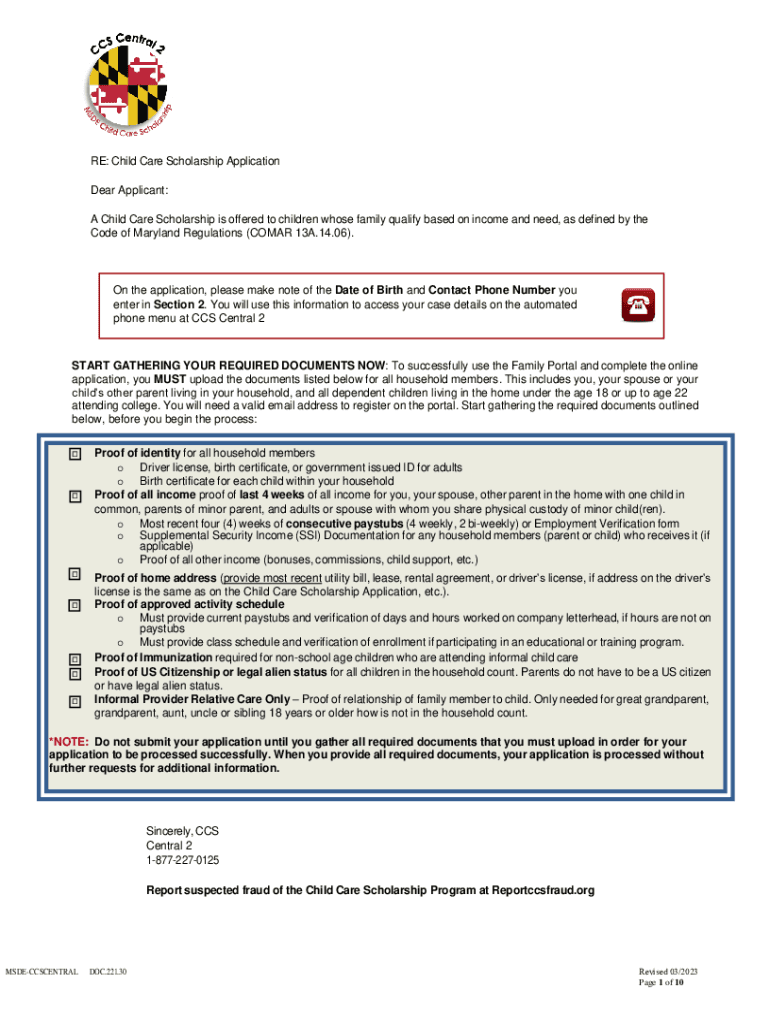
ApplicationRedetermination for Chlid Care English Accessible PDF Form


Understanding the CCS Central Online Application
The CCS Central Online Application is a crucial form for families seeking financial assistance for child care services. This application allows eligible families to apply for the Child Care Scholarship (CCS) program, which helps cover the costs of child care. The form is designed to gather essential information about the family's income, employment, and child care needs, ensuring that the application process is streamlined and efficient.
Steps to Complete the CCS Central Online Application
Filling out the CCS Central Online Application involves several key steps. Begin by gathering necessary documents, such as proof of income and identification. Next, access the application through the designated online portal. Carefully fill in all required fields, ensuring that the information is accurate and complete. Review your application for any errors before submitting it. Once submitted, you will receive a confirmation indicating that your application is being processed.
Eligibility Criteria for the CCS Central Online Application
To qualify for the CCS program, applicants must meet specific eligibility criteria. These criteria typically include factors such as household income, the number of children in need of care, and employment status. Families must provide documentation to demonstrate their eligibility, which may include pay stubs, tax returns, or other financial statements. Understanding these criteria is essential for a successful application.
Required Documents for the CCS Central Online Application
When completing the CCS Central Online Application, certain documents are required to support your application. These may include:
- Proof of income (e.g., pay stubs, tax returns)
- Identification for all household members
- Child's birth certificate or proof of guardianship
- Any additional documentation requested by the application portal
Ensuring that you have all necessary documents ready will facilitate a smoother application process.
Form Submission Methods for the CCS Central Online Application
The CCS Central Online Application can typically be submitted electronically through the designated online portal. This method is preferred for its efficiency and speed. In some cases, applicants may also have the option to submit the form by mail or in person, depending on local regulations and resources. It is advisable to check the specific submission guidelines provided by the relevant child care authority.
Legal Use of the CCS Central Online Application
The CCS Central Online Application is legally binding once submitted. It is essential that all information provided is truthful and accurate, as any discrepancies could lead to penalties or denial of benefits. By using a trusted platform for submission, applicants can ensure compliance with relevant laws and regulations governing child care assistance programs.
Quick guide on how to complete applicationredetermination for chlid care english accessible pdf
Complete ApplicationRedetermination For Chlid Care English Accessible PDF effortlessly on any device
Managing documents online has become increasingly popular among companies and individuals. It offers an ideal environmentally friendly substitute for conventional printed and signed materials, allowing you to locate the right format and securely save it online. airSlate SignNow provides all the tools you require to create, modify, and eSign your documents rapidly without any holdups. Manage ApplicationRedetermination For Chlid Care English Accessible PDF on any device using the airSlate SignNow applications for Android or iOS and enhance any document-based workflow today.
How to modify and eSign ApplicationRedetermination For Chlid Care English Accessible PDF with ease
- Locate ApplicationRedetermination For Chlid Care English Accessible PDF and then click Get Form to begin.
- Use the tools we offer to fill out your document.
- Highlight important sections of the documents or obscure sensitive information with tools specifically provided by airSlate SignNow for that purpose.
- Create your eSignature using the Sign tool, which takes mere seconds and holds the same legal validity as a conventional wet ink signature.
- Review all the information and then click on the Done button to save your modifications.
- Select your preferred method for sharing your form, whether by email, SMS, or invitation link, or download it to your computer.
Eliminate the hassle of lost or misplaced files, tedious form searching, or mistakes that necessitate printing new document copies. airSlate SignNow meets your document management requirements in a few clicks from any device of your choice. Modify and eSign ApplicationRedetermination For Chlid Care English Accessible PDF and ensure exceptional communication at every stage of the document preparation process with airSlate SignNow.
Create this form in 5 minutes or less
Find and fill out the correct applicationredetermination for chlid care english accessible pdf
Create this form in 5 minutes!
How to create an eSignature for the applicationredetermination for chlid care english accessible pdf
How to create an electronic signature for a PDF online
How to create an electronic signature for a PDF in Google Chrome
How to create an e-signature for signing PDFs in Gmail
How to create an e-signature right from your smartphone
How to create an e-signature for a PDF on iOS
How to create an e-signature for a PDF on Android
People also ask
-
What is the CCS Central Online Application?
The CCS Central Online Application is a web-based platform that allows you to manage and submit applications electronically. This system streamlines the application process, making it easier to track submissions and retrieve important documents quickly.
-
How does the CCS Central Online Application integrate with airSlate SignNow?
The CCS Central Online Application seamlessly integrates with airSlate SignNow, allowing users to eSign and manage documents within their application workflow. This integration enhances efficiency by reducing the time spent on paperwork and streamlining communication.
-
What are the pricing plans for using CCS Central Online Application?
Pricing for the CCS Central Online Application can vary based on the specific features and services you choose to utilize. airSlate SignNow offers flexible pricing plans that cater to businesses of all sizes, ensuring you find a solution that fits your budget.
-
What features are offered by the CCS Central Online Application?
The CCS Central Online Application provides several key features, such as document management, eSigning capabilities, and application tracking. These features help businesses streamline their processes, improve collaboration, and enhance overall productivity.
-
How can the CCS Central Online Application benefit my business?
Using the CCS Central Online Application can signNowly benefit your business by simplifying the application process, reducing turnaround times for document handling, and increasing accuracy. This can lead to better customer satisfaction and overall operational efficiency.
-
Is the CCS Central Online Application secure?
Yes, the CCS Central Online Application is designed with security in mind. It employs advanced encryption and security protocols, ensuring that your documents and data are protected against unauthorized access and bsignNowes.
-
Can I customize the CCS Central Online Application for my specific needs?
Absolutely! The CCS Central Online Application offers customizable options that let you tailor the system to fit your business requirements. Whether you need specific templates or unique workflows, you can adapt the application as needed.
Get more for ApplicationRedetermination For Chlid Care English Accessible PDF
- Mcdonalds menu printable pdf form
- Mississippi market bulletin form
- Medicines in my home worksheet answers form
- Denton county civil cover sheet form
- Florida department of highway safety and motor vehicles forms
- Icea money market redemption form fill online printable
- Crest transfer form pdf svs securities
- The minnesota health care directive a planning too form
Find out other ApplicationRedetermination For Chlid Care English Accessible PDF
- Can I eSign Washington Charity LLC Operating Agreement
- eSign Wyoming Charity Living Will Simple
- eSign Florida Construction Memorandum Of Understanding Easy
- eSign Arkansas Doctors LLC Operating Agreement Free
- eSign Hawaii Construction Lease Agreement Mobile
- Help Me With eSign Hawaii Construction LLC Operating Agreement
- eSign Hawaii Construction Work Order Myself
- eSign Delaware Doctors Quitclaim Deed Free
- eSign Colorado Doctors Operating Agreement Computer
- Help Me With eSign Florida Doctors Lease Termination Letter
- eSign Florida Doctors Lease Termination Letter Myself
- eSign Hawaii Doctors Claim Later
- eSign Idaho Construction Arbitration Agreement Easy
- eSign Iowa Construction Quitclaim Deed Now
- How Do I eSign Iowa Construction Quitclaim Deed
- eSign Louisiana Doctors Letter Of Intent Fast
- eSign Maine Doctors Promissory Note Template Easy
- eSign Kentucky Construction Claim Online
- How Can I eSign Maine Construction Quitclaim Deed
- eSign Colorado Education Promissory Note Template Easy