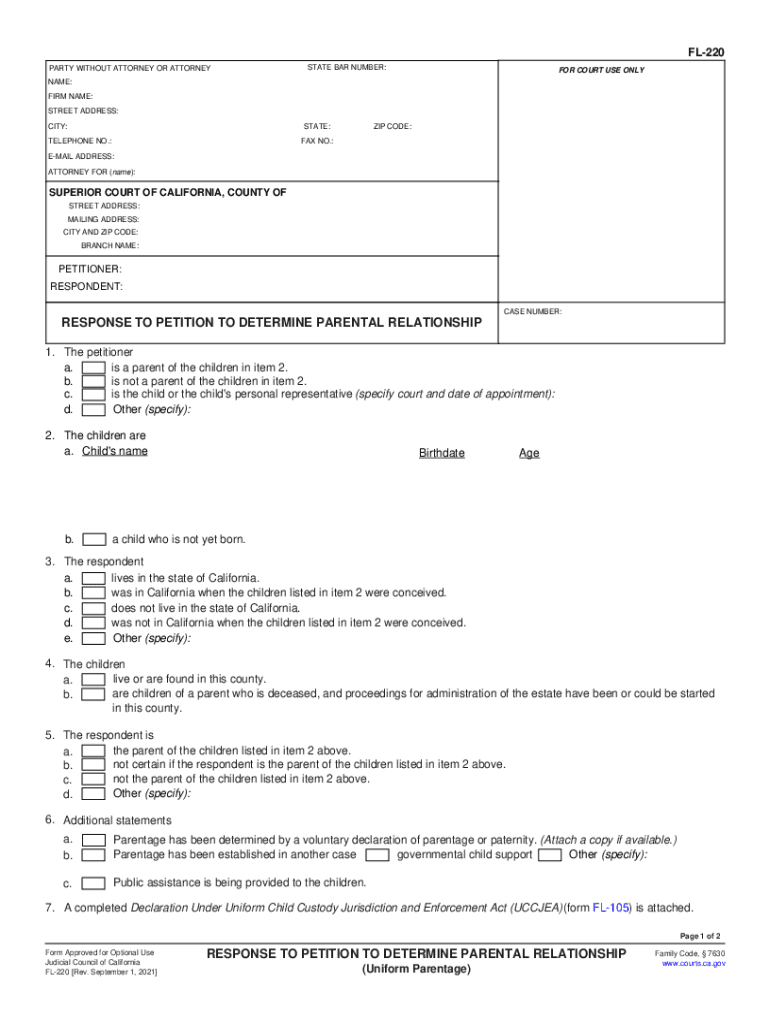
FL 220 RESPONSE to PETITION to DETERMINE PARENTAL RELATIONSHIP 2021-2026


Understanding the FL 220 Response to Petition to Determine Parental Relationship
The FL 220 response is a legal document used in family law cases to address issues related to parental rights and responsibilities. This form is typically filed in response to a petition for parental rights termination or to establish a parental relationship. It is crucial for individuals involved in custody disputes or parental rights cases to understand the implications of this form, as it can significantly impact custody arrangements and parental responsibilities.
Steps to Complete the FL 220 Response
Completing the FL 220 response involves several key steps:
- Gather necessary information regarding the child and the parties involved.
- Carefully read the petition to understand the claims made against you.
- Fill out the FL 220 form accurately, ensuring all sections are completed.
- Provide any supporting documentation that may strengthen your case.
- Sign and date the form, ensuring compliance with legal requirements.
Legal Use of the FL 220 Response
The FL 220 response serves as a formal legal document that allows the responding party to present their side of the case. It is essential to file this response within the timeframe specified by the court to avoid default judgments. The response must be filed with the appropriate court and served to the other party involved in the case. This legal process ensures that both parties have the opportunity to present their arguments and evidence before a decision is made.
Key Elements of the FL 220 Response
When filling out the FL 220 response, several key elements must be included:
- Personal information of the responding party, including name and address.
- Details of the child involved in the case, including their name and date of birth.
- A clear statement addressing each claim made in the original petition.
- Any counterclaims or requests for relief that the responding party wishes to make.
- Signature of the responding party, affirming the truthfulness of the information provided.
Obtaining the FL 220 Response Form
The FL 220 response form can be obtained from various sources. Typically, it is available at family law courts, legal aid offices, and online through state court websites. It is advisable to ensure that you are using the most current version of the form, as legal requirements may change. If assistance is needed, consulting with a family law attorney can provide guidance on obtaining and completing the form correctly.
Filing Deadlines for the FL 220 Response
Filing deadlines for the FL 220 response are critical to the legal process. Generally, the response must be filed within a specific timeframe after receiving the original petition. This period can vary by state, so it is essential to check local rules and regulations. Failing to meet the deadline may result in the court ruling in favor of the petitioning party without considering the responding party's position.
Quick guide on how to complete fl 220 response to petition to determine parental relationship
Effortlessly prepare FL 220 RESPONSE TO PETITION TO DETERMINE PARENTAL RELATIONSHIP on any device
Digital document management has become increasingly favored by businesses and individuals alike. It serves as an ideal eco-friendly alternative to traditional printed and signed documents, allowing you to access the necessary forms and securely store them online. airSlate SignNow provides you with all the tools required to create, modify, and eSign your documents quickly and without delays. Manage FL 220 RESPONSE TO PETITION TO DETERMINE PARENTAL RELATIONSHIP on any device using airSlate SignNow's Android or iOS applications and enhance any document-related workflow today.
The simplest way to modify and eSign FL 220 RESPONSE TO PETITION TO DETERMINE PARENTAL RELATIONSHIP with ease
- Locate FL 220 RESPONSE TO PETITION TO DETERMINE PARENTAL RELATIONSHIP and click on Get Form to initiate the process.
- Utilize the tools we provide to fill out your form.
- Emphasize important sections of your documents or redact sensitive data using the tools specifically designed for that by airSlate SignNow.
- Create your eSignature with the Sign feature, which takes just moments and carries the same legal validity as a traditional wet ink signature.
- Review the information and click on the Done button to save your changes.
- Choose your preferred method to send your form, whether by email, text message (SMS), invitation link, or download it to your computer.
Eliminate concerns about lost or misplaced files, exhausting form searches, or the need to print new document copies due to errors. airSlate SignNow meets all your document management needs in just a few clicks from any device you prefer. Modify and eSign FL 220 RESPONSE TO PETITION TO DETERMINE PARENTAL RELATIONSHIP and ensure flawless communication at every stage of your form preparation process with airSlate SignNow.
Create this form in 5 minutes or less
Find and fill out the correct fl 220 response to petition to determine parental relationship
Create this form in 5 minutes!
How to create an eSignature for the fl 220 response to petition to determine parental relationship
How to create an electronic signature for a PDF online
How to create an electronic signature for a PDF in Google Chrome
How to create an e-signature for signing PDFs in Gmail
How to create an e-signature right from your smartphone
How to create an e-signature for a PDF on iOS
How to create an e-signature for a PDF on Android
People also ask
-
What is a petition for parental rights termination?
A petition for parental rights termination is a legal document that requests the court to terminate an individual's parental rights. This process is typically initiated in cases where it is deemed that maintaining the parental relationship is not in the best interest of the child. Using airSlate SignNow, you can create and sign this document efficiently.
-
How can airSlate SignNow assist with a petition for parental rights termination?
airSlate SignNow provides a streamlined platform to easily create, send, and eSign a petition for parental rights termination. With our user-friendly interface, you can ensure that the necessary legal documents are prepared correctly and signed by all parties involved.
-
What are the costs associated with filing a petition for parental rights termination using airSlate SignNow?
Using airSlate SignNow, you can manage your petition for parental rights termination at a fraction of traditional legal costs. Our pricing plans are designed to be affordable, offering you a cost-effective solution for eSigning and managing legal documents without breaking the bank.
-
Can I integrate airSlate SignNow with my existing legal software for petitions?
Yes, airSlate SignNow offers seamless integrations with numerous legal software applications. This ensures that you can efficiently manage your petition for parental rights termination alongside the tools you already use, enhancing your workflow and productivity.
-
What features does airSlate SignNow provide for managing legal petitions?
airSlate SignNow provides essential features such as customizable templates, secure eSigning, and document storage for managing your petition for parental rights termination. These tools offer convenience, security, and efficiency, making the legal document process easier for individuals and organizations alike.
-
Is it safe to use airSlate SignNow for legal documents like a petition for parental rights termination?
Absolutely! airSlate SignNow employs bank-level encryption and complies with industry standards to protect your sensitive information. When you use our platform for a petition for parental rights termination, you can rest assured that your documents are secure.
-
How long does it take to complete a petition for parental rights termination using airSlate SignNow?
The time it takes to complete a petition for parental rights termination using airSlate SignNow can vary depending on several factors, including the complexity of the case. However, our platform makes it quick and efficient to fill out and eSign the necessary documents, expediting the process signNowly.
Get more for FL 220 RESPONSE TO PETITION TO DETERMINE PARENTAL RELATIONSHIP
- Warrant template 38831365 form
- Veterinary exam forms 41712848
- Thrivent insurance form
- Adult guardianship summit county form
- Material safety data sheet global rubber form
- Modeling cell structures form
- Swm001 integrated waste management plan for building waste generators 06012017 cdr form
- Vested equity agreement template form
Find out other FL 220 RESPONSE TO PETITION TO DETERMINE PARENTAL RELATIONSHIP
- How To Integrate Sign in Banking
- How To Use Sign in Banking
- Help Me With Use Sign in Banking
- Can I Use Sign in Banking
- How Do I Install Sign in Banking
- How To Add Sign in Banking
- How Do I Add Sign in Banking
- How Can I Add Sign in Banking
- Can I Add Sign in Banking
- Help Me With Set Up Sign in Government
- How To Integrate eSign in Banking
- How To Use eSign in Banking
- How To Install eSign in Banking
- How To Add eSign in Banking
- How To Set Up eSign in Banking
- How To Save eSign in Banking
- How To Implement eSign in Banking
- How To Set Up eSign in Construction
- How To Integrate eSign in Doctors
- How To Use eSign in Doctors