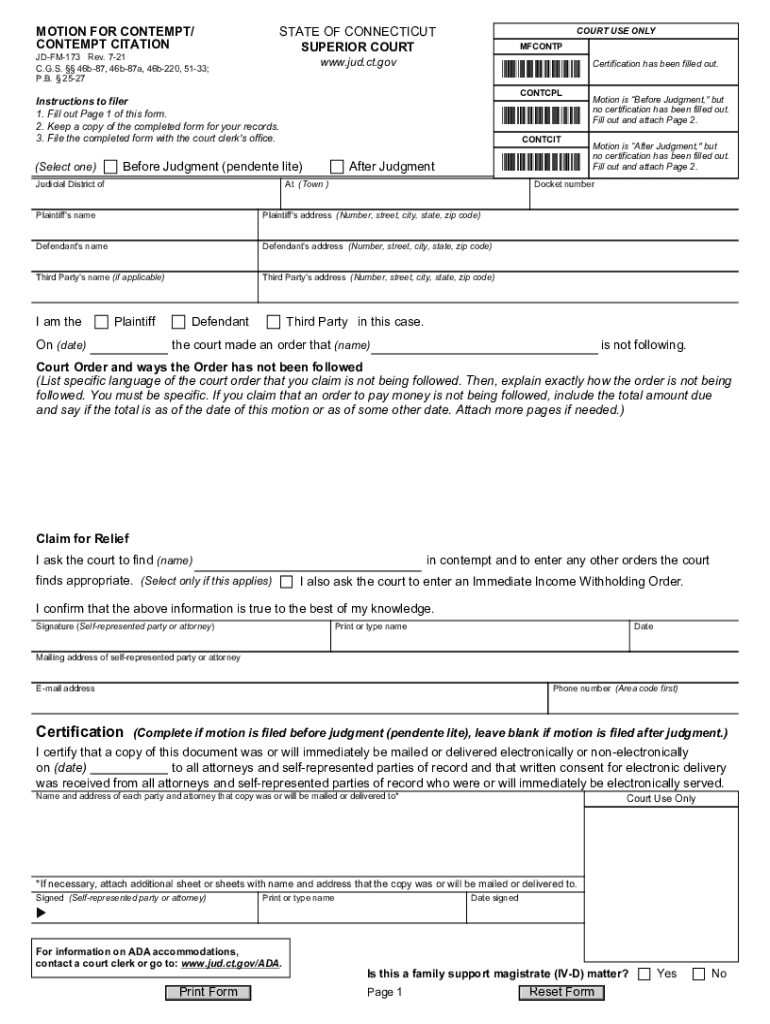
MOTION for CONTEMPTCONTEMPT CITATION 2021-2026


Understanding the motion for contempt
The motion for contempt is a legal document filed in court when one party believes that another party has failed to comply with a court order. This form is essential in family law, divorce proceedings, and child custody cases, where compliance with orders regarding support, visitation, or other obligations is critical. The motion outlines the specific order that has been violated and requests the court to enforce compliance, potentially leading to penalties for the non-compliant party.
Steps to complete the motion for contempt
Completing the motion for contempt involves several key steps to ensure that the document is properly filled out and submitted. First, gather all relevant information, including the original court order and evidence of non-compliance. Next, accurately fill out the form, clearly stating the details of the contempt and the specific order violated. It is crucial to include your contact information, the court's details, and any supporting documentation. Finally, review the completed form for accuracy before filing it with the appropriate court.
Key elements of the motion for contempt
When preparing a motion for contempt, certain key elements must be included to ensure its effectiveness. These elements typically consist of:
- Identification of the parties: Clearly name the plaintiff and defendant involved in the case.
- Details of the original order: Reference the specific court order that has been violated.
- Evidence of non-compliance: Provide documentation or examples demonstrating how the other party has failed to comply.
- Requested relief: Specify what you are asking the court to do, such as enforcing the order or imposing penalties.
Legal use of the motion for contempt
The legal use of the motion for contempt is to seek enforcement of a court order when one party does not adhere to its terms. This motion can be filed in various contexts, including family law cases involving child support, custody arrangements, or spousal support. It serves as a mechanism to hold parties accountable and ensure compliance with judicial mandates, thus upholding the integrity of the legal system.
Filing deadlines and important dates
Filing deadlines for the motion for contempt can vary based on jurisdiction and the specific circumstances of the case. It is essential to be aware of any time limits imposed by the court to ensure that the motion is filed promptly. Generally, motions should be filed as soon as non-compliance is identified, but specific rules may dictate the timeframe within which a motion must be submitted after the violation occurs. Checking local court rules is advisable to avoid missing crucial deadlines.
Examples of using the motion for contempt
Examples of situations where a motion for contempt may be applicable include cases where a parent fails to pay child support as ordered, does not adhere to visitation schedules, or neglects to fulfill obligations outlined in a divorce decree. In each instance, the motion serves as a formal request to the court to address the non-compliance and enforce the original order, potentially resulting in consequences for the violating party.
Quick guide on how to complete motion for contemptcontempt citation 679512075
Prepare MOTION FOR CONTEMPTCONTEMPT CITATION effortlessly on any device
Digital document management has become widely favored by companies and individuals alike. It offers an ideal environmentally friendly substitute for conventional printed and signed documents, as you can easily find the correct form and securely store it online. airSlate SignNow equips you with all the tools necessary to create, modify, and eSign your documents swiftly without delays. Manage MOTION FOR CONTEMPTCONTEMPT CITATION on any platform using the airSlate SignNow Android or iOS applications and simplify any document-centric process today.
The easiest way to alter and eSign MOTION FOR CONTEMPTCONTEMPT CITATION with ease
- Find MOTION FOR CONTEMPTCONTEMPT CITATION and click on Get Form to begin.
- Utilize the tools we provide to fill out your form.
- Emphasize important sections of the documents or obscure confidential information using the tools that airSlate SignNow offers specifically for that purpose.
- Create your eSignature with the Sign tool, which takes mere seconds and carries the same legal authority as a traditional handwritten signature.
- Review the information and click on the Done button to secure your changes.
- Choose how you wish to send your form, via email, SMS, or invite link, or download it to your computer.
Say goodbye to lost or mislaid documents, tedious form searching, or errors that necessitate printing additional copies. airSlate SignNow addresses your document management needs in just a few clicks from any device you prefer. Edit and eSign MOTION FOR CONTEMPTCONTEMPT CITATION and ensure excellent communication at every stage of your form preparation process with airSlate SignNow.
Create this form in 5 minutes or less
Find and fill out the correct motion for contemptcontempt citation 679512075
Create this form in 5 minutes!
How to create an eSignature for the motion for contemptcontempt citation 679512075
How to create an electronic signature for a PDF online
How to create an electronic signature for a PDF in Google Chrome
How to create an e-signature for signing PDFs in Gmail
How to create an e-signature right from your smartphone
How to create an e-signature for a PDF on iOS
How to create an e-signature for a PDF on Android
People also ask
-
What is a contempt citation and how can it affect my business?
A contempt citation is a legal order that a person has violated a court order, which can lead to fines or other penalties. For businesses, understanding contempt citations is crucial to ensure compliance with legal documents during transactions. Using airSlate SignNow helps businesses manage legal compliance efficiently by facilitating proper document eSigning.
-
How does airSlate SignNow help in managing contempt citations?
airSlate SignNow provides businesses with tools to ensure that documents are reviewed and signed in compliance with legal standards, minimizing the risk of contempt citations. By streamlining the document process, companies can keep track of their legal obligations and enhance accountability among signers.
-
What features in airSlate SignNow are beneficial for avoiding contempt citations?
Key features of airSlate SignNow that help avoid contempt citations include secure document storage, audit trails, and reminders for signers. These features ensure all parties are notified and compliant with the signing process, effectively reducing the risk of any misunderstanding or legal violations that might lead to contempt citations.
-
Is airSlate SignNow a cost-effective solution for preventing contempt citations?
Yes, airSlate SignNow is a cost-effective solution that can help mitigate the risks associated with contempt citations. With competitive pricing and a robust set of features, businesses can save both time and resources while ensuring they adhere to legal requirements.
-
Can I integrate airSlate SignNow with other tools to manage contempt citations?
Absolutely, airSlate SignNow integrates seamlessly with various platforms like Google Workspace, Salesforce, and more. This integration capability allows businesses to maintain comprehensive records and workflows that can track documents related to contempt citations efficiently.
-
What are the benefits of using airSlate SignNow for legal documents related to contempt citations?
The benefits of using airSlate SignNow for legal documents include improved accuracy, efficient workflows, and enhanced security. By utilizing an eSigning platform, businesses can minimize the chances of errors and unauthorized access that could lead to contempt citations against them.
-
How can I ensure my team is compliant with contempt citations using airSlate SignNow?
To ensure compliance with contempt citations, implement airSlate SignNow's features like templates and team dashboards. These tools allow you to create standardized procedures, track document statuses, and manage compliance effectively, ensuring your team meets all legal obligations.
Get more for MOTION FOR CONTEMPTCONTEMPT CITATION
- Townsville dog registration form
- Dispatch and trip report jj keller amp associates form
- Remanufactured instrument cluster order form
- How to win lottery pdf form
- Rp 420 ab rnw ii property use addendum 1 nassau county nassaucountyny form
- Refund surety format
- W2 reprint request form team services teamservices
- Usufruct form
Find out other MOTION FOR CONTEMPTCONTEMPT CITATION
- How Do I eSignature North Carolina Construction LLC Operating Agreement
- eSignature Arkansas Doctors LLC Operating Agreement Later
- eSignature Tennessee Construction Contract Safe
- eSignature West Virginia Construction Lease Agreement Myself
- How To eSignature Alabama Education POA
- How To eSignature California Education Separation Agreement
- eSignature Arizona Education POA Simple
- eSignature Idaho Education Lease Termination Letter Secure
- eSignature Colorado Doctors Business Letter Template Now
- eSignature Iowa Education Last Will And Testament Computer
- How To eSignature Iowa Doctors Business Letter Template
- Help Me With eSignature Indiana Doctors Notice To Quit
- eSignature Ohio Education Purchase Order Template Easy
- eSignature South Dakota Education Confidentiality Agreement Later
- eSignature South Carolina Education Executive Summary Template Easy
- eSignature Michigan Doctors Living Will Simple
- How Do I eSignature Michigan Doctors LLC Operating Agreement
- How To eSignature Vermont Education Residential Lease Agreement
- eSignature Alabama Finance & Tax Accounting Quitclaim Deed Easy
- eSignature West Virginia Education Quitclaim Deed Fast