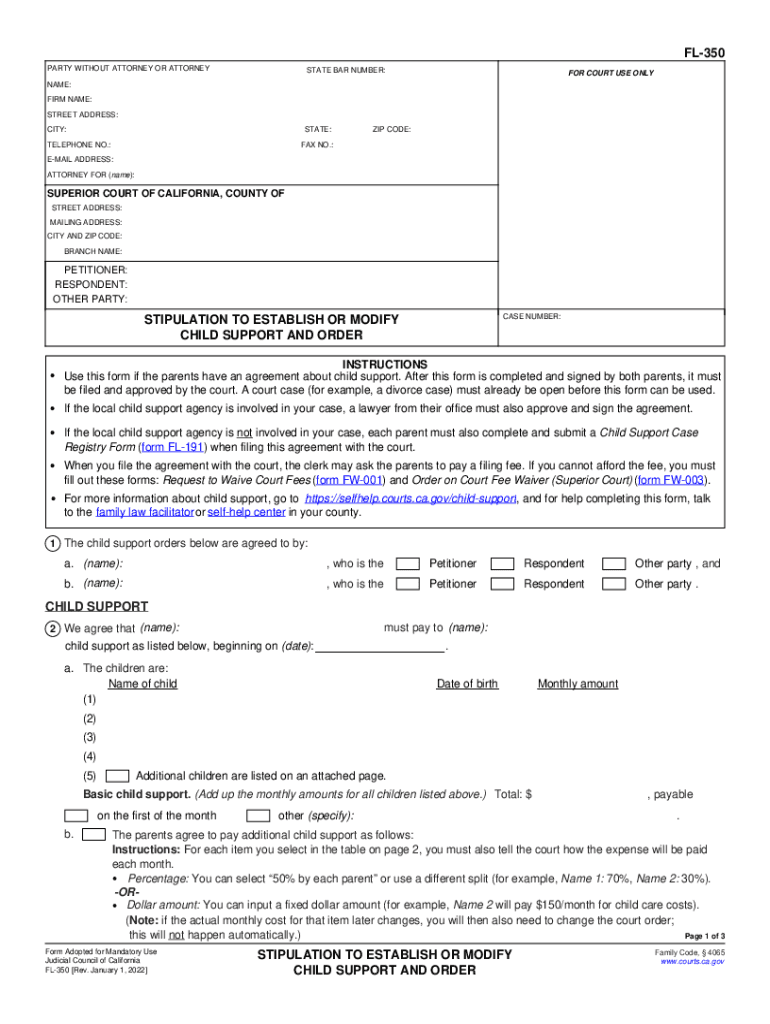
FL 350 Stipulation to Establish or Modify Child Support and Order 2022-2026


What is the FL 350 Stipulation to Establish or Modify Child Support and Order
The FL 350 form is a legal document used in California to establish or modify child support agreements. This stipulation outlines the terms of child support payments, ensuring that both parents agree on the financial responsibilities towards their child. It is essential for parents to understand that this form not only sets the amount of support but also addresses the duration and any special considerations, such as medical expenses or educational costs. By filing this form, parents can formalize their agreement in a way that is recognized by the court.
How to Use the FL 350 Stipulation to Establish or Modify Child Support and Order
Using the FL 350 form involves a few straightforward steps. First, parents must gather all necessary financial information, including income statements and any relevant expenses related to the child. Next, both parents should discuss and agree on the terms of support, ensuring that both parties are comfortable with the proposed amount. Once an agreement is reached, the form must be filled out accurately, reflecting the agreed-upon terms. After completing the form, it should be filed with the appropriate court, where a judge will review and sign it, making it an official court order.
Steps to Complete the FL 350 Stipulation to Establish or Modify Child Support and Order
Completing the FL 350 form requires careful attention to detail. The following steps can guide parents through the process:
- Gather financial documents, including pay stubs, tax returns, and any other income sources.
- Discuss and negotiate the child support amount with the other parent.
- Fill out the FL 350 form, ensuring all sections are completed accurately.
- Review the completed form for any errors or omissions.
- File the form with the family court in your jurisdiction.
- Attend any required court hearings to finalize the agreement.
Key Elements of the FL 350 Stipulation to Establish or Modify Child Support and Order
Several key elements must be included in the FL 350 form to ensure its validity. These elements include:
- The names and contact information of both parents.
- The child's name and date of birth.
- The agreed-upon child support amount and payment schedule.
- Any additional provisions, such as health insurance coverage or educational expenses.
- Signatures of both parents, indicating mutual agreement.
State-Specific Rules for the FL 350 Stipulation to Establish or Modify Child Support and Order
California has specific rules governing the use of the FL 350 form. Parents must adhere to state guidelines regarding income calculations, the duration of support, and any modifications to existing agreements. It is important to be aware of California's child support guidelines, which provide a formula for determining the appropriate amount of support based on the parents' incomes and the needs of the child. Additionally, any changes to the child support agreement must be documented using the appropriate forms, ensuring compliance with state laws.
Form Submission Methods for the FL 350 Stipulation to Establish or Modify Child Support and Order
The FL 350 form can be submitted to the court through various methods. Parents may choose to file the form in person at the family court, ensuring they receive a stamped copy for their records. Alternatively, some jurisdictions may allow for electronic filing, which can streamline the process. It is essential to check with the local court for specific submission guidelines and requirements, as these can vary by location.
Quick guide on how to complete fl 350 stipulation to establish or modify child support and order
Effortlessly Prepare FL 350 Stipulation To Establish Or Modify Child Support And Order on Any Device
Managing documents online has become increasingly popular among businesses and individuals. It offers an ideal eco-friendly substitute for conventional printed and signed documents, as you can access the required form and securely store it online. airSlate SignNow equips you with all the tools necessary to create, alter, and electronically sign your documents swiftly and without delays. Handle FL 350 Stipulation To Establish Or Modify Child Support And Order on any device with the airSlate SignNow apps for Android or iOS and enhance any document-related task today.
The easiest way to modify and electronically sign FL 350 Stipulation To Establish Or Modify Child Support And Order effortlessly
- Locate FL 350 Stipulation To Establish Or Modify Child Support And Order and click on Get Form to begin.
- Utilize the tools we provide to fill out your document.
- Emphasize pertinent sections of your documents or redact sensitive information using tools that airSlate SignNow specifically provides for that purpose.
- Create your signature with the Sign tool, which takes just seconds and holds the same legal validity as a traditional handwritten signature.
- Review all the information and click on the Done button to save your changes.
- Select how you wish to send your form, whether by email, SMS, invitation link, or download it to your computer.
Eliminate concerns over lost or misplaced documents, tedious form searching, or errors that require printing new copies. airSlate SignNow caters to all your document management needs in just a few clicks from any device of your choice. Edit and electronically sign FL 350 Stipulation To Establish Or Modify Child Support And Order and ensure seamless communication at every step of your form preparation process with airSlate SignNow.
Create this form in 5 minutes or less
Find and fill out the correct fl 350 stipulation to establish or modify child support and order
Create this form in 5 minutes!
How to create an eSignature for the fl 350 stipulation to establish or modify child support and order
How to create an electronic signature for a PDF online
How to create an electronic signature for a PDF in Google Chrome
How to create an e-signature for signing PDFs in Gmail
How to create an e-signature right from your smartphone
How to create an e-signature for a PDF on iOS
How to create an e-signature for a PDF on Android
People also ask
-
What are California child support modification forms?
California child support modification forms are legal documents used to request changes in the current child support order. These forms help parents adjust their support obligations based on changes in income, employment status, or custody arrangements. Using airSlate SignNow can simplify the process of completing and submitting these forms.
-
How much does it cost to use airSlate SignNow for California child support modification forms?
The cost of using airSlate SignNow for California child support modification forms depends on the plan you choose. We offer various pricing tiers to accommodate different needs, ensuring you only pay for the features you require. You can check our website for more details and find a plan that fits your budget.
-
What features does airSlate SignNow offer for California child support modification forms?
airSlate SignNow provides a range of features for California child support modification forms, including eSignatures, template creation, and document storage. Our platform allows you to easily fill out your forms and securely share them with the necessary parties. Additionally, you can track the status of your modifications in real-time.
-
How can airSlate SignNow benefit parents modifying child support in California?
Using airSlate SignNow can signNowly streamline the process of modifying child support in California. Our platform eliminates the hassle of paper forms, allowing you to complete everything online quickly and securely. Moreover, eSigning ensures faster approvals, meaning you can finalize modifications sooner.
-
Can I integrate airSlate SignNow with other applications for my California child support modification forms?
Yes, airSlate SignNow offers integrations with various applications to enhance your experience while dealing with California child support modification forms. You can integrate with tools like Google Drive, Dropbox, and various CRM systems, enabling seamless file management and collaboration. This flexibility helps you manage your documents more efficiently.
-
Is it easy to create California child support modification forms with airSlate SignNow?
Absolutely! Creating California child support modification forms with airSlate SignNow is user-friendly. Our platform provides customizable templates, so you can tailor the forms to your specific needs. Plus, our step-by-step guidance makes the process straightforward, even for those unfamiliar with the legal requirements.
-
What if I need help filling out my California child support modification forms?
If you need assistance with filling out your California child support modification forms, airSlate SignNow offers excellent customer support. You can access various resources, including FAQs, tutorials, and customer service representatives ready to help you through the process. We're here to ensure that you complete your forms correctly and efficiently.
Get more for FL 350 Stipulation To Establish Or Modify Child Support And Order
Find out other FL 350 Stipulation To Establish Or Modify Child Support And Order
- Sign Nebraska Real Estate Letter Of Intent Online
- Sign Nebraska Real Estate Limited Power Of Attorney Mobile
- How Do I Sign New Mexico Sports Limited Power Of Attorney
- Sign Ohio Sports LLC Operating Agreement Easy
- Sign New Jersey Real Estate Limited Power Of Attorney Computer
- Sign New Mexico Real Estate Contract Safe
- How To Sign South Carolina Sports Lease Termination Letter
- How Can I Sign New York Real Estate Memorandum Of Understanding
- Sign Texas Sports Promissory Note Template Online
- Sign Oregon Orthodontists Last Will And Testament Free
- Sign Washington Sports Last Will And Testament Free
- How Can I Sign Ohio Real Estate LLC Operating Agreement
- Sign Ohio Real Estate Quitclaim Deed Later
- How Do I Sign Wisconsin Sports Forbearance Agreement
- How To Sign Oregon Real Estate Resignation Letter
- Can I Sign Oregon Real Estate Forbearance Agreement
- Sign Pennsylvania Real Estate Quitclaim Deed Computer
- How Do I Sign Pennsylvania Real Estate Quitclaim Deed
- How Can I Sign South Dakota Orthodontists Agreement
- Sign Police PPT Alaska Online