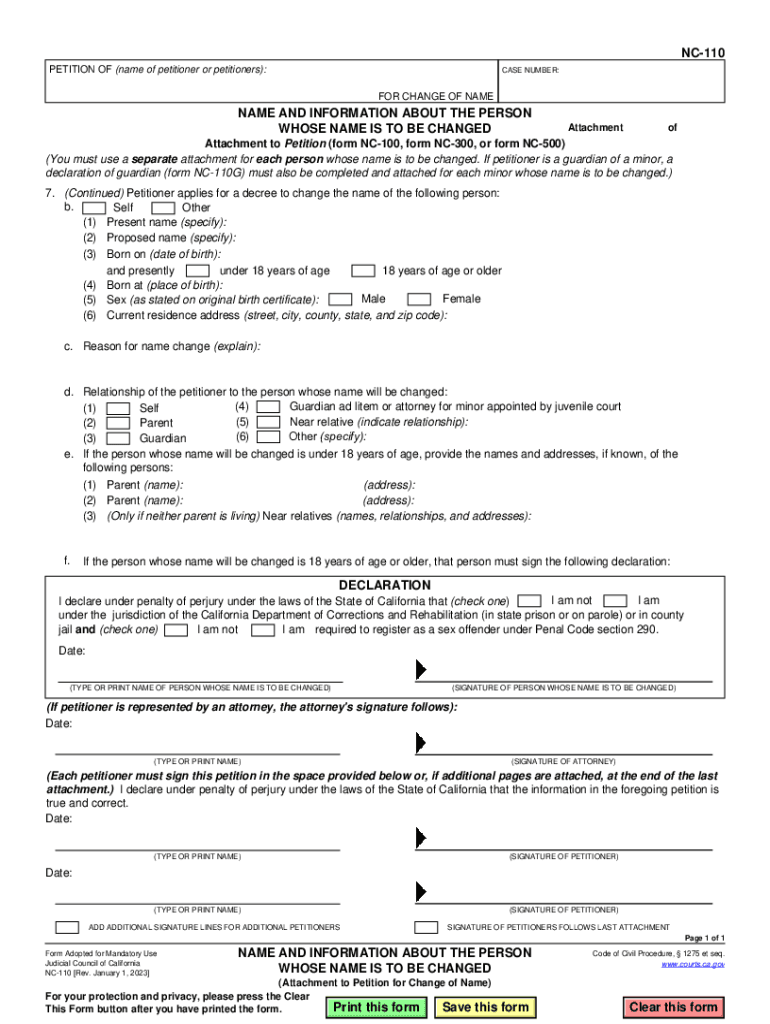
NC 110 NAME and INFORMATION ABOUT the PERSON WHOSE NAME is to BE CHANGED Attachment to Petition for Change of Name 2023-2026


Understanding the NC 110 Form
The NC 110 form, also known as the Petition for Change of Name, is a crucial document for individuals seeking to legally change their name in California. This form requires detailed information about the person whose name is to be changed, including their current name, the desired new name, and the reasons for the change. It is essential to fill out this form accurately to ensure compliance with state laws and regulations.
Steps to Complete the NC 110 Form
Completing the NC 110 form involves several important steps:
- Gather necessary personal information, including your current name and the new name you wish to adopt.
- Clearly state the reasons for the name change, as this information is required by the court.
- Review the form for accuracy and completeness before submission.
- Submit the completed form to the appropriate court in your jurisdiction.
Legal Use of the NC 110 Form
The NC 110 form serves as a legal petition that allows individuals to request a name change through the court system. It is essential for ensuring that the name change is recognized legally and can be used for identification purposes. Proper completion and submission of the form are necessary for the court to consider the request valid.
Required Documents for the NC 110 Form
When submitting the NC 110 form, individuals may need to provide additional documentation, such as:
- A copy of a government-issued ID to verify identity.
- Any legal documents that support the reason for the name change, if applicable.
- Proof of residency in the state of California.
Filing Deadlines and Important Dates
It is important to be aware of any deadlines associated with the NC 110 form. Generally, individuals should aim to file their petition as soon as possible to avoid delays in the legal process. The court may set specific dates for hearings or additional documentation submissions, which should be noted carefully.
Eligibility Criteria for the NC 110 Form
To be eligible to file the NC 110 form, individuals must meet certain criteria, including:
- Being a resident of California.
- Being at least 18 years old, or having parental consent if under 18.
- Having a valid reason for the name change that aligns with legal standards.
Submitting the NC 110 Form
The NC 110 form can be submitted through various methods, including:
- In-person at the local courthouse.
- By mail, ensuring that all required documents are included.
- Online submission, if the court allows electronic filing.
Quick guide on how to complete nc 110 name and information about the personwhose name is to be changed attachment to petition for change of name
Complete NC 110 NAME AND INFORMATION ABOUT THE PERSON WHOSE NAME IS TO BE CHANGED Attachment To Petition For Change Of Name seamlessly on any device
Online document management has gained popularity among businesses and individuals. It offers a perfect eco-friendly substitute for traditional printed and signed documents, as you can find the right form and securely store it online. airSlate SignNow provides all the tools necessary to create, modify, and eSign your documents quickly without delays. Manage NC 110 NAME AND INFORMATION ABOUT THE PERSON WHOSE NAME IS TO BE CHANGED Attachment To Petition For Change Of Name on any platform with airSlate SignNow Android or iOS applications and streamline any document-related process today.
How to edit and eSign NC 110 NAME AND INFORMATION ABOUT THE PERSON WHOSE NAME IS TO BE CHANGED Attachment To Petition For Change Of Name effortlessly
- Obtain NC 110 NAME AND INFORMATION ABOUT THE PERSON WHOSE NAME IS TO BE CHANGED Attachment To Petition For Change Of Name and then click Get Form to initiate.
- Utilize the tools we offer to complete your form.
- Highlight important sections of your documents or conceal sensitive information with tools that airSlate SignNow specifically provides for that purpose.
- Craft your signature with the Sign tool, which takes moments and carries the same legal validity as a traditional handwritten signature.
- Verify all the information and then click on the Done button to save your edits.
- Choose how you would like to send your form, via email, text message (SMS), or invitation link, or download it to your computer.
Forget about lost or misplaced documents, tedious form searches, or errors that necessitate printing out new copies. airSlate SignNow takes care of all your document management needs in just a few clicks from a device of your choice. Edit and eSign NC 110 NAME AND INFORMATION ABOUT THE PERSON WHOSE NAME IS TO BE CHANGED Attachment To Petition For Change Of Name and ensure outstanding communication at any stage of the form preparation process with airSlate SignNow.
Create this form in 5 minutes or less
Find and fill out the correct nc 110 name and information about the personwhose name is to be changed attachment to petition for change of name
Create this form in 5 minutes!
How to create an eSignature for the nc 110 name and information about the personwhose name is to be changed attachment to petition for change of name
How to create an electronic signature for a PDF online
How to create an electronic signature for a PDF in Google Chrome
How to create an e-signature for signing PDFs in Gmail
How to create an e-signature right from your smartphone
How to create an e-signature for a PDF on iOS
How to create an e-signature for a PDF on Android
People also ask
-
What is nc 110 and how does it relate to airSlate SignNow?
The nc 110 refers to a specific version of document management features in airSlate SignNow. This version is designed to enhance the efficiency of sending, signing, and managing documents electronically. By implementing nc 110, users can expect improved workflow automation and user experience.
-
How much does airSlate SignNow's nc 110 feature cost?
AirSlate SignNow offers competitive pricing for its nc 110 features, with options to fit various business sizes and needs. You can choose from monthly or annual subscription plans that provide access to all the essential tools for document management and e-signatures. For precise pricing, visit our pricing page to find a plan that suits your requirements.
-
What are the key features of nc 110 in airSlate SignNow?
The nc 110 in airSlate SignNow includes features such as customizable templates, real-time tracking of document status, and multiple signing options. These features streamline the e-signing process, making it simple for users to send and receive signed documents. Additionally, nc 110 ensures compliance with electronic signature laws.
-
What benefits does nc 110 provide for businesses?
Businesses using nc 110 benefit from enhanced productivity, reduced turnaround times, and decreased paper-related costs. The efficiency gained through this solution allows for quicker transaction completion and improved customer experience. Moreover, nc 110 supports secure and legally binding e-signatures that enhance trust and reliability.
-
Can I integrate airSlate SignNow nc 110 with other software?
Yes, airSlate SignNow's nc 110 offers various integration options with popular software tools like Salesforce, Google Drive, and Microsoft Office. This allows businesses to leverage existing systems and improve workflow. The integrations are designed to provide a seamless experience with your everyday applications.
-
Is there a mobile app for airSlate SignNow's nc 110?
Absolutely! airSlate SignNow offers a mobile app that supports the features of nc 110, allowing you to manage and sign documents on the go. This flexibility ensures that users can stay productive and responsive, regardless of their location. Easily access your documents and send them for signing through the mobile app.
-
How does airSlate SignNow ensure the security of the nc 110 features?
AirSlate SignNow prioritizes the security of its nc 110 features through advanced encryption and compliance with industry standards. All documents are stored securely, and user authentication methods are implemented to protect sensitive data. This commitment to security ensures that your e-signature transactions are safe and trustworthy.
Get more for NC 110 NAME AND INFORMATION ABOUT THE PERSON WHOSE NAME IS TO BE CHANGED Attachment To Petition For Change Of Name
Find out other NC 110 NAME AND INFORMATION ABOUT THE PERSON WHOSE NAME IS TO BE CHANGED Attachment To Petition For Change Of Name
- Electronic signature Montana Courts Limited Power Of Attorney Safe
- Electronic signature Oklahoma Sports Contract Safe
- Electronic signature Oklahoma Sports RFP Fast
- How To Electronic signature New York Courts Stock Certificate
- Electronic signature South Carolina Sports Separation Agreement Easy
- Electronic signature Virginia Courts Business Plan Template Fast
- How To Electronic signature Utah Courts Operating Agreement
- Electronic signature West Virginia Courts Quitclaim Deed Computer
- Electronic signature West Virginia Courts Quitclaim Deed Free
- Electronic signature Virginia Courts Limited Power Of Attorney Computer
- Can I Sign Alabama Banking PPT
- Electronic signature Washington Sports POA Simple
- How To Electronic signature West Virginia Sports Arbitration Agreement
- Electronic signature Wisconsin Sports Residential Lease Agreement Myself
- Help Me With Sign Arizona Banking Document
- How Do I Sign Arizona Banking Form
- How Can I Sign Arizona Banking Form
- How Can I Sign Arizona Banking Form
- Can I Sign Colorado Banking PPT
- How Do I Sign Idaho Banking Presentation