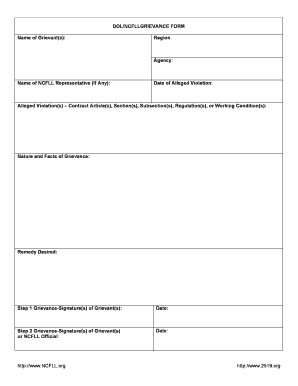
Dol Ncfll Grievance Form


What is the Dol Ncfll Grievance Form
The Dol Ncfll grievance form is a formal document used to address complaints related to labor issues, specifically within the jurisdiction of the Department of Labor. This form allows individuals to report grievances concerning workplace rights, discrimination, or violations of labor laws. Understanding the purpose of this form is crucial for employees seeking to assert their rights and ensure compliance with federal regulations.
How to use the Dol Ncfll Grievance Form
Using the Dol Ncfll grievance form involves several steps to ensure that your complaint is properly documented and submitted. First, gather all relevant information regarding your grievance, including dates, locations, and details of the incident. Next, fill out the form completely, providing accurate and thorough descriptions of your concerns. Finally, submit the form according to the specified guidelines, ensuring that you retain a copy for your records.
Steps to complete the Dol Ncfll Grievance Form
Completing the Dol Ncfll grievance form requires careful attention to detail. Here are the essential steps:
- Begin by entering your personal information, including your name, address, and contact details.
- Clearly state the nature of your grievance, providing specific examples and evidence where applicable.
- Indicate any attempts you have made to resolve the issue prior to filing the grievance.
- Sign and date the form to validate your complaint.
- Submit the form to the appropriate department or office as indicated in the instructions.
Legal use of the Dol Ncfll Grievance Form
The Dol Ncfll grievance form serves a legal purpose by enabling individuals to formally document their complaints regarding labor violations. For the form to be legally binding, it must be filled out accurately and submitted in accordance with relevant laws and regulations. This ensures that the grievance is taken seriously and can be acted upon by the appropriate authorities.
Key elements of the Dol Ncfll Grievance Form
Several key elements must be included in the Dol Ncfll grievance form to ensure its effectiveness:
- Personal Information: Complete details about the complainant.
- Description of the Grievance: A detailed account of the issue being reported.
- Evidence: Any supporting documentation that substantiates the complaint.
- Resolution Attempts: Information on any prior efforts to resolve the matter.
- Signature: A signed declaration affirming the accuracy of the information provided.
Form Submission Methods
The Dol Ncfll grievance form can be submitted through various methods, depending on the guidelines provided by the Department of Labor. Common submission methods include:
- Online Submission: Many forms can be submitted electronically through the Department of Labor's website.
- Mail: Print and send the completed form to the designated office address.
- In-Person: Deliver the form directly to the appropriate office for immediate processing.
Quick guide on how to complete dol ncfll grievance form
Complete Dol Ncfll Grievance Form effortlessly on any device
Web-based document management has become increasingly favored by businesses and individuals. It serves as an ideal eco-friendly substitute for traditional printed and signed documents, allowing you to access the correct form and securely save it online. airSlate SignNow provides you with all the tools necessary to create, edit, and electronically sign your documents swiftly without delays. Handle Dol Ncfll Grievance Form on any platform with airSlate SignNow's Android or iOS applications and simplify any document-related procedure today.
How to modify and eSign Dol Ncfll Grievance Form effortlessly
- Locate Dol Ncfll Grievance Form and click Get Form to begin.
- Utilize the tools we offer to finish your document.
- Mark pertinent sections of your documents or conceal sensitive information using tools that airSlate SignNow specially provides for that purpose.
- Create your eSignature using the Sign feature, which takes mere seconds and carries the same legal validity as a conventional wet ink signature.
- Verify the details and click on the Done button to save your changes.
- Choose how you would like to send your form, via email, text message (SMS), or invitation link, or download it to your computer.
Put an end to lost or misplaced documents, frustrating form navigation, or mistakes that require printing new document copies. airSlate SignNow addresses all your document management needs in just a few clicks from any device you prefer. Edit and eSign Dol Ncfll Grievance Form and guarantee outstanding communication at every step of the document preparation process with airSlate SignNow.
Create this form in 5 minutes or less
Create this form in 5 minutes!
How to create an eSignature for the dol ncfll grievance form
How to create an electronic signature for a PDF online
How to create an electronic signature for a PDF in Google Chrome
How to create an e-signature for signing PDFs in Gmail
How to create an e-signature right from your smartphone
How to create an e-signature for a PDF on iOS
How to create an e-signature for a PDF on Android
People also ask
-
What is ncfll and how does it relate to airSlate SignNow?
NCFLL stands for 'National Certification for Financial Literacy Leaders.' AirSlate SignNow supports businesses in managing documents efficiently, aligning with NCFLL's goal of enhancing financial literacy through practical tools and resources.
-
How much does airSlate SignNow cost for NCFLL-related features?
AirSlate SignNow offers competitive pricing plans that cater to various business needs. The costs for NCFLL-related features are designed to be budget-friendly, ensuring that organizations can access essential eSigning functionalities without overspending.
-
What features does airSlate SignNow provide for NCFLL compliance?
AirSlate SignNow includes features that enhance document security, audit trails, and compliance management, which are crucial for NCFLL standards. This ensures that organizations can operate efficiently while adhering to financial literacy guidelines.
-
Can I integrate airSlate SignNow with other tools for NCFLL activities?
Yes, airSlate SignNow offers seamless integrations with various applications, such as CRM and project management tools, which can greatly enhance NCFLL-related activities. This flexibility allows businesses to streamline operations and improve productivity.
-
What are the benefits of using airSlate SignNow for NCFLL processes?
Using airSlate SignNow simplifies the signing process, reduces turnaround times, and enhances document tracking for NCFLL processes. With its user-friendly interface, organizations can efficiently manage their signing needs while staying focused on promoting financial literacy.
-
Is airSlate SignNow suitable for small businesses involved in NCFLL?
Absolutely! AirSlate SignNow is tailored to meet the needs of small businesses engaged in NCFLL initiatives. Its cost-effective pricing and easy-to-use features make it an ideal choice for organizations looking to manage documents without complexity.
-
How does airSlate SignNow ensure the security of NCFLL documents?
AirSlate SignNow employs robust security measures, including encryption and multi-factor authentication, to protect NCFLL documents. This commitment to security ensures that sensitive information remains safe during the signing process.
Get more for Dol Ncfll Grievance Form
Find out other Dol Ncfll Grievance Form
- How To Integrate Sign in Banking
- How To Use Sign in Banking
- Help Me With Use Sign in Banking
- Can I Use Sign in Banking
- How Do I Install Sign in Banking
- How To Add Sign in Banking
- How Do I Add Sign in Banking
- How Can I Add Sign in Banking
- Can I Add Sign in Banking
- Help Me With Set Up Sign in Government
- How To Integrate eSign in Banking
- How To Use eSign in Banking
- How To Install eSign in Banking
- How To Add eSign in Banking
- How To Set Up eSign in Banking
- How To Save eSign in Banking
- How To Implement eSign in Banking
- How To Set Up eSign in Construction
- How To Integrate eSign in Doctors
- How To Use eSign in Doctors