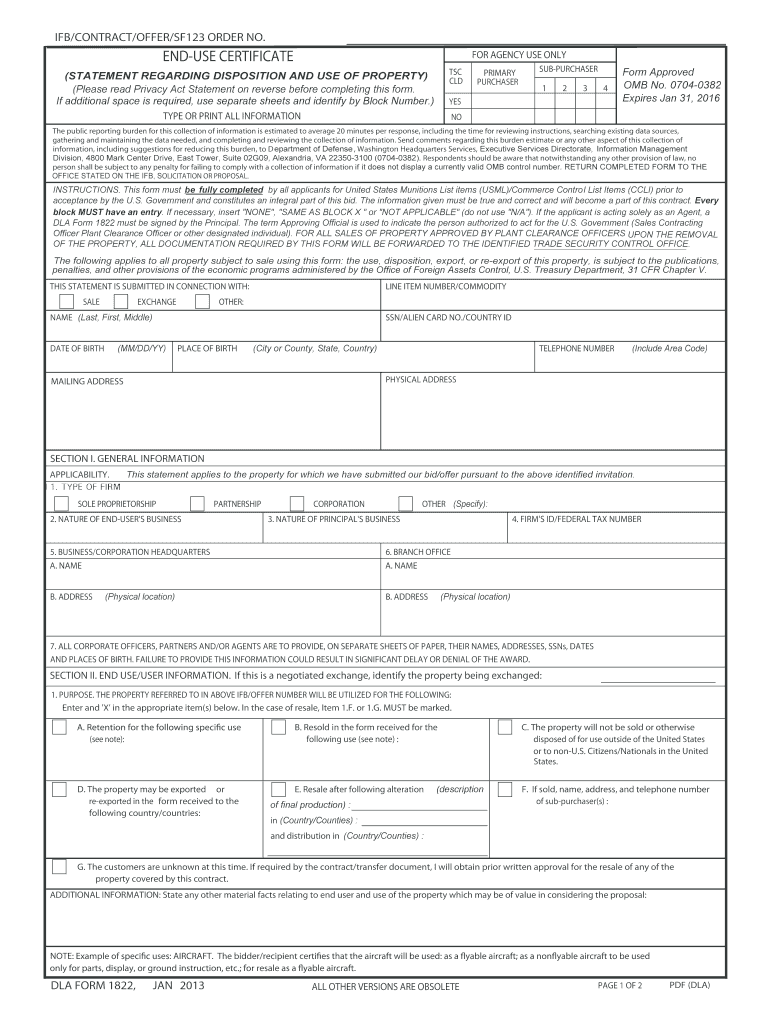
IFBCONTRACTOFFERSF123 ORDER NO END USE CERTIFICATE 2013-2026


Understanding the federal public form
The federal public form serves as a critical document for various transactions and disclosures required by federal agencies. This form is essential for ensuring compliance with regulations and facilitating communication between individuals and government entities. It can encompass a range of purposes, including tax reporting, agency use disclosures, and other official requirements mandated by federal law.
Steps to complete the federal public form
Completing the federal public form involves several key steps to ensure accuracy and compliance. First, gather all necessary information and documents required for the form. This may include personal identification, financial records, or other relevant data. Next, carefully fill out the form, ensuring that all fields are completed accurately. It is crucial to review the form for any errors before submission. Finally, submit the form according to the guidelines provided by the relevant federal agency.
Legal use of the federal public form
The legal use of the federal public form is governed by specific regulations that dictate how the form must be completed and submitted. Compliance with these regulations is essential to ensure that the form is recognized as valid by federal agencies. This includes adherence to eSignature laws, which may apply if the form is submitted electronically. Understanding these legal requirements helps individuals and businesses avoid potential issues with compliance and ensures that their submissions are processed without delay.
Disclosure requirements associated with the federal public form
Disclosure requirements for the federal public form vary depending on the specific context in which it is used. Generally, individuals must provide accurate and complete information to fulfill the requirements set forth by the federal agency. This may include disclosing personal financial information, business details, or other relevant data. Failing to meet these disclosure requirements can lead to penalties or delays in processing the form.
Obtaining the federal public form
Obtaining the federal public form can typically be done through the official website of the relevant federal agency. Many agencies provide downloadable versions of the form, which can be filled out electronically or printed for manual completion. In some cases, forms may also be available at local federal offices or through authorized third-party providers. It is essential to ensure that you are using the most current version of the form to avoid any compliance issues.
Examples of using the federal public form
Examples of using the federal public form include applications for federal grants, tax filings, and agency use disclosures. Each of these scenarios requires specific information to be provided on the form, tailored to the purpose of the submission. Understanding the context in which the form is used helps individuals and businesses prepare the necessary information and complete the form correctly.
Form submission methods for the federal public form
The federal public form can typically be submitted through various methods, including online submission, mailing a physical copy, or delivering it in person to the appropriate federal agency. Each submission method may have its own guidelines and timelines, so it is important to understand the requirements for your chosen method. Online submissions often provide immediate confirmation, while mailed forms may take longer to process.
Quick guide on how to complete ifbcontractoffersf123 order no end use certificate
Effortlessly prepare IFBCONTRACTOFFERSF123 ORDER NO END USE CERTIFICATE on any device
Digital document management has gained traction among businesses and individuals alike. It offers an excellent environmentally friendly substitute for traditional printed and signed documents, allowing you to access the required form and securely store it online. airSlate SignNow provides all the tools you need to create, modify, and electronically sign your documents quickly and without delays. Manage IFBCONTRACTOFFERSF123 ORDER NO END USE CERTIFICATE on any device using airSlate SignNow's Android or iOS applications and simplify your document-related tasks today.
How to modify and electronically sign IFBCONTRACTOFFERSF123 ORDER NO END USE CERTIFICATE with ease
- Find IFBCONTRACTOFFERSF123 ORDER NO END USE CERTIFICATE and click Get Form to begin.
- Utilize the tools we provide to fill out your form.
- Highlight important sections of the documents or redact sensitive information using tools specifically designed for that purpose by airSlate SignNow.
- Create your electronic signature with the Sign tool, which takes just seconds and carries the same legal validity as a traditional wet signature.
- Review the information and click on the Done button to save your changes.
- Choose how you want to send your form, via email, text message (SMS), invitation link, or download it to your computer.
Eliminate concerns about lost or misplaced documents, tedious form searches, or mistakes that necessitate printing new document copies. airSlate SignNow satisfies all your document management needs in just a few clicks from any device you prefer. Edit and electronically sign IFBCONTRACTOFFERSF123 ORDER NO END USE CERTIFICATE while ensuring effective communication at every step of the form preparation process with airSlate SignNow.
Create this form in 5 minutes or less
Find and fill out the correct ifbcontractoffersf123 order no end use certificate
Create this form in 5 minutes!
How to create an eSignature for the ifbcontractoffersf123 order no end use certificate
How to create an electronic signature for a PDF online
How to create an electronic signature for a PDF in Google Chrome
How to create an e-signature for signing PDFs in Gmail
How to create an e-signature right from your smartphone
How to create an e-signature for a PDF on iOS
How to create an e-signature for a PDF on Android
People also ask
-
What is a federal public form and why is it important?
A federal public form is a standardized document required by federal agencies for various administrative purposes. It ensures compliance and facilitates accurate data collection. Understanding how to properly fill out and submit these forms is critical for both individuals and businesses that interact with the federal system.
-
How does airSlate SignNow simplify the process of managing federal public forms?
airSlate SignNow streamlines the process of creating, sending, and eSigning federal public forms. Its intuitive interface allows users to easily customize templates and ensure that all necessary information is accurately captured. This reduces the likelihood of errors and speeds up the processing time.
-
Is there a cost associated with using airSlate SignNow for federal public forms?
Yes, airSlate SignNow offers various pricing plans to accommodate different business needs. These plans provide access to all features necessary for efficiently managing federal public forms. With affordable rates, businesses can choose a plan that fits their budget while ensuring compliance.
-
What features does airSlate SignNow offer for federal public forms?
airSlate SignNow includes features such as customizable templates, real-time collaboration, and secure eSigning—making it ideal for managing federal public forms. Integration with other platforms enhances productivity by allowing users to manage their documents seamlessly. Additionally, automated workflows help streamline repetitive tasks.
-
Are there integration options available for federal public forms with airSlate SignNow?
Yes, airSlate SignNow integrates with a variety of business applications, enhancing the process of managing federal public forms. These integrations allow for easy data transfer and synchronization with existing systems. This means users can maintain their workflows without disrupting their current operations.
-
Can I track the status of my federal public forms in airSlate SignNow?
Absolutely! airSlate SignNow provides a tracking feature that allows users to monitor the status of their federal public forms. Whether it's sent, opened, or signed, users can easily see the progress of their documents in real-time. This transparency helps in maintaining accountability and ensures timely submissions.
-
What security measures does airSlate SignNow implement for federal public forms?
airSlate SignNow prioritizes the security of federal public forms by implementing advanced encryption and compliance measures. User data is protected with industry-standard protocols, ensuring that documents are safe from unauthorized access. This commitment to security helps users maintain trust and confidentiality in their operations.
Get more for IFBCONTRACTOFFERSF123 ORDER NO END USE CERTIFICATE
Find out other IFBCONTRACTOFFERSF123 ORDER NO END USE CERTIFICATE
- eSignature Colorado Government Residential Lease Agreement Free
- Help Me With eSignature Colorado Government Medical History
- eSignature New Mexico Doctors Lease Termination Letter Fast
- eSignature New Mexico Doctors Business Associate Agreement Later
- eSignature North Carolina Doctors Executive Summary Template Free
- eSignature North Dakota Doctors Bill Of Lading Online
- eSignature Delaware Finance & Tax Accounting Job Description Template Fast
- How To eSignature Kentucky Government Warranty Deed
- eSignature Mississippi Government Limited Power Of Attorney Myself
- Can I eSignature South Dakota Doctors Lease Agreement Form
- eSignature New Hampshire Government Bill Of Lading Fast
- eSignature Illinois Finance & Tax Accounting Purchase Order Template Myself
- eSignature North Dakota Government Quitclaim Deed Free
- eSignature Kansas Finance & Tax Accounting Business Letter Template Free
- eSignature Washington Government Arbitration Agreement Simple
- Can I eSignature Massachusetts Finance & Tax Accounting Business Plan Template
- Help Me With eSignature Massachusetts Finance & Tax Accounting Work Order
- eSignature Delaware Healthcare / Medical NDA Secure
- eSignature Florida Healthcare / Medical Rental Lease Agreement Safe
- eSignature Nebraska Finance & Tax Accounting Business Letter Template Online