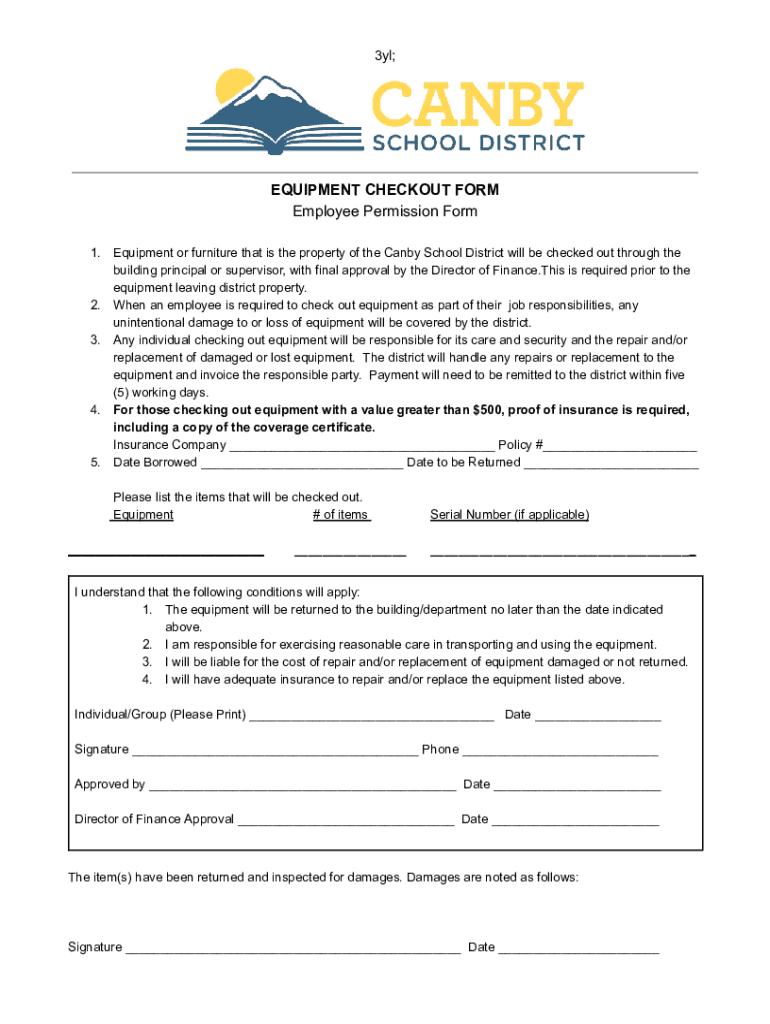
Equipment Checkout & Agreement Form 2020-2026


What is the employee equipment checkout form?
The employee equipment checkout form is a document used by organizations to track the distribution of equipment to employees. This form serves as a formal agreement between the employer and the employee, detailing the items being issued, their condition, and the responsibilities of the employee regarding the equipment. Common items covered by this form include laptops, phones, tools, and other essential equipment necessary for job performance. By using this form, companies can ensure accountability and maintain an accurate inventory of their assets.
How to use the employee equipment checkout form
To effectively use the employee equipment checkout form, follow these steps:
- Identify the equipment to be checked out and ensure it is in good working condition.
- Fill out the form with the employee's details, including name, department, and contact information.
- List the equipment being issued, along with any serial numbers or identifying information.
- Include a section for the employee to acknowledge their responsibility for the equipment.
- Both the employee and a designated supervisor should sign the form to validate the checkout process.
Key elements of the employee equipment checkout form
Several key elements should be included in the employee equipment checkout form to ensure clarity and legal validity:
- Employee Information: Name, job title, and contact details of the employee receiving the equipment.
- Equipment Details: A detailed description of the equipment, including model numbers and serial numbers.
- Condition of Equipment: A section to note the condition of the equipment at the time of checkout.
- Responsibilities: Clear statements outlining the employee's responsibilities for the care and return of the equipment.
- Signatures: Signature lines for both the employee and the supervisor to confirm the agreement.
Steps to complete the employee equipment checkout form
Completing the employee equipment checkout form involves several straightforward steps:
- Gather necessary information about the employee and the equipment.
- Fill in the employee's details accurately.
- List the equipment being checked out, including all relevant specifications.
- Assess and document the condition of the equipment.
- Ensure the employee understands their responsibilities and has the opportunity to ask questions.
- Obtain signatures from both the employee and the supervisor.
Legal use of the employee equipment checkout form
The employee equipment checkout form is legally binding when completed correctly. To ensure its legal validity, it must comply with relevant laws regarding electronic signatures and agreements. This includes adherence to the ESIGN Act and UETA, which govern the use of electronic documents and signatures in the United States. By using a reliable digital signing solution, organizations can maintain compliance and ensure that the form is recognized in legal contexts.
Digital vs. paper version of the employee equipment checkout form
Organizations can choose between a digital or paper version of the employee equipment checkout form. The digital version offers several advantages, including:
- Efficiency: Digital forms can be completed and signed quickly, reducing processing time.
- Accessibility: Employees can access the form from anywhere, making it convenient for remote work situations.
- Storage: Digital forms are easier to store and retrieve, minimizing physical storage needs.
- Security: Digital forms can incorporate encryption and authentication measures to protect sensitive information.
Quick guide on how to complete equipment checkout ampamp agreement form
Complete Equipment Checkout & Agreement Form effortlessly on any device
Digital document management has gained traction among businesses and individuals. It offers an excellent eco-friendly alternative to traditional printed and signed paperwork, as you can locate the suitable form and securely store it online. airSlate SignNow provides all the necessary tools to create, modify, and eSign your documents swiftly without issues. Manage Equipment Checkout & Agreement Form on any platform with airSlate SignNow Android or iOS applications and simplify any document-related process today.
The easiest way to modify and eSign Equipment Checkout & Agreement Form without hassle
- Locate Equipment Checkout & Agreement Form and then click Get Form to begin.
- Utilize the tools we provide to complete your document.
- Emphasize pertinent sections of your documents or obscure sensitive data with tools that airSlate SignNow offers specifically for that purpose.
- Generate your signature with the Sign tool, which takes moments and holds the same legal validity as a conventional wet ink signature.
- Verify the details and then click on the Done button to save your modifications.
- Select how you wish to send your form, via email, text message (SMS), invitation link, or download it to your computer.
Eliminate concerns about lost or misplaced documents, tiresome form searches, or mistakes that necessitate printing new document copies. airSlate SignNow addresses all your requirements in document management with just a few clicks from any device you prefer. Edit and eSign Equipment Checkout & Agreement Form and maintain excellent communication at every stage of the form preparation process with airSlate SignNow.
Create this form in 5 minutes or less
Find and fill out the correct equipment checkout ampamp agreement form
Create this form in 5 minutes!
How to create an eSignature for the equipment checkout ampamp agreement form
How to create an electronic signature for a PDF online
How to create an electronic signature for a PDF in Google Chrome
How to create an e-signature for signing PDFs in Gmail
How to create an e-signature right from your smartphone
How to create an e-signature for a PDF on iOS
How to create an e-signature for a PDF on Android
People also ask
-
What is an employee equipment checkout form?
An employee equipment checkout form is a document that allows businesses to track equipment assigned to employees. It helps ensure accountability and manage resources effectively. By using this form, companies can maintain an organized record of all equipment distributed among team members.
-
How can airSlate SignNow help with the employee equipment checkout form?
airSlate SignNow provides a user-friendly platform to create, send, and securely eSign employee equipment checkout forms. With its digital solutions, businesses can streamline the equipment checkout process and minimize paperwork. This enhances efficiency while ensuring that all forms are completed and stored securely.
-
What features does the employee equipment checkout form template include?
The employee equipment checkout form template in airSlate SignNow includes customizable fields for employee information, equipment details, and checkout dates. It also enables electronic signatures, providing a seamless experience for both employers and employees. Additionally, tracking capabilities allow you to monitor the status of checkouts easily.
-
Is there a cost associated with using the employee equipment checkout form on airSlate SignNow?
airSlate SignNow offers flexible pricing plans that cater to businesses of all sizes, which include the use of employee equipment checkout forms. You can choose a plan based on the features you need, and there is usually a free trial available to test the service. This makes it a cost-effective choice for managing equipment checkouts.
-
Can I integrate the employee equipment checkout form with other tools?
Yes, airSlate SignNow allows for seamless integration of the employee equipment checkout form with many popular applications like Google Drive, Dropbox, and CRM systems. This enhances workflow efficiency by allowing you to manage your forms and data across various platforms. Integrations are easy to set up and can save your team time.
-
How does using an employee equipment checkout form benefit my business?
Using an employee equipment checkout form enhances accountability and minimizes the risk of lost or mismanaged equipment. It streamlines the checkout process, saving valuable time for both HR and employees. Furthermore, this practice provides clarity in asset management, allowing for better resource allocation and budget planning.
-
Can the employee equipment checkout form be customized to meet specific company needs?
Absolutely! airSlate SignNow allows businesses to customize the employee equipment checkout form according to their specific requirements. You can add or remove fields, include company logos, and adjust the layout to fit your branding. This flexibility ensures that the form aligns perfectly with your company's processes.
Get more for Equipment Checkout & Agreement Form
Find out other Equipment Checkout & Agreement Form
- How Do I Electronic signature Illinois Healthcare / Medical Purchase Order Template
- Electronic signature Louisiana Healthcare / Medical Quitclaim Deed Online
- Electronic signature Louisiana Healthcare / Medical Quitclaim Deed Computer
- How Do I Electronic signature Louisiana Healthcare / Medical Limited Power Of Attorney
- Electronic signature Maine Healthcare / Medical Letter Of Intent Fast
- How To Electronic signature Mississippi Healthcare / Medical Month To Month Lease
- Electronic signature Nebraska Healthcare / Medical RFP Secure
- Electronic signature Nevada Healthcare / Medical Emergency Contact Form Later
- Electronic signature New Hampshire Healthcare / Medical Credit Memo Easy
- Electronic signature New Hampshire Healthcare / Medical Lease Agreement Form Free
- Electronic signature North Dakota Healthcare / Medical Notice To Quit Secure
- Help Me With Electronic signature Ohio Healthcare / Medical Moving Checklist
- Electronic signature Education PPT Ohio Secure
- Electronic signature Tennessee Healthcare / Medical NDA Now
- Electronic signature Tennessee Healthcare / Medical Lease Termination Letter Online
- Electronic signature Oklahoma Education LLC Operating Agreement Fast
- How To Electronic signature Virginia Healthcare / Medical Contract
- How To Electronic signature Virginia Healthcare / Medical Operating Agreement
- Electronic signature Wisconsin Healthcare / Medical Business Letter Template Mobile
- Can I Electronic signature Wisconsin Healthcare / Medical Operating Agreement