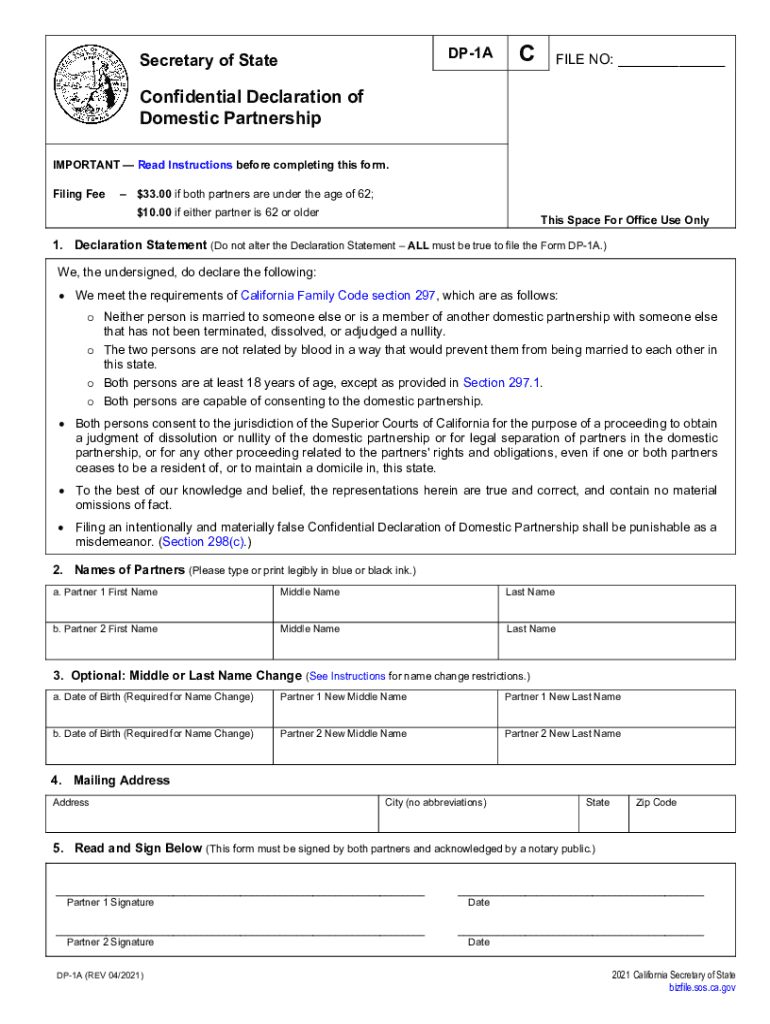
California Domestic Partnership Registry Secretary of 2021-2026


Understanding the California Domestic Partnership Registry
The California Domestic Partnership Registry is a legal framework that allows couples to register their domestic partnership. This registry is designed for couples who choose not to marry but wish to have their relationship recognized legally. The registry provides many of the same rights and responsibilities that married couples enjoy, including matters related to healthcare, inheritance, and taxation.
Eligibility Criteria for Domestic Partnership in California
To qualify for a domestic partnership in California, both partners must meet specific criteria:
- Both individuals must be at least 18 years old.
- Neither partner can be currently married or in another domestic partnership.
- Both partners must share a common residence.
- They must be capable of consenting to the domestic partnership.
- They must not be related by blood in a way that would prevent marriage.
Steps to Complete the Domestic Partnership Application
Filing for a domestic partnership in California involves several steps:
- Obtain the California domestic partnership form, which is available online or at designated offices.
- Complete the form with accurate information about both partners.
- Sign the form in the presence of a notary public if required.
- Submit the completed form to the California Secretary of State's office, either online, by mail, or in person.
- Pay the applicable filing fee.
Required Documents for Domestic Partnership Registration
When applying for a domestic partnership, you will need to provide certain documents, including:
- Proof of identity for both partners, such as a driver's license or passport.
- Completed domestic partnership application form.
- Any additional documentation requested by the Secretary of State's office.
Legal Use and Benefits of Domestic Partnership Registration
Registering a domestic partnership in California grants couples various legal rights and benefits, similar to those of marriage. These include:
- Health care decision-making rights.
- Inheritance rights without a will.
- Tax benefits, including the ability to file joint tax returns.
- Access to family health insurance plans.
Form Submission Methods for Domestic Partnership
There are several methods to submit the domestic partnership application:
- Online: Complete and submit the application through the California Secretary of State's website.
- By Mail: Send the completed form and payment to the designated address provided on the form.
- In-Person: Visit a local office of the California Secretary of State to submit the application directly.
Quick guide on how to complete california domestic partnership registry secretary of
Complete California Domestic Partnership Registry Secretary Of effortlessly on any device
Digital document management has gained popularity among businesses and individuals. It offers an ideal eco-conscious alternative to traditional printed and signed documents, allowing you to obtain the necessary form and securely store it online. airSlate SignNow equips you with all the essential tools to create, modify, and eSign your documents promptly without delays. Manage California Domestic Partnership Registry Secretary Of on any device using airSlate SignNow's Android or iOS applications and simplify any document-related process today.
The easiest way to alter and eSign California Domestic Partnership Registry Secretary Of with ease
- Locate California Domestic Partnership Registry Secretary Of and then click Get Form to begin.
- Utilize the tools we provide to complete your form.
- Emphasize important sections of the documents or obscure sensitive data with tools that airSlate SignNow provides specifically for that purpose.
- Create your eSignature using the Sign tool, which takes only seconds and carries the same legal validity as a conventional wet ink signature.
- Review the details and then click on the Done button to save your changes.
- Choose how you would like to send your form, via email, SMS, invitation link, or download it to your PC.
Eliminate concerns about lost or misplaced files, tedious form searching, or mistakes that necessitate printing new document copies. airSlate SignNow satisfies all your document management needs in just a few clicks from any preferred device. Edit and eSign California Domestic Partnership Registry Secretary Of and ensure outstanding communication at any phase of the form preparation process with airSlate SignNow.
Create this form in 5 minutes or less
Find and fill out the correct california domestic partnership registry secretary of
Create this form in 5 minutes!
How to create an eSignature for the california domestic partnership registry secretary of
How to create an electronic signature for a PDF online
How to create an electronic signature for a PDF in Google Chrome
How to create an e-signature for signing PDFs in Gmail
How to create an e-signature right from your smartphone
How to create an e-signature for a PDF on iOS
How to create an e-signature for a PDF on Android
People also ask
-
What is a domestic partnership, and how does it differ from marriage?
A domestic partnership is a legal arrangement that offers some of the same rights and responsibilities as marriage, but is typically available to couples who aren't married. While marriage is recognized universally, domestic partnerships vary in recognition across states and may not provide all the same benefits. Understanding the implications of a domestic partnership is crucial for couples seeking legal recognition of their relationship.
-
How can airSlate SignNow assist in creating documents for a domestic partnership?
airSlate SignNow provides an easy-to-use platform for creating, sending, and eSigning documents related to your domestic partnership. Whether you need to draft a partnership agreement or other legal documents, our templates make it simple and efficient. With airSlate SignNow, you can ensure your documents are legally binding and securely stored.
-
What are the pricing options for airSlate SignNow when managing a domestic partnership?
AirSlate SignNow offers competitive pricing plans tailored to your business needs, allowing easy management of documents related to domestic partnerships. Our plans accommodate individuals and businesses, ensuring you get the features you need for a cost-effective solution. Check our website for detailed pricing options that fit your specific requirements.
-
Are there any specific features of airSlate SignNow that benefit domestic partnerships?
Yes, airSlate SignNow includes features such as document templates, in-app notifications, and secure cloud storage that are particularly beneficial for managing domestic partnership agreements. Our user-friendly interface allows you to easily customize documents and track their status, which helps ensure all parties are on the same page throughout the process. These features enhance the overall efficiency of managing your domestic partnership documentation.
-
Can airSlate SignNow integrate with other software to support domestic partnerships?
Absolutely! AirSlate SignNow can integrate with various software solutions, such as CRM systems and cloud storage platforms, to enhance the management of domestic partnerships. These integrations allow you to streamline your workflow and keep all your documents organized in one place. This flexibility supports a more collaborative approach to managing your domestic partnership agreements.
-
Is airSlate SignNow compliant with laws related to domestic partnerships?
Yes, airSlate SignNow is designed to comply with legal standards relevant to domestic partnerships, ensuring that your electronically signed documents are valid and enforceable. Our platform keeps up with the latest regulations so you can confidently use our tools for your legal requirements. This compliance offers peace of mind when managing documents for your domestic partnership.
-
What benefits could couples in a domestic partnership gain by using airSlate SignNow?
Couples in a domestic partnership can benefit from airSlate SignNow by simplifying their document management process. Our eSigning platform provides fast, secure, and convenient ways to handle necessary legal documents, making it easier for couples to formalize their commitments. Additionally, the ability to access documents from anywhere enhances flexibility and organization in managing their partnership.
Get more for California Domestic Partnership Registry Secretary Of
Find out other California Domestic Partnership Registry Secretary Of
- How To Electronic signature Idaho Police Last Will And Testament
- How Do I Electronic signature North Dakota Real Estate Quitclaim Deed
- Can I Electronic signature Ohio Real Estate Agreement
- Electronic signature Ohio Real Estate Quitclaim Deed Later
- How To Electronic signature Oklahoma Real Estate Business Plan Template
- How Can I Electronic signature Georgia Sports Medical History
- Electronic signature Oregon Real Estate Quitclaim Deed Free
- Electronic signature Kansas Police Arbitration Agreement Now
- Electronic signature Hawaii Sports LLC Operating Agreement Free
- Electronic signature Pennsylvania Real Estate Quitclaim Deed Fast
- Electronic signature Michigan Police Business Associate Agreement Simple
- Electronic signature Mississippi Police Living Will Safe
- Can I Electronic signature South Carolina Real Estate Work Order
- How To Electronic signature Indiana Sports RFP
- How Can I Electronic signature Indiana Sports RFP
- Electronic signature South Dakota Real Estate Quitclaim Deed Now
- Electronic signature South Dakota Real Estate Quitclaim Deed Safe
- Electronic signature Indiana Sports Forbearance Agreement Myself
- Help Me With Electronic signature Nevada Police Living Will
- Electronic signature Real Estate Document Utah Safe