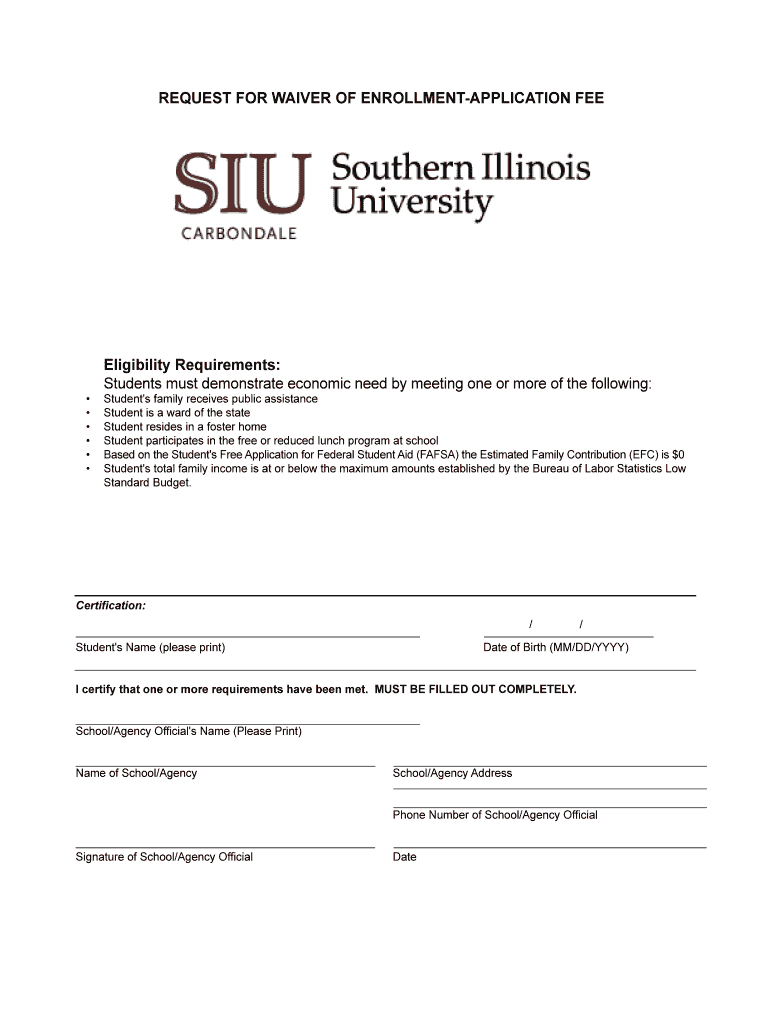
Siu Application Fee Waiver Form


What is the SIU application fee waiver?
The SIU application fee waiver is a formal request that allows eligible applicants to bypass the standard application fee associated with the SIU program. This waiver is designed to increase accessibility for individuals who may face financial hardships or other barriers that prevent them from paying the fee. Understanding the specifics of this waiver can help applicants navigate the process more effectively.
Eligibility criteria for the SIU application fee waiver
To qualify for the SIU application fee waiver, applicants typically need to meet certain criteria. These may include:
- Demonstrating financial need through documentation, such as income statements or tax returns.
- Being part of specific groups, such as low-income families, veterans, or individuals receiving government assistance.
- Meeting application deadlines and providing all necessary information as outlined by the institution.
It is essential for applicants to review the eligibility requirements carefully to ensure they qualify before submitting their request.
Steps to complete the SIU application fee waiver
Completing the SIU application fee waiver involves several key steps:
- Gather necessary documentation that supports your eligibility, such as income verification or proof of assistance.
- Fill out the SIU application fee waiver form accurately, ensuring all required fields are completed.
- Attach any supporting documents that may be required to substantiate your request.
- Submit the completed form and documentation by the specified deadline, either online or via mail.
Following these steps carefully can help ensure a smooth application process.
How to obtain the SIU application fee waiver
Applicants can obtain the SIU application fee waiver form through the official SIU website or by contacting the admissions office directly. The form may be available in both digital and paper formats, allowing applicants to choose their preferred method of submission. It is advisable to check for any specific instructions or updates regarding the application process on the official site.
Legal use of the SIU application fee waiver
The SIU application fee waiver is legally binding once it is completed and submitted according to the institution's guidelines. Applicants must ensure that all information provided is accurate and truthful, as any discrepancies may lead to denial of the waiver or other consequences. Understanding the legal implications of the waiver can help applicants avoid potential issues during the application process.
Form submission methods for the SIU application fee waiver
Applicants have several options for submitting the SIU application fee waiver form:
- Online submission: Many institutions allow applicants to submit their waivers electronically through their online application portal.
- Mail: Applicants can print the completed form and send it via postal service to the designated admissions office.
- In-person: Some applicants may choose to deliver their forms directly to the admissions office for immediate processing.
Choosing the right submission method can help ensure that the application fee waiver is processed efficiently.
Quick guide on how to complete siu application fee waiver
Complete Siu Application Fee Waiver effortlessly on any device
Online document management has gained popularity among businesses and individuals. It serves as a perfect eco-friendly alternative to traditional printed and signed documents, allowing you to access the necessary forms and securely store them online. airSlate SignNow provides you with all the resources you need to create, edit, and electronically sign your papers quickly without delays. Manage Siu Application Fee Waiver on any device using airSlate SignNow's Android or iOS applications and enhance any document-related task today.
How to modify and eSign Siu Application Fee Waiver effortlessly
- Obtain Siu Application Fee Waiver and click Get Form to begin.
- Utilize the tools we provide to complete your form.
- Emphasize important sections of your documents or redact sensitive information with tools available through airSlate SignNow.
- Generate your eSignature using the Sign tool, which takes mere seconds and holds the same legal validity as a traditional handwritten signature.
- Verify the details and then click the Done button to save your changes.
- Decide how you wish to send your form—via email, text message (SMS), invitation link, or download it to your computer.
Eliminate concerns about lost or misplaced files, tedious form searching, or errors that necessitate printing new document copies. airSlate SignNow addresses your document management needs in just a few clicks from any device of your choice. Modify and eSign Siu Application Fee Waiver and ensure effective communication at every stage of your form preparation process with airSlate SignNow.
Create this form in 5 minutes or less
Create this form in 5 minutes!
How to create an eSignature for the siu application fee waiver
How to create an electronic signature for a PDF online
How to create an electronic signature for a PDF in Google Chrome
How to create an e-signature for signing PDFs in Gmail
How to create an e-signature right from your smartphone
How to create an e-signature for a PDF on iOS
How to create an e-signature for a PDF on Android
People also ask
-
What is the SIU application fee waiver?
The SIU application fee waiver is a program that allows eligible students to waive the application fee for Southern Illinois University. This initiative helps reduce financial barriers for prospective students, making higher education more accessible.
-
Who is eligible for the SIU application fee waiver?
Eligibility for the SIU application fee waiver typically includes low-income students, those who are veterans, or individuals from underserved communities. It's important to check with the admissions office for specific criteria to ensure you qualify for the waiver.
-
How do I apply for the SIU application fee waiver?
To apply for the SIU application fee waiver, you need to fill out the required forms available on the SIU website. Make sure to provide any necessary documentation that supports your eligibility for the fee waiver.
-
Can I still apply if I miss the SIU application fee waiver deadline?
If you miss the SIU application fee waiver deadline, it may be challenging to receive the waiver. However, you should signNow out to the admissions office to see if any exceptions can be made or if there are alternative fee waiver options available.
-
What documents do I need for the SIU application fee waiver?
Documents typically required for the SIU application fee waiver include proof of income, military service documentation, or any related certificates that support your application. Check the SIU website for a complete checklist of necessary documents.
-
Does the SIU application fee waiver affect my admission status?
No, applying for the SIU application fee waiver does not negatively impact your admission status. It is simply a financial assistance option designed to help qualifying students reduce their application costs.
-
Are there any other financial aid options available in addition to the SIU application fee waiver?
Yes, there are various financial aid options available in addition to the SIU application fee waiver, such as scholarships, grants, and federal student loans. Prospective students should explore all financial resources on the SIU financial aid webpage.
Get more for Siu Application Fee Waiver
Find out other Siu Application Fee Waiver
- How Do I eSignature Maryland Healthcare / Medical PDF
- Help Me With eSignature New Mexico Healthcare / Medical Form
- How Do I eSignature New York Healthcare / Medical Presentation
- How To eSignature Oklahoma Finance & Tax Accounting PPT
- Help Me With eSignature Connecticut High Tech Presentation
- How To eSignature Georgia High Tech Document
- How Can I eSignature Rhode Island Finance & Tax Accounting Word
- How Can I eSignature Colorado Insurance Presentation
- Help Me With eSignature Georgia Insurance Form
- How Do I eSignature Kansas Insurance Word
- How Do I eSignature Washington Insurance Form
- How Do I eSignature Alaska Life Sciences Presentation
- Help Me With eSignature Iowa Life Sciences Presentation
- How Can I eSignature Michigan Life Sciences Word
- Can I eSignature New Jersey Life Sciences Presentation
- How Can I eSignature Louisiana Non-Profit PDF
- Can I eSignature Alaska Orthodontists PDF
- How Do I eSignature New York Non-Profit Form
- How To eSignature Iowa Orthodontists Presentation
- Can I eSignature South Dakota Lawers Document