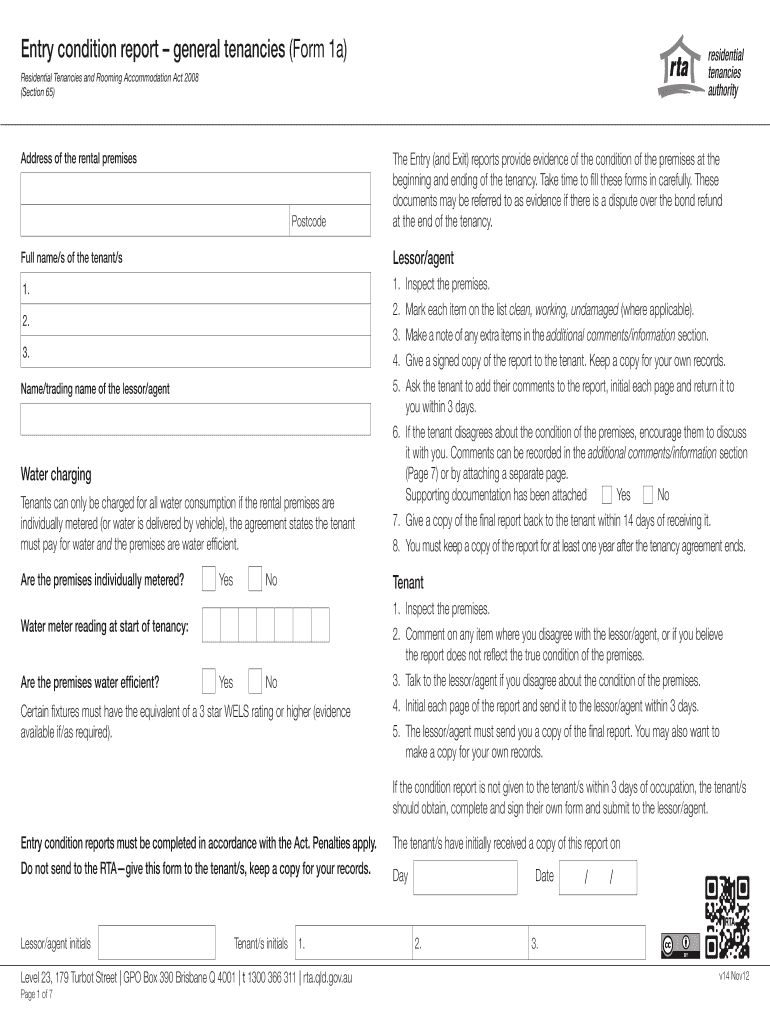
Entry Condition Report Form


What is the Entry Condition Report Form
The entry condition report form is a crucial document used primarily in rental agreements. It serves to document the condition of a rental property before a tenant moves in. This form helps to protect both landlords and tenants by providing a clear record of the property's state, including any existing damages or issues. By detailing the condition of the property, it can prevent disputes regarding security deposits and ensure that both parties have a mutual understanding of the property's status.
How to Use the Entry Condition Report Form
Using the entry condition report form involves several steps to ensure it is filled out accurately. First, both the landlord and tenant should walk through the property together. During this walkthrough, they should inspect each room, noting any damages or areas of concern. It is essential to be thorough and honest in documenting the condition. Once completed, both parties should sign the form to acknowledge its accuracy. This signed document serves as a reference point for the future, particularly when assessing the property's condition at the end of the lease.
Steps to Complete the Entry Condition Report Form
Completing the entry condition report form requires careful attention to detail. Here are the steps to follow:
- Gather necessary materials, including the form and a camera for documentation.
- Conduct a walkthrough of the property with the tenant, inspecting each room.
- Document the condition of each area, noting any existing damages or issues.
- Take photographs to support the written descriptions on the form.
- Review the completed form together to ensure both parties agree on the documented condition.
- Sign and date the form to finalize the agreement.
Legal Use of the Entry Condition Report Form
The entry condition report form is legally recognized in many jurisdictions as a binding document. It is essential for landlords and tenants to understand that this form can serve as evidence in disputes regarding property condition. To ensure its legal validity, both parties must sign the document, and it should be stored securely. Compliance with local laws regarding rental agreements and documentation can further enhance its enforceability.
Key Elements of the Entry Condition Report Form
Several key elements should be included in the entry condition report form to make it effective:
- Property Address: Clearly state the address of the rental property.
- Date of Inspection: Include the date when the walkthrough occurs.
- Room-by-Room Assessment: Provide detailed descriptions of each room's condition.
- Photos: Attach photographs that correspond to the written descriptions.
- Signatures: Ensure both the landlord and tenant sign the document.
Examples of Using the Entry Condition Report Form
There are various scenarios where the entry condition report form can be beneficial. For instance, a landlord may use it to document pre-existing wear and tear in a unit before a new tenant moves in. This documentation can help avoid disputes over security deposits when the tenant vacates. Similarly, a tenant can use the form to ensure that any issues are noted before they take possession of the property, protecting their rights and interests. By using this form, both parties can foster a transparent and fair rental experience.
Quick guide on how to complete entry condition report form
Complete Entry Condition Report Form seamlessly on any device
Digital document management has gained popularity among businesses and individuals. It offers an ideal environmentally friendly substitute for traditional printed and signed papers, as you can access the necessary form and securely store it online. airSlate SignNow provides all the resources you need to create, modify, and eSign your documents swiftly without delays. Handle Entry Condition Report Form on any platform using airSlate SignNow Android or iOS applications and enhance any document-related process today.
The easiest way to modify and eSign Entry Condition Report Form effortlessly
- Locate Entry Condition Report Form and click Get Form to begin.
- Utilize the features we provide to complete your document.
- Highlight key sections of your documents or redact sensitive information with tools that airSlate SignNow offers specifically for that purpose.
- Create your eSignature using the Sign tool, which takes only seconds and holds the same legal validity as a traditional handwritten signature.
- Review all details and click on the Done button to save your changes.
- Choose your delivery method for the form - via email, text message (SMS), invite link, or download it to your computer.
Say goodbye to lost or misplaced documents, tedious form searching, or errors that require printing new copies. airSlate SignNow fulfills all your document management needs with just a few clicks from any device of your choice. Alter and eSign Entry Condition Report Form and ensure excellent communication throughout your form preparation process with airSlate SignNow.
Create this form in 5 minutes or less
Create this form in 5 minutes!
How to create an eSignature for the entry condition report form
How to create an electronic signature for a PDF online
How to create an electronic signature for a PDF in Google Chrome
How to create an e-signature for signing PDFs in Gmail
How to create an e-signature right from your smartphone
How to create an e-signature for a PDF on iOS
How to create an e-signature for a PDF on Android
People also ask
-
What is an entry condition report form?
An entry condition report form is a crucial document used to outline the condition of a property before a tenant moves in. It typically details any existing damages or issues to protect both tenants and landlords. Utilizing airSlate SignNow, you can easily create and manage your entry condition report forms for efficient documentation.
-
How can I create an entry condition report form using airSlate SignNow?
Creating an entry condition report form with airSlate SignNow is simple. You can start by selecting a template from our library and customizing it to meet your specific needs. The platform allows you to add necessary fields, signatures, and even collaboration features for seamless communication among parties.
-
Is there a cost associated with using the entry condition report form on airSlate SignNow?
Yes, while airSlate SignNow offers various pricing plans, the cost for using the entry condition report form depends on the features you need. Our solution is designed to be affordable and cost-effective, ensuring you get the best value for your documentation needs without compromising quality.
-
What features does the entry condition report form offer?
The entry condition report form available on airSlate SignNow comes with several valuable features. These include customizable templates, eSignature capabilities, real-time collaboration, and cloud storage. This all-in-one solution not only streamlines the process but also enhances the accuracy and reliability of your documentation.
-
Can I integrate the entry condition report form with other applications?
Absolutely! airSlate SignNow provides integration capabilities with various applications and software. This allows you to streamline your workflow by connecting your entry condition report form with property management tools, CRMs, and other business applications, facilitating a seamless document management experience.
-
What are the benefits of using an entry condition report form in property management?
Using an entry condition report form is vital in property management as it clearly establishes the property's state prior to occupancy. It helps prevent disputes and ensures both parties understand their responsibilities. By leveraging airSlate SignNow, you also gain efficiency and ease of use in managing these important documents.
-
How secure is the entry condition report form on airSlate SignNow?
Security is a top priority at airSlate SignNow. The entry condition report form is protected with advanced encryption and security protocols, ensuring that your sensitive information remains safe and confidential. You can manage your documents with peace of mind, knowing that data protection is in place.
Get more for Entry Condition Report Form
- Prepaid card offer certificate tailbase form
- Employment application educational grimmway farms form
- Copyright transfer form template
- Form viii u
- Chapter 4 roles of child health care providers cdc form
- Company agreement template form
- Company buyout agreement template form
- Company buy sell agreement template form
Find out other Entry Condition Report Form
- How To Sign Massachusetts Courts Quitclaim Deed
- Can I Sign Massachusetts Courts Quitclaim Deed
- eSign California Business Operations LLC Operating Agreement Myself
- Sign Courts Form Mississippi Secure
- eSign Alabama Car Dealer Executive Summary Template Fast
- eSign Arizona Car Dealer Bill Of Lading Now
- How Can I eSign Alabama Car Dealer Executive Summary Template
- eSign California Car Dealer LLC Operating Agreement Online
- eSign California Car Dealer Lease Agreement Template Fast
- eSign Arkansas Car Dealer Agreement Online
- Sign Montana Courts Contract Safe
- eSign Colorado Car Dealer Affidavit Of Heirship Simple
- eSign Car Dealer Form Georgia Simple
- eSign Florida Car Dealer Profit And Loss Statement Myself
- eSign Georgia Car Dealer POA Mobile
- Sign Nebraska Courts Warranty Deed Online
- Sign Nebraska Courts Limited Power Of Attorney Now
- eSign Car Dealer Form Idaho Online
- How To eSign Hawaii Car Dealer Contract
- How To eSign Hawaii Car Dealer Living Will