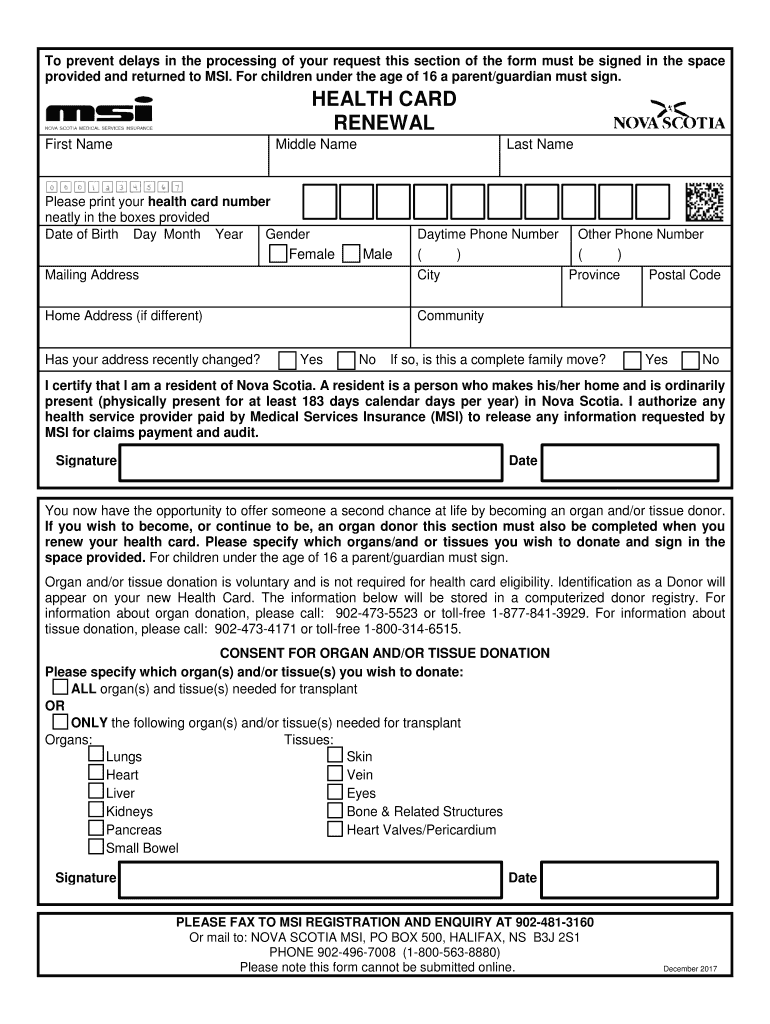
Nova Scotia Health Card 2017


What is the Nova Scotia Health Card
The Nova Scotia Health Card is an essential document that provides residents access to publicly funded health care services in Nova Scotia. This card is issued by the provincial government and is crucial for receiving medical services without incurring out-of-pocket expenses. It includes important information such as the cardholder's name, date of birth, and a unique identification number that ensures accurate tracking of health services used.
How to Obtain the Nova Scotia Health Card
To obtain a Nova Scotia Health Card, residents must complete an application process that typically involves providing proof of identity and residency. This can include documents such as a driver's license, utility bills, or other government-issued identification. Applications can be submitted online, by mail, or in person at designated health offices. Once the application is processed, the health card will be mailed to the applicant.
Steps to Complete the Nova Scotia Health Card Renewal
Renewing your Nova Scotia Health Card involves several straightforward steps:
- Gather necessary documents, including proof of identity and residency.
- Complete the health card renewal form, ensuring all information is accurate.
- Submit the form online, by mail, or in person at a local health office.
- Wait for confirmation of your renewal, which will be sent via mail.
Required Documents for Health Card Renewal
When renewing your Nova Scotia Health Card, you will need to provide specific documents to verify your identity and residency. Commonly required documents include:
- A government-issued photo ID, such as a driver's license or passport.
- Proof of residency, which can be a recent utility bill or lease agreement.
- Any previous health card numbers, if applicable.
Legal Use of the Nova Scotia Health Card
The Nova Scotia Health Card must be used in accordance with provincial regulations. It is illegal to use someone else's health card or to provide false information during the application process. Misuse of the card can lead to penalties, including fines or criminal charges. It is important to keep the card secure and report any loss or theft immediately to prevent unauthorized use.
Eligibility Criteria for the Nova Scotia Health Card
Eligibility for the Nova Scotia Health Card is generally limited to residents of the province who meet specific criteria. Applicants must be:
- A permanent resident or Canadian citizen living in Nova Scotia.
- At least 18 years old or have parental consent if underage.
- Prepared to provide proof of residency and identity.
Quick guide on how to complete the health card renewal form nova scotia government
A concise manual on how to create your Nova Scotia Health Card
Finding the appropriate template can be difficult when you need to present official international documentation. Even if you possess the necessary form, it might be tedious to quickly prepare it according to all specifications if you rely on paper versions instead of handling everything digitally. airSlate SignNow is the web-based eSignature platform that assists you in overcoming these obstacles. It allows you to acquire your Nova Scotia Health Card and swiftly complete and sign it on-site without the need to reprint documents in case of any errors.
Here are the procedures you need to follow to create your Nova Scotia Health Card with airSlate SignNow:
- Click the Acquire Form button to upload your document to our editor instantly.
- Begin with the initial blank space, enter your information, and move forward with the Next option.
- Complete the empty fields using the Cross and Check tools from the toolbar above.
- Choose the Highlight or Line features to emphasize the most critical details.
- Click on Image and add one if your Nova Scotia Health Card necessitates it.
- Utilize the right-side panel to insert additional fields for you or others to fill out if needed.
- Review your inputs and approve the form by selecting Date, Initials, and Sign.
- Draw, type, upload your eSignature, or capture it using a camera or QR code.
- Complete modifications to the form by clicking the Finish button and selecting your file-sharing preferences.
Once your Nova Scotia Health Card is created, you can share it in any manner you prefer - send it to your recipients via email, SMS, fax, or even print it directly from the editor. Additionally, you can securely store all your completed documents in your account, sorted in folders according to your preferences. Avoid spending time on manual document completion; experience airSlate SignNow!
Create this form in 5 minutes or less
Find and fill out the correct the health card renewal form nova scotia government
FAQs
-
How do I change my address in the Aadhar card?
You can change the following details in Aadhar Card:NameGenderDate of BirthAddressE-mail IDTHINGS TO REMEMBER BEFORE APPLYING FOR AADHAR CARD DETAILS CHANGE:Your Registered Mobile Number is mandatory in the online process.You need to submit Documents for change of – Name, Date of Birth and Address. However, Change in Gender and E-mail ID do not require any document.You have to fill details in both – English and Regional/Local language (Eg. Hindi, Oriya, Bengali etc)Aadhar Card Details are not changed instantly. It is changed after Verification and Validation by the authoritySTEPS TO AADHAR CARD DETAILS CHANGE ONLINE:Click Here for going to the link.Enter your Aadhar Number.Fill Text VerificationClick on Send OTP. OTP is sent on your Registered mobile number.Also Read: Simple Steps to Conduct Aadhar Card Status Enquiry by NameYou will be asked to choose the Aadhar Card Details that you want to change.You can select multiple fields. Select the field and Submit.In next window fill the Correct Detail in both – English and Local language (if asked) and Submit.For Example – Here one has to fill the Email IdNOTE – If you are changing – Name, Date of Birth or Address, you have to upload the scanned documents. Click Here to know the Documents or Check them here.Verify the details that you have filled. If all the details look good then proceed or you can go back and edit once again.You may be asked for BPO Service Provider Selection. Select the provider belonging to your region.At last – You will be given an Update Request Number. Download or Print the document and keep it safe. It is required in checking the status of the complaint in future.So this step completes the process of Aadhar Card details change online.CHECK THE STATUS OF YOUR AADHAR CARD DETAILS CHANGE REQUESTStep 1 – Go the website by Clicking HereStep 2 – Fill the Aadhaar No. and URN – Update Request NumberStep 3 – Click on “Get Status”You are done. The new window on the screen will show the status of your request for change in Aadhar Card Details.
-
How do I get updates about the government jobs to fill out the form?
Employment news is the best source to know the notifications published for govt job vacancy. The details are given in the notices. The news available on net also. One can refer the news on net too. It is published regularly on weekly basis. This paper includes some good article also written by experts which benefits the students and youths for improving their skill and knowledge. Some time it gives information regarding carrier / institution/ special advance studies.
-
Is it necessary to fill out the form according to the details on an Aadhaar card?
Yes,during the filling of AIIMS entrance exam form,your Aadhaar card credentials and your high school marksheet credentials must be same.Same thing happened to me last year there was mistake in date of birth in my Aadhaar card so I had to update my Aadhaar card before filling of AIIMS exam form.It takes 2–3 days for updation of Aadhaar card so you shouldn't take any risk.And this is for NEET -Edit- Candidate should fill particulars by selecting the following in the online application Form:Name as per Aadhaar cardDate of Birth as per Aadhaar cardGender as per Aadhaar cardMother‟s Name as given in High School CertificateFather‟s name as given in High School CertificateMeans aadhaar card is must with correct details.
-
Do we need to renew our aadhar card details before filling the JEE Mains form?
I don’t understand what u mean by renew the Aadhar card. It is a one-time record of your personal details and identity. And should never change if u are above 18 years of age. For people below 18, u need to get your biometrics done again, as per Aadhar guidelines. But that is all irrelevant for JEE Mains since biometrics is not involved.the The only thing is that your Aadhar card should be in sync with your school records in terms of the name, DoB etc. (taht’s what JEE Mains instructions say). If that is not the case, then u need to get it corrected as per school records, since changing school records would take a lot of time compared to Aadhar and may not always be feasible if u have moved places etc.
-
How does one in the province of Nova Scotia move out at 16 years old? To whom must I talk to to prove my financial stability?
Here is one from another Canadian province. If you contact them I am sure they will help. From your pic you are going to need to be careful. Lots will want to help but expect rewards.I am from Australia so my help is only guidance if you need it.
Create this form in 5 minutes!
How to create an eSignature for the the health card renewal form nova scotia government
How to create an eSignature for your The Health Card Renewal Form Nova Scotia Government in the online mode
How to make an electronic signature for the The Health Card Renewal Form Nova Scotia Government in Chrome
How to generate an eSignature for signing the The Health Card Renewal Form Nova Scotia Government in Gmail
How to create an eSignature for the The Health Card Renewal Form Nova Scotia Government straight from your mobile device
How to create an eSignature for the The Health Card Renewal Form Nova Scotia Government on iOS devices
How to make an electronic signature for the The Health Card Renewal Form Nova Scotia Government on Android devices
People also ask
-
What is the process for MSI health card renewal using airSlate SignNow?
The MSI health card renewal process with airSlate SignNow is streamlined and simple. Users can easily upload their renewal documents, eSign them, and then submit directly within the platform. Our service ensures that all your submissions are efficient and securely handled.
-
How much does it cost to renew my MSI health card through airSlate SignNow?
The cost of renewing your MSI health card through airSlate SignNow is very competitive. We offer various pricing plans to suit different needs, and our solution is designed to save you money in the long run. Please visit our pricing page for more specific details on plans and options.
-
Are there features in airSlate SignNow specifically designed for MSI health card renewal?
Yes, airSlate SignNow provides specific features tailored for the MSI health card renewal process. Our platform offers templates and reminders, ensuring you submit your documents on time. With secure data management and easy document sharing, your renewal experience will be hassle-free.
-
What benefits does using airSlate SignNow provide for MSI health card renewal?
Using airSlate SignNow for MSI health card renewal comes with multiple benefits. Our user-friendly interface enhances the renewal process by minimizing paperwork and maximizing efficiency. Additionally, you can track the status of your renewal and securely store your documents for future reference.
-
Can I integrate airSlate SignNow with other applications for my MSI health card renewal?
Absolutely! airSlate SignNow offers integrations with a number of applications that can facilitate your MSI health card renewal. You can connect with tools like Google Drive and Dropbox to streamline document management and ensure easy access to your renewal paperwork.
-
Is there customer support available for MSI health card renewal at airSlate SignNow?
Yes, airSlate SignNow provides dedicated customer support for all users, including those needing assistance with MSI health card renewal. Our support team is available to answer your questions and guide you through any challenges you may face during the renewal process.
-
How secure is my information when renewing my MSI health card through airSlate SignNow?
Your security is our top priority at airSlate SignNow during the MSI health card renewal process. We implement industry-standard encryption and secure data storage practices to ensure your personal and sensitive information is safe. You can renew your health card with peace of mind.
Get more for Nova Scotia Health Card
- Parent evaluation form name of teacher subject 1 do you freirecharterschool
- Employee probation form
- Photo release form for minors
- Barbri outlines pdf form
- Recital flower sales order form mckeon dance and gymnastics
- Private party agreement template form
- Private party car loan agreement template form
- Driver contract template form
Find out other Nova Scotia Health Card
- Sign New York Permission Slip Free
- Sign Vermont Permission Slip Fast
- Sign Arizona Work Order Safe
- Sign Nebraska Work Order Now
- Sign Colorado Profit Sharing Agreement Template Secure
- Sign Connecticut Profit Sharing Agreement Template Computer
- How Can I Sign Maryland Profit Sharing Agreement Template
- How To Sign New York Profit Sharing Agreement Template
- Sign Pennsylvania Profit Sharing Agreement Template Simple
- Help Me With Sign Delaware Electrical Services Contract
- Sign Louisiana Electrical Services Contract Safe
- How Can I Sign Mississippi Electrical Services Contract
- Help Me With Sign West Virginia Electrical Services Contract
- Can I Sign Wyoming Electrical Services Contract
- Sign Ohio Non-Solicitation Agreement Now
- How Can I Sign Alaska Travel Agency Agreement
- How Can I Sign Missouri Travel Agency Agreement
- How Can I Sign Alabama Amendment to an LLC Operating Agreement
- Can I Sign Alabama Amendment to an LLC Operating Agreement
- How To Sign Arizona Amendment to an LLC Operating Agreement