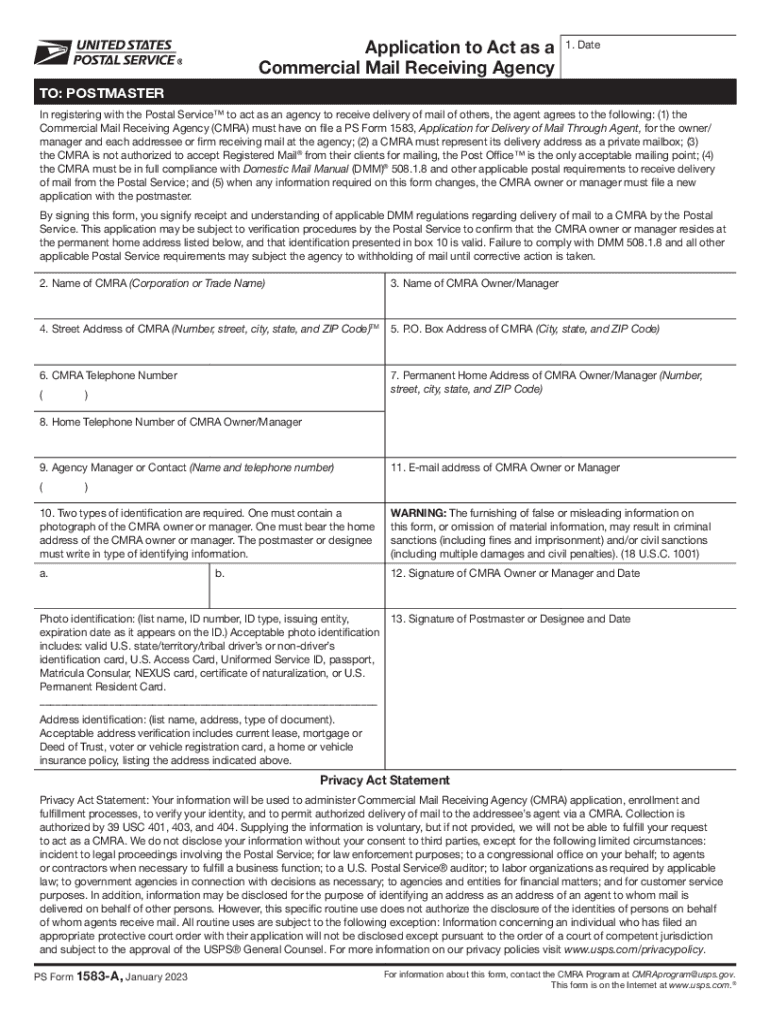
Fillable Online PS Form 1583 a Application to Act as 2023-2026


What is the Fillable Online PS Form 1583 A Application To Act As
The PS Form 1583 A is a crucial document utilized by individuals or businesses that wish to designate a third party to receive mail on their behalf. This form is particularly relevant for those engaged in a Commercial Mail Receiving Agency (CMRA) operation. By completing this form, users can grant authority to a designated agent to handle their mail, ensuring that important correspondence is managed effectively. The fillable online version streamlines the process, allowing users to complete and submit the form digitally, which enhances convenience and efficiency.
Steps to Complete the Fillable Online PS Form 1583 A Application To Act As
Completing the PS Form 1583 A online is a straightforward process. Follow these steps to ensure accuracy:
- Access the fillable online form through a reliable platform.
- Enter your personal information, including your name, address, and contact details.
- Provide the details of the individual or business you are authorizing to receive your mail.
- Include the necessary identification information, such as a government-issued ID.
- Review the completed form for accuracy and completeness.
- Submit the form electronically, ensuring you receive a confirmation of submission.
Legal Use of the Fillable Online PS Form 1583 A Application To Act As
The PS Form 1583 A is legally binding, provided it is filled out correctly and submitted according to postal regulations. This form must be executed in compliance with the United States Postal Service (USPS) guidelines, which stipulate that the form must be signed by the individual granting authority. The form also requires the presence of a notary or an authorized postal employee during the signing process to validate the identity of the parties involved. This legal framework ensures that the mail receiving process is secure and trustworthy.
Key Elements of the Fillable Online PS Form 1583 A Application To Act As
Several key elements must be included in the PS Form 1583 A to ensure its validity:
- Personal Information: Full name, address, and contact details of the applicant.
- Authorized Agent Information: Details of the person or business authorized to receive mail.
- Identification: A valid form of identification must be provided to verify the identity of the applicant.
- Signature: The form must be signed by the applicant and, if required, witnessed by a notary.
How to Obtain the Fillable Online PS Form 1583 A Application To Act As
The PS Form 1583 A can be obtained from the official USPS website or other authorized platforms that provide postal forms. Users can access the fillable version directly online, allowing for easy completion and submission. It is essential to ensure that the source is legitimate to maintain the integrity of the form. After obtaining the form, users should follow the outlined steps to fill it out accurately.
Form Submission Methods
Once the PS Form 1583 A is completed, it can be submitted through various methods to ensure proper processing:
- Online Submission: Many platforms allow for direct electronic submission, which is the most efficient method.
- Mail: The completed form can be printed and mailed to the appropriate postal facility.
- In-Person: Users may also choose to submit the form in person at their local post office, where staff can assist with the process.
Quick guide on how to complete fillable online ps form 1583 a application to act as
Effortlessly complete Fillable Online PS Form 1583 A Application To Act As on any device
Digital document management has gained popularity among companies and individuals. It offers an ideal environmentally friendly substitute for traditional printed and signed documents, as you can acquire the correct format and securely store it online. airSlate SignNow equips you with all the resources required to create, modify, and eSign your documents quickly and without delays. Manage Fillable Online PS Form 1583 A Application To Act As on any device with airSlate SignNow's Android or iOS applications and streamline any document-related process today.
The easiest way to alter and eSign Fillable Online PS Form 1583 A Application To Act As without hassle
- Find Fillable Online PS Form 1583 A Application To Act As and then click Get Form to initiate.
- Utilize the tools we offer to complete your form.
- Emphasize pertinent sections of the documents or censor sensitive information with tools specifically designed for that purpose by airSlate SignNow.
- Create your signature using the Sign feature, which takes only seconds and holds the same legal validity as a conventional wet ink signature.
- Review all the details and then click the Done button to save your modifications.
- Choose how you wish to send your form, via email, text message (SMS), invite link, or download it to your computer.
Eliminate concerns about lost or misplaced files, tedious document searches, or errors that require printing fresh document copies. airSlate SignNow addresses all your document management needs in just a few clicks from any device of your choice. Edit and eSign Fillable Online PS Form 1583 A Application To Act As and ensure effective communication at every stage of your form preparation process with airSlate SignNow.
Create this form in 5 minutes or less
Find and fill out the correct fillable online ps form 1583 a application to act as
Create this form in 5 minutes!
How to create an eSignature for the fillable online ps form 1583 a application to act as
How to create an electronic signature for a PDF online
How to create an electronic signature for a PDF in Google Chrome
How to create an e-signature for signing PDFs in Gmail
How to create an e-signature right from your smartphone
How to create an e-signature for a PDF on iOS
How to create an e-signature for a PDF on Android
People also ask
-
What is the 1583 form and why is it important?
The 1583 form is a document used to authorize a third-party provider to receive mail on behalf of a business. It's essential for businesses that operate remotely or utilize virtual offices, ensuring compliance with postal regulations. By properly filling out and signing the 1583 form, you can establish a secure and reliable communication channel.
-
How can airSlate SignNow help with the 1583 form?
airSlate SignNow simplifies the process of completing and signing the 1583 form by providing an intuitive, user-friendly interface. You can easily upload, fill, and send the form for electronic signatures without the hassle of printing or scanning. This digital solution ensures your 1583 form is completed swiftly and securely.
-
Is there a cost associated with using airSlate SignNow for the 1583 form?
Yes, airSlate SignNow offers a range of pricing plans to suit different business needs when processing documents like the 1583 form. Plans are competitively priced and include features that enhance productivity and collaboration. You can choose a plan that best fits your requirements, ensuring you efficiently manage your 1583 form at a reasonable cost.
-
What features does airSlate SignNow offer for the 1583 form?
airSlate SignNow provides several features for managing the 1583 form, including electronic signatures, document tracking, and template creation. These features allow you to streamline the submission and approval process, making it easier to manage necessary paperwork. Additionally, you can customize workflows to enhance efficiency when dealing with the 1583 form.
-
Can I integrate airSlate SignNow with other applications for the 1583 form?
Absolutely! airSlate SignNow offers integration capabilities with various applications such as Google Drive, Dropbox, and CRM systems. This integration makes it easy to import and manage your 1583 form alongside other essential documents, creating a seamless workflow for your business operations.
-
How secure is the handling of the 1583 form with airSlate SignNow?
Security is a top priority for airSlate SignNow, especially when dealing with sensitive documents like the 1583 form. The platform uses advanced encryption protocols and secure server infrastructure to protect your data. You can trust that your 1583 form and any information contained within it are safe from unauthorized access.
-
Can multiple users collaborate on the 1583 form using airSlate SignNow?
Yes, airSlate SignNow supports multi-user collaboration, allowing team members to work together on the 1583 form. This feature facilitates real-time editing and discussions, ensuring everyone is on the same page. Collaboration options enhance efficiency and help to finalize the 1583 form quickly.
Get more for Fillable Online PS Form 1583 A Application To Act As
- Cytogenetic requisition patient information other than
- Parental consent form for under 18 years children
- Inurl view index visa cvv form
- 0172 0575 form
- Membership application 2 15 ymca of the inland northwest form
- East allen township volunteer fire department northampton pa form
- Program agreement template form
- Project completion agreement template form
Find out other Fillable Online PS Form 1583 A Application To Act As
- How Do I Electronic signature Vermont Doctors NDA
- Electronic signature Utah Doctors Promissory Note Template Secure
- Electronic signature West Virginia Doctors Bill Of Lading Online
- Electronic signature West Virginia Construction Quitclaim Deed Computer
- Electronic signature Construction PDF Wisconsin Myself
- How Do I Electronic signature Wyoming Doctors Rental Lease Agreement
- Help Me With Electronic signature Wyoming Doctors Rental Lease Agreement
- How Do I Electronic signature Colorado Education RFP
- Electronic signature Colorado Education Lease Agreement Form Online
- How To Electronic signature Colorado Education Business Associate Agreement
- Can I Electronic signature California Education Cease And Desist Letter
- Electronic signature Arizona Finance & Tax Accounting Promissory Note Template Computer
- Electronic signature California Finance & Tax Accounting Warranty Deed Fast
- Can I Electronic signature Georgia Education Quitclaim Deed
- Electronic signature California Finance & Tax Accounting LLC Operating Agreement Now
- Electronic signature Connecticut Finance & Tax Accounting Executive Summary Template Myself
- Can I Electronic signature California Government Stock Certificate
- Electronic signature California Government POA Simple
- Electronic signature Illinois Education Business Plan Template Secure
- How Do I Electronic signature Colorado Government POA