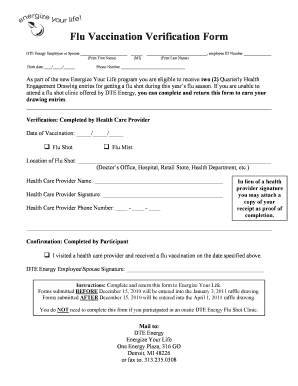
Cvs Flu Form


What is the CVS Flu Form
The CVS flu form is a document used to facilitate the administration of flu vaccinations at CVS locations across the United States. This form captures essential information from the individual receiving the vaccine, including personal details, medical history, and consent for the vaccination. By completing this form, patients can streamline the vaccination process, ensuring that all necessary information is collected efficiently.
How to Use the CVS Flu Form
To use the CVS flu form effectively, individuals should first obtain the form from a CVS pharmacy or download it from the official CVS website. After acquiring the form, fill it out with accurate personal information, including name, date of birth, and contact details. It is also important to provide relevant medical history, such as allergies or prior reactions to vaccines. Once completed, present the form at the pharmacy during the vaccination appointment to ensure a smooth process.
Steps to Complete the CVS Flu Form
Completing the CVS flu form involves several straightforward steps:
- Obtain the form from a CVS pharmacy or the official website.
- Fill in your personal information, including your full name and contact details.
- Provide any relevant medical history, including allergies and previous vaccinations.
- Sign the form to indicate consent for the vaccination.
- Submit the completed form at your scheduled appointment.
Legal Use of the CVS Flu Form
The CVS flu form is legally binding once completed and signed. It ensures that the individual receiving the vaccine has provided informed consent and acknowledges any potential risks associated with the vaccination. Compliance with health regulations is essential, and the form serves as a record of the patient's consent, which may be required for legal or medical reasons.
Key Elements of the CVS Flu Form
Several key elements are essential to the CVS flu form:
- Personal Information: Name, address, and contact details.
- Medical History: Information regarding allergies and previous vaccine reactions.
- Consent Statement: A section where the patient acknowledges understanding the vaccination process and potential side effects.
- Signature: Required to validate the form and authorize the vaccination.
Obtaining the CVS Flu Form
The CVS flu form can be obtained easily through multiple channels. Individuals can visit their local CVS pharmacy to request a physical copy of the form. Alternatively, the form may be available for download on the official CVS website, allowing patients to print it at home. This accessibility ensures that everyone can prepare for their flu vaccination in advance.
Quick guide on how to complete cvs flu form
Complete Cvs Flu Form with ease on any device
Managing documents online has become increasingly popular among businesses and individuals alike. It offers an ideal eco-friendly alternative to traditional printed and signed documents, allowing you to access the necessary form and securely store it online. airSlate SignNow equips you with all the resources required to create, modify, and electronically sign your documents quickly and efficiently. Handle Cvs Flu Form on any device with airSlate SignNow's Android or iOS applications and streamline any document-related process today.
How to modify and electronically sign Cvs Flu Form effortlessly
- Obtain Cvs Flu Form and click on Get Form to begin.
- Utilize the tools we provide to complete your form.
- Emphasize important sections of the documents or redact sensitive information using specific tools that airSlate SignNow offers for that purpose.
- Generate your eSignature using the Sign feature, which takes seconds and holds the same legal significance as a conventional wet ink signature.
- Review all the details and click on the Done button to save your changes.
- Select how you wish to send your form—via email, SMS, invitation link, or download it to your computer.
Say goodbye to lost or misplaced documents, tedious form searching, and mistakes that require printing new copies. airSlate SignNow addresses all your document management requirements in just a few clicks from any device of your choice. Edit and eSign Cvs Flu Form while ensuring good communication throughout your form preparation process with airSlate SignNow.
Create this form in 5 minutes or less
Create this form in 5 minutes!
How to create an eSignature for the cvs flu form
How to create an electronic signature for a PDF online
How to create an electronic signature for a PDF in Google Chrome
How to create an e-signature for signing PDFs in Gmail
How to create an e-signature right from your smartphone
How to create an e-signature for a PDF on iOS
How to create an e-signature for a PDF on Android
People also ask
-
What is the cvs flu form and how does it work with airSlate SignNow?
The cvs flu form is a document used for flu vaccination appointments at CVS. With airSlate SignNow, you can easily upload, customize, and eSign this form to streamline your vaccination process, ensuring that all necessary information is collected efficiently.
-
How can I integrate the cvs flu form into my existing workflow using airSlate SignNow?
Integrating the cvs flu form into your workflow is simple with airSlate SignNow. You can connect the platform to various applications, allowing you to send documents for eSigning directly from your CRM, email, or other tools, enhancing your productivity while managing vaccination records.
-
Is there a cost associated with using airSlate SignNow for the cvs flu form?
Yes, airSlate SignNow offers a cost-effective solution for managing the cvs flu form, with various pricing plans tailored to different user needs. You can choose a plan that suits your requirements, whether you're an individual or a large organization, and take advantage of the platform's efficient features.
-
What features does airSlate SignNow offer for managing the cvs flu form?
airSlate SignNow provides several features for the cvs flu form, including eSigning, customizable templates, and document tracking. These tools allow you to manage the form efficiently, ensuring that you can monitor its status and keep records in one secure location.
-
Are there any security measures in place for the cvs flu form on airSlate SignNow?
Absolutely! airSlate SignNow prioritizes security for documents like the cvs flu form by employing encryption, secure user access, and compliance with industry standards. This ensures that your sensitive information and vaccination records remain protected at all times.
-
Can I access the cvs flu form on mobile devices using airSlate SignNow?
Yes, airSlate SignNow is fully compatible with mobile devices, allowing you to access the cvs flu form on-the-go. Whether using a smartphone or tablet, you can easily review, eSign, and manage your documents from anywhere, making the vaccination process convenient.
-
What benefits can I expect from using airSlate SignNow for the cvs flu form?
Using airSlate SignNow for the cvs flu form provides numerous benefits, including time savings, improved accuracy, and streamlined document management. By automating the signing process, you reduce errors and ensure that your vaccination records are complete and organized.
Get more for Cvs Flu Form
Find out other Cvs Flu Form
- Sign Tennessee Legal LLC Operating Agreement Online
- How To Sign Tennessee Legal Cease And Desist Letter
- How Do I Sign Tennessee Legal Separation Agreement
- Sign Virginia Insurance Memorandum Of Understanding Easy
- Sign Utah Legal Living Will Easy
- Sign Virginia Legal Last Will And Testament Mobile
- How To Sign Vermont Legal Executive Summary Template
- How To Sign Vermont Legal POA
- How Do I Sign Hawaii Life Sciences Business Plan Template
- Sign Life Sciences PPT Idaho Online
- Sign Life Sciences PPT Idaho Later
- How Do I Sign Hawaii Life Sciences LLC Operating Agreement
- Sign Idaho Life Sciences Promissory Note Template Secure
- How To Sign Wyoming Legal Quitclaim Deed
- Sign Wisconsin Insurance Living Will Now
- Sign Wyoming Insurance LLC Operating Agreement Simple
- Sign Kentucky Life Sciences Profit And Loss Statement Now
- How To Sign Arizona Non-Profit Cease And Desist Letter
- Can I Sign Arkansas Non-Profit LLC Operating Agreement
- Sign Arkansas Non-Profit LLC Operating Agreement Free