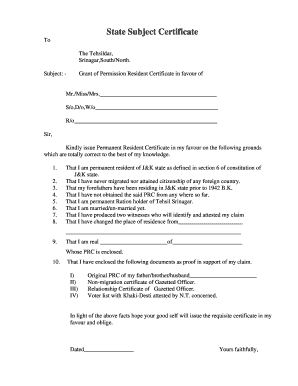
Azad Kashmir Domicile Requirements Form


What are the domicile requirements for Azad Kashmir?
The domicile requirements for Azad Kashmir, also known as AJK, are essential for individuals seeking to establish their residency in the region. To qualify for a state subject certificate, applicants must meet specific criteria, which include:
- Proof of residency in Azad Kashmir for a specified duration, typically at least 183 days in a year.
- Documentation demonstrating familial ties to the region, such as birth certificates or family trees.
- Evidence of property ownership or lease agreements in AJK.
- Submission of a completed application form along with required supporting documents.
Understanding these requirements is crucial for individuals looking to secure their status as residents of AJK.
Steps to complete the Azad Kashmir domicile requirements
Completing the Azad Kashmir domicile requirements involves a systematic approach to ensure all necessary documentation is submitted correctly. The following steps outline the process:
- Gather all required documents, including proof of residency, familial ties, and property ownership.
- Obtain the domicile application form from the relevant government office or online portal.
- Fill out the application form accurately, ensuring all information is complete and truthful.
- Attach the necessary supporting documents to the application.
- Submit the application either online or in person at the designated government office.
- Await confirmation of your application status, which may involve additional verification steps.
Following these steps can help streamline the process and increase the likelihood of a successful application.
How to obtain the Azad Kashmir domicile requirements
Obtaining the domicile requirements for Azad Kashmir involves understanding where to access the necessary forms and information. Applicants can typically obtain the required documents through the following channels:
- Visit the local government office in Azad Kashmir, where officials can provide guidance and the necessary forms.
- Access the official government website for Azad Kashmir, which may offer downloadable forms and detailed instructions.
- Consult with legal professionals or local representatives who specialize in residency matters in AJK.
Utilizing these resources can facilitate a smoother application process.
Legal use of the Azad Kashmir domicile requirements
The legal use of the Azad Kashmir domicile requirements is critical for ensuring that individuals can legitimately claim residency rights. The state subject certificate serves as a legal document that provides various benefits, such as:
- Eligibility for government jobs and educational institutions within Azad Kashmir.
- Access to local healthcare services and social benefits.
- Rights to property ownership and investment opportunities in the region.
Understanding the legal implications of the domicile certificate helps individuals navigate their rights and responsibilities as residents.
Required documents for the Azad Kashmir domicile
When applying for the Azad Kashmir domicile, specific documents are required to support the application. These documents typically include:
- A completed domicile application form.
- Proof of residency, such as utility bills or rental agreements.
- Identification documents, including a national ID card or passport.
- Documents proving familial ties, such as birth certificates or marriage certificates.
- Property ownership documents, if applicable.
Ensuring that all required documents are submitted can significantly enhance the chances of a successful application.
Who issues the Azad Kashmir domicile certificate?
The Azad Kashmir domicile certificate is typically issued by the local government authorities in AJK. This may include:
- The Revenue Department, which handles land and property matters.
- The local district administration, responsible for managing residency applications.
- Specific offices designated for handling domicile applications.
Applicants should ensure they are approaching the correct authority to avoid delays in processing their applications.
Quick guide on how to complete azad kashmir domicile requirements
Complete Azad Kashmir Domicile Requirements effortlessly on any device
Managing documents online has gained popularity among companies and individuals. It serves as a perfect eco-friendly alternative to traditional printed and signed paperwork, as you can access the necessary form and securely store it in the cloud. airSlate SignNow provides all the tools you need to create, modify, and eSign your documents quickly without delays. Handle Azad Kashmir Domicile Requirements on any device with airSlate SignNow's Android or iOS applications and streamline any document-related process today.
How to edit and eSign Azad Kashmir Domicile Requirements easily
- Obtain Azad Kashmir Domicile Requirements and then click Get Form to begin.
- Use the tools we offer to fill out your form.
- Highlight important sections of the documents or redact sensitive information with tools that airSlate SignNow provides specifically for this purpose.
- Generate your eSignature using the Sign tool, which takes seconds and holds the same legal validity as a conventional wet ink signature.
- Review all the details and then click on the Done button to save your changes.
- Choose how you want to send your form, via email, SMS, or an invitation link, or download it to your computer.
Say goodbye to lost or misplaced documents, tedious form searching, or mistakes that require reprinting new document copies. airSlate SignNow meets your document management needs in just a few clicks from any device of your choice. Edit and eSign Azad Kashmir Domicile Requirements and ensure effective communication at every step of your form preparation process with airSlate SignNow.
Create this form in 5 minutes or less
Create this form in 5 minutes!
How to create an eSignature for the azad kashmir domicile requirements
How to create an electronic signature for a PDF online
How to create an electronic signature for a PDF in Google Chrome
How to create an e-signature for signing PDFs in Gmail
How to create an e-signature right from your smartphone
How to create an e-signature for a PDF on iOS
How to create an e-signature for a PDF on Android
People also ask
-
What is a state subject certificate ajk and why is it important?
A state subject certificate ajk is a legal document that certifies an individual's residential status in Azad Jammu and Kashmir. This certificate is crucial for various official procedures, including employment and educational opportunities, as it helps verify a person's eligibility for local benefits and rights.
-
How can airSlate SignNow help me with obtaining a state subject certificate ajk?
airSlate SignNow streamlines the process of applying for a state subject certificate ajk by allowing users to send, sign, and manage necessary documents efficiently. Our platform simplifies document handling, ensuring that your application is completed accurately and submitted on time.
-
What are the pricing options for using airSlate SignNow for state subject certificate ajk applications?
airSlate SignNow offers various pricing plans that cater to different business needs, with flexible options for users preparing applications for a state subject certificate ajk. Our pricing is designed to be cost-effective, providing great value without compromising on features and support.
-
What features does airSlate SignNow provide for managing state subject certificate ajk documents?
airSlate SignNow includes a range of features that enhance the management of documents related to the state subject certificate ajk, such as electronic signatures, document collaboration, and automated workflows. These features ensure that all necessary steps in the application process are streamlined and efficient.
-
Are there any benefits to using airSlate SignNow for state subject certificate ajk applications?
Using airSlate SignNow for state subject certificate ajk applications comes with several benefits, including time savings, improved accuracy, and increased security of your documents. Our user-friendly interface makes it easy to track the application process, reducing the stress often associated with paperwork.
-
Can airSlate SignNow integrate with other applications for processing state subject certificate ajk?
Yes, airSlate SignNow can seamlessly integrate with a variety of applications and systems to enhance your workflow for state subject certificate ajk applications. These integrations allow you to connect documents and data across platforms, making the submission process even more efficient.
-
Is airSlate SignNow secure for handling sensitive documents related to state subject certificate ajk?
Absolutely! airSlate SignNow prioritizes security and employs advanced encryption methods to protect all documents, including those related to the state subject certificate ajk. You can have peace of mind knowing that your sensitive information and signatures are secure on our platform.
Get more for Azad Kashmir Domicile Requirements
Find out other Azad Kashmir Domicile Requirements
- How Do I eSign Rhode Island Construction PPT
- How Do I eSign Idaho Finance & Tax Accounting Form
- Can I eSign Illinois Finance & Tax Accounting Presentation
- How To eSign Wisconsin Education PDF
- Help Me With eSign Nebraska Finance & Tax Accounting PDF
- How To eSign North Carolina Finance & Tax Accounting Presentation
- How To eSign North Dakota Finance & Tax Accounting Presentation
- Help Me With eSign Alabama Healthcare / Medical PDF
- How To eSign Hawaii Government Word
- Can I eSign Hawaii Government Word
- How To eSign Hawaii Government Document
- How To eSign Hawaii Government Document
- How Can I eSign Hawaii Government Document
- Can I eSign Hawaii Government Document
- How Can I eSign Hawaii Government Document
- How To eSign Hawaii Government Document
- How To eSign Hawaii Government Form
- How Can I eSign Hawaii Government Form
- Help Me With eSign Hawaii Healthcare / Medical PDF
- How To eSign Arizona High Tech Document