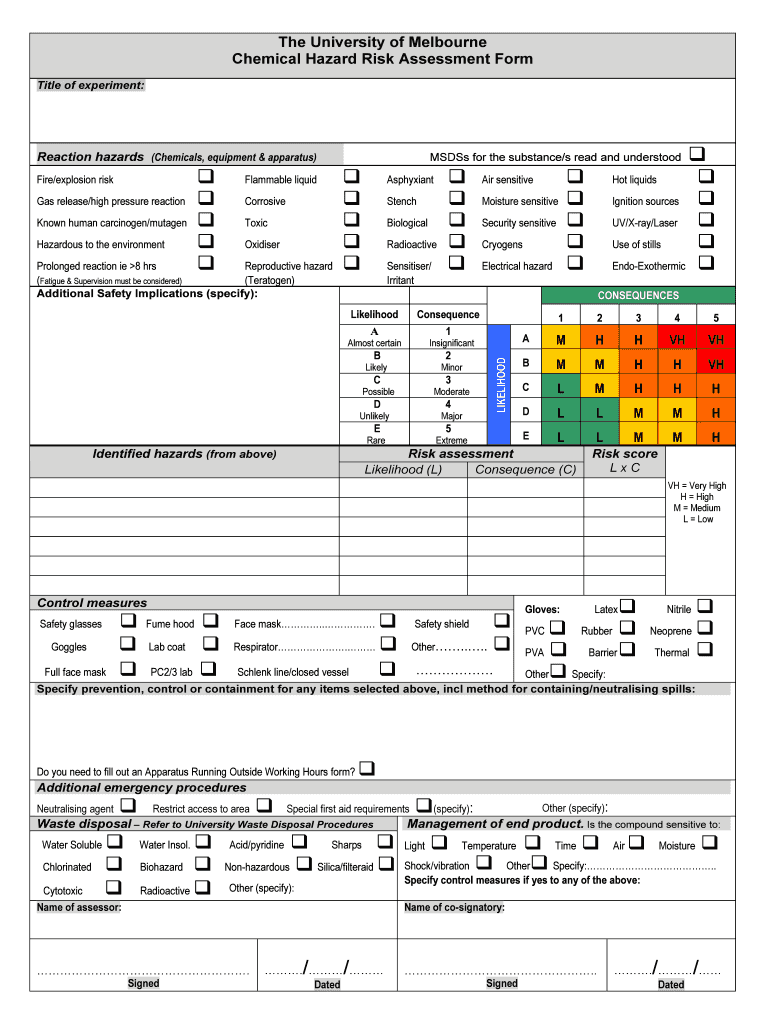
Chemical Risk Assessment Template Excel Form


What is the Chemical Risk Assessment Template Excel
The chemical risk assessment template in Excel is a structured tool designed to evaluate the potential hazards associated with chemicals in various environments, such as workplaces or educational institutions. This template allows users to systematically identify, assess, and document risks related to chemical exposure. It typically includes sections for listing chemicals, assessing their hazards, and determining necessary safety measures. By utilizing this template, organizations can ensure compliance with safety regulations and promote a safer working or learning environment.
How to use the Chemical Risk Assessment Template Excel
Using the chemical risk assessment template in Excel involves several straightforward steps. First, download the template and open it in Excel. Begin by entering details about the chemicals being assessed, including their names, quantities, and physical states. Next, evaluate the potential hazards associated with each chemical, such as toxicity, flammability, and reactivity. Document the findings in the designated sections of the template. Finally, outline the control measures and safety protocols necessary to mitigate identified risks. Regularly updating the assessment ensures ongoing compliance and safety.
Key elements of the Chemical Risk Assessment Template Excel
Several key elements are essential for an effective chemical risk assessment template in Excel. These include:
- Chemical Identification: A section to input the name, CAS number, and other relevant details of each chemical.
- Hazard Classification: Categories for assessing the hazards associated with each chemical, such as health risks and environmental impacts.
- Risk Evaluation: A systematic approach to evaluate the likelihood and severity of potential risks.
- Control Measures: Recommendations for safety practices, personal protective equipment, and emergency procedures.
- Review and Approval: Sections for signatures and dates to document the assessment process and ensure accountability.
Steps to complete the Chemical Risk Assessment Template Excel
Completing the chemical risk assessment template in Excel involves a series of methodical steps:
- Open the template and familiarize yourself with its layout and sections.
- Input all relevant chemical information, ensuring accuracy in naming and classification.
- Assess the hazards by consulting safety data sheets (SDS) and other reliable sources.
- Evaluate the risks associated with each chemical by considering exposure scenarios.
- Document control measures that will be implemented to minimize risks.
- Review the completed assessment for accuracy and completeness before finalizing.
Legal use of the Chemical Risk Assessment Template Excel
The legal use of the chemical risk assessment template in Excel is crucial for compliance with federal and state regulations. In the United States, organizations must adhere to standards set by agencies such as OSHA and the EPA. Properly completed assessments can serve as documentation in the event of an inspection or incident. It is important to ensure that the template is filled out accurately and that all necessary safety protocols are followed. Regular reviews and updates to the assessment are also essential to maintain legal compliance and ensure ongoing safety.
Examples of using the Chemical Risk Assessment Template Excel
Examples of using the chemical risk assessment template in Excel can vary across different industries. In a laboratory setting, the template may be used to assess the risks associated with various reagents and solvents. In a manufacturing environment, it can help evaluate the hazards of chemicals used in production processes. Educational institutions may use the template to ensure that science labs are compliant with safety standards, protecting both students and staff. Each example highlights the template's versatility in promoting safety and compliance across various sectors.
Quick guide on how to complete chemical risk assessment template excel 302212378
Complete Chemical Risk Assessment Template Excel effortlessly on any device
Digital document management has gained traction among businesses and individuals alike. It serves as an ideal environmentally friendly alternative to traditional printed and signed documents, enabling you to access the correct form and securely store it online. airSlate SignNow equips you with all the tools necessary to create, modify, and electronically sign your documents swiftly without delays. Manage Chemical Risk Assessment Template Excel on any device using the airSlate SignNow applications for Android or iOS and enhance any document-centric process today.
How to modify and electronically sign Chemical Risk Assessment Template Excel with ease
- Obtain Chemical Risk Assessment Template Excel and click on Get Form to begin.
- Utilize the tools we provide to complete your document.
- Emphasize signNow sections of your documents or redact sensitive information with tools that airSlate SignNow offers specifically for that purpose.
- Create your signature using the Sign tool, which takes only seconds and possesses the same legal validity as a conventional wet ink signature.
- Review the details and click on the Done button to save your modifications.
- Select how you wish to share your form, via email, text message (SMS), or invitation link, or download it to your computer.
Eliminate concerns about lost or misplaced documents, tedious form searching, or errors that require printing new document copies. airSlate SignNow addresses your document management needs in just a few clicks from any device of your choice. Alter and electronically sign Chemical Risk Assessment Template Excel and ensure outstanding communication at every stage of the form preparation process with airSlate SignNow.
Create this form in 5 minutes or less
Create this form in 5 minutes!
How to create an eSignature for the chemical risk assessment template excel 302212378
How to create an electronic signature for a PDF online
How to create an electronic signature for a PDF in Google Chrome
How to create an e-signature for signing PDFs in Gmail
How to create an e-signature right from your smartphone
How to create an e-signature for a PDF on iOS
How to create an e-signature for a PDF on Android
People also ask
-
What is a chemical risk assessment template excel?
A chemical risk assessment template excel is a structured tool used to evaluate the potential risks associated with handling chemicals in the workplace. This template simplifies documentation and ensures compliance with safety regulations, providing a clear framework for identifying hazards, assessing risks, and implementing controls.
-
How can I benefit from using the chemical risk assessment template excel?
Using a chemical risk assessment template excel can streamline the risk assessment process, saving time and reducing human error. This template helps businesses maintain compliance with health and safety regulations, thereby protecting employees and minimizing liability while fostering a culture of safety.
-
Is the chemical risk assessment template excel customizable?
Yes, the chemical risk assessment template excel is highly customizable to fit the specific needs of your business. You can easily modify fields, add your own chemical data, and tailor the template to align with your organization's unique risk assessment criteria.
-
What features are included in your chemical risk assessment template excel?
Our chemical risk assessment template excel includes features such as automated calculations, risk rating scales, and easy-to-update sections for chemical information. These features enhance the user experience, making it simple to create comprehensive risk assessments swiftly.
-
Can I integrate the chemical risk assessment template excel with other software?
Absolutely! The chemical risk assessment template excel can be easily integrated with various software applications, allowing you to import data or export reports as needed. This integration capability enhances collaboration across departments and ensures data consistency.
-
What types of businesses can use the chemical risk assessment template excel?
The chemical risk assessment template excel is versatile and can be used by any business that handles chemicals, including manufacturing, laboratories, and construction companies. Its adaptability makes it an essential tool for improving safety practices across different industries.
-
Is there a cost associated with the chemical risk assessment template excel?
While some chemical risk assessment template excel resources are available for free, premium versions with enhanced features often come with a cost. It’s important to choose one that fits your budget, considering the added benefits of investing in a comprehensive template.
Get more for Chemical Risk Assessment Template Excel
Find out other Chemical Risk Assessment Template Excel
- Help Me With eSign Hawaii Insurance PPT
- Help Me With eSign Idaho Insurance Presentation
- Can I eSign Indiana Insurance Form
- How To eSign Maryland Insurance PPT
- Can I eSign Arkansas Life Sciences PDF
- How Can I eSign Arkansas Life Sciences PDF
- Can I eSign Connecticut Legal Form
- How Do I eSign Connecticut Legal Form
- How Do I eSign Hawaii Life Sciences Word
- Can I eSign Hawaii Life Sciences Word
- How Do I eSign Hawaii Life Sciences Document
- How Do I eSign North Carolina Insurance Document
- How Can I eSign Hawaii Legal Word
- Help Me With eSign Hawaii Legal Document
- How To eSign Hawaii Legal Form
- Help Me With eSign Hawaii Legal Form
- Can I eSign Hawaii Legal Document
- How To eSign Hawaii Legal Document
- Help Me With eSign Hawaii Legal Document
- How To eSign Illinois Legal Form