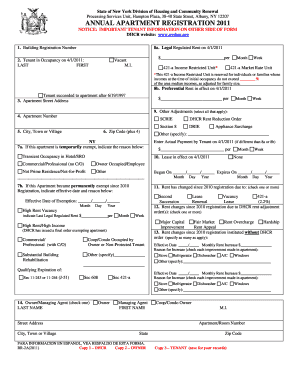
Apartment Registration Form


What is the Apartment Registration
The apartment registration refers to the official process of documenting a residential unit's details with local authorities. This form serves as a record of occupancy and ownership, ensuring compliance with housing regulations. It typically includes information such as the tenant's name, the address of the apartment, lease dates, and the landlord's contact details. Completing this form is essential for both landlords and tenants to maintain transparency and legal standing in rental agreements.
Steps to Complete the Apartment Registration
Completing the apartment registration involves several key steps to ensure accuracy and compliance. First, gather all necessary information, including tenant details and property specifics. Next, access the apartment registration form through your local housing authority's website or office. Fill out the form carefully, ensuring all fields are completed correctly. After reviewing the information for accuracy, submit the form either online, by mail, or in person, depending on the local requirements. Finally, keep a copy of the submitted form for your records.
Legal Use of the Apartment Registration
The apartment registration serves a crucial legal function in establishing the rights and responsibilities of both landlords and tenants. It provides a formal record that can be referenced in disputes or legal proceedings. To ensure its legal standing, the form must be completed accurately and submitted to the appropriate local authority. Compliance with state and federal housing regulations is essential, as failure to register can result in penalties or complications in eviction proceedings.
Required Documents
When completing the apartment registration, certain documents may be required to validate the information provided. Commonly required documents include a government-issued identification for the tenant, proof of residency such as a utility bill, and the lease agreement detailing the terms of the rental. Local regulations may vary, so it is advisable to check with the relevant housing authority for any additional documentation that may be necessary.
Form Submission Methods
The apartment registration form can typically be submitted through various methods to accommodate different preferences. Most local housing authorities offer online submission options, allowing for a quick and efficient process. Alternatively, forms can be mailed to the designated office or submitted in person during business hours. Understanding the submission methods available in your area can help streamline the registration process and ensure timely compliance.
State-Specific Rules for the Apartment Registration
Each state in the U.S. may have specific rules and regulations governing the apartment registration process. These rules can dictate the information required on the form, submission deadlines, and penalties for non-compliance. It is important for landlords and tenants to familiarize themselves with their state's regulations to ensure proper adherence to the law. Checking with the local housing authority or legal resources can provide clarity on state-specific requirements.
Penalties for Non-Compliance
Failure to complete and submit the apartment registration can lead to various penalties, which may include fines or legal repercussions. Non-compliance can complicate eviction processes, affect tenant rights, and create issues in rental agreements. Understanding the potential consequences of not registering can motivate landlords and tenants to prioritize this important legal obligation, ensuring a smooth rental experience for all parties involved.
Quick guide on how to complete apartment registration
Complete Apartment Registration effortlessly on any device
Web-based document management has gained popularity among businesses and individuals alike. It serves as an ideal eco-friendly substitute for traditional printed and signed documents, allowing you to find the correct form and securely store it online. airSlate SignNow equips you with all the tools necessary to create, modify, and electronically sign your documents swiftly and without delays. Manage Apartment Registration on any device using airSlate SignNow's Android or iOS applications and simplify any document-related tasks today.
The easiest way to alter and electronically sign Apartment Registration effortlessly
- Find Apartment Registration and select Get Form to begin.
- Utilize the tools provided to complete your document.
- Emphasize pertinent sections of the documents or redact sensitive information using tools offered by airSlate SignNow specifically for that purpose.
- Create your signature using the Sign tool, which takes mere seconds and holds the same legal validity as a standard wet ink signature.
- Review the details and click on the Done button to save your changes.
- Select your preferred method of sending your form, whether by email, text message (SMS), invitation link, or downloading it to your computer.
Eliminate worries about lost or misplaced documents, tedious form searches, or errors that necessitate printing new copies. airSlate SignNow addresses your document management needs with just a few clicks from any device you prefer. Modify and electronically sign Apartment Registration and ensure excellent communication at any stage of your form preparation process with airSlate SignNow.
Create this form in 5 minutes or less
Create this form in 5 minutes!
How to create an eSignature for the apartment registration
How to create an electronic signature for a PDF online
How to create an electronic signature for a PDF in Google Chrome
How to create an e-signature for signing PDFs in Gmail
How to create an e-signature right from your smartphone
How to create an e-signature for a PDF on iOS
How to create an e-signature for a PDF on Android
People also ask
-
What is the apartment form in airSlate SignNow?
The apartment form in airSlate SignNow refers to the customizable digital documents specifically designed for lease agreements and tenant applications. These forms streamline the process of collecting electronic signatures, making it easier for landlords and property managers to manage their rental properties efficiently.
-
How does airSlate SignNow simplify the apartment form signing process?
airSlate SignNow simplifies the apartment form signing process by allowing users to send documents electronically for signatures. This reduces paperwork and speeds up the approval process, ensuring that both landlords and tenants can finalize agreements quickly and securely.
-
What features does airSlate SignNow offer for the apartment form?
airSlate SignNow offers several powerful features for the apartment form, including templates for various rental agreements, automated workflows, and real-time tracking of document status. These tools enhance convenience and efficiency, allowing users to manage their rental processes seamlessly.
-
Is there a free trial available for the apartment form functionality?
Yes, airSlate SignNow offers a free trial that allows users to test the apartment form functionality before committing to a subscription. This trial provides a risk-free opportunity to explore its features and assess how it can benefit your rental business.
-
Can I integrate airSlate SignNow with other property management software?
Absolutely! airSlate SignNow easily integrates with various property management software solutions, allowing for a seamless flow of information. This integration enables users to attach the apartment form directly within their existing systems, making document management even more efficient.
-
How secure is the apartment form signing process with airSlate SignNow?
The apartment form signing process with airSlate SignNow is highly secure, utilizing advanced encryption and authentication measures to protect sensitive data. Users can trust that their documents are safe, and legally binding, ensuring peace of mind throughout the signing process.
-
What are the pricing plans for using the apartment form feature?
airSlate SignNow offers various pricing plans tailored to different business needs, including options for startups and large enterprises. Each plan provides access to the apartment form feature, allowing users to choose a level of service that best fits their requirements and budget.
Get more for Apartment Registration
Find out other Apartment Registration
- How Can I Sign West Virginia Courts Quitclaim Deed
- Sign Courts Form Wisconsin Easy
- Sign Wyoming Courts LLC Operating Agreement Online
- How To Sign Wyoming Courts Quitclaim Deed
- eSign Vermont Business Operations Executive Summary Template Mobile
- eSign Vermont Business Operations Executive Summary Template Now
- eSign Virginia Business Operations Affidavit Of Heirship Mobile
- eSign Nebraska Charity LLC Operating Agreement Secure
- How Do I eSign Nevada Charity Lease Termination Letter
- eSign New Jersey Charity Resignation Letter Now
- eSign Alaska Construction Business Plan Template Mobile
- eSign Charity PPT North Carolina Now
- eSign New Mexico Charity Lease Agreement Form Secure
- eSign Charity PPT North Carolina Free
- eSign North Dakota Charity Rental Lease Agreement Now
- eSign Arkansas Construction Permission Slip Easy
- eSign Rhode Island Charity Rental Lease Agreement Secure
- eSign California Construction Promissory Note Template Easy
- eSign Colorado Construction LLC Operating Agreement Simple
- Can I eSign Washington Charity LLC Operating Agreement