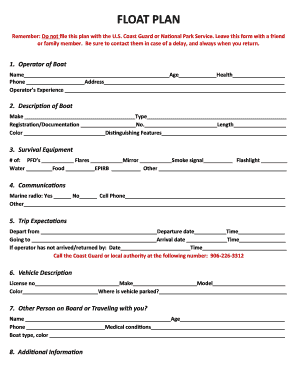
FLOAT PLAN NPS Gov Nps Form


What is the FLOAT PLAN NPS gov Nps
The FLOAT PLAN NPS gov Nps is a crucial document designed for boaters and water enthusiasts. It serves as a safety measure by providing essential information about the vessel, its occupants, and the intended route. This plan is particularly important when navigating in U.S. waters, as it helps authorities track and assist boaters in case of emergencies. By submitting this plan, boaters can ensure that someone is aware of their whereabouts and can respond quickly if they do not return as scheduled.
How to use the FLOAT PLAN NPS gov Nps
Using the FLOAT PLAN NPS gov Nps involves several straightforward steps. First, gather all necessary information about your trip, including the boat type, registration details, and the names of all passengers. Next, fill out the form accurately, detailing your departure and return times, as well as your planned route. Once completed, submit the plan to a trusted friend or family member who can monitor your trip. It is advisable to check in with them periodically to ensure they have the latest updates on your journey.
Steps to complete the FLOAT PLAN NPS gov Nps
Completing the FLOAT PLAN NPS gov Nps requires careful attention to detail. Follow these steps:
- Gather information about your vessel, including its name, type, and registration number.
- List all passengers, including their contact information.
- Outline your travel itinerary, including departure and return times, as well as specific locations you plan to visit.
- Include emergency contact details for someone who will remain on land.
- Review the completed plan for accuracy and clarity.
- Share the plan with a trusted individual before setting out.
Legal use of the FLOAT PLAN NPS gov Nps
The FLOAT PLAN NPS gov Nps is not only a practical safety tool but also has legal implications. While it is not a legally binding document, it can play a significant role in search and rescue operations. Authorities may use the information provided in the plan to locate and assist boaters in distress. Therefore, it is essential to complete the form accurately and submit it to ensure that it serves its intended purpose effectively.
Key elements of the FLOAT PLAN NPS gov Nps
Several key elements make up the FLOAT PLAN NPS gov Nps. These include:
- Vessel Information: Details about the boat, including its name, type, and registration number.
- Passenger Information: Names and contact details of all individuals on board.
- Trip Itinerary: Planned departure and return times, along with specific locations.
- Emergency Contacts: Information for someone on land who can assist if necessary.
State-specific rules for the FLOAT PLAN NPS gov Nps
While the FLOAT PLAN NPS gov Nps is a federal document, some states may have additional requirements or recommendations. It is important for boaters to familiarize themselves with local regulations regarding float plans, as these can vary by state. Checking with state boating agencies can provide valuable insights into any specific rules that may apply to your journey.
Quick guide on how to complete float plan nps gov nps
Effortlessly Prepare FLOAT PLAN NPS gov Nps on Any Device
Digital document management has gained traction among businesses and individuals alike. It serves as an ideal eco-friendly alternative to traditional printed and signed documents, allowing you to acquire the necessary form and securely save it online. airSlate SignNow provides all the tools required to create, amend, and electronically sign your documents quickly without delays. Manage FLOAT PLAN NPS gov Nps on any device with the airSlate SignNow apps for Android or iOS, and enhance any document-centric process today.
The easiest method to edit and electronically sign FLOAT PLAN NPS gov Nps without hassle
- Find FLOAT PLAN NPS gov Nps and click Get Form to commence.
- Make use of the tools we provide to complete your form.
- Emphasize important sections of the documents or redact sensitive information with tools specifically provided by airSlate SignNow for that purpose.
- Create your electronic signature using the Sign feature, which takes mere seconds and holds the same legal validity as a traditional hand-signed signature.
- Review all the details, then click on the Done button to save your modifications.
- Select your preferred method of sending your form, whether by email, SMS, invite link, or download it to your computer.
Say goodbye to lost or misplaced documents, tedious form searching, or mistakes that require new document copies to be printed. airSlate SignNow meets all your document management needs with just a few clicks from your chosen device. Edit and electronically sign FLOAT PLAN NPS gov Nps and ensure excellent communication at every stage of your form preparation process with airSlate SignNow.
Create this form in 5 minutes or less
Create this form in 5 minutes!
How to create an eSignature for the float plan nps gov nps
How to create an electronic signature for a PDF online
How to create an electronic signature for a PDF in Google Chrome
How to create an e-signature for signing PDFs in Gmail
How to create an e-signature right from your smartphone
How to create an e-signature for a PDF on iOS
How to create an e-signature for a PDF on Android
People also ask
-
What is a FLOAT PLAN NPS gov Nps and why is it important?
A FLOAT PLAN NPS gov Nps is a navigational document that helps ensure safety on the water by providing essential information about your boating plans. It lets authorities know your route and expected return, making it crucial for search and rescue operations. Properly filing a FLOAT PLAN NPS gov Nps can provide peace of mind during your adventures.
-
How can airSlate SignNow help with managing FLOAT PLAN NPS gov Nps?
AirSlate SignNow provides a straightforward platform to create, send, and eSign your FLOAT PLAN NPS gov Nps documents securely. Our easy-to-use interface makes it simple to fill out necessary details, ensuring that your plan is submitted correctly. Plus, you can access your documents from any device, making it convenient for on-the-go boating preparations.
-
Is there a cost associated with using airSlate SignNow for FLOAT PLAN NPS gov Nps?
Yes, airSlate SignNow offers various pricing plans to fit different needs and budgets. Our cost-effective solutions make it easy for individuals and businesses to efficiently manage their FLOAT PLAN NPS gov Nps without breaking the bank. We also offer a free trial so you can experience our features firsthand before making a commitment.
-
What features does airSlate SignNow offer for FLOAT PLAN NPS gov Nps?
AirSlate SignNow provides essential features for managing FLOAT PLAN NPS gov Nps, including document templates, customizable forms, and signing workflows. With our platform, you can achieve seamless collaboration and instant notifications for document status. Additionally, advanced security measures ensure that your FLOAT PLAN remains confidential.
-
Can I integrate airSlate SignNow with other applications for FLOAT PLAN NPS gov Nps?
Absolutely! AirSlate SignNow supports various integrations, enabling you to connect with your favorite apps to streamline the management of your FLOAT PLAN NPS gov Nps. Whether you use cloud storage or project management tools, our integrations enhance your workflow and ensure that all your boating documents are easily accessible.
-
What benefits does using airSlate SignNow provide for submitting FLOAT PLAN NPS gov Nps?
Using airSlate SignNow to submit your FLOAT PLAN NPS gov Nps offers numerous benefits, including increased efficiency and minimized paperwork. Our platform allows for quick eSigning and retrieval of your documents, ensuring your plans are always up-to-date. Furthermore, the ability to track documents in real time enhances accountability and peace of mind.
-
Can multiple users collaborate on a FLOAT PLAN NPS gov Nps with airSlate SignNow?
Yes, airSlate SignNow enables multiple users to collaborate on a FLOAT PLAN NPS gov Nps seamlessly. You can invite team members to review and edit your plans, ensuring every detail is accurate before submission. This collaborative approach enhances communication and ensures everyone's input is valued.
Get more for FLOAT PLAN NPS gov Nps
- The lower extremity functional scale lefs scale development ncbi form
- Icc soils practice test form
- Section 16 3 using heat answer key form
- Dr 8400 revised 090112 colorado department of revenue form
- Tk health insurance certificate form
- Taxpayer help expands this year with more in person hours form
- Form approved omb no 18450132 exp in clearanceun
- Personal legal plans inc form
Find out other FLOAT PLAN NPS gov Nps
- How To eSignature Alabama Education POA
- How To eSignature California Education Separation Agreement
- eSignature Arizona Education POA Simple
- eSignature Idaho Education Lease Termination Letter Secure
- eSignature Colorado Doctors Business Letter Template Now
- eSignature Iowa Education Last Will And Testament Computer
- How To eSignature Iowa Doctors Business Letter Template
- Help Me With eSignature Indiana Doctors Notice To Quit
- eSignature Ohio Education Purchase Order Template Easy
- eSignature South Dakota Education Confidentiality Agreement Later
- eSignature South Carolina Education Executive Summary Template Easy
- eSignature Michigan Doctors Living Will Simple
- How Do I eSignature Michigan Doctors LLC Operating Agreement
- How To eSignature Vermont Education Residential Lease Agreement
- eSignature Alabama Finance & Tax Accounting Quitclaim Deed Easy
- eSignature West Virginia Education Quitclaim Deed Fast
- eSignature Washington Education Lease Agreement Form Later
- eSignature Missouri Doctors Residential Lease Agreement Fast
- eSignature Wyoming Education Quitclaim Deed Easy
- eSignature Alaska Government Agreement Fast