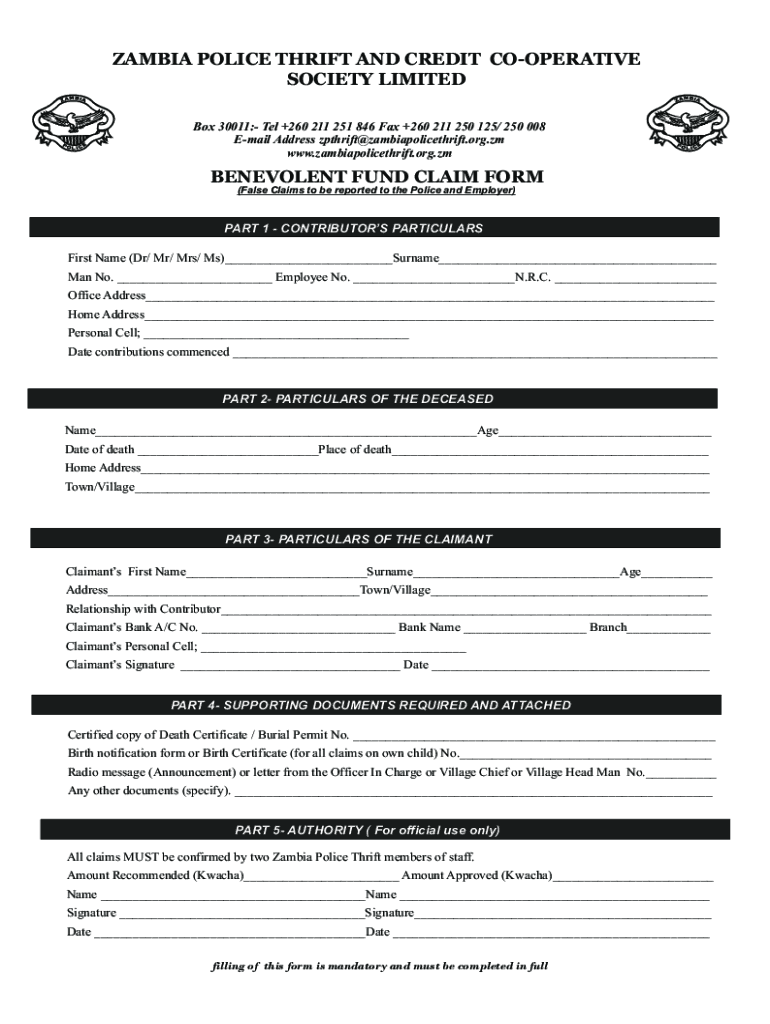
Zambia Police Thrift Society Form


What is the Zambia Police Thrift Society
The Zambia Police Thrift Society is a cooperative initiative aimed at fostering financial stability and savings among members of the Zambia Police Service. This society allows officers to contribute a portion of their salaries into a collective fund, which can be accessed for loans and other financial benefits. By participating, members can enhance their financial management skills and secure better financial futures.
Key Elements of the Zambia Police Thrift Society Form
The Zambia Police Thrift Society form includes several essential components that ensure proper identification and processing of members' contributions. Important sections of the form include:
- Member Identification: Personal details such as name, rank, and service number.
- Contribution Plan: Information regarding the amount and frequency of contributions to the thrift society.
- Beneficiary Information: Details of beneficiaries in the event of a member's death.
- Loan Application Section: For those seeking financial loans, including the desired loan amount and repayment plan.
Steps to Complete the Zambia Police Thrift Society Form
Completing the Zambia Police Thrift Society form involves a systematic approach to ensure all necessary information is accurately provided. Follow these steps:
- Visit the nearest Zambia Police Service station or headquarters where thrift society services are offered.
- Request the Thrift Society registration or transaction forms from the designated officer.
- Fill out the form, ensuring all required personal and financial details are included.
- Submit the completed form along with any necessary identification documents for verification.
How to Use the Zambia Police Thrift Society
Using the Zambia Police Thrift Society effectively involves understanding its structure and benefits. Members can access their contributions for various purposes, including:
- Loans: Members can apply for loans at competitive interest rates, which can help in emergencies or significant purchases.
- Withdrawals: Members may withdraw funds as per the guidelines set by the society, ensuring they maintain a balance for future needs.
- Financial Planning: Regular contributions can aid in long-term financial planning and stability.
Eligibility Criteria for Membership
To join the Zambia Police Thrift Society, individuals must meet specific eligibility criteria, which typically include:
- Being a current member of the Zambia Police Service.
- Willingness to contribute a portion of their salary to the thrift society.
- Providing necessary identification and documentation as required during the application process.
Legal Use of the Zambia Police Thrift Society
The Zambia Police Thrift Society operates within a legal framework that governs cooperative societies. Members must adhere to the rules and regulations set forth by the society, ensuring that all transactions and contributions are conducted transparently and ethically. Understanding these legal parameters helps members protect their investments and rights within the society.
Quick guide on how to complete zambia police thrift society
Complete Zambia Police Thrift Society effortlessly on any device
Web-based document management has become increasingly popular among businesses and individuals alike. It offers an ideal eco-friendly substitute for traditional printed and signed documents, allowing you to access the correct forms and securely archive them online. airSlate SignNow equips you with all the tools necessary to create, modify, and electronically sign your documents swiftly without delays. Manage Zambia Police Thrift Society on any device using airSlate SignNow's Android or iOS applications and improve any document-related process today.
The easiest way to modify and electronically sign Zambia Police Thrift Society with ease
- Find Zambia Police Thrift Society and then click Get Form to begin.
- Utilize the tools we offer to complete your form.
- Emphasize important sections of the documents or redact sensitive information with tools that airSlate SignNow provides specifically for that purpose.
- Create your electronic signature with the Sign tool, which takes mere seconds and carries the same legal validity as a conventional wet ink signature.
- Review all the details and then click the Done button to save your changes.
- Select how you wish to send your form, whether by email, text message (SMS), invite link, or download it to your computer.
Eliminate concerns over lost or misplaced documents, tedious form searching, or mistakes that necessitate printing new copies. airSlate SignNow meets all your document management needs in just a few clicks from any device you prefer. Modify and electronically sign Zambia Police Thrift Society and ensure excellent communication at any stage of the form preparation process with airSlate SignNow.
Create this form in 5 minutes or less
Create this form in 5 minutes!
How to create an eSignature for the zambia police thrift society
How to create an electronic signature for a PDF online
How to create an electronic signature for a PDF in Google Chrome
How to create an e-signature for signing PDFs in Gmail
How to create an e-signature right from your smartphone
How to create an e-signature for a PDF on iOS
How to create an e-signature for a PDF on Android
People also ask
-
What is Zambia Police Thrift?
Zambia Police Thrift is a savings scheme designed specifically for police officers in Zambia, aimed at assisting them in accumulating savings for various purposes. This program helps in fostering financial discipline among officers while providing them with attractive interest rates on their savings. Participating in Zambia Police Thrift can lead to greater financial security and peace of mind.
-
How can I enroll in the Zambia Police Thrift program?
To enroll in the Zambia Police Thrift program, interested police officers need to visit their local police station or the designated thrift office. They may be required to complete an application form and provide necessary identification details. Your participation in Zambia Police Thrift can be initiated swiftly to help enhance your financial journey.
-
What are the benefits of using Zambia Police Thrift?
Zambia Police Thrift offers several benefits including high-interest rates, easy withdrawal methods, and support for financial planning. It helps police officers save money systematically and encourages them to set aside funds for future needs. By joining Zambia Police Thrift, officers can take signNow steps towards achieving their financial goals.
-
What features are included in the Zambia Police Thrift application?
The Zambia Police Thrift application includes features such as easy access to account management, real-time balance tracking, and notifications for deposits and withdrawals. These features help ensure that officers stay informed about their savings status. Additionally, the application promotes financial literacy among users by providing educational resources.
-
Is there a minimum deposit required for Zambia Police Thrift?
Yes, the Zambia Police Thrift program requires a minimum deposit, which might vary based on internal policies. This minimum helps establish a savings habit and ensures that members are committed to their financial future. Potential participants should check the latest requirements to ensure compliance.
-
Can I access my Zambia Police Thrift account online?
Yes, you can access your Zambia Police Thrift account online through the designated portal. This allows for convenient account management, including deposits, withdrawals, and monitoring of your savings progress. Online access enhances your overall experience with Zambia Police Thrift, making savings easier to manage.
-
Are there any fees associated with Zambia Police Thrift?
Zambia Police Thrift may have minimal fees associated with account management, but these are typically lower than traditional banking fees. It is advisable to review the fee structure before enrolling. Understanding these fees will help you make an informed decision about your participation in Zambia Police Thrift.
Get more for Zambia Police Thrift Society
Find out other Zambia Police Thrift Society
- How To Integrate Sign in Banking
- How To Use Sign in Banking
- Help Me With Use Sign in Banking
- Can I Use Sign in Banking
- How Do I Install Sign in Banking
- How To Add Sign in Banking
- How Do I Add Sign in Banking
- How Can I Add Sign in Banking
- Can I Add Sign in Banking
- Help Me With Set Up Sign in Government
- How To Integrate eSign in Banking
- How To Use eSign in Banking
- How To Install eSign in Banking
- How To Add eSign in Banking
- How To Set Up eSign in Banking
- How To Save eSign in Banking
- How To Implement eSign in Banking
- How To Set Up eSign in Construction
- How To Integrate eSign in Doctors
- How To Use eSign in Doctors