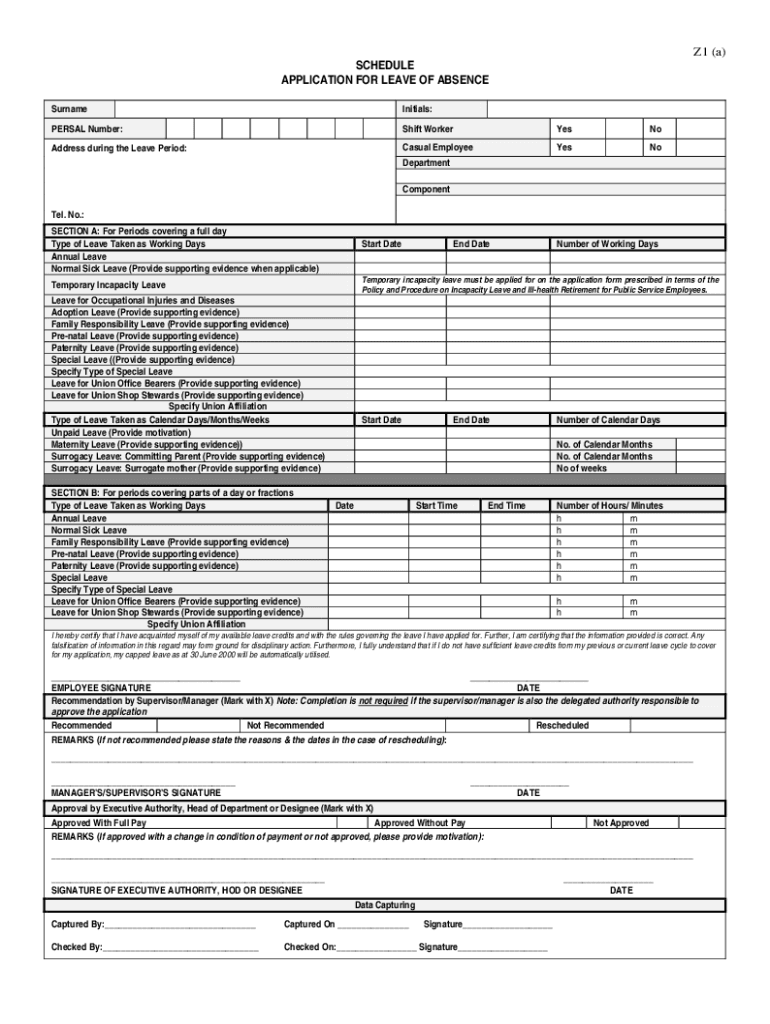
Z1a REQUEST for LEAVE of ABSENCE Form


What is the Z1a request for leave of absence?
The Z1a request for leave of absence is a formal document used by employees to request time off from work for various reasons, such as personal health issues, family emergencies, or other significant life events. This form allows employers to manage workforce planning while ensuring that employees can take necessary time away from their duties. The Z1a form typically requires detailed information about the reason for the leave, the duration, and any supporting documentation that may be needed for approval.
Steps to complete the Z1a request for leave of absence
Completing the Z1a request for leave of absence involves several key steps to ensure that the form is filled out correctly and submitted properly. Follow these steps:
- Begin by gathering all necessary information, including your personal details, the reason for the leave, and the expected duration.
- Access the Z1a form, which can often be downloaded as a PDF for easy editing.
- Fill out the form with accurate information, ensuring that all required fields are completed.
- Attach any supporting documents that may be required, such as medical certificates or other relevant paperwork.
- Review the completed form for accuracy and completeness before submission.
- Submit the form according to your employer's specified method, whether online, by mail, or in person.
Legal use of the Z1a request for leave of absence
The legal use of the Z1a request for leave of absence is governed by various employment laws and regulations. It is essential that both employees and employers understand their rights and responsibilities when it comes to leave requests. The form must comply with federal and state laws, such as the Family and Medical Leave Act (FMLA), which provides eligible employees with the right to take unpaid leave for specific family and medical reasons. Employers are required to maintain confidentiality regarding the information provided in the Z1a form and to respond to leave requests in a timely manner.
Eligibility criteria for the Z1a request for leave of absence
Eligibility for submitting the Z1a request for leave of absence may vary based on company policies and applicable laws. Generally, employees must meet certain criteria, such as:
- Being a full-time or part-time employee with a specified duration of employment.
- Providing valid reasons for the leave, such as medical conditions, family care, or personal matters.
- Submitting the request within the timeframe set by the employer’s leave policy.
It is advisable for employees to review their company's specific leave policies to understand the eligibility requirements fully.
Form submission methods for the Z1a request for leave of absence
Submitting the Z1a request for leave of absence can typically be done through various methods, depending on the employer's preferences. Common submission methods include:
- Online submission through an employee portal or dedicated HR software.
- Mailing a printed copy of the completed form to the HR department.
- Delivering the form in person to the HR office or direct supervisor.
Each method may have its own set of guidelines, so it is important for employees to follow the instructions provided by their employer.
Key elements of the Z1a request for leave of absence
The Z1a request for leave of absence includes several key elements that must be addressed to ensure its effectiveness. These elements typically include:
- Employee identification details, such as name, position, and contact information.
- The specific dates for the requested leave, including start and end dates.
- A clear explanation of the reason for the leave, which may require additional documentation.
- Signature and date to confirm the accuracy of the information provided.
Completing these elements accurately is crucial for the approval process and for maintaining compliance with company policies.
Quick guide on how to complete z1a request for leave of absence
Complete Z1a REQUEST FOR LEAVE OF ABSENCE effortlessly on any device
Digital document management has gained popularity among businesses and individuals. It serves as an ideal eco-friendly alternative to traditional printed and signed paperwork, enabling you to locate the correct form and securely store it online. airSlate SignNow equips you with all the tools necessary to create, modify, and eSign your documents quickly without delays. Handle Z1a REQUEST FOR LEAVE OF ABSENCE on any device using airSlate SignNow's Android or iOS applications and simplify any document-related process today.
How to modify and eSign Z1a REQUEST FOR LEAVE OF ABSENCE easily
- Obtain Z1a REQUEST FOR LEAVE OF ABSENCE and click Get Form to begin.
- Make use of the tools we offer to finalize your form.
- Highlight pertinent sections of the documents or obscure sensitive information with tools specifically designed by airSlate SignNow for this purpose.
- Create your signature using the Sign feature, which takes only seconds and carries the same legal validity as a conventional wet ink signature.
- Review all information and click on the Done button to preserve your changes.
- Choose your preferred method of sending the form, whether by email, text message (SMS), invitation link, or download it to your computer.
Eliminate worries about lost or misplaced files, tedious form searches, or mistakes that necessitate printing new document copies. airSlate SignNow addresses all your document management requirements with just a few clicks from any device you choose. Alter and eSign Z1a REQUEST FOR LEAVE OF ABSENCE to ensure excellent communication throughout the document preparation process with airSlate SignNow.
Create this form in 5 minutes or less
Create this form in 5 minutes!
How to create an eSignature for the z1a request for leave of absence
How to create an electronic signature for a PDF online
How to create an electronic signature for a PDF in Google Chrome
How to create an e-signature for signing PDFs in Gmail
How to create an e-signature right from your smartphone
How to create an e-signature for a PDF on iOS
How to create an e-signature for a PDF on Android
People also ask
-
What is form z1 a and how can it be used in airSlate SignNow?
Form z1 a is a specific document format that can be easily managed and executed using airSlate SignNow. It allows users to create, send, and eSign documents efficiently, making it ideal for businesses looking for streamlined workflows.
-
How does airSlate SignNow support form z1 a customization?
With airSlate SignNow, you can customize your form z1 a to fit your business needs. The platform offers versatile templates and editing tools, enabling you to add fields, adjust layouts, and incorporate your branding for a personalized touch.
-
Are there any costs associated with using form z1 a on airSlate SignNow?
airSlate SignNow provides competitive pricing plans that include the use of form z1 a. Whether you're a small business or a large corporation, you'll find a suitable plan that accommodates your usage needs without breaking the bank.
-
What features does airSlate SignNow offer for managing form z1 a?
airSlate SignNow offers a range of features for managing form z1 a, including electronic signatures, automated workflows, and document tracking. These features enhance your document management process, ensuring everything runs smoothly and efficiently.
-
Can form z1 a be integrated with other software solutions?
Yes, airSlate SignNow allows for seamless integration of form z1 a with various third-party applications, including popular CRM and project management tools. This capability enhances productivity by enabling users to manage documents within their existing software ecosystems.
-
What are the benefits of using form z1 a with airSlate SignNow?
Using form z1 a with airSlate SignNow improves efficiency by simplifying document workflows and reducing turnaround times. It provides a reliable, user-friendly experience that empowers businesses to focus on their core operations without getting bogged down by paperwork.
-
How secure is the handling of form z1 a in airSlate SignNow?
Security is a top priority for airSlate SignNow when handling form z1 a. The platform utilizes advanced encryption protocols and compliance standards to ensure that your documents are safe and confidential throughout the signing process.
Get more for Z1a REQUEST FOR LEAVE OF ABSENCE
Find out other Z1a REQUEST FOR LEAVE OF ABSENCE
- How To Sign Texas Education Profit And Loss Statement
- Sign Vermont Education Residential Lease Agreement Secure
- How Can I Sign Washington Education NDA
- Sign Wisconsin Education LLC Operating Agreement Computer
- Sign Alaska Finance & Tax Accounting Purchase Order Template Computer
- Sign Alaska Finance & Tax Accounting Lease Termination Letter Free
- Can I Sign California Finance & Tax Accounting Profit And Loss Statement
- Sign Indiana Finance & Tax Accounting Confidentiality Agreement Later
- Sign Iowa Finance & Tax Accounting Last Will And Testament Mobile
- Sign Maine Finance & Tax Accounting Living Will Computer
- Sign Montana Finance & Tax Accounting LLC Operating Agreement Computer
- How Can I Sign Montana Finance & Tax Accounting Residential Lease Agreement
- Sign Montana Finance & Tax Accounting Residential Lease Agreement Safe
- How To Sign Nebraska Finance & Tax Accounting Letter Of Intent
- Help Me With Sign Nebraska Finance & Tax Accounting Letter Of Intent
- Sign Nebraska Finance & Tax Accounting Business Letter Template Online
- Sign Rhode Island Finance & Tax Accounting Cease And Desist Letter Computer
- Sign Vermont Finance & Tax Accounting RFP Later
- Can I Sign Wyoming Finance & Tax Accounting Cease And Desist Letter
- Sign California Government Job Offer Now