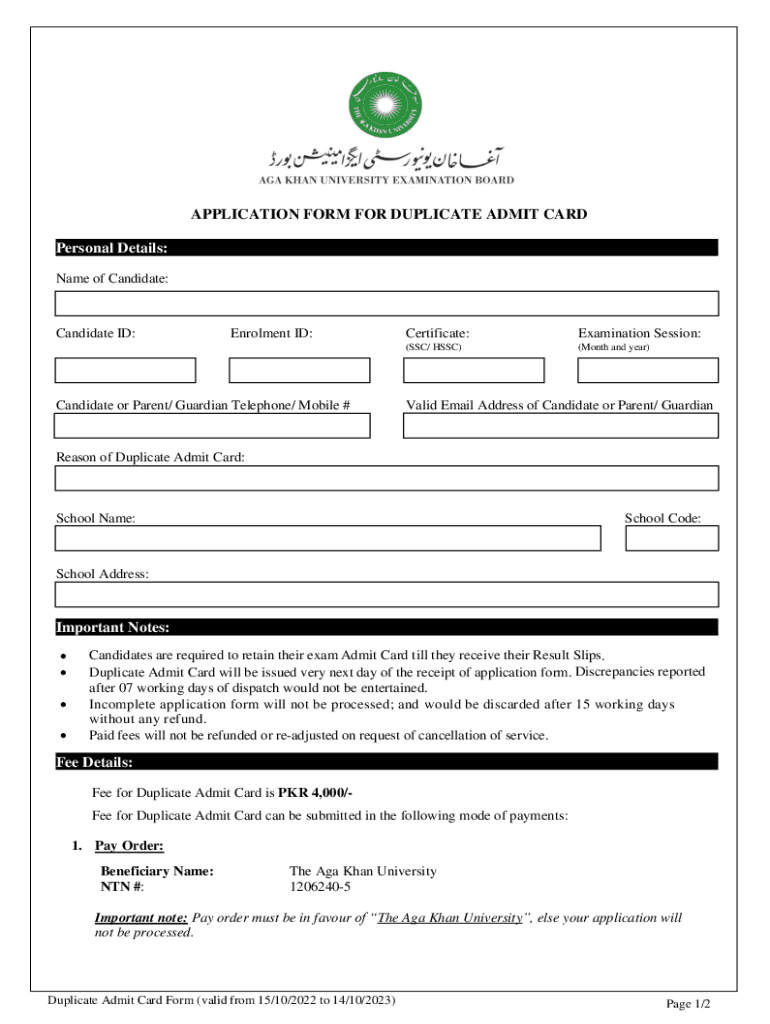
Application Form for Correction in Personal Details AKU EB


What is the Application Form For Correction In Personal Details AKU EB
The Application Form For Correction In Personal Details AKU EB is a formal document designed for individuals seeking to amend inaccuracies in their personal information held by the AKU EB. This form is crucial for ensuring that all personal records are accurate, which can affect various aspects of one’s academic and professional life. Common corrections may include name changes, date of birth adjustments, or updates to contact information. Completing this form accurately is essential for maintaining the integrity of personal records.
How to use the Application Form For Correction In Personal Details AKU EB
Using the Application Form For Correction In Personal Details AKU EB involves several straightforward steps. First, download the form from the official AKU EB website or obtain it from the appropriate administrative office. Next, fill out the required fields, ensuring that all information is accurate and complete. After completing the form, review it for any errors before submitting it according to the specified guidelines. This may include submitting it online, by mail, or in person, depending on the institution's requirements.
Steps to complete the Application Form For Correction In Personal Details AKU EB
Completing the Application Form For Correction In Personal Details AKU EB involves a series of clear steps:
- Obtain the form from the official source.
- Provide personal identification details, including your full name and student ID.
- Clearly specify the corrections needed, providing supporting documentation if required.
- Sign and date the form to validate your request.
- Submit the form through the designated submission method.
Required Documents
When submitting the Application Form For Correction In Personal Details AKU EB, certain documents may be required to support your request. These typically include:
- A government-issued ID for identity verification.
- Any legal documents that justify the requested changes, such as a marriage certificate for a name change.
- Proof of the original details, if applicable, such as a birth certificate or previous academic records.
Legal use of the Application Form For Correction In Personal Details AKU EB
The Application Form For Correction In Personal Details AKU EB is legally binding once submitted, provided that it meets the necessary requirements. This means that the corrections made through this form must be recognized by the institution and updated in their records. It is important to ensure that all information is truthful and accurately represented to avoid any legal complications. Compliance with relevant laws and regulations regarding personal data is essential during this process.
Form Submission Methods
The Application Form For Correction In Personal Details AKU EB can typically be submitted through various methods, depending on the institution's policies. Common submission methods include:
- Online submission through the institution's secure portal.
- Mailing the completed form to the designated office.
- In-person submission at the administrative office.
It is advisable to check the specific submission guidelines provided by the AKU EB to ensure compliance with their procedures.
Quick guide on how to complete application form for correction in personal details aku eb
Accomplish Application Form For Correction In Personal Details AKU EB effortlessly on any device
Digital document management has gained popularity among businesses and individuals. It serves as an ideal eco-friendly alternative to conventional printed and signed documents, as you can obtain the necessary form and securely save it online. airSlate SignNow equips you with all the resources necessary to create, alter, and electronically sign your documents promptly without delays. Manage Application Form For Correction In Personal Details AKU EB on any platform using airSlate SignNow's Android or iOS applications and enhance any document-driven process today.
How to modify and electronically sign Application Form For Correction In Personal Details AKU EB with ease
- Obtain Application Form For Correction In Personal Details AKU EB and select Get Form to initiate the process.
- Utilize the tools we offer to complete your document.
- Emphasize important sections of the documents or redact sensitive data with tools specifically designed by airSlate SignNow for that purpose.
- Generate your electronic signature using the Sign feature, which takes only moments and holds the same legal significance as a conventional ink signature.
- Review the information and click on the Done button to save your modifications.
- Select how you wish to send your form, via email, text message (SMS), invitation link, or download it to your PC.
Put aside concerns about lost or mislaid files, tiring form searches, or mistakes that necessitate printing new document copies. airSlate SignNow meets all your document management requirements in just a few clicks from any device you prefer. Modify and electronically sign Application Form For Correction In Personal Details AKU EB and ensure excellent communication at every stage of the document preparation process with airSlate SignNow.
Create this form in 5 minutes or less
Create this form in 5 minutes!
How to create an eSignature for the application form for correction in personal details aku eb
How to create an electronic signature for a PDF online
How to create an electronic signature for a PDF in Google Chrome
How to create an e-signature for signing PDFs in Gmail
How to create an e-signature right from your smartphone
How to create an e-signature for a PDF on iOS
How to create an e-signature for a PDF on Android
People also ask
-
What is the Application Form For Correction In Personal Details AKU EB?
The Application Form For Correction In Personal Details AKU EB is a document designed for individuals seeking to amend their personal details registered with the AKU Examination Board. This form allows you to submit requests for corrections efficiently and effectively, ensuring your records are accurate.
-
How can I access the Application Form For Correction In Personal Details AKU EB?
You can easily access the Application Form For Correction In Personal Details AKU EB through the AKU Examination Board’s official website or directly via airSlate SignNow. Our platform provides a streamlined process to fill out and submit your form securely.
-
Is there a fee associated with the Application Form For Correction In Personal Details AKU EB?
The fees for submitting the Application Form For Correction In Personal Details AKU EB may vary depending on the specific changes requested. It's best to check the AKU Examination Board's website for the most accurate and up-to-date information regarding any applicable fees.
-
What benefits do I get from using airSlate SignNow for the application process?
Using airSlate SignNow to complete your Application Form For Correction In Personal Details AKU EB offers a variety of benefits including ease of use, secure document storage, and electronic signing capabilities. These features enhance your efficiency while ensuring the confidentiality of your information.
-
Can I track the status of my Application Form For Correction In Personal Details AKU EB?
Yes, airSlate SignNow provides tracking features for your Application Form For Correction In Personal Details AKU EB. You can monitor the status of your submission in real time, giving you peace of mind as you wait for your corrections to be processed.
-
Does airSlate SignNow integrate with other applications for document management?
Absolutely! airSlate SignNow integrates seamlessly with various applications, making it easy to manage your Application Form For Correction In Personal Details AKU EB alongside other important documents. This integration can streamline your workflow and enhance overall productivity.
-
What do I do if I encounter issues while filling the Application Form For Correction In Personal Details AKU EB?
If you face any issues while completing the Application Form For Correction In Personal Details AKU EB, our support team is here to help. You can signNow out via live chat or email for prompt assistance to ensure your application is submitted without any hitches.
Get more for Application Form For Correction In Personal Details AKU EB
Find out other Application Form For Correction In Personal Details AKU EB
- eSignature Ohio Non-Profit LLC Operating Agreement Later
- eSignature Ohio Non-Profit LLC Operating Agreement Easy
- How Can I eSignature Ohio Lawers Lease Termination Letter
- Can I eSignature Ohio Lawers Lease Termination Letter
- Can I eSignature Oregon Non-Profit Last Will And Testament
- Can I eSignature Oregon Orthodontists LLC Operating Agreement
- How To eSignature Rhode Island Orthodontists LLC Operating Agreement
- Can I eSignature West Virginia Lawers Cease And Desist Letter
- eSignature Alabama Plumbing Confidentiality Agreement Later
- How Can I eSignature Wyoming Lawers Quitclaim Deed
- eSignature California Plumbing Profit And Loss Statement Easy
- How To eSignature California Plumbing Business Letter Template
- eSignature Kansas Plumbing Lease Agreement Template Myself
- eSignature Louisiana Plumbing Rental Application Secure
- eSignature Maine Plumbing Business Plan Template Simple
- Can I eSignature Massachusetts Plumbing Business Plan Template
- eSignature Mississippi Plumbing Emergency Contact Form Later
- eSignature Plumbing Form Nebraska Free
- How Do I eSignature Alaska Real Estate Last Will And Testament
- Can I eSignature Alaska Real Estate Rental Lease Agreement