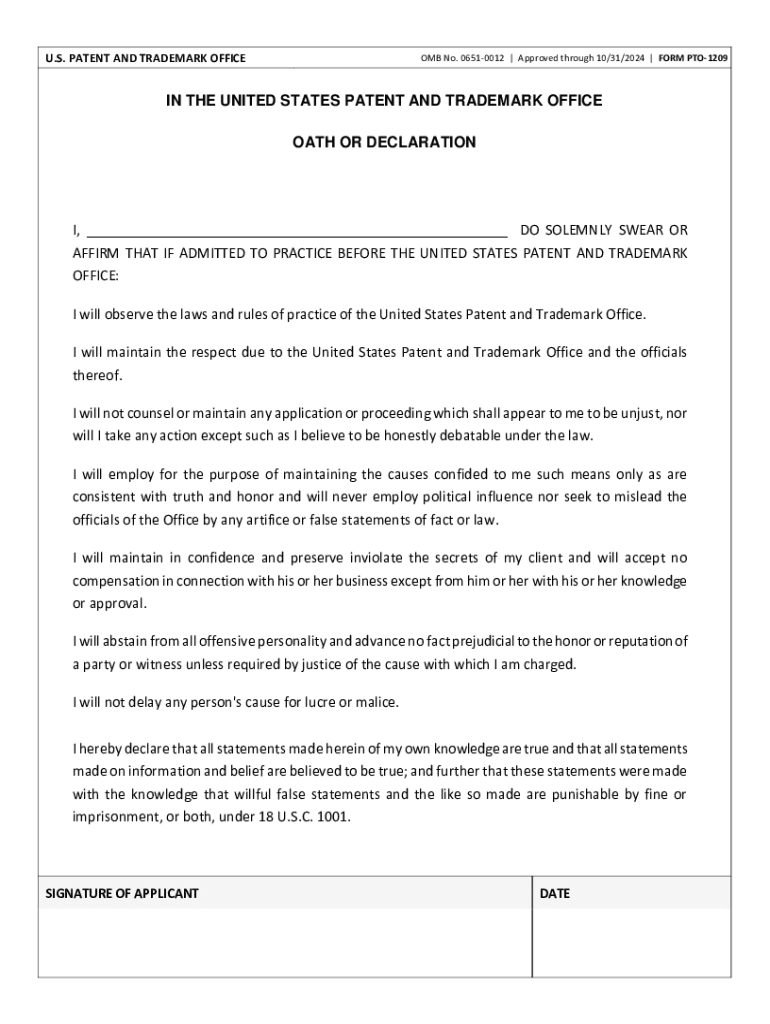
in the United States Patent and Trademark Office Oath or Declaration I 2018-2026


Understanding Form PTO 1209
The Form PTO 1209, also known as the "Oath or Declaration in the United States Patent and Trademark Office," is a crucial document used in the patent application process. This form serves as a sworn statement by the applicant, affirming that the information provided in the patent application is true and accurate. It is essential for maintaining the integrity of the patent system, ensuring that applicants are held accountable for their submissions.
Steps to Complete Form PTO 1209
Filling out Form PTO 1209 requires careful attention to detail. The following steps can guide you through the process:
- Begin by downloading the form from the official U.S. Patent and Trademark Office website.
- Provide your name, address, and contact information at the top of the form.
- Clearly state the title of the invention and the application number associated with it.
- Review the instructions carefully to ensure all required fields are completed accurately.
- Sign and date the form, affirming the truthfulness of the information provided.
Legal Use of Form PTO 1209
The legal validity of Form PTO 1209 hinges on its compliance with U.S. patent laws. By signing this form, the applicant is legally bound to the statements made within the patent application. It is important to understand that any false information can lead to severe penalties, including the rejection of the patent application or even legal action for fraud.
Obtaining Form PTO 1209
Form PTO 1209 can be obtained directly from the U.S. Patent and Trademark Office's official website. It is available for download in a printable format. Ensure that you are using the most current version of the form to avoid any complications during the application process.
Submission Methods for Form PTO 1209
Once completed, Form PTO 1209 can be submitted through various methods:
- Online submission via the USPTO's electronic filing system.
- Mailing the form to the designated address provided in the filing instructions.
- In-person submission at a local USPTO office, if applicable.
Key Elements of Form PTO 1209
Form PTO 1209 includes several key elements that must be accurately filled out to ensure proper processing. These elements typically include:
- The applicant's full name and contact information.
- The title of the invention.
- The application number.
- A declaration affirming the truthfulness of the information provided.
Quick guide on how to complete in the united states patent and trademark office oath or declaration i
Complete In The United States Patent And Trademark Office Oath Or Declaration I effortlessly on any device
Digital document management has gained traction among businesses and individuals. It serves as an ideal environmentally friendly substitute for traditional printed and signed documents, as you can easily find the right form and securely keep it online. airSlate SignNow provides you with all the necessary tools to create, modify, and eSign your documents swiftly without delays. Manage In The United States Patent And Trademark Office Oath Or Declaration I on any platform with airSlate SignNow's Android or iOS applications and streamline any document-related process today.
The easiest way to alter and eSign In The United States Patent And Trademark Office Oath Or Declaration I smoothly
- Find In The United States Patent And Trademark Office Oath Or Declaration I and click Get Form to begin.
- Utilize the tools we offer to fill out your form.
- Emphasize important sections of the documents or obscure sensitive information using tools that airSlate SignNow provides specifically for that purpose.
- Generate your eSignature with the Sign tool, which takes mere seconds and carries the same legal validity as a conventional wet ink signature.
- Review all the details and click on the Done button to save your changes.
- Select how you wish to share your form, via email, SMS, or invite link, or download it to your computer.
Eliminate concerns about lost or misplaced documents, tedious form searching, or errors that necessitate printing new copies. airSlate SignNow meets your document management needs in just a few clicks from a device of your preference. Modify and eSign In The United States Patent And Trademark Office Oath Or Declaration I and guarantee excellent communication at any stage of your form preparation process with airSlate SignNow.
Create this form in 5 minutes or less
Find and fill out the correct in the united states patent and trademark office oath or declaration i
Create this form in 5 minutes!
How to create an eSignature for the in the united states patent and trademark office oath or declaration i
How to create an electronic signature for a PDF online
How to create an electronic signature for a PDF in Google Chrome
How to create an e-signature for signing PDFs in Gmail
How to create an e-signature right from your smartphone
How to create an e-signature for a PDF on iOS
How to create an e-signature for a PDF on Android
People also ask
-
What is the form PTO 1209 and why is it important?
The form PTO 1209 is a crucial document used for certain patent applications. It helps streamline the patent process and ensures that all necessary information is provided to the Patent and Trademark Office. Understanding how to properly complete form PTO 1209 is vital for applicants seeking efficient patent processing.
-
How can airSlate SignNow help with completing form PTO 1209?
airSlate SignNow simplifies the process of completing form PTO 1209 by providing an easy-to-use electronic signing platform. Users can fill out the form digitally, reducing errors and saving time. With airSlate SignNow, you can also securely share the completed form with relevant parties, ensuring that your applications are processed smoothly.
-
Is there a cost associated with using airSlate SignNow for form PTO 1209?
Yes, there is a subscription cost associated with using airSlate SignNow, but it is designed to be cost-effective for businesses. Pricing plans are varied, allowing you to choose one that fits your needs and budget. The value of streamlined document signing, including form PTO 1209, greatly exceeds the nominal fees.
-
What features does airSlate SignNow offer for managing form PTO 1209?
airSlate SignNow offers multiple features, including custom templates, eSignature capabilities, and automated workflows specifically for form PTO 1209. Users can track the status of their documents in real-time and receive notifications when the forms are signed. These features minimize delays in the patent application process.
-
Can I integrate airSlate SignNow with other tools while working on form PTO 1209?
Yes, airSlate SignNow integrates with various applications and tools that can enhance your workflow. This includes integration with cloud storage services and project management tools that can assist in the management of form PTO 1209 and related documents. This seamless integration helps maintain efficiency in your document handling.
-
What are the benefits of using airSlate SignNow for form PTO 1209?
Using airSlate SignNow for form PTO 1209 offers numerous benefits, including increased efficiency, reduced paperwork, and error-free submissions. The platform facilitates quick document turnaround, enabling you to focus on other important aspects of your patent application process. Overall, it contributes to a more organized and productive workflow.
-
Is airSlate SignNow user-friendly for completing form PTO 1209?
Absolutely! airSlate SignNow is designed with user experience in mind, making the completion of form PTO 1209 straightforward and intuitive. Users can easily navigate the platform without any technical expertise, ensuring that anyone can efficiently handle their document signing needs.
Get more for In The United States Patent And Trademark Office Oath Or Declaration I
- Record of acquisition and dogs and cats on hand aphis us aphis usda form
- Second chance a guidebook for parents form
- Transaction form baroda pioneer mutual fund
- Witness attestation sample form
- Affidavit format 448708643
- This form grants temporary authority to a designated adult to provide and arrange for medical care for a
- Water testing linn county health department form
- Mo 780 missouri department of natural resources dnr mo form
Find out other In The United States Patent And Trademark Office Oath Or Declaration I
- eSign Kansas Orthodontists Contract Online
- eSign Utah Legal Last Will And Testament Secure
- Help Me With eSign California Plumbing Business Associate Agreement
- eSign California Plumbing POA Mobile
- eSign Kentucky Orthodontists Living Will Mobile
- eSign Florida Plumbing Business Plan Template Now
- How To eSign Georgia Plumbing Cease And Desist Letter
- eSign Florida Plumbing Credit Memo Now
- eSign Hawaii Plumbing Contract Mobile
- eSign Florida Plumbing Credit Memo Fast
- eSign Hawaii Plumbing Claim Fast
- eSign Hawaii Plumbing Letter Of Intent Myself
- eSign Hawaii Plumbing Letter Of Intent Fast
- Help Me With eSign Idaho Plumbing Profit And Loss Statement
- eSign Illinois Plumbing Letter Of Intent Now
- eSign Massachusetts Orthodontists Last Will And Testament Now
- eSign Illinois Plumbing Permission Slip Free
- eSign Kansas Plumbing LLC Operating Agreement Secure
- eSign Kentucky Plumbing Quitclaim Deed Free
- eSign Legal Word West Virginia Online