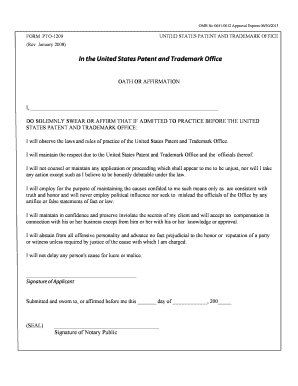
Form Pto 1209 2008


What is the Form PTO 1209
The Form PTO 1209 is a document used by applicants to request a refund for fees paid to the United States Patent and Trademark Office (USPTO). This form is essential for individuals or businesses seeking reimbursement for specific services that were not completed or were incorrectly charged. Understanding the purpose of this form is crucial for ensuring that the refund process is initiated correctly and efficiently.
How to Use the Form PTO 1209
Using the Form PTO 1209 involves several straightforward steps. First, ensure that you have the correct version of the form, which can typically be downloaded from the USPTO website. Fill out the required fields, providing accurate information regarding the fees paid and the reason for the refund request. Once completed, the form can be submitted either electronically or via traditional mail, depending on the instructions provided by the USPTO.
Steps to Complete the Form PTO 1209
Completing the Form PTO 1209 involves the following steps:
- Download the form from the USPTO website.
- Enter your contact information, including your name, address, and email.
- Specify the type of fee for which you are requesting a refund.
- Provide an explanation for the refund request, detailing any relevant circumstances.
- Sign and date the form to certify its accuracy.
- Submit the form as directed, either electronically or by mail.
Legal Use of the Form PTO 1209
The legal use of the Form PTO 1209 is governed by the regulations set forth by the USPTO. It is important to ensure that all information provided is truthful and accurate, as submitting false information could lead to penalties or denial of the refund request. The form must be used within the appropriate timeframe following the payment of fees to ensure eligibility for a refund.
Filing Deadlines / Important Dates
When submitting the Form PTO 1209, it is essential to be aware of any filing deadlines. Generally, requests for refunds should be made within a specific period after the payment was processed. This timeframe can vary based on the nature of the fees and the services involved. Checking the USPTO guidelines for the most current deadlines will help ensure that your request is submitted on time.
Form Submission Methods
The Form PTO 1209 can be submitted using various methods. Applicants may choose to file electronically through the USPTO's online system, which often provides quicker processing times. Alternatively, the form can be mailed directly to the USPTO, ensuring that it is sent to the correct address for refund requests. It is advisable to keep a copy of the submitted form for personal records.
Quick guide on how to complete form pto 1209
Complete Form Pto 1209 effortlessly on any device
Managing documents online has become increasingly popular among businesses and individuals. It offers a perfect environmentally friendly alternative to conventional printed and signed documents, allowing you to obtain the necessary form and securely store it online. airSlate SignNow provides you with all the tools you need to create, edit, and eSign your documents swiftly without delays. Handle Form Pto 1209 on any platform using airSlate SignNow Android or iOS applications and streamline any document-based operation today.
The easiest way to modify and eSign Form Pto 1209 without stress
- Find Form Pto 1209 and click Get Form to begin.
- Use the tools we offer to fill out your form.
- Highlight pertinent sections of the documents or redact sensitive information with tools that airSlate SignNow provides specifically for this purpose.
- Create your eSignature with the Sign feature, which takes mere seconds and holds the same legal authority as a traditional handwritten signature.
- Verify the information and click on the Done button to save your changes.
- Choose how you would like to send your form, via email, SMS, or invitation link, or download it to your computer.
Say goodbye to lost or misplaced files, tedious form searches, or errors that necessitate printing new document copies. airSlate SignNow fulfills all your document management needs in just a few clicks from any device you prefer. Modify and eSign Form Pto 1209 and ensure exceptional communication at every stage of your form preparation process with airSlate SignNow.
Create this form in 5 minutes or less
Find and fill out the correct form pto 1209
Create this form in 5 minutes!
How to create an eSignature for the form pto 1209
How to create an electronic signature for a PDF online
How to create an electronic signature for a PDF in Google Chrome
How to create an e-signature for signing PDFs in Gmail
How to create an e-signature right from your smartphone
How to create an e-signature for a PDF on iOS
How to create an e-signature for a PDF on Android
People also ask
-
What is the form PTO 1209?
The form PTO 1209 is a document used by applicants to request an extension of time for filing an application in the United States Patent and Trademark Office. It is essential for individuals and businesses looking to secure their intellectual property effectively. Understanding how to fill out the form PTO 1209 properly can help streamline your application process.
-
How can airSlate SignNow help with submitting form PTO 1209?
airSlate SignNow provides an efficient platform for electronically signing and submitting form PTO 1209. Users can create, share, and eSign the document seamlessly, ensuring that all necessary information is included and accurate. This service eliminates the hassle of printing and mailing physical copies of the form PTO 1209.
-
What are the pricing options for using airSlate SignNow?
airSlate SignNow offers flexible pricing plans to cater to different business needs, starting with a free trial for new users. Each plan provides access to features that make handling documents, such as form PTO 1209, easy and efficient. This cost-effective solution is designed to provide maximum value for your investment.
-
What features does airSlate SignNow offer for managing forms like PTO 1209?
airSlate SignNow comes with an array of features designed to improve document management, including templates, automated reminders, and tracking capabilities. These features ensure that you can manage your form PTO 1209 and other documents with ease and precision. The user-friendly interface enhances productivity and reduces friction in the process.
-
Can I integrate airSlate SignNow with other software for managing form PTO 1209?
Yes, airSlate SignNow offers seamless integrations with various applications, such as CRM systems and cloud storage solutions. This means you can effortlessly link your form PTO 1209 to tools you already use, enhancing your workflow. The integrations allow for a more streamlined process when managing your documents.
-
What are the benefits of using airSlate SignNow for form PTO 1209?
Using airSlate SignNow for your form PTO 1209 provides numerous benefits, including time savings, increased accuracy, and enhanced security. The platform ensures that all your signatures and submissions are legally binding and secure. This means you can focus on what's essential—growing your business—while ensuring compliance with required forms.
-
Is airSlate SignNow secure for managing sensitive documents like form PTO 1209?
Absolutely, airSlate SignNow prioritizes security, utilizing industry-standard encryption and secure data storage. This makes it a safe option for handling sensitive documents like form PTO 1209. You can be confident that your information is protected while using the platform.
Get more for Form Pto 1209
Find out other Form Pto 1209
- How Can I eSignature Maine Charity Quitclaim Deed
- How Do I eSignature Michigan Charity LLC Operating Agreement
- eSignature North Carolina Car Dealer NDA Now
- eSignature Missouri Charity Living Will Mobile
- eSignature New Jersey Business Operations Memorandum Of Understanding Computer
- eSignature North Dakota Car Dealer Lease Agreement Safe
- eSignature Oklahoma Car Dealer Warranty Deed Easy
- eSignature Oregon Car Dealer Rental Lease Agreement Safe
- eSignature South Carolina Charity Confidentiality Agreement Easy
- Can I eSignature Tennessee Car Dealer Limited Power Of Attorney
- eSignature Utah Car Dealer Cease And Desist Letter Secure
- eSignature Virginia Car Dealer Cease And Desist Letter Online
- eSignature Virginia Car Dealer Lease Termination Letter Easy
- eSignature Alabama Construction NDA Easy
- How To eSignature Wisconsin Car Dealer Quitclaim Deed
- eSignature California Construction Contract Secure
- eSignature Tennessee Business Operations Moving Checklist Easy
- eSignature Georgia Construction Residential Lease Agreement Easy
- eSignature Kentucky Construction Letter Of Intent Free
- eSignature Kentucky Construction Cease And Desist Letter Easy