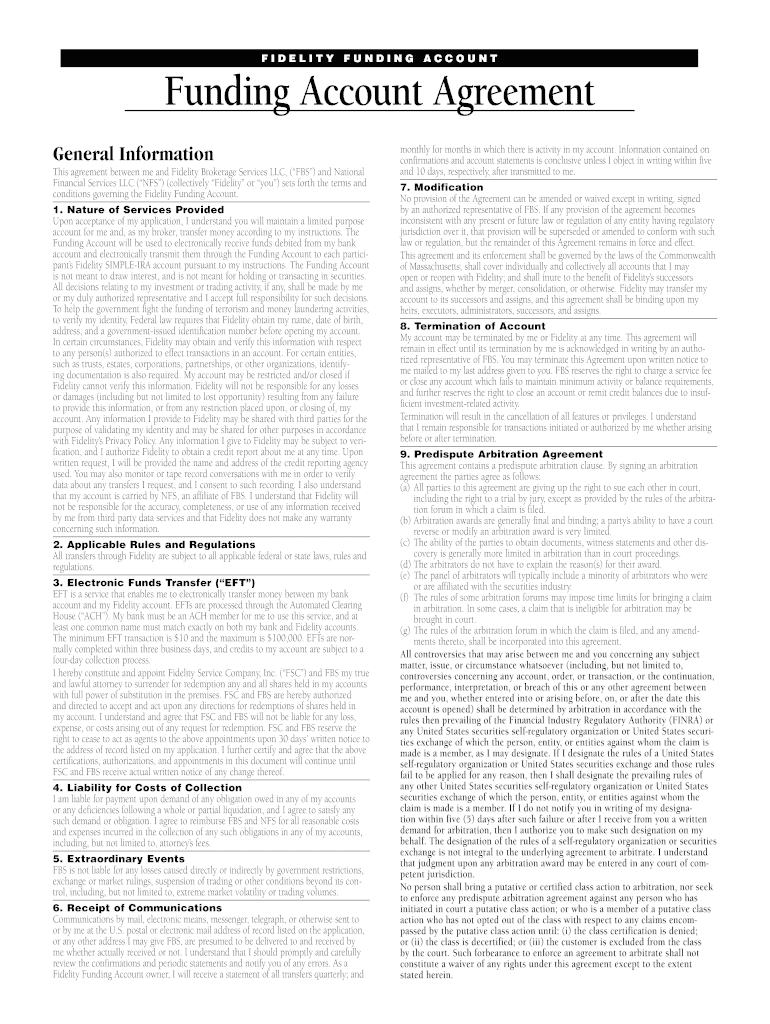
Funding Account Agreement Fidelity Form


What is the Funding Account Agreement Fidelity
The Funding Account Agreement Fidelity is a formal document that outlines the terms and conditions under which funds are deposited and managed within a Fidelity investment account. This agreement serves as a contract between the account holder and Fidelity, detailing the rights and responsibilities of both parties. It typically includes information about account types, investment options, fees, and withdrawal procedures. Understanding this agreement is crucial for account holders to ensure compliance and make informed financial decisions.
How to use the Funding Account Agreement Fidelity
Using the Funding Account Agreement Fidelity involves several steps to ensure that you complete the form accurately and securely. First, gather all necessary personal and financial information, including your Social Security number, employment details, and financial goals. Next, access the agreement through Fidelity's official website or your account portal. Review the terms carefully, and ensure you understand each section. Once you are ready, you can fill out the form electronically, providing the required information. After completing the form, submit it electronically for processing.
Steps to complete the Funding Account Agreement Fidelity
Completing the Funding Account Agreement Fidelity involves a systematic approach to ensure accuracy and compliance. Follow these steps:
- Gather necessary documents, such as identification and financial statements.
- Access the agreement through Fidelity's online platform.
- Read the terms and conditions thoroughly to understand your obligations.
- Fill in your personal information, including your name, address, and Social Security number.
- Provide details about your funding source, such as bank account information.
- Review your entries for accuracy before submission.
- Submit the completed agreement electronically for processing.
Legal use of the Funding Account Agreement Fidelity
The Funding Account Agreement Fidelity is legally binding once signed by the account holder and accepted by Fidelity. To ensure its legal validity, the agreement must comply with applicable federal and state regulations governing financial transactions. This includes adherence to the Electronic Signatures in Global and National Commerce (ESIGN) Act, which recognizes electronic signatures as legally equivalent to handwritten ones. It is important for users to retain a copy of the signed agreement for their records, as it serves as proof of the terms agreed upon.
Key elements of the Funding Account Agreement Fidelity
Several key elements are essential in the Funding Account Agreement Fidelity, ensuring clarity and mutual understanding. These elements typically include:
- Account Information: Details about the account type and associated features.
- Funding Sources: Information on how funds will be deposited into the account.
- Fees and Charges: A breakdown of any fees associated with account maintenance and transactions.
- Withdrawal Procedures: Guidelines on how and when funds can be withdrawn.
- Dispute Resolution: Processes for addressing any disputes that may arise.
Who Issues the Form
The Funding Account Agreement Fidelity is issued by Fidelity Investments, a leading financial services corporation in the United States. Fidelity provides a range of investment options and services, including brokerage accounts, retirement accounts, and mutual funds. The agreement is part of the onboarding process for new account holders and is crucial for establishing the terms of the relationship between the investor and Fidelity.
Quick guide on how to complete funding account agreement fidelity
Complete [SKS] seamlessly on any device
Online document management has gained signNow traction among businesses and individuals alike. It serves as an ideal eco-friendly alternative to traditional printed and signed paperwork, enabling you to access the correct forms and securely store them online. airSlate SignNow equips you with all the tools necessary to generate, modify, and eSign your documents swiftly without delays. Manage [SKS] on any device using airSlate SignNow's Android or iOS applications and enhance any document-related procedure today.
The easiest way to modify and eSign [SKS] effortlessly
- Obtain [SKS] and click Get Form to begin.
- Utilize the tools we offer to fill out your form.
- Emphasize signNow sections of the documents or redact sensitive information using tools that airSlate SignNow specifically provides for that reason.
- Create your eSignature with the Sign feature, which takes mere seconds and carries the same legal validity as a traditional handwritten signature.
- Review the details and click the Done button to save your changes.
- Select how you want to send your form, via email, text message (SMS), invitation link, or download it to your computer.
Forget about lost or misplaced documents, tedious form searching, or errors that necessitate printing new document copies. airSlate SignNow addresses all your document management needs with just a few clicks from the device of your preference. Modify and eSign [SKS] and ensure outstanding communication at every stage of your form preparation process with airSlate SignNow.
Create this form in 5 minutes or less
Related searches to Funding Account Agreement Fidelity
Create this form in 5 minutes!
How to create an eSignature for the funding account agreement fidelity
How to create an electronic signature for a PDF online
How to create an electronic signature for a PDF in Google Chrome
How to create an e-signature for signing PDFs in Gmail
How to create an e-signature right from your smartphone
How to create an e-signature for a PDF on iOS
How to create an e-signature for a PDF on Android
People also ask
-
What is the Funding Account Agreement Fidelity?
The Funding Account Agreement Fidelity is a legal document that outlines the terms and conditions regarding the funding of an account, typically used in investment and banking contexts. It ensures that both parties understand their rights and responsibilities, which is crucial for maintaining clarity and compliance.
-
How can airSlate SignNow assist with the Funding Account Agreement Fidelity?
airSlate SignNow provides a simple and efficient platform for creating, sending, and signing the Funding Account Agreement Fidelity. Our platform ensures that the entire process is streamlined, allowing you to focus on your business while we handle the documentation.
-
Is there a cost associated with using airSlate SignNow for the Funding Account Agreement Fidelity?
Yes, airSlate SignNow offers various subscription plans that cater to different business needs. These plans are designed to be cost-effective while providing features specifically suited for managing documents like the Funding Account Agreement Fidelity seamlessly.
-
What features does airSlate SignNow offer for the Funding Account Agreement Fidelity?
airSlate SignNow provides features such as document templates, real-time tracking, and secure eSigning for the Funding Account Agreement Fidelity. These functionalities help ensure an efficient workflow and enhance document security, making it an ideal solution for businesses.
-
Are there any integrations available with airSlate SignNow for the Funding Account Agreement Fidelity?
Yes, airSlate SignNow integrates with various tools and software that enhance the management of your Funding Account Agreement Fidelity. This includes CRM systems, cloud storage services, and more, allowing for a seamless document workflow across platforms.
-
What are the benefits of using airSlate SignNow for the Funding Account Agreement Fidelity?
Using airSlate SignNow for the Funding Account Agreement Fidelity offers benefits like reduced turnaround time for document signing, increased accuracy, and a fully digital process. These advantages help businesses become more agile and responsive to client needs.
-
How does airSlate SignNow ensure the security of the Funding Account Agreement Fidelity?
airSlate SignNow prioritizes security by employing advanced encryption methods and compliance with industry standards for the Funding Account Agreement Fidelity. This ensures that your sensitive information is protected throughout the signing process, giving you peace of mind.
Get more for Funding Account Agreement Fidelity
- Genetics vocabulary matching worksheet pdf answer key form
- Arizona form weci withholding exemption certificate native americans dpm navajo nsn
- N 648 form
- Homeowner contractor agreement form
- Transfemoran measurement form
- Pine bluff transit form
- Low leave balance counseling army form
- 401k withdrawal with spousal consent form
Find out other Funding Account Agreement Fidelity
- How Can I Sign New Jersey Car Dealer Arbitration Agreement
- How Can I Sign Ohio Car Dealer Cease And Desist Letter
- How To Sign Ohio Car Dealer Arbitration Agreement
- How To Sign Oregon Car Dealer Limited Power Of Attorney
- How To Sign Pennsylvania Car Dealer Quitclaim Deed
- How Can I Sign Pennsylvania Car Dealer Quitclaim Deed
- Sign Rhode Island Car Dealer Agreement Safe
- Sign South Dakota Car Dealer Limited Power Of Attorney Now
- Sign Wisconsin Car Dealer Quitclaim Deed Myself
- Sign Wisconsin Car Dealer Quitclaim Deed Free
- Sign Virginia Car Dealer POA Safe
- Sign Wisconsin Car Dealer Quitclaim Deed Fast
- How To Sign Wisconsin Car Dealer Rental Lease Agreement
- How To Sign Wisconsin Car Dealer Quitclaim Deed
- How Do I Sign Wisconsin Car Dealer Quitclaim Deed
- Sign Wyoming Car Dealer Purchase Order Template Mobile
- Sign Arizona Charity Business Plan Template Easy
- Can I Sign Georgia Charity Warranty Deed
- How To Sign Iowa Charity LLC Operating Agreement
- Sign Kentucky Charity Quitclaim Deed Myself