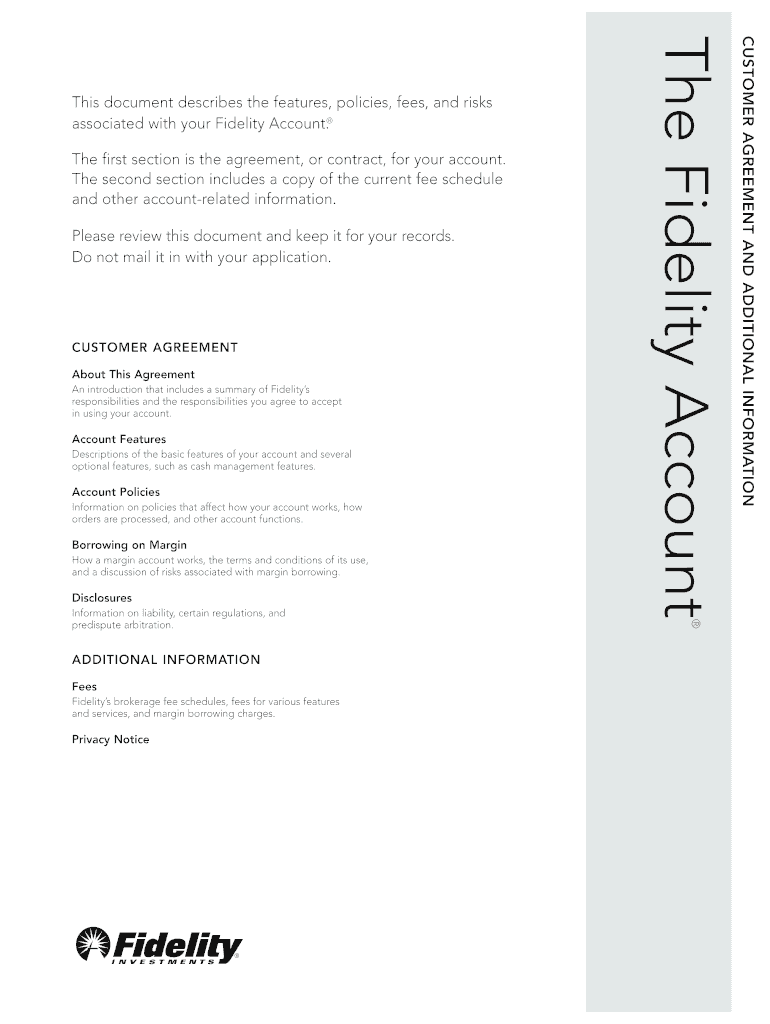
The Fidelity Account the Fidelity Account Form


What is the Fidelity Account?
The Fidelity Account is a financial service that allows individuals to manage their investments and savings efficiently. It provides users with a platform to trade stocks, bonds, mutual funds, and other investment vehicles. This account is designed to cater to both beginner and experienced investors, offering a range of tools and resources to help users make informed financial decisions. The Fidelity Account is known for its user-friendly interface and robust customer support, making it a popular choice among investors in the United States.
How to use the Fidelity Account
Using the Fidelity Account involves several straightforward steps. First, users need to create an account by providing personal information, including their Social Security number, address, and employment details. After setting up the account, users can fund it through bank transfers or wire transfers. Once funded, investors can explore various investment options, including stocks and ETFs, and utilize research tools to analyze market trends. The platform also offers educational resources to help users understand investment strategies and market dynamics.
Steps to complete the Fidelity Account
Completing the Fidelity Account setup requires following a series of steps:
- Account Registration: Visit the Fidelity website and fill out the registration form with your personal details.
- Identity Verification: Provide necessary identification documents to verify your identity.
- Funding the Account: Link your bank account and transfer funds to start investing.
- Investment Choices: Explore investment options and select the ones that align with your financial goals.
- Utilizing Tools: Take advantage of Fidelity's research tools and educational resources to enhance your investment knowledge.
Legal use of the Fidelity Account
To ensure the legal use of the Fidelity Account, users must comply with federal and state regulations governing financial transactions and investments. This includes adhering to the Securities and Exchange Commission (SEC) guidelines and understanding the implications of trading activities. Users should also be aware of tax obligations related to capital gains and dividends earned through the account. Fidelity provides resources to help users understand their legal responsibilities and maintain compliance.
Required Documents
When opening a Fidelity Account, several documents are typically required to verify identity and comply with regulations. These may include:
- Government-issued photo ID (e.g., driver's license, passport)
- Social Security number or Individual Taxpayer Identification Number (ITIN)
- Proof of residence (e.g., utility bill, bank statement)
- Employment information (if applicable)
Form Submission Methods
Submitting documents for the Fidelity Account can be done through various methods to accommodate user preferences. Users can upload documents directly through the Fidelity website or mobile app, ensuring a quick and secure process. Alternatively, documents can be mailed to Fidelity's processing center. Users should ensure that all submissions are complete and accurate to avoid delays in account setup.
Quick guide on how to complete the fidelity account the fidelity account
Effortlessly prepare The Fidelity Account The Fidelity Account on any device
Digital document management has become increasingly popular among organizations and individuals. It offers an excellent eco-friendly substitute for conventional printed and signed documents, allowing you to obtain the correct form and securely store it online. airSlate SignNow provides you with all the tools necessary to create, modify, and electronically sign your documents quickly and without hassle. Manage The Fidelity Account The Fidelity Account on any device using airSlate SignNow's Android or iOS applications and enhance any document-related process today.
The simplest way to modify and eSign The Fidelity Account The Fidelity Account with ease
- Search for The Fidelity Account The Fidelity Account and click on Get Form to begin.
- Use the tools provided to complete your document.
- Highlight important sections of the documents or redact sensitive information with the tools that airSlate SignNow offers specifically for this purpose.
- Create your electronic signature with the Sign tool, which takes moments and has the same legal validity as a traditional handwritten signature.
- Review all the details and click on the Done button to save your modifications.
- Choose how you would like to send your form: via email, text message (SMS), invite link, or download it to your computer.
Put an end to lost or misplaced documents, tedious form navigation, or mistakes that require printing new copies. airSlate SignNow meets your document management needs in just a few clicks from any device you prefer. Edit and eSign The Fidelity Account The Fidelity Account while ensuring excellent communication at each stage of the document preparation process with airSlate SignNow.
Create this form in 5 minutes or less
Create this form in 5 minutes!
How to create an eSignature for the the fidelity account the fidelity account
How to create an electronic signature for a PDF online
How to create an electronic signature for a PDF in Google Chrome
How to create an e-signature for signing PDFs in Gmail
How to create an e-signature right from your smartphone
How to create an e-signature for a PDF on iOS
How to create an e-signature for a PDF on Android
People also ask
-
What is The Fidelity Account The Fidelity Account and how does it work?
The Fidelity Account The Fidelity Account is a comprehensive platform that allows users to efficiently manage financial transactions and investments. With this account, you can easily access a range of investment options, track your portfolio, and execute trades seamlessly. Its user-friendly interface makes it accessible for both beginners and experienced investors.
-
What are the main features of The Fidelity Account The Fidelity Account?
The Fidelity Account The Fidelity Account offers various features, including real-time market data, customizable dashboards, and an extensive selection of investment products. Additionally, users benefit from robust research tools and educational resources to make informed decisions. These features cater to a wide range of investment strategies.
-
What are the costs associated with The Fidelity Account The Fidelity Account?
The Fidelity Account The Fidelity Account is designed to be cost-effective, typically with no account maintenance fees. However, while trading certain securities, there may be some commissions or fees involved. Always review the pricing structure and any applicable charges to ensure it fits your budget.
-
Can I integrate The Fidelity Account The Fidelity Account with other financial tools?
Yes, The Fidelity Account The Fidelity Account can integrate with various financial tools and software, enhancing your investment management experience. This integration allows you to streamline your financial operations and automate certain aspects of your investing process. Compatible applications can simplify tracking and reporting of your investments.
-
What benefits does The Fidelity Account The Fidelity Account provide?
The Fidelity Account The Fidelity Account offers numerous benefits, including access to a diverse range of investment options and comprehensive market analysis tools. It is designed to empower users with the knowledge they need to make informed investment decisions. Enhanced customer support and educational workshops further enrich the user experience.
-
Is The Fidelity Account The Fidelity Account suitable for beginners?
Absolutely! The Fidelity Account The Fidelity Account is particularly suitable for beginners due to its user-friendly interface and extensive educational resources. New users can take advantage of tutorials and support to help them navigate their investment journey. This makes it easier for anyone to start investing with confidence.
-
What types of accounts can I create with The Fidelity Account The Fidelity Account?
With The Fidelity Account The Fidelity Account, users can create various types of accounts, including individual retirement accounts (IRAs), brokerage accounts, and managed accounts. This variety allows users to select the account that best fits their financial goals and investment strategies. Each account type comes with tailored features to address specific needs.
Get more for The Fidelity Account The Fidelity Account
Find out other The Fidelity Account The Fidelity Account
- How To eSign Arizona Course Evaluation Form
- How To eSign California Course Evaluation Form
- How To eSign Florida Course Evaluation Form
- How To eSign Hawaii Course Evaluation Form
- How To eSign Illinois Course Evaluation Form
- eSign Hawaii Application for University Free
- eSign Hawaii Application for University Secure
- eSign Hawaii Medical Power of Attorney Template Free
- eSign Washington Nanny Contract Template Free
- eSignature Ohio Guaranty Agreement Myself
- eSignature California Bank Loan Proposal Template Now
- Can I eSign Indiana Medical History
- eSign Idaho Emergency Contract Form Myself
- eSign Hawaii General Patient Information Fast
- Help Me With eSign Rhode Island Accident Medical Claim Form
- eSignature Colorado Demand for Payment Letter Mobile
- eSignature Colorado Demand for Payment Letter Secure
- eSign Delaware Shareholder Agreement Template Now
- eSign Wyoming Shareholder Agreement Template Safe
- eSign Kentucky Strategic Alliance Agreement Secure