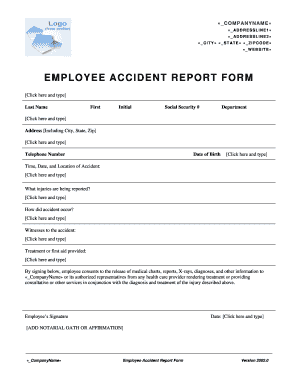
Employee Accident Report TemplateZone Form


What is the Employee Accident Report TemplateZone
The Employee Accident Report TemplateZone is a crucial document used to record details of workplace accidents involving employees. This form serves as an official record that captures essential information about the incident, including the date, time, location, and nature of the accident. It is designed to ensure that all relevant details are documented accurately, which is vital for compliance with workplace safety regulations and for processing any potential claims.
How to use the Employee Accident Report TemplateZone
Using the Employee Accident Report TemplateZone involves several straightforward steps. First, gather all necessary information regarding the accident, including witness statements and any relevant photographs. Next, fill out the form with detailed descriptions of the incident, including the circumstances leading up to the accident and any immediate actions taken. Finally, ensure that the report is signed by the appropriate parties, which may include the employee involved, a supervisor, and any witnesses. This ensures that the report is validated and can be used for further processing.
Steps to complete the Employee Accident Report TemplateZone
Completing the Employee Accident Report TemplateZone requires careful attention to detail. Begin by entering the basic information about the employee and the accident. This includes the employee's name, job title, and department, along with the date and time of the incident. Next, describe the accident itself, outlining what happened, where it occurred, and any contributing factors. Include information about any injuries sustained and the immediate response taken. Finally, review the completed report for accuracy and ensure all necessary signatures are obtained to finalize the document.
Legal use of the Employee Accident Report TemplateZone
The legal use of the Employee Accident Report TemplateZone is essential for protecting both employees and employers. This document can serve as evidence in case of disputes or claims related to workplace injuries. To ensure its legal validity, the report must be completed accurately and promptly following the incident. Additionally, it should comply with relevant workplace safety laws and regulations, which may vary by state. Keeping this report on file can also help organizations demonstrate their commitment to safety and compliance during audits or inspections.
Key elements of the Employee Accident Report TemplateZone
Several key elements must be included in the Employee Accident Report TemplateZone to ensure it is comprehensive and effective. These elements include:
- Employee Information: Name, job title, and department of the employee involved.
- Incident Details: Date, time, and location of the accident.
- Description of the Accident: A detailed account of what occurred.
- Injuries Sustained: Any injuries the employee may have suffered as a result of the accident.
- Witness Information: Names and contact details of any witnesses present during the incident.
- Immediate Actions Taken: Steps taken to address the situation immediately following the accident.
State-specific rules for the Employee Accident Report TemplateZone
State-specific rules regarding the Employee Accident Report TemplateZone can vary significantly across the United States. Each state may have its own regulations regarding the reporting of workplace accidents, including deadlines for submission and specific information that must be included. Employers should familiarize themselves with their state's requirements to ensure compliance and avoid potential penalties. Consulting with legal counsel or a human resources professional can provide valuable guidance on navigating these regulations effectively.
Quick guide on how to complete employee accident report templatezone
Easily Prepare Employee Accident Report TemplateZone on Any Device
Digital document management has become increasingly favored by companies and individuals alike. It offers an ideal environmentally friendly substitute for conventional printed and signed documents, allowing you to obtain the necessary form and securely store it online. airSlate SignNow equips you with all the resources required to swiftly create, modify, and electronically sign your documents without delays. Manage Employee Accident Report TemplateZone on any device using the airSlate SignNow applications for Android or iOS and simplify any document-related task today.
The Easiest Way to Modify and Electronically Sign Employee Accident Report TemplateZone
- Locate Employee Accident Report TemplateZone and click on Get Form to commence.
- Utilize the tools we offer to complete your document.
- Emphasize important sections of your documents or obscure sensitive information with the resources that airSlate SignNow provides specifically for that purpose.
- Generate your signature using the Sign feature, which takes mere seconds and holds the same legal validity as a traditional handwritten signature.
- Review all details and click the Done button to save your modifications.
- Choose how you prefer to submit your form, whether by email, text (SMS), invitation link, or by downloading it to your computer.
Eliminate concerns about lost or misplaced documents, cumbersome form-finding, or mistakes that necessitate printing new document copies. airSlate SignNow meets all your document management needs in just a few clicks from any device you select. Modify and electronically sign Employee Accident Report TemplateZone to ensure excellent communication throughout the document preparation process with airSlate SignNow.
Create this form in 5 minutes or less
Create this form in 5 minutes!
How to create an eSignature for the employee accident report templatezone
How to create an electronic signature for a PDF online
How to create an electronic signature for a PDF in Google Chrome
How to create an e-signature for signing PDFs in Gmail
How to create an e-signature right from your smartphone
How to create an e-signature for a PDF on iOS
How to create an e-signature for a PDF on Android
People also ask
-
What is the Employee Accident Report TemplateZone?
The Employee Accident Report TemplateZone is a customizable document designed to help businesses efficiently report and document workplace accidents. This template simplifies the process, ensuring all the necessary information is captured for compliance and safety records.
-
How can the Employee Accident Report TemplateZone benefit my business?
Using the Employee Accident Report TemplateZone enhances workplace safety and streamlines incident documentation. By providing a structured format, it helps reduce delays in reporting and ensures that all relevant details are captured accurately.
-
Is the Employee Accident Report TemplateZone customizable?
Yes, the Employee Accident Report TemplateZone is fully customizable to meet your specific business needs. You can easily modify fields, add branding, and adjust the layout to fit your company's requirements.
-
What integrations are available with the Employee Accident Report TemplateZone?
The Employee Accident Report TemplateZone seamlessly integrates with various business tools and platforms, enhancing your workflow. Popular integrations include CRM systems, document management software, and employee management systems to boost efficiency.
-
How much does the Employee Accident Report TemplateZone cost?
Pricing for the Employee Accident Report TemplateZone varies based on your subscription plan with airSlate SignNow. We offer competitive pricing that caters to businesses of all sizes, ensuring you receive value for an effective document management solution.
-
Is the Employee Accident Report TemplateZone compliant with safety regulations?
Absolutely! The Employee Accident Report TemplateZone is designed to help organizations comply with safety regulations and reporting standards. By using this template, you ensure that your employee incident reports are consistent with legal requirements.
-
Can employees fill out the Employee Accident Report TemplateZone online?
Yes, employees can easily fill out the Employee Accident Report TemplateZone online, making the reporting process more efficient. The digital format allows for quick submissions and instant access for managers and HR personnel.
Get more for Employee Accident Report TemplateZone
- Account number ddddddddddddddddddd form
- Western reserve producrr appointment form
- Increasing western reserve life form
- Western reserve policy reinstatement fee form
- Wilmics supplemental reporting form
- Wisconsin title insurance agent form
- Before a workplace injury occurs you may use this form to notify your employer if you wish to have your personal medical doctor
- Online exercise log form
Find out other Employee Accident Report TemplateZone
- eSign Massachusetts Education Rental Lease Agreement Easy
- eSign New York Construction Lease Agreement Online
- Help Me With eSign North Carolina Construction LLC Operating Agreement
- eSign Education Presentation Montana Easy
- How To eSign Missouri Education Permission Slip
- How To eSign New Mexico Education Promissory Note Template
- eSign New Mexico Education Affidavit Of Heirship Online
- eSign California Finance & Tax Accounting IOU Free
- How To eSign North Dakota Education Rental Application
- How To eSign South Dakota Construction Promissory Note Template
- eSign Education Word Oregon Secure
- How Do I eSign Hawaii Finance & Tax Accounting NDA
- eSign Georgia Finance & Tax Accounting POA Fast
- eSign Georgia Finance & Tax Accounting POA Simple
- How To eSign Oregon Education LLC Operating Agreement
- eSign Illinois Finance & Tax Accounting Resignation Letter Now
- eSign Texas Construction POA Mobile
- eSign Kansas Finance & Tax Accounting Stock Certificate Now
- eSign Tennessee Education Warranty Deed Online
- eSign Tennessee Education Warranty Deed Now