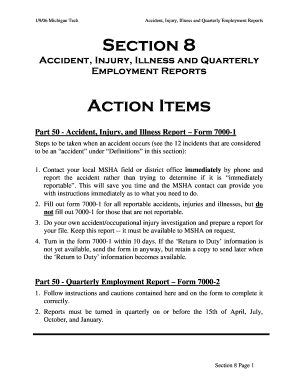
Section 8 Accident, Injury and Illness Report MSHA Form 7000 1 & Mine Quarterly Employment Report MSHA Form 7000 2 Mine Safe


Understanding the Section 8 Accident, Injury And Illness Report MSHA Form 7000 1 & Mine Quarterly Employment Report MSHA Form 7000 2
The Section 8 Accident, Injury and Illness Report MSHA Form 7000 1 and the Mine Quarterly Employment Report MSHA Form 7000 2 are essential documents used in the mining industry to ensure compliance with safety regulations. These forms are designed to report accidents, injuries, and illnesses that occur at mining operations, as well as to provide data on employment levels in the sector. The information collected helps the Mine Safety and Health Administration (MSHA) monitor safety conditions and enforce regulations that protect workers.
Steps to Complete the Section 8 Accident, Injury And Illness Report MSHA Form 7000 1 & Mine Quarterly Employment Report MSHA Form 7000 2
Completing the Section 8 Accident, Injury and Illness Report MSHA Form 7000 1 and the Mine Quarterly Employment Report MSHA Form 7000 2 requires careful attention to detail. Here are the steps to follow:
- Gather all necessary information regarding the incident, including the date, time, and location of the accident.
- Document the names of individuals involved, including witnesses, and any medical attention received.
- Provide a detailed description of the accident or illness, including contributing factors and any safety measures in place.
- For the Mine Quarterly Employment Report, compile data on the number of employees, hours worked, and any changes in employment status.
- Review all information for accuracy before submission.
Legal Use of the Section 8 Accident, Injury And Illness Report MSHA Form 7000 1 & Mine Quarterly Employment Report MSHA Form 7000 2
The legal use of the Section 8 Accident, Injury and Illness Report MSHA Form 7000 1 and the Mine Quarterly Employment Report MSHA Form 7000 2 is crucial for compliance with federal regulations. These forms must be completed accurately and submitted within specified timeframes to avoid penalties. Failure to report incidents can lead to legal repercussions for mining operators, including fines and increased scrutiny from regulatory agencies. It is essential to maintain records of submitted forms for future reference and audits.
Key Elements of the Section 8 Accident, Injury And Illness Report MSHA Form 7000 1 & Mine Quarterly Employment Report MSHA Form 7000 2
Both the Section 8 Accident, Injury and Illness Report MSHA Form 7000 1 and the Mine Quarterly Employment Report MSHA Form 7000 2 contain key elements that must be addressed:
- Incident Details: Date, time, and location of the accident or illness.
- Involved Parties: Names and roles of individuals affected, including witnesses.
- Description: A thorough account of the incident, including contributing factors.
- Employment Data: Number of employees, hours worked, and employment changes for the quarterly report.
How to Obtain the Section 8 Accident, Injury And Illness Report MSHA Form 7000 1 & Mine Quarterly Employment Report MSHA Form 7000 2
Obtaining the Section 8 Accident, Injury and Illness Report MSHA Form 7000 1 and the Mine Quarterly Employment Report MSHA Form 7000 2 is straightforward. These forms are available through the Mine Safety and Health Administration's official website. Users can download the forms in PDF format for completion. It is advisable to check for the most current versions of the forms to ensure compliance with any updates to regulations.
Examples of Using the Section 8 Accident, Injury And Illness Report MSHA Form 7000 1 & Mine Quarterly Employment Report MSHA Form 7000 2
Examples of using the Section 8 Accident, Injury and Illness Report MSHA Form 7000 1 include reporting a slip and fall incident that occurred during a safety drill. In this case, the form would detail the nature of the injury, the immediate response, and any follow-up medical care. For the Mine Quarterly Employment Report MSHA Form 7000 2, an example might involve reporting a seasonal increase in workforce due to expanded mining operations, including the number of new hires and hours worked during that quarter.
Quick guide on how to complete section 8 accident injury and illness report msha form 7000 1 amp mine quarterly employment report msha form 7000 2 mine safety
Easily Prepare [SKS] on Any Device
Managing documents online has become increasingly popular among businesses and individuals. It serves as an ideal eco-friendly substitute for traditional printed and signed paperwork, allowing you to find the correct form and store it securely online. airSlate SignNow equips you with all the tools necessary to create, modify, and eSign your documents swiftly without any holdups. Manage [SKS] on any device using airSlate SignNow's Android or iOS applications and enhance any document-related task today.
How to Modify and eSign [SKS] Effortlessly
- Find [SKS] and click Get Form to begin.
- Utilize the tools we offer to complete your document.
- Emphasize pertinent sections of the documents or obscure sensitive information using tools specifically provided by airSlate SignNow.
- Generate your eSignature with the Sign tool, which takes mere seconds and carries the same legal validity as a conventional wet ink signature.
- Review all the details and click the Done button to save your changes.
- Choose how you want to send your form, via email, SMS, or invite link, or download it to your computer.
Eliminate the worry of lost or mislaid files, tedious form searches, or mistakes that require printing new copies. airSlate SignNow takes care of all your document management needs in just a few clicks from any device you choose. Modify and eSign [SKS] to maintain effective communication throughout your form preparation process with airSlate SignNow.
Create this form in 5 minutes or less
Related searches to Section 8 Accident, Injury And Illness Report MSHA Form 7000 1 & Mine Quarterly Employment Report MSHA Form 7000 2 Mine safe
Create this form in 5 minutes!
How to create an eSignature for the section 8 accident injury and illness report msha form 7000 1 amp mine quarterly employment report msha form 7000 2 mine safety
How to create an electronic signature for a PDF online
How to create an electronic signature for a PDF in Google Chrome
How to create an e-signature for signing PDFs in Gmail
How to create an e-signature right from your smartphone
How to create an e-signature for a PDF on iOS
How to create an e-signature for a PDF on Android
People also ask
-
What is the Section 8 Accident, Injury And Illness Report MSHA Form 7000 1?
The Section 8 Accident, Injury And Illness Report MSHA Form 7000 1 is a crucial document that mining employers must complete to report workplace accidents and illnesses. This form helps ensure compliance with federal safety regulations and contributes to improved mine safety standards.
-
How can the Mine Quarterly Employment Report MSHA Form 7000 2 benefit my business?
The Mine Quarterly Employment Report MSHA Form 7000 2 provides essential data on employment trends in the mining industry, helping businesses comply with reporting requirements. Using this report facilitates strategic planning and enhances understanding of workforce metrics, contributing to overall mine safety.
-
What features does airSlate SignNow offer for completing MSHA forms?
airSlate SignNow simplifies the completion of MSHA forms, including the Section 8 Accident, Injury And Illness Report MSHA Form 7000 1 and Mine Quarterly Employment Report MSHA Form 7000 2. Key features include easy document eSigning, customizable templates, and efficient document management that streamline the reporting process.
-
Is airSlate SignNow cost-effective for small mining operations?
Yes, airSlate SignNow provides a cost-effective solution for small mining operations looking to manage their documentation, including the Section 8 Accident, Injury And Illness Report MSHA Form 7000 1 and more. Our flexible pricing plans target a range of needs, ensuring accessibility for all-sized businesses.
-
Can airSlate SignNow integrate with other tools I use in my mining operation?
Absolutely! airSlate SignNow offers seamless integrations with various tools and software commonly used in mining operations. This ensures that your workflow remains uninterrupted while you complete essential reports like the Mine Quarterly Employment Report MSHA Form 7000 2 and related documentation.
-
What are the benefits of using airSlate SignNow for MSHA form submissions?
Using airSlate SignNow for MSHA form submissions enhances efficiency and accuracy, particularly for the Section 8 Accident, Injury And Illness Report MSHA Form 7000 1 and other critical reports. The platform ensures secure storage, easy accessibility, and quick submission, thus improving your compliance efforts.
-
How does airSlate SignNow support compliance with MSHA regulations?
airSlate SignNow supports compliance with MSHA regulations by providing tools that ensure complete and accurate submission of the Section 8 Accident, Injury And Illness Report MSHA Form 7000 1 and the Mine Quarterly Employment Report MSHA Form 7000 2. Our platform helps you keep track of necessary deadlines and documentation requirements.
Get more for Section 8 Accident, Injury And Illness Report MSHA Form 7000 1 & Mine Quarterly Employment Report MSHA Form 7000 2 Mine safe
- Letter financial hardship form
- Contract with commission form
- Disclaimer beneficiary form
- Use name school form
- Release and waiver of liability given in favor of owner of stable by those who board horses at stable including assumption of form
- Assault 497330789 form
- Contract with independent form
- Subscription user agreement between internet based dating service and customer form
Find out other Section 8 Accident, Injury And Illness Report MSHA Form 7000 1 & Mine Quarterly Employment Report MSHA Form 7000 2 Mine safe
- Electronic signature Mississippi Police Living Will Safe
- Can I Electronic signature South Carolina Real Estate Work Order
- How To Electronic signature Indiana Sports RFP
- How Can I Electronic signature Indiana Sports RFP
- Electronic signature South Dakota Real Estate Quitclaim Deed Now
- Electronic signature South Dakota Real Estate Quitclaim Deed Safe
- Electronic signature Indiana Sports Forbearance Agreement Myself
- Help Me With Electronic signature Nevada Police Living Will
- Electronic signature Real Estate Document Utah Safe
- Electronic signature Oregon Police Living Will Now
- Electronic signature Pennsylvania Police Executive Summary Template Free
- Electronic signature Pennsylvania Police Forbearance Agreement Fast
- How Do I Electronic signature Pennsylvania Police Forbearance Agreement
- How Can I Electronic signature Pennsylvania Police Forbearance Agreement
- Electronic signature Washington Real Estate Purchase Order Template Mobile
- Electronic signature West Virginia Real Estate Last Will And Testament Online
- Electronic signature Texas Police Lease Termination Letter Safe
- How To Electronic signature Texas Police Stock Certificate
- How Can I Electronic signature Wyoming Real Estate Quitclaim Deed
- Electronic signature Virginia Police Quitclaim Deed Secure