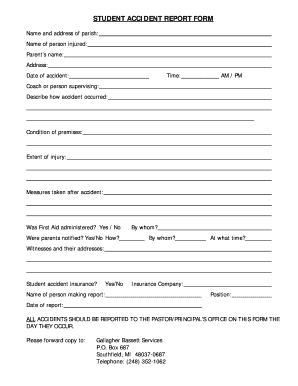
Student Accident Report Form DOC


What is the Student Accident Report Form doc
The Student Accident Report Form doc is a crucial document used to document incidents where students are involved in accidents while on school premises or during school-sponsored activities. This form serves as an official record that outlines the details of the accident, including the time, location, individuals involved, and any injuries sustained. It is essential for schools to maintain accurate records for legal, insurance, and safety purposes.
How to use the Student Accident Report Form doc
Using the Student Accident Report Form doc involves several steps to ensure that all necessary information is captured accurately. First, gather details about the incident, including the names of those involved, witnesses, and any staff present. Next, fill in the form with specific information regarding the accident, such as the date, time, and location. Finally, ensure that all relevant parties sign the document to validate the report. This form can be completed digitally for convenience and efficiency.
Steps to complete the Student Accident Report Form doc
Completing the Student Accident Report Form doc requires careful attention to detail. Follow these steps:
- Begin by entering the date and time of the accident.
- Provide the names of the students involved, including their grades and contact information.
- Describe the nature of the accident, including how it occurred and any contributing factors.
- Document any injuries sustained, along with first aid measures taken.
- Include the names and contact information of any witnesses.
- Ensure that the form is signed by the person completing it, as well as any witnesses or involved parties.
Legal use of the Student Accident Report Form doc
The legal use of the Student Accident Report Form doc is significant in protecting both the student and the educational institution. This document serves as a formal record that can be referenced in case of disputes or claims related to the incident. It is important that the form is filled out accurately and submitted promptly to ensure compliance with legal requirements and to facilitate any necessary follow-up actions.
Key elements of the Student Accident Report Form doc
Several key elements must be included in the Student Accident Report Form doc to ensure its effectiveness. These elements include:
- The date and time of the accident.
- The names and contact details of all individuals involved.
- A detailed description of the accident and circumstances surrounding it.
- Information on any injuries and medical treatment provided.
- Witness statements and contact information.
- Signatures of involved parties to validate the report.
State-specific rules for the Student Accident Report Form doc
Different states may have specific regulations regarding the use and submission of the Student Accident Report Form doc. It is essential for schools to be aware of these regulations to ensure compliance. These rules can dictate the required information, submission timelines, and how the document should be stored. Schools should consult their state education department or legal counsel to understand the specific requirements applicable to their location.
Quick guide on how to complete student accident report form doc
Effortlessly Prepare [SKS] on Any Device
Managing documents online has gained traction among businesses and individuals. It serves as an ideal eco-friendly alternative to traditional printed and signed documents, allowing you to obtain the necessary forms and securely store them online. airSlate SignNow equips you with all the tools needed to create, modify, and eSign your documents quickly and without delays. Manage [SKS] on any device using airSlate SignNow's apps for Android or iOS, and enhance any document-related activity today.
The easiest way to modify and eSign [SKS] with ease
- Obtain [SKS] and then click Get Form to begin.
- Utilize the tools we provide to fill out your form.
- Emphasize relevant portions of your documents or redact sensitive information using tools specifically provided by airSlate SignNow.
- Create your signature with the Sign tool, which takes mere seconds and carries the same legal validity as a conventional wet ink signature.
- Review the details and then click the Done button to save your changes.
- Choose how you want to deliver your form, whether by email, text message (SMS), invitation link, or download it to your computer.
Eliminate concerns about lost or misplaced files, tedious form searching, or mistakes that necessitate printing new document copies. airSlate SignNow addresses all your document management needs in just a few clicks from any device you prefer. Alter and eSign [SKS] and guarantee outstanding communication throughout the form preparation process with airSlate SignNow.
Create this form in 5 minutes or less
Related searches to Student Accident Report Form doc
Create this form in 5 minutes!
How to create an eSignature for the student accident report form doc
How to create an electronic signature for a PDF online
How to create an electronic signature for a PDF in Google Chrome
How to create an e-signature for signing PDFs in Gmail
How to create an e-signature right from your smartphone
How to create an e-signature for a PDF on iOS
How to create an e-signature for a PDF on Android
People also ask
-
What is a Student Accident Report Form doc?
A Student Accident Report Form doc is a standardized document used to record incidents involving students, detailing the nature of the accident, the circumstances, and any injuries sustained. This form is essential for schools to ensure proper documentation and follow-up procedures. With airSlate SignNow, creating and managing your Student Accident Report Form doc becomes efficient and straightforward.
-
How can I create a Student Accident Report Form doc using airSlate SignNow?
Creating a Student Accident Report Form doc on airSlate SignNow is simple. You can choose from customizable templates or create a form from scratch, adding the necessary fields, descriptions, and outputs needed for your institution. The user-friendly interface allows you to draft your form quickly and efficiently.
-
What features does airSlate SignNow offer for Student Accident Report Form docs?
airSlate SignNow offers numerous features for your Student Accident Report Form doc, including electronic signatures, document storage, and real-time collaboration. You can easily track the status of your forms and ensure all necessary parties have access to sign and complete the documentation process. This streamlines reporting and ensures compliance with school policies.
-
Is there a cost associated with using airSlate SignNow for Student Accident Report Form docs?
Yes, airSlate SignNow offers various pricing plans tailored to suit different user needs, including those specifically using Student Accident Report Form docs. Pricing is competitive and designed to provide value through features that enhance efficiency. Consider starting with a free trial to explore how it meets your school’s requirements.
-
Can I integrate other tools with my Student Accident Report Form doc?
Absolutely! airSlate SignNow allows seamless integrations with various third-party applications, enhancing your workflow for managing Student Accident Report Form docs. Popular integrations include Google Drive, Microsoft Office, and CRM systems, enabling you to import data and manage documentation effectively across platforms.
-
What are the benefits of using an electronic Student Accident Report Form doc?
Using an electronic Student Accident Report Form doc with airSlate SignNow enhances accessibility, efficiency, and data security. It enables instant submission, digital signatures, and easy retrieval of forms for future reference, reducing paperwork and manual processes. This modern approach to documentation increases accuracy and ensures a faster response to incidents.
-
How secure is my data when using airSlate SignNow for Student Accident Report Form docs?
AirSlate SignNow prioritizes the security of your data, utilizing advanced encryption methods and compliance with industry standards. When you create a Student Accident Report Form doc, you can rest assured that sensitive information is protected. Regular security audits and robust login protocols further reinforce user data privacy.
Get more for Student Accident Report Form doc
Find out other Student Accident Report Form doc
- eSignature Maryland Insurance Contract Safe
- eSignature Massachusetts Insurance Lease Termination Letter Free
- eSignature Nebraska High Tech Rental Application Now
- How Do I eSignature Mississippi Insurance Separation Agreement
- Help Me With eSignature Missouri Insurance Profit And Loss Statement
- eSignature New Hampshire High Tech Lease Agreement Template Mobile
- eSignature Montana Insurance Lease Agreement Template Online
- eSignature New Hampshire High Tech Lease Agreement Template Free
- How To eSignature Montana Insurance Emergency Contact Form
- eSignature New Jersey High Tech Executive Summary Template Free
- eSignature Oklahoma Insurance Warranty Deed Safe
- eSignature Pennsylvania High Tech Bill Of Lading Safe
- eSignature Washington Insurance Work Order Fast
- eSignature Utah High Tech Warranty Deed Free
- How Do I eSignature Utah High Tech Warranty Deed
- eSignature Arkansas Legal Affidavit Of Heirship Fast
- Help Me With eSignature Colorado Legal Cease And Desist Letter
- How To eSignature Connecticut Legal LLC Operating Agreement
- eSignature Connecticut Legal Residential Lease Agreement Mobile
- eSignature West Virginia High Tech Lease Agreement Template Myself