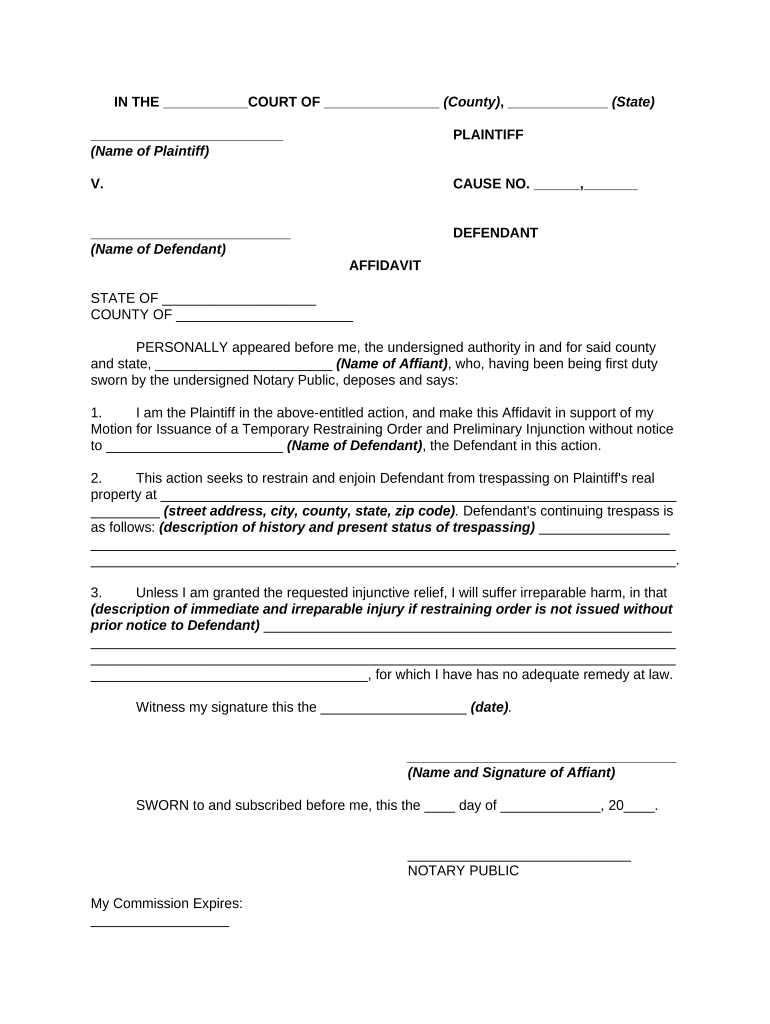
Order Trespass Form


What is the order trespass?
The order trespass is a legal document that grants an individual or entity the authority to prohibit another person from entering or remaining on a specific property. This form is often utilized in situations where a property owner seeks to protect their space from unwanted visitors or to enforce boundaries. The order can be issued by a court and is typically associated with cases involving harassment, stalking, or other forms of unlawful entry.
How to obtain the order trespass
To obtain an order trespass, an individual must generally file a petition with the appropriate court in their jurisdiction. The process may involve several steps, including:
- Gathering necessary documentation, such as evidence of prior incidents or threats.
- Filling out the required forms, which may vary by state.
- Submitting the petition to the court and paying any associated fees.
- Attending a court hearing where both parties can present their case.
Once the court reviews the evidence, it may grant the order if it finds sufficient grounds for the request.
Steps to complete the order trespass
Completing the order trespass form involves several key steps to ensure it is filled out correctly and meets legal requirements:
- Clearly state the name of the individual or entity requesting the order.
- Provide detailed information about the property in question, including the address.
- Include specific reasons for the request, citing any relevant incidents or patterns of behavior.
- Sign and date the form, ensuring that all information is accurate and truthful.
Once completed, the form must be submitted to the appropriate court for review.
Legal use of the order trespass
The order trespass serves a vital legal purpose by providing property owners with a means to protect their rights. It is legally binding, meaning that failure to comply with the order can result in legal consequences for the individual prohibited from entering the property. This form is particularly important in cases where there is a history of harassment or threats, as it empowers the property owner to take action against unwanted intrusions.
Key elements of the order trespass
Several key elements are essential for an order trespass to be effective:
- Identification of parties: Clearly identify the petitioner and the individual being restricted.
- Description of property: Provide an accurate description of the property to which the order applies.
- Specific incidents: Detail any incidents that justify the need for the order.
- Duration of the order: Specify how long the order will remain in effect, if applicable.
These elements help ensure that the order is enforceable and clear in its intent.
Examples of using the order trespass
There are various scenarios in which an order trespass may be utilized, including:
- A property owner facing repeated harassment from a former tenant.
- A business owner seeking to prevent a former employee from entering the premises.
- A homeowner dealing with a neighbor who consistently trespasses onto their property.
In each case, the order serves to legally restrict access and provide peace of mind to the property owner.
Quick guide on how to complete order trespass
Finish Order Trespass effortlessly on any gadget
Digital document management has gained traction among businesses and individuals alike. It serves as an excellent environmentally friendly replacement for conventional printed and signed papers, allowing you to find the necessary form and safely store it online. airSlate SignNow equips you with all the resources required to generate, modify, and electronically sign your documents swiftly without holdups. Manage Order Trespass on any gadget with airSlate SignNow Android or iOS applications and simplify any document-related process today.
How to modify and eSign Order Trespass with ease
- Locate Order Trespass and click Get Form to begin.
- Utilize the tools provided to complete your document.
- Emphasize important sections of the documents or conceal sensitive details using tools specifically offered by airSlate SignNow.
- Create your signature with the Sign tool, which takes just seconds and has the same legal validity as a conventional wet ink signature.
- Review the information and click the Done button to save your amendments.
- Select how you prefer to send your form, via email, text (SMS), invite link, or download it to your computer.
Put aside worries about lost or misplaced documents, the hassle of searching for forms, or errors requiring new document copies. airSlate SignNow fulfills your document management needs in just a few clicks from any device you prefer. Modify and eSign Order Trespass while ensuring excellent communication at every step of your form preparation process with airSlate SignNow.
Create this form in 5 minutes or less
Create this form in 5 minutes!
People also ask
-
What is the process to order trespass through airSlate SignNow?
To order trespass using airSlate SignNow, simply log into your account and upload the required documents. Our platform allows you to add signers, specify the order of signing, and send the documents for eSignature seamlessly.
-
Is there a charge to order trespass with airSlate SignNow?
Yes, there is a pricing structure associated with using airSlate SignNow to order trespass. We offer various subscription plans, ensuring you find a cost-effective solution that meets your business needs and budget.
-
What features does airSlate SignNow offer for ordering trespass?
airSlate SignNow offers numerous features for ordering trespass, including customizable templates, real-time tracking of document status, and secure eSignature capabilities. These features streamline the entire process and enhance overall efficiency.
-
Can I integrate airSlate SignNow with other software for order trespass?
Absolutely! airSlate SignNow integrates easily with various third-party applications, allowing you to automate workflows when you order trespass. This enhances productivity and ensures a smooth experience across different platforms.
-
What benefits can I expect when choosing airSlate SignNow to order trespass?
Choosing airSlate SignNow to order trespass provides numerous benefits including improved turnaround time for document signing and reduced paper usage. Our user-friendly platform ensures a hassle-free experience for you and your clients.
-
How secure is the order trespass process with airSlate SignNow?
The security of the order trespass process is paramount at airSlate SignNow. We employ advanced encryption and security protocols to safeguard your documents and personal information throughout the signing process.
-
Can I track the status of my order trespass documents?
Yes, airSlate SignNow allows you to track the status of your order trespass documents in real time. This feature helps you stay informed about when your documents are signed and completed.
Get more for Order Trespass
Find out other Order Trespass
- eSign Hawaii Promotion Announcement Secure
- eSign Alaska Worksheet Strengths and Weaknesses Myself
- How To eSign Rhode Island Overtime Authorization Form
- eSign Florida Payroll Deduction Authorization Safe
- eSign Delaware Termination of Employment Worksheet Safe
- Can I eSign New Jersey Job Description Form
- Can I eSign Hawaii Reference Checking Form
- Help Me With eSign Hawaii Acknowledgement Letter
- eSign Rhode Island Deed of Indemnity Template Secure
- eSign Illinois Car Lease Agreement Template Fast
- eSign Delaware Retainer Agreement Template Later
- eSign Arkansas Attorney Approval Simple
- eSign Maine Car Lease Agreement Template Later
- eSign Oregon Limited Power of Attorney Secure
- How Can I eSign Arizona Assignment of Shares
- How To eSign Hawaii Unlimited Power of Attorney
- How To eSign Louisiana Unlimited Power of Attorney
- eSign Oklahoma Unlimited Power of Attorney Now
- How To eSign Oregon Unlimited Power of Attorney
- eSign Hawaii Retainer for Attorney Easy