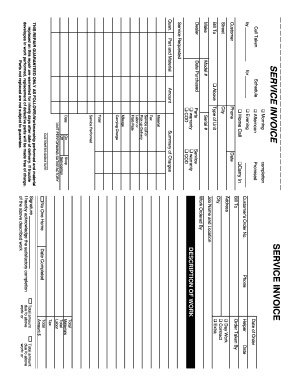
Vice Invoice Form


What is the Vice Invoice Form
The Vice Invoice Form is a crucial document used primarily for billing and invoicing purposes within various business contexts. This form provides a structured way to outline services rendered or products sold, ensuring that all necessary details are captured for financial transactions. It typically includes information such as the seller's and buyer's contact details, a description of the goods or services provided, pricing, and payment terms. Properly utilizing this form can help streamline the invoicing process and enhance financial record-keeping.
How to use the Vice Invoice Form
Using the Vice Invoice Form involves several straightforward steps. First, ensure you have the correct version of the form, which can often be obtained online or through business resources. Next, fill in the required fields, including your business name, contact information, and the recipient's details. Clearly describe the services or products provided, including quantities and prices. After completing the form, review it for accuracy before sending it to the recipient, either electronically or via traditional mail. This method ensures that both parties have a clear record of the transaction.
Steps to complete the Vice Invoice Form
Completing the Vice Invoice Form requires attention to detail. Follow these steps for effective completion:
- Gather necessary information, including your business details and the client's information.
- Clearly describe the products or services provided, including item numbers, quantities, and prices.
- Include any applicable taxes and total the amount due.
- Specify payment terms, including due dates and accepted payment methods.
- Review the form for any errors or omissions before finalizing it.
Legal use of the Vice Invoice Form
The Vice Invoice Form holds legal significance in business transactions. It serves as a formal request for payment and can be used as evidence in case of disputes. To ensure its legal validity, it is essential to include all required information and maintain accurate records of the transactions. Compliance with relevant state and federal regulations regarding invoicing is also necessary to uphold its enforceability in a legal context.
Key elements of the Vice Invoice Form
Several key elements must be included in the Vice Invoice Form to ensure its effectiveness. These elements typically consist of:
- Business Information: Name, address, and contact details of the seller.
- Client Information: Name, address, and contact details of the buyer.
- Description of Goods/Services: Detailed breakdown of what is being billed.
- Pricing: Itemized list of costs, including any taxes or discounts.
- Payment Terms: Conditions regarding payment methods and due dates.
Form Submission Methods
The Vice Invoice Form can be submitted through various methods, depending on the preferences of both the sender and recipient. Common submission methods include:
- Online Submission: Sending the completed form via email or through a digital invoicing platform.
- Mail: Printing the form and sending it through postal services.
- In-Person Delivery: Handing the form directly to the client during a meeting or transaction.
Examples of using the Vice Invoice Form
The Vice Invoice Form can be utilized in various scenarios across different industries. For instance:
- A freelance graphic designer may use the form to bill a client for design services rendered.
- A contractor might issue the form to request payment for completed construction work.
- A retail business can use the form to invoice customers for bulk orders of products.
Quick guide on how to complete vice invoice form
Effortlessly Prepare Vice Invoice Form on Any Device
Managing documents online has become increasingly favored by companies and individuals alike. It offers an ideal environmentally friendly alternative to traditional printed and signed documents, as you can obtain the correct form and securely save it online. airSlate SignNow provides all the features you require to create, modify, and electronically sign your documents promptly without any delays. Handle Vice Invoice Form on any device with airSlate SignNow's Android or iOS applications and simplify any document-related tasks today.
How to Easily Modify and Electronically Sign Vice Invoice Form
- Obtain Vice Invoice Form and click Get Form to begin.
- Use the tools we provide to complete your form.
- Emphasize pertinent sections of your documents or redacted sensitive information with tools that airSlate SignNow specifically provides for that purpose.
- Create your signature with the Sign tool, which takes mere seconds and holds the same legal validity as a traditional handwritten signature.
- Review the information and click on the Done button to save your changes.
- Choose how you want to send your form, via email, text message (SMS), or invitation link, or download it to your computer.
Say goodbye to lost or misfiled documents, frustrating form searches, or errors that require printing new document copies. airSlate SignNow fulfills your document management needs in just a few clicks from any device of your choice. Edit and electronically sign Vice Invoice Form and ensure excellent communication at every step of the form preparation process with airSlate SignNow.
Create this form in 5 minutes or less
Create this form in 5 minutes!
How to create an eSignature for the vice invoice form
How to create an electronic signature for a PDF online
How to create an electronic signature for a PDF in Google Chrome
How to create an e-signature for signing PDFs in Gmail
How to create an e-signature right from your smartphone
How to create an e-signature for a PDF on iOS
How to create an e-signature for a PDF on Android
People also ask
-
What is a Vice Invoice Form and how does it work?
The Vice Invoice Form is a customizable document template used for invoicing clients effectively. With airSlate SignNow, businesses can easily create, send, and eSign Vice Invoice Forms, streamlining the billing process and ensuring prompt payments.
-
How does using a Vice Invoice Form benefit my business?
A Vice Invoice Form offers numerous benefits for businesses, including improved accuracy, reduced manual errors, and faster payment cycles. By utilizing airSlate SignNow, you can automate your invoicing workflow, providing a professional appearance to clients and enhancing cash flow.
-
What features does airSlate SignNow offer for Vice Invoice Forms?
AirSlate SignNow provides a variety of features for Vice Invoice Forms, such as customizable templates, eSignature capabilities, and real-time tracking. These features help in ensuring that your invoices are not only correct but also legally binding, giving you peace of mind in your transaction processes.
-
Is there a free trial available for airSlate SignNow's Vice Invoice Form?
Yes, airSlate SignNow offers a free trial that allows you to explore the functionalities of creating and managing Vice Invoice Forms. This trial will enable you to test various features and see how they can benefit your invoicing process before committing to a subscription.
-
What are the pricing plans for using Vice Invoice Forms with airSlate SignNow?
AirSlate SignNow offers flexible pricing plans that cater to different business needs when using Vice Invoice Forms. Plans typically depend on the number of users and the features required, allowing you to choose a package that suits your budget and invoicing volume.
-
Can I integrate Vice Invoice Forms with other software?
Yes, airSlate SignNow allows seamless integration of Vice Invoice Forms with various business applications, including CRM and accounting software. This integration streamlines operations, ensuring your invoicing is interconnected with your sales and finance systems efficiently.
-
How secure is the data in Vice Invoice Forms created with airSlate SignNow?
Data security is a top priority for airSlate SignNow, and all Vice Invoice Forms are protected with industry-standard encryption methods. You can confidently manage sensitive client information, knowing that your data is secure throughout the signing process.
Get more for Vice Invoice Form
Find out other Vice Invoice Form
- eSign Missouri Work Order Computer
- eSign Hawaii Electrical Services Contract Safe
- eSign Texas Profit Sharing Agreement Template Safe
- eSign Iowa Amendment to an LLC Operating Agreement Myself
- eSign Kentucky Amendment to an LLC Operating Agreement Safe
- eSign Minnesota Affidavit of Identity Now
- eSign North Dakota Affidavit of Identity Free
- Help Me With eSign Illinois Affidavit of Service
- eSign North Dakota Affidavit of Identity Simple
- eSign Maryland Affidavit of Service Now
- How To eSign Hawaii Affidavit of Title
- How Do I eSign New Mexico Affidavit of Service
- How To eSign Texas Affidavit of Title
- How Do I eSign Texas Affidavit of Service
- eSign California Cease and Desist Letter Online
- eSign Colorado Cease and Desist Letter Free
- How Do I eSign Alabama Hold Harmless (Indemnity) Agreement
- eSign Connecticut Hold Harmless (Indemnity) Agreement Mobile
- eSign Hawaii Hold Harmless (Indemnity) Agreement Mobile
- Help Me With eSign Hawaii Hold Harmless (Indemnity) Agreement